
Typhon
Members-
Posts
96 -
Joined
-
Last visited
Content Type
Profiles
Forums
Articles
Downloads
Gallery
Blogs
Everything posted by Typhon
-
Very excited about this new beta, thanks for all your hard work @Jason Carr
-
The have them on Sega Retro, claiming 'fair use.'
-
No worries... I re-read what I wrote, and I could have easily misunderstood, too. Let me edit that a bit...
-
Right on... unfortunately, this is a problem on the Retro Achievements end of things - they have games from multiple platforms just thrown together, whereas we (correctly) differentiate. All is good on our end.
-
All done, guys. So the sooner all this stuff gets approved, the sooner I can test everything, to double check and make sure everything is working. This should bring the Retro Achievements match up rate from ~92%, to ~99%. Along with the games mentioned above, "Bio Miracle Bokutte Upa" for Famicom Disk System will currently not link up, because they (Retro Achievements) have it thrown in with the Nintendo Entertainment System stuff. Also, "Akumajou Dracula X: Chi no Rondo" (NEC PC Engine-CD), and "Ys Book I & II" (NEC TurboGrafx-CD) are both thrown in with the TurboGrafx-16 stuff. The (temporary?) workaround is to navigate (in Launchbox) to Tools/Manage Platforms/PlatformName/Edit/Scrape As, then select the platform that the game is listed as being a part of on the Retro Achievements page. You'll want to do this only after you've already downloaded all of your metadata (I'm assuming) for the actual platform, of course. This will work for the TG-16 stuff and that one FDS game, but is not a good idea for the GBC games, because then all of your other GBC games will be scraped as regular 'Game Boy,' and will not link up.
-
@Jason Carr thanks for the support, I will work on getting the rest of those 'alternate games' up in the next day. The list I've compiled, while not definitive (as I don't have every ROM in existence on their page), is quite thorough - I'd say 98% or better. And this is a great solution, because now the community will be able to add the Retro Achievements 'alternate names' to get games working. This will be great for entries like ~Hack~ Sonic the Hedgehog Classic Heroes Once those alternate names are added, the only remaining games that will have issues are: --Listed as Game Boy on the RetroAchievements page (instead of Game Boy Color)-- Dragon Warrior Monsters 2: Cobi's Journey Mega Man Xtreme Metal Gear Solid: Ghost Babel Pokémon Silver Version Pokémon Pinball (Pokemon Pinball) Pokémon Trading Card Game Rayman Shantae Super Mario Bros. Deluxe The Legend of Zelda: Oracle of Ages The Legend of Zelda: Oracle of Seasons Yu-Gi-Oh! Dark Duel Stories --Duplicate Game Names for Nintendo Entertainment System-- Ms. Pac-Man (Tengen) -does not differentiate between Namco version, different cheevos for each- Pac-Man (Tengen) -shows achievements for 'Pac-Man (Namco)' Indiana Jones and the Last Crusade -incorrectly showing achievements for the Ubi Soft version with the same name
-
As soon as I have moderator status, you can count on me to be active. I'd like to debate whoever rejected me trying to change '2020 Super Baseball' (*cringes*) to Super Baseball 2020, when the wikipedia link right below says https://en.wikipedia.org/wiki/Super_Baseball_2020, and the box art clearly has 'Super Baseball' in front of the '2020.'
-
You are welcome, I am happy to contribute in such a way that benefits everyone. Retro Achievements in Launchbox is the most awesome thing to me. And as an update, things are looking good for getting all of these games working, and providing a solution for future games that do not match up properly. I'll post another update when I have more information.
- 3 replies
-
- retro
- achievements
-
(and 1 more)
Tagged with:
-
Guys, I am working behind the scenes to get some of these game titles fixed on the Retro Achievements end of things. Ys III is now named properly, as are a few others. But there are many games on their page that are unfixable on their end, example: For Game Boy: Ninja Gaiden Shadow (they have it listed as Ninja Gaiden Shadow / Shadow Warriors / Ninja Ryukenden GB) For N64: Star Fox 64 (currently displays as 'Star Fox v1.0,' ) I've talked with someone in the community over there, getting all of their games to adopt the same naming scheme used in the Launchbox database is just not feasible. Getting the Launchbox database to conform to their naming scheme is also not feasible. Going through your own collection to adopt the same naming scheme they use over there is always a possibility, but as in the two examples above - you don't want your games showing up like that in your collection. I'm currently compiling a very thorough list of all of the games currently misnamed.
- 3 replies
-
- retro
- achievements
-
(and 1 more)
Tagged with:
-
So the Retro Achievements website has 'Ys III: Wanderers from Ys' for SNES named 'Wanderers from Ys III.' That is most unfortunate, because I realized earlier that achievements will not show up unless the game is named exactly the way it is on their page. What this means for a user is, that if you want Retro Achievements to work properly for your entire library, you will have to go through and manually rename all of the ones that aren't working. Some of their names are pretty bad (like 'Wanderers from Ys III' ) and I'd never name it that.... but it bothers me, because I want those achievements. Additionally, some games will not show up unless they are listed under the correct platform - Akumajou Dracula X: Chi no Rondo must be listed under NEC TurboGrafx-16, and not 'NEC PC Engine-CD' or 'NEC TurboGrafx-CD.' So, these games should be pulling the achievements another way. I think I've figured out a simple way to resolve this issue. Simply add the following two fields to the PlatformName.xml: <RetroAchievementsTitle></RetroAchievementsTitle> <RetroAchievementsPlatform></RetroAchievementsPlatform> And then make these two fields editable within Launchbox, and then make Launchbox/Bigbox use these two fields when pulling data. This would completely solve all problems - if a user isn't seeing the game they wanted to add, they can manually make it working, without having to compromise the 'Platform' or 'Title' that they prefer. So here's two examples (entries shortened to the relevant fields only: Example 1: <Game> <Platform>Super Nintendo Entertainment System</Platform> <RetroAchievementsPlatform><RetroAchievementsPlatform> <RetroAchievementsTitle>Wanderers from Ys III</Title> <Title>Ys III: Wanderers from Ys</Title> </Game> Example 2: <Game> <Platform>NEC PC Engine CD</Platform> <RetroAchievementsPlatform>NEC TurboGrafx-16<RetroAchievementsPlatform> <RetroAchievementsTitle>Akumajou Dracula X: Chi no Rondo</Title> <Title>Castlevania: Rondo of Blood</Title> </Game> If the the 'RetroAchievements' fields are the same (same as 'title' and 'platform'), they could just be left blank. This is a great feature, let's get it working properly, and for every game that it was intended to work for. I've made an issue for it here: https://bitbucket.org/jasondavidcarr/launchbox/issues/3722/add-and-fields-into-the-platform-xml-for If you like this solution, please vote on it.
- 3 replies
-
- 1
-

-
- retro
- achievements
-
(and 1 more)
Tagged with:
-
CDisplayEX is excellent, and it's what I currently use... personally, I think it would be awesome if the user could just point Launchbox/BigBox to the app of their choice (independent of the 'Windows' default), and have it default to the one you are working on currently. If you do want to make something built in to work out of the box with a gamepad, my biggest concern is having the kinds of features I'm already used to. Zoom is the most important though. I won't complain if it's functional, and at least has that.
-
When I run the wizard, will I have to select to overwrite existing meta data? I've made some tweaks in some of my own personal databases that I don't want to lose.
-
I was considering putting this in as a feature request, but I thought I'd get some feedback first from the community. I love the star rating feature, it was a great idea. But, it looks a bit clunky in 'details view,' taking up 3 whole rows. So, I have an idea for how to make it look a bit more attractive. Perhaps it could be an option, something like 'Display star rating as icon instead of text.' Anyways, here's a pic of what I came up with. Disclaimer: I do not actually believe 'The Addams Family: Pugsley's Scavenger Hunt is a 5 star game. Picture is for demonstration purposes only.
-
theme CriticalZone / CriticalZone - BlueBox
Typhon replied to CriticalCid's topic in Big Box Custom Themes
Figured it out! In this section: <!-- FILTER DETAILS --> <Canvas x:Name="DetailsCanvas" ClipToBounds="True" HorizontalAlignment="Stretch" VerticalAlignment="Stretch" Margin="0,10,0,0" > <controls:ScrollableTextBlock Name="Notes" Text="{Binding Path=Details}" FontFamily="Calibri" FontSize="26" Foreground="White" TextWrapping="Wrap" Width="{Binding ElementName=DetailsCanvas, Path=ActualWidth}" ScrollBeginDelay="6" ScrollSpeed="2" ScrollAutoReverse="True" ScrollEndDelay="6" ReverseScrollSpeed="0.5" ScrollDirection="Up" /> </Canvas> I had to change Name="Notes" to Name="Details" Awesome! Now, if I could just figure out how to change text size while actually in a system... (anybody know how to do this?) Edit: I just found out that if you make the 'Details' column scroll, the 'fontsize' setting has no effect on it. That's probably why it wasn't set to scroll to begin with.- 627 replies
-
- bigbox
- widescreen
- (and 10 more)
-
theme CriticalZone / CriticalZone - BlueBox
Typhon replied to CriticalCid's topic in Big Box Custom Themes
Also for reference, here is a screenshot of the error I get when I try to have both columns scrolling at the same time:- 627 replies
-
- bigbox
- widescreen
- (and 10 more)
-
theme CriticalZone / CriticalZone - BlueBox
Typhon replied to CriticalCid's topic in Big Box Custom Themes
Ok, so I figured out through trial and error that 'FilterDetailsView.xaml' is the file that affects this. I was also pleasantly surprised to realize that I could manipulate the text size in this file, and also that I can press 'alt+tab' while in big box, to switch to notepad++ to make changes to the .xaml, save, then switch back to the BigBox window. (you have to switch themes, then switch back to see the changes). I'm still running into a snag though. I can't get both the 'Details' column and the 'Description' column scrolling at the same time. If I change the section: <!-- FILTER DESCRIPTION --> <Canvas x:Name="NotesCanvas" ClipToBounds="True" HorizontalAlignment="Stretch" VerticalAlignment="Stretch" Margin="0,10,0,0" > <controls:ScrollableTextBlock Name="Notes" Text="{Binding Path=Notes}" FontFamily="Calibri" FontSize="26" Foreground="White" TextWrapping="Wrap" Width="{Binding ElementName=NotesCanvas, Path=ActualWidth}" ScrollBeginDelay="6" ScrollSpeed="2" ScrollAutoReverse="True" ScrollEndDelay="6" ReverseScrollSpeed="0.5" ScrollDirection="Up" /> </Canvas> to: <!-- FILTER DESCRIPTION --> <Canvas x:Name="DetailsCanvas" ClipToBounds="True" HorizontalAlignment="Stretch" VerticalAlignment="Stretch" Margin="0,10,0,0" > <controls:ScrollableTextBlock Name="Notes" Text="{Binding Path=Details}" FontFamily="Calibri" FontSize="26" Foreground="White" TextWrapping="Wrap" Width="{Binding ElementName=DetailsCanvas, Path=ActualWidth}" ScrollBeginDelay="6" ScrollSpeed="2" ScrollAutoReverse="True" ScrollEndDelay="6" ReverseScrollSpeed="0.5" ScrollDirection="Up" /> </Canvas> ...the 'Description' column will display the details (instead of the description), and it will scroll. However, if I replace the code here: <!-- FILTER DETAILS --> <TextBlock Name="PlatformDetails" Text="{Binding Path=Details}" Visibility="{Binding TitleVisibility}" FontFamily="Calibri" FontSize="26" Foreground="White" TextWrapping="Wrap" DockPanel.Dock="Top" TextTrimming="CharacterEllipsis" Margin="0,10,0,0" Width="auto"/> to: <!-- FILTER DETAILS --> <Canvas x:Name="DetailsCanvas" ClipToBounds="True" HorizontalAlignment="Stretch" VerticalAlignment="Stretch" Margin="0,10,0,0" > <controls:ScrollableTextBlock Name="Notes" Text="{Binding Path=Details}" FontFamily="Calibri" FontSize="26" Foreground="White" TextWrapping="Wrap" Width="{Binding ElementName=DetailsCanvas, Path=ActualWidth}" ScrollBeginDelay="6" ScrollSpeed="2" ScrollAutoReverse="True" ScrollEndDelay="6" ReverseScrollSpeed="0.5" ScrollDirection="Up" /> </Canvas> , I get errors in BigBox. HOWEVER, if I then delete the <!-- FILTER DESCRIPTION --> section, the errors go away, the 'Details' scroll as expected, but obviously, there's nothing in the 'Description' column. I'm close to figuring this out but I've hit a brick wall. Can someone please lend me a hand here?- 627 replies
-
- bigbox
- widescreen
- (and 10 more)
-
theme CriticalZone / CriticalZone - BlueBox
Typhon replied to CriticalCid's topic in Big Box Custom Themes
Thanks, but it's a bit beyond my understanding... I found the 'Scrollable text block' section in the documentation, I'm not sure how to implement that exactly. I also tried comparing the PlatformWheel1FiltersView.xaml in this theme with the one from the 'default' theme, and I don't understand why the 'default' version scrolls, and this one does not.- 627 replies
-
- bigbox
- widescreen
- (and 10 more)
-
theme CriticalZone / CriticalZone - BlueBox
Typhon replied to CriticalCid's topic in Big Box Custom Themes
I've decided to tweak Critical ZoneV2 a bit and make it my primary theme, as it is almost perfect for what I'm looking for. I have one more question though... for 'PlatformWheel1FiltersView' , is there a way (altering the .xaml file perhaps?) for me to have the 'details' scroll, as well as the notes? I tried setting that in the options but it doesn't seem to work for this theme. This is the only thing left I'd like to tweak, then I'll be completely satisfied. Here's a pic of what I'm talking about exactly:- 627 replies
-
- bigbox
- widescreen
- (and 10 more)
-
+1 for this. If I can't mark a game as completed in BigBox, there's not much point in having 'Show Completed' checked in the platform details, as I never use Launchbox mode. I like your other idea for 'in progress' also.
-
Guys I'm having an issue with getting achievements to appear for Akumajou Dracula X: Chi no Rondo (Castlevania: Rondo of Blood) for NEC PC Engine-CD (the platform name I use). If I edit the game's info and change the platform to NEC TurboGrafx 16, the achievements appear for the game, but I'd rather not combine all of my games like that - I prefer to split them up by region, and by whether or not it's a Disc or Hu card. I use these four platform names - NEC TurboGrafx-16, NEC TurboGrafx-CD, NEC PC Engine, NEC PC Engine-CD, and it seems NEC TurboGrafx is the only one that will load up achievements. Is there a way I can change a setting, or tweak something to make this game's achievements show up, without changing it's platform to NEC TurboGrafx-16?
-
theme CriticalZone / CriticalZone - BlueBox
Typhon replied to CriticalCid's topic in Big Box Custom Themes
Working perfectly now. Thanks a lot!- 627 replies
-
- 1
-

-
- bigbox
- widescreen
- (and 10 more)
-
theme CriticalZone / CriticalZone - BlueBox
Typhon replied to CriticalCid's topic in Big Box Custom Themes
Thanks so much for your help, I'm having a slight problem with this it seems though. I'm getting a popup window with some errors, here's a screenshot: Do you know what's causing this to occur? Edit: Also, I named the copied theme 'Default alt,' if that matters. I followed all of your other instructions exactly.- 627 replies
-
- bigbox
- widescreen
- (and 10 more)
-
theme CriticalZone / CriticalZone - BlueBox
Typhon replied to CriticalCid's topic in Big Box Custom Themes
I have another question. I am actually quite happy with the default theme for the most part, I only wish it had a platform view like in the first pic that I could switch to. Would it be possible for me to alter the theme, and manually add in a view like that? I use the 'remember view' per platform, so it' be nice to have every view that I like all under one theme.- 627 replies
-
- bigbox
- widescreen
- (and 10 more)
-
I appreciate you taking the time to help me troubleshoot regardless, thanks for the ideas. It's always good to have a better understanding of how things work. Honestly everything was pretty simple with Launchbox, for the most part, except for setting up my arcade systems, and Commodore Amiga. Not a fan of FS-UAE, so I had to do things the hard way to make things work.
-
theme CriticalZone / CriticalZone - BlueBox
Typhon replied to CriticalCid's topic in Big Box Custom Themes
Thanks for your help. Yes, when I switch the global theme from 'default' to 'Critical Zone v2' the platform remembers each view properly. But then if I switch the global theme back to 'default,' the issue recurs. Seems like Critical Zone doesn't play well if you are using it just for one platform, but using the default as your global. That's too bad, I like them both quite a bit, I was hoping to mix and match.- 627 replies
-
- bigbox
- widescreen
- (and 10 more)

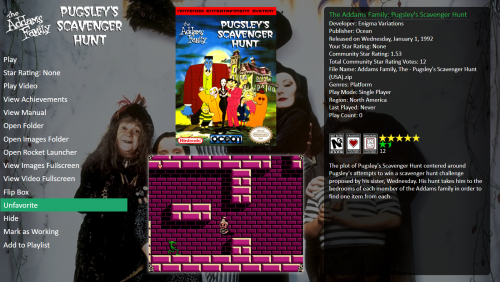
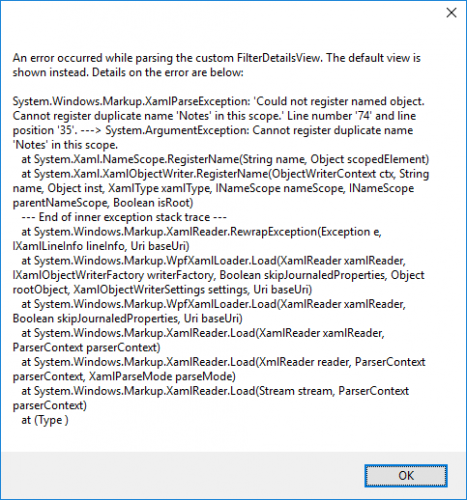
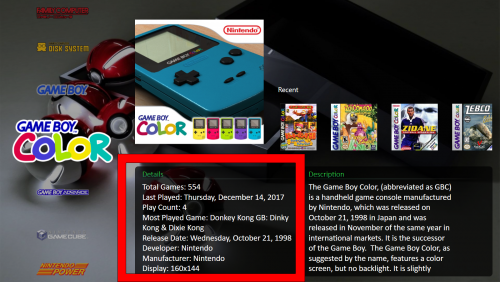
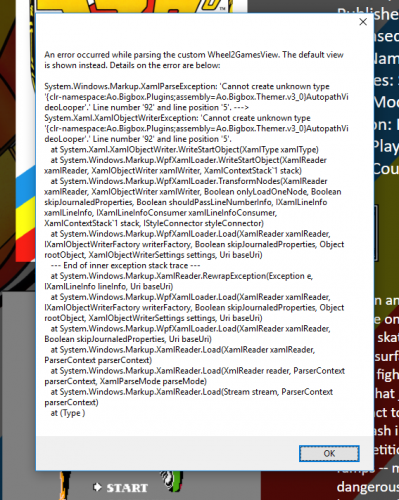
.thumb.png.88eab07df052e44f2a0d41e6677d32c7.png)
.thumb.png.2031e68b88191d1880accc723d837bcd.png)