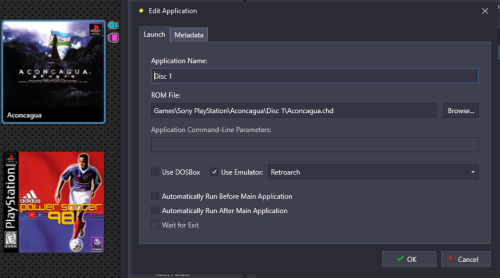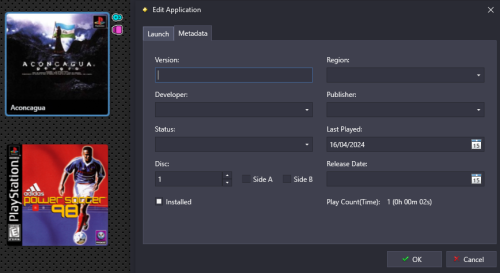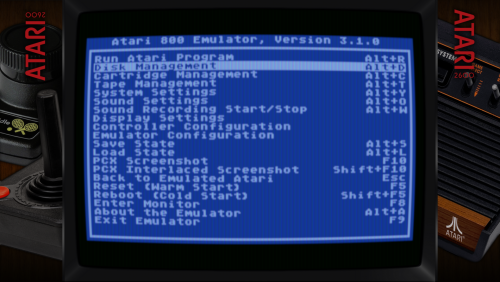-
Posts
61 -
Joined
-
Last visited
Manuel Leiria's Achievements

16-Bit Artificial Intelligence (4/7)
13
Reputation
-
Firstly, to the moderators, please remove if the rules don't allow it. But with close to 8000 feature requests open in Bitbucket, I thought I might try my luck. Hopefully by bringing the discussion here, it might garner more views and maybe votes on a feature request. With this said, I'd also like to point out that maybe this usecase isn't for everyone, but I really see that this could be worth it for some users. I recently acquired a ROG Ally, and I had to put Launchbox in it, because there really isn't any game frontend that is really as good. I might say that I haven't found a Big Box theme that really fits all my requirements, but it's not even a problem: Launchbox by itself is amazing and I don't need another solution. It conveniently holds my collection, I can create playlists for particular franchises that I'm fond of, and I can see if a game from one of my gaming platforms (Steam, Origin, Connect, Epic) is installed or not. And that brings me here. I have a bunch of PS3 games, like God of War, that I'd like to be able to pick up and play, so I have them in the storage. But as you might guess, they're already installed, so they are taking a sizeable chunk of the available storage. Now, all these games I also have in my computer. There I have more than enough storage for all my needs, it's my repository. Whenever I want another game, I can just go to my shared network folder, and copy games over to the Ally. And that's cool. But to get more space, I need to delete some stuff. And that might mean the games that I've built in the launchbox interface. You know, that beautiful interface where we add our gigantic library of games that we may or may not have the ability to play in a lifetime? So on to the feature request. We already have icons for games that we have installed from the digital platforms. There is a mechanism for backing up games to other locations, as well as a mechanism for changing in bulk the location of roms. But what if we could have a field used to store a game's source, and the ability to download/copy from said source? It could even show us the installed icon that launchbox already offers for digital platforms. If I could have a field for this source, and an option to download it locally to the games folder, or to delete the installation, it would be perfect! I could keep my amazing local database of games, and copy them whenever I felt like playing them. Allowing me to actually manage my install base instead of having to have everything available at all times. You can find the feature request at https://bitbucket.org/jasondavidcarr/launchbox/issues/8866/feature-request-add-an-install-button-to It would be great to hear your input on this idea, as well as have your votes if you think it worthwhile. It would certainly be a great step in ensuring adoption rates among mobile console users, as well as cabinet users and the like, especially those with capacity limited platforms. Thanks for taking the time to read it!
-

Problem with Versions and Multi-Disc Games
Manuel Leiria replied to Manuel Leiria's topic in Features
Some games have different game discs, like Arc the Lad II has a disc that is an arena battler that you can play at any time, though you need save data from the first one. Or in Gran Turismo 2, the Arcade and Simulation discs can be played separately, but there is some save data that be used across discs. You can have the same memory card if the file names are the same. I structure stuff in folders like game/disc 1/gamename, game/disc 2/gamename and for the playlist game/gamename. Hope that made sense to you. -

Problem with Versions and Multi-Disc Games
Manuel Leiria replied to Manuel Leiria's topic in Features
Precisely because I want to have the ability to launch the discs separately, instead of launching the single file and then switching discs in RA. I've got my ps1 games as chds, so they still have good compression. -

Problem with Versions and Multi-Disc Games
Manuel Leiria replied to Manuel Leiria's topic in Features
So, if I have multiple discs set up with the proper order, Launchbox creates an m3u when running? Wow, that is not something I was aware of! Thanks! I'll try that -

Problem with Versions and Multi-Disc Games
Manuel Leiria replied to Manuel Leiria's topic in Features
I've checked and determined the issue. So, the game I'm adding is an .m3u playlist, since it's a multidisc game. However, when adding the discs, they are not the .m3u playlists, since they are single discs. Now, Retroarch itself using Duckstation has some issues with loading m3u's and later loading the separate discs, but that's another issue altogether. What happens is, if I have the first disc set as the default rom, all works good, and only the multiple disc badge shows up. However, if I have the discs separately and the default rom is the m3u, then I get both badges. So, to me, the multiple version behaviour should probably still be improved a bit to fix this. However, fixing it and providing a better behaviour might also impact users who have gone around it some other way. -
I'm having a problem with a specific feature regarding how a game is flagged as a multi-disc game, or a game that contains multiple versions when adding Additional Apps. In order for a game to be recognized as having multiple discs, the Disc field needs to be filled (i.e. 1 for Disc 1, 2 for Disc 2, etc.). Additionally, it seems that as long as the discs have a tick on the Use Emulator flag they will always show as having multiple versions. The multiple disc feature allows for games with multiple discs to be executed from disc 1 and then to switch the disc during execution to access the other discs. The multiple version feature allows us to select which disc we want to lauch with the Emulator directly from the context window, and run it. Unfortunately, with multiple disc enabled but not with multiple version, which is to say, without the Use Emulator flag, the discs are added as Additional Apps, and can't be executed directly, since they are not associated with a specific emulator. And some games come in multi disc packages, but can be executed separately, like the case with Gran Turismo's Arcade and Simulation discs. Now, if I enable both things, I get the behaviour I want, which is to be able to launch the discs separately, and to have the game recognize that it's a multi disc game. However, there is an issue: it also recognizes the game as having multiple versions. And that shouldn't be the expected behaviour. I have other games that have multiple versions, where there is a Prototype and the Release, or an original Japanese version and it's translation. And I even have games that come in multiple disks for which I also have multiple versions. What I would like is for the multi disc flag to be able to exist separetely from the multi version flag and still be able to launch different discs directly. There is even a Version metadata for determining which disc version we have, that should be used to determine if versions are different across all discs. I think this would be a worthwhile improvement to the versioning behavior since right now it's not very useful.
-
Great solution Zomb, will definitely try this when I get home. I can do without a rotate disk function, but it's like you say, at least this way I have easy access to the disk set. Thanks for taking your time with it, I was almost done trying it.
-
In the Atari800 core I have a disk management section, where it's possible to add multiple disk images (.atr) to switch between. It's even possible to save the list as a config and to load it, but I wanted to have that be loaded with the atr image as well. You need to press F1 to access the emulator menu, not the core options (sorry if I wasn't clear).
-
There's an Atari 800 core as well. Do you know if it's possible to load disk sets directly through command-line? I haven't found anything on that.
-
I'd really like to have a changelog implemented. It's very strange to update the betas and not understand what was changed without having to come here and look through the post. A link to the relevant post could even be provided for access ease.
-
I don't have an external drive, but I was running from an HDD. Yesterday I had the time to copy my LaunchBox install to an SSD, just keeping the games and manuals on the HDD. I'll see if I can test this setup this evening.
-
@CTRL-ALT-DEFEAT, I also recorded some audio with Audacity. I have this suspicion that that's the source of our woes.
-
@CTRL-ALT-DEFEAT, my suggestion would be if you could find some 10 games that have both music and video from EmuMovies, put only those in a platform. Try to cycle with these. Then do the same with another platform with music and video of your own encoding. Maybe we could follow that route?