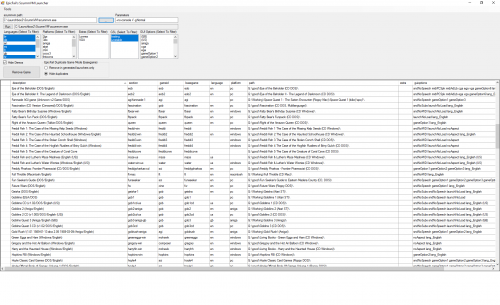epicfail
Members-
Posts
41 -
Joined
-
Last visited
Content Type
Profiles
Forums
Articles
Downloads
Gallery
Blogs
Everything posted by epicfail
-
Does the "Prepare collection for retroarch" feature from the advanced feature still work? I haven't tested this, but sounds like I need to update it to create ".scummvm" files instead of ".epicfail" files? Let me know if you need that update. This has been a feature of the plugin for a while. You still have to to a Mass Add of games in your scummvm client the feature reads that ini file and writes .epicfail file in each folder. I don't use it very often to know if it works still. You used to be able to point retroarch at those .epicfail files to launch the games. Sounds like what your wanting.
-
I added feature to the plugin that may address this. Once you import your .bat files as roms and have them working from BatRunner.exe. There is new option from tools that convert the batrunner roms to launch directly from Launchbox. This bypasses the BatRunner and the .bat files. Let me know.
-
EpicFail ScummVM Launcher NEW
epicfail replied to epicfail's topic in Third-Party Applications and Plugins (Released)
New version available now. -
EpicFail ScummVM Launcher NEW
epicfail replied to epicfail's topic in Third-Party Applications and Plugins (Released)
Thanks for the kind words. Thank you for being so patient with me, I will get the update done. I'm very mortal, but some will argue the normal part. Sometimes you just need to drink too much beer, enjoy your family, and ignore the world. -
EpicFail ScummVM Launcher NEW
epicfail replied to epicfail's topic in Third-Party Applications and Plugins (Released)
Ok, to make the fixes that I want and maintain the portability, I will have to break the current way I'm doing doing things. Probably good time to do that. This means people will have to redo their ScummVM setup with the updated plugin once its done. I plan to move everything into the scummvm folder where ever it lives for 10.12. Once you've imported your games via the bat files. I plan to add an option to convert your batrunner imported games to launch scummvm straight from launchbox skipping the batrunner and bat files. I believe the pause features will then work for those who want them while still maintaining portability with scummvm games and my scummvm configuration utility that converts the scummvm ini file to all relative paths. Thoughts on this approach? -
EpicFail ScummVM Launcher NEW
epicfail replied to epicfail's topic in Third-Party Applications and Plugins (Released)
Found the source code I just installed 10.11, there was still a ScummVM folder in the root Launchbox directory. I'm not seeing a ThirdParty directory. Am I missing something? -
EpicFail ScummVM Launcher NEW
epicfail replied to epicfail's topic in Third-Party Applications and Plugins (Released)
Hey everyone, I'm still around. I want to fix this and update it to not use bat files so I can leverage the launchbox pause menu feature. I actually wanted to do this a year ago and never got to it, but again no one complained til now. 1st thing that I need to do is find where I backed up that the code, oops. -
My Notes, Starting from nothing. 1.) Download and install launchbox 9.10. Ensure its close before continuing. 2.) Download the ScummVMImport.dll to your Launchbox/Plugins directory 3.) Right click the ScummVMImport.dll Select Properties Check the Unblock Click Apply, Then Click OK 4.) Put your ScummVM Games where you want to keep them. Games need to be extracted already. I used Launchbox/Games/ScummVM 5.) run Launchbox 6.) Select Tools -> ScummVM Import Tool (simple) Click OK Click No (I didn't have one to import) Click No (I didn't have on to import) Click No (I didn't have on to import) Click No (I didn't have on to import) 7.) From the ScummVM 2.0.0 Window, Update prompt Select Never, then click Proceed 8.) From the ScummVM Window Hold Shift and select Mass Add... Click Yes Navigated to the Launchbox/Games/ScummVM directory and clicked Choose 9.) Scan Complete, Click OK 10.) Select Quit. 11.) Answer Yes. 12.) Answer Yes. 13.) Answer Yes. 14.) Answer Yes. 15.) Answer Yes 16.) Answer Yes 17.) Click OK 18.) Click OK 19.) CLick OK 20.) From Launchbox Click Tools->Import->Rom Files Click Next, Add Folder, Select Launchbox/ScummVM/epicfail_launchers Click Next Select ScummVM, Then Click Next Select ScummVM, Then Click Next Select "Use the files in their current location" Click Next Click Next Click Next Click Next Click Finish 21.) Wait while they import. Then click OK 22.) Done your game will now launch from launcbox To Configure ScummVM or any of your games its important to follow one of these options. Option A: 1.) From Launchbox, Click Tools->Configure ScummVM 2.) ScummVM will launch with the portable ini file created automatically earlier. Same one your games launch with. 3.) Configure and make sure you Quit from ScummVM. Option B: 1.) Right Click the game from LAunchbox and select Configure ScummVM 2.) ScummVM will launch with the portable ini file created automatically earlier. Same one your games launch with. 3.) Configure and make sure you Quit from ScummVM.
-
EpicFail ScummVM Launcher NEW
epicfail replied to epicfail's topic in Third-Party Applications and Plugins (Released)
The link to the old file from the video is still linked in the post above about half way in. The new plugin based should make it more automatic, I haven't messed with it in the new versions. I will run through take notes and get back to you in the next day or so. I do plan to update this some more at some point. -
EpicFail ScummVM Launcher NEW
epicfail replied to epicfail's topic in Third-Party Applications and Plugins (Released)
Yes its a .dll file now. Drop it in your launchbox plugin folder. This post should help. -
how to disable ScummVM pop-up message at startup?
epicfail replied to sam19's topic in Troubleshooting
Your choice should get saved to the ScummVM config file that you are using. Make sure your exiting ScummVM cleanly so the ini get wrote. You could try using my launching system for ScummVM from the plugins page, if you keep having issues. -
Try my update. Honestly I couldn't figure out the MT-32 setup with or without my launcher. It always sounded the same for me. Its probably something dumb. I think my update may work for you. I added local save folder and local extra folder. The drop down will let you import your existing extra and saves into the local. The *.bat launchers will have to be recreated with the new version. EDIT: I went back I missed the setting with the default audio device. Once I set that to MT-32 all was good, I left my extra and save game folders unset in the .ini. Sound is amazing, thanks for showing me this.
-
Good catch, sounds like I missed some stuff. The squeaky wheel gets the grease. Your squeaking, I think I have the grease to fix it. Give me a day or so to attempt to deal with that. Do you know where the save files are going? I may need to address that aspect of portability as well.
-
I updated my launcher tool into a plugin, it uses relative paths, and a local ini. So that seems to help with portability. Just keep it all inside the launchbox folder and you should be good. Unfortunately scummvm will write absolute paths into its ini file, but that shouldn't matter unless you try to launch the game directly out of scummvm. My launcher/*bat files will have the relative path as parameter. The plugin will put the BatRunner.exe into your main launchbox folder when you create the launchers, DO NOT MOVE IT. WHY? Well because the .bat file contains relative paths which are based on the the main launchbox directory. Use the BatRunner.exe as your ScummVM emulator application. Scan the *.bat files as yours ScummVM roms. Once you create launchers don't move your games relative to the launchbox directory. Portability will be at the entire launchbox directory for this.
-
anyone get a ".col" rom working? (my other coleco extensions work)
epicfail replied to DannyShane's topic in Troubleshooting
Working for my setup, thanks! -
Name: Bulk add ScummVM games to Launchbox Category: Tutorials Date Added: 2017-08-17 Submitter: epicfail Hopefully the easiest way to add ScummVM games in bulk! Download it here: Bulk add ScummVM games to Launchbox
-
(1) is the real location, this is the one to use. This is where you put your the ScummVMLauncher.exe and this is the ScummVM.exe that you need to pick before generating your launchers. Make the executable in launchbox point here to the ScummVMLauncher.exe. (2) These are your shortcuts for your Windows start menu. Don't use this location for anything.