-
Posts
7,076 -
Joined
-
Last visited
-
Days Won
27
Content Type
Profiles
Forums
Articles
Downloads
Gallery
Blogs
Posts posted by Retro808
-
-
14 minutes ago, midd said:
I checked. It's P in Mame as well.
For your controls I asked earlier but you may have missed it, are you using a keyboard or a game controller?
-
13 minutes ago, DeadVoivod said:
There are way too many different categories when auto generating child's playlists, any way to choose from categories? I mean, I really don't need over 20 different ones for each platform.
111 alone in MAME!!
Right now there is not. You can always use the link at the top under "Help & Support" to submit a feature request for it. The more the community speaks up to say it they want it the more likely it is to get added. This has not really been brought up a lot in the past.
-
-
1 hour ago, midd said:
Retroarch for SN and SG. Mame .0214 and Mame64.exe. Yes, Mame is set to P.
Yeah it should work without issue then. Are you using keyboard only or a gamepad (or both)?
-
1 minute ago, midd said:
I've tried Super Nintendo and Mame
What emulator are you using for Super Nintendo? Also what Mame are you using and what version is it (Mame, MameUI, Arcade64 and the version number)?
In Mame is pause still set to "P" in Mame's input mapping?
-
Just now, midd said:
Yes, they are on in both places.
Is it not working in certain emulators or all?
-
26 minutes ago, midd said:
Mine is still not working. I have the settings exactly like in the pics. I tried both LB and BB. Only the games pauses.
Do you have Pause option turned on in the global setting? If you have it on in the emulator setting, but turned off in the global setting it does not work.
-
Did you recently update your Launchbox version? As far as I know it has always done that if you do not have the game details showing by default. Part of the reason I stopped keeping the details off. When I updated I wanted to see the details without having to click off the game then back. That could have changed since I last did this, but I do know it is not something new.
If you have the game details already showing if you edit the game you see the game details screen switch to "No Game Selected" while you edit the game. Once you finish editing you can see Launchbox refresh the data and it shows the update.
-
We have seen windows updates cause issues like this. Do you have some games still working? Any chance you are using MSI Afterburner/RivaTuner?
-
1 hour ago, maschine said:
Hi Folks,
not sure, if this was asked before. Can I add a custom tag to the DB? I recently obtained a large collection of VCS2600 games and I would like to flag those games I have played in my youth like almost 40 years ago. I am well aware that there is a "favorite" function, but this is not exactly what I am interested in.
Thanks
m
By DB do you mean your specific setup's database or the actual Launchbox Games Database website?
On your setup you can do it. If you right click a game and edit you can create a custom field and call it what you want. Then in Launchbox you can have it display.
-
I do not believe LB/BB supports steering wheels at this time. That would include either moving using the wheel or the d-pads/buttons.
-
15 minutes ago, marmono said:
Is there a way to get this theme to take up the whole screen?
What in particular are you referring to? The theme itself does take up the whole screen. Are you talking about videos or images?
-
Not sure why you say Launchbox is not pulling images from the location its puts it in when it has clearly been advised it is based on the region priorities you set in your Launchbox. It is not the fault of the program. It is doing what your settings are telling it to do.
Everything I mentioned above I tested importing the same game you show in the video. It works as I mentioned. -
18 minutes ago, Nikorasu081 said:
So what is the best solution? Should I go back and edit the region on all the images I uploaded to the database and change them to North America? The reason I set "World" on some images in the first place is because I thought they were more appropriate because they didn't contain text with language tailored to a specific region, I set the region to "World" because it was just art.
That is up to you. I would say not to arbitrarily assign a region for an image if the image is from a specific region's game just because it contained no text. It would be best uploading it as the region for the game it actually came from. Even though it contained no text specific to a region if the image came from, let's say a European region game, it shouls upload it as such so the DB can be as accurate as possible.
-
5 minutes ago, XxSLAYERxX said:
Hi I bought a premium license for 50 $ US ( 68 CAN) , it shows on my bank account and im still on free version, cant seem to upgrade to get to the big box which was the only reason i did. On my bank account it shows UNBROKEN S 50.00_V, check all my mails and everything . I tried to get the licence re-sent and when i enetr my email it says error. Please get back to me , im not very good with this stuff i just want an arcade machine that works hehe
thanks
The best course of action is to email support@unbrokensoftware.com and give them about 24 hours to respond. They will get back to you and get it sorted.
-
@Nikorasu081 This is likely due to image priorities you have set. Launchbox is technically doing what you set it to do. It is prioritizing which region images get shown above others.
I see in the screenshot gameplay for this game 4 images are World and 3 are North America. Launchbox is displaying images only in order of your preference. So it will choose your first priority and if no image exists it will go to the next one, and so on until it finds a region with images that exist. If there are regions below the one that does have images and they also have images Launchbox does not show those other region images.
Based on what I see in the video I would think you have North America listed above World. If you edit that and place World above North America and go back to that game you should see it showing the images now from the World folder and not the North American folder. I do not think the logic is built to show all regions you have selected.
-
Not the strangest thing we have seen. I think I remember quite a bit back a user had an issue with his speakers messing up Launchbox. Glad you have at least identified what is causing the issue.
-
 1
1
-
-
We understood what you were describing which is why we were focusing on mappings. We have seen similar and it turned out users had the same control mapped to two different commands and it was closing Launchbox and BigBox. Which is what made us focus on that. You are just using a keyboard correct? Is it by chance a Corsair?
-
Did you check mappings in both Launchbox and BigBox? In BigBox be mindful of what you have mapped in the option for "Exit". That command is to actually close BigBox. To exit from a game you want to have controls/keys mapped to the item for "Close the Active Window".
-
6 hours ago, Wanderer189 said:
Thanks for replying @Retro808. Yes, just for an individual game, in the notes (description) field. Like "Requires 360 controller". How about in a custom fields, do they support it?
It can but the theme would require a plugin to pull from the Custom fields metadata. I believe the standard BigBox coding is not set up to do that as it is right now. The theme you use would then need to be coded to use the plugin and show the fields data in the relevant view. So it is not something that is simply editing an existing field.
-
 1
1
-
-
23 minutes ago, Wanderer189 said:
I have a game that I would like to make part of the description bold and red, is there a way to use html or BB code to do it? What I have tried hasn't worked.
I am not confident it would be possible if it is for a single game. Themes for BigBox will affect all games. So if a theme is coded to use Red and Bolded font in a game detail screen it will show Red and Bolded for any game selected. Maybe a plugin could do what you want. I am basing this off the fact you stated "a game" not "any game"
-
8 hours ago, Sandalphon22 said:
I tried this and I had no luck, it still doesn't want to exit. Has something changed since this was effective?
Nothing changed that should affect it. In fact just tested on latest stable version and latest beta of Launchbox and that code still close Nestopia without issue for me. Do you have you keys or controller button mapped in Launchbox for the "Exit Game" command?
-
I use the following without issue, but I know TP can be a pain so it may need more.
$Esc:: { WinClose, ahk_exe {{{StartupEXE}}} }If that does not work alone try also adding something like this under the code above. I am not an expert in AHK. These are just some things I have pieced together over the years. I am sure there is better or alternate way to code it.
Joy7:: If GetKeyState("Joy8") { SetKeyDelay, -1, 110 } Send {Esc} Return -
You can use something like this. Although you would likely want to edit it to read 1Joy7 and 1Joy8. If you change the name of the exe to the exact one an emualtor uses you can use it for other emulators.
Joy7:: If GetKeyState("Joy8") { SetKeyDelay, -1, 110 WinClose, ahk_exe supermodel.exe } Return-
 1
1
-



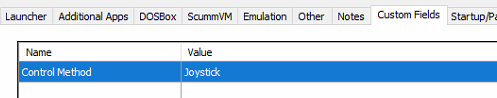
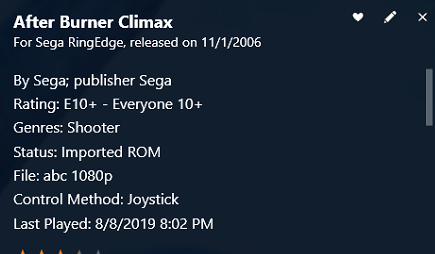
Too many different playlists when auto generating
in Noobs
Posted
Maybe that is why. You had it auto-generate playlists for your arcade platform using all the genre options.