-
Posts
7,076 -
Joined
-
Last visited
-
Days Won
27
Content Type
Profiles
Forums
Articles
Downloads
Gallery
Blogs
Posts posted by Retro808
-
-
2 hours ago, ItchyRobot said:
Are there any other cases, besides my own, of BigBox losing focus when bringing up the BigBox pause screen in MAME (198)?
Sometimes it comes up fine, only to lose focus when choosing EXIT. It will instead just go back to the game or to a black screen... when in black screen I can alt+tab and see MAME is still running. This makes me thing BigBox tried, but failed to close MAME when I selected the EXIT option.
And then sometimes the BigBox Pause screen wont come up at all when in MAME.
I have it set to P in MAME and BigBox. And got rid of P for Play for the other keyboard default function.We have seen some issues like this. Typically Mame works well though. I personally have not had any issues in quite a bit with Mame since the pause feature was added.
Are you using Mame or one of the offshoots like MameUI or Arcade64? Also are you using multiple monitors?
-
That's what I was answering. Is there not an option in the game's menu for borderless fullscreen? If not try F4 (or CTRL+F4) or look for a .ini file for video settings and see if you can edit there. If the game itself does not have a video option for this I am not sure how you can get rid of it.
-
BigBox has plenty of options to give it its own flare as well as the look from those front ends.
Unified, Unified Redux, and Unified Refried offer wheel views similar the hyperspin.
-
21 hours ago, angryherbalist said:
I found this tribute edition of my little pony where it's like streetfighter but w/my little pony.
my daughters love it, so i want to put it into bigbox.
the problem is that the game in still has the windows menu bars on the top. if you do full screen, it's kind of a hot mess.
anyone have any ideas on how i could get this to display full screen without the menu in launched from big box?
I'm not going to post links but a quick google of my little pony tribute edition shows the dl links.
thanks!
Launchbox should not affect if a game can run in windowed fullscreen or fullscreen. That is up to the game. The fullscreen options are typically in the games menus I would look there. All LB does is a send a command line to run the exe. When you run the game outside of Launchbox does the window menu bar still appear?
-
The one Neil is showing is Simple Detailed Pause theme. It can be located here.
-
5 minutes ago, sgum said:
Many thanks to everyone who contributed to this awesome software.
I would really like to see a plugin for startup videos, where each starup it should randomly select one of the videos in the startup folder. It's really hard to manually rename and copy paste it eachtime when I'm bored

BigBox does this without a plugin already. In your \Launchbox\Videos folder make sure Have a folder called “Startup” than drop all the videos in there. They can be named whatever you want them to be.
-
Looks nice. I did a similar graphic on one of my control panels. Sub-Zero on the Left Scorpion on the right. What is going in the big holes on the side of the cabinets? Something light-up?
-
@Krakerman The prior code @faeran gave you for you game specific backgrounds will work as well. Just make a little edit to the source and change the path to the correct folder structure and change the file type to .gif. Something like below. The x:Name can be anything you want to call it. Just make sure in the "ElementName" you reference the same name there. I use something similar to this for gifs.
<TextBlock x:Name="GameGifs" > <TextBlock.Text> <MultiBinding StringFormat="{}pack://siteoforigin:,,,/StartupThemes/LBFade/Images/Gifs/{0}/{1}.gif"> <Binding Path="SelectedGame.Platform" /> <Binding Path="SelectedGame.Title" /> </MultiBinding> </TextBlock.Text> </TextBlock> <Image gif:ImageBehavior.AnimatedSource="{Binding Text, ElementName=GameGifs}" Stretch="UniformToFill" RenderOptions.BitmapScalingMode="HighQuality" Height="{Binding ElementName=Canvas, Path=ActualHeight}" Width="{Binding ElementName=Canvas, Path=ActualWidth}" />
-
This is not possible. Themes can have unique views only by platform not by game.
-
3 minutes ago, tallpr24 said:
for some reason some of your text is showing black on dark grey and hard to read.
you want me to add this?
Joy7::
{
WinGetActiveTitle, WindowTitle
WinGet, PName, ProcessName, %WindowTitle%
Process, Close, %PName%
}That looks correct to what @jayjay posted.
-
1 minute ago, tallpr24 said:
yes, currently i have it set that when i hit select and start on my controller it exits out of the emulator, or retro arch. works good just not for demul.
Use the code @DOS76 gave you and place it in the Running AHK. Delete the Alt+F4 code. Then test and make sure it works hitting the Escape key on your keyboard. Then try the controller. In Launchbox what # button does it say your Start and Select buttons are?
$Esc:: { WinClose, ahk_exe demul.exe } -
Did you map your controller buttons for "Exit Game" in LB and "Close Active Window" BB?
-
-
1 minute ago, tallpr24 said:
i tried putting in the exit autoscript, but it didn't work

That is only for when exiting from the Pause screen. You want to put it in the Running AHK tab.
-
To have Escape send Alt+F4 he can use the below code. The code @DOS76 gave should work. I have it in mine and it closes fine with gamepad or my arcade controls.
ESC:: Send !{f4} -
28 minutes ago, mohanned85 said:
any good guides how use it
Try here.
-
@SpuRge Does the Ultimarc replicate keystrokes? The video I was using a game controller. Just tested my arcade which replicates keystrokes and had no issues as well. If it does replicate keystrokes make sure it is mapped in the keyboard automation section in BigBox.
-
8 minutes ago, retrogamer said:
When I looked in updates folder in Launchbox it says 9.9. I'm using mame0168b. This version of mame launches outside of Launchbox.
That would be the issue than. Since you are using a rather old version of Mame there was a LB update that added a new command line that is needed for Pause them options to work. In your Mame emulator settings in Launchbox edit it an delete the portion that shows -keyboardprovider dinput.
Mame should work now, but you cannot use the new Pause features until you update to a more current version of Mame.
-
Just now, retrogamer said:
I have the problem of Mame not launching in Launchbox. The other systems I have to reconfigure the rom paths and emulator paths. The recent update on Launchbox was Nov 1 2019 it was 10.6.
Updates should never affect you existing rom paths and emulator setups.
Prior to 10.6 what version were you on of Launchbox? Also what version of Mame are you using?
-
5 hours ago, BigSpider said:
Very good, I had no time to download the tables, but whenever I can appreciate new work with your due thanks!
Friend, one thing I noticed was the lack of the roms folder, if you have it available I would be very grateful!
Thanks!
He did not post a roms folder because we do not allow posting of roms or linking to rom sites on the forum.
-
-
It should work without needing to set in any emulator. I do not have it set in Mame and it works fine. I believe Jason said it is adjusting the Windows volume not the volume directly in Mame. At first I thought it did not work as well, but it turned out I had the volume directly in Mame and Retroarch set to low.
In the video watch in the upper left. It is adjusting the Windows volume as it should and this is in Mame.
Are you on Win7 or Win10? Also are you using a game controller or a joystick setup that replicates keystrokes?
-
4 minutes ago, SpuRge said:
Hey guys,
I build my arcade cabinet with 2 volume buttons.
I selected them in BB as my volume up and volume down buttons.
But they only work in BB, not in any emulator.
Is that normal? Is there a way to let them work in all my emulators?
BigBox controls do not affect emulators they are only for BigBox. Those controls though should adjust the Windows volume. So you still should hear a volume change.
-
40 minutes ago, Enterprise said:
thank you, is working now in theme's video folder
Just keep in mind when it is in the theme's video folder it can only be used by that theme. So if you change themes the video will not work with another theme. To have it so any theme can use it be sure to use the \Launchbox\Videos folder.

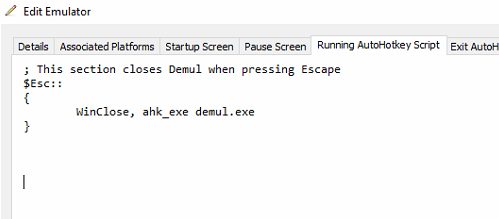
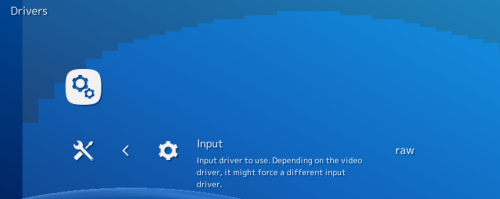
Launchbox and EmuMovies
in Noobs
Posted
If you do not delete the media and reimport the same games you deleted Launchbox will attach those existing media files. Just be sure to uncheck the download media options when you import the game.
Launchbox will not duplicate games (unless you choose the option to force it to). It will see they are already there and not add them again. Even though the mame full rom set importer does not really import anything it will not list a game twice so you should have no issues. So it should just add the remaining games.