-
Posts
7,064 -
Joined
-
Last visited
-
Days Won
27
Content Type
Profiles
Forums
Articles
Downloads
Gallery
Blogs
Posts posted by Retro808
-
-
3 hours ago, neil9000 said:
While we have the monkey himself here, i expext this new theme with the spacing of "Bad old Monkey" crack on.
Funny as this is what I was tinkering with early this morning. I was using a MonkeyPlexCondensed mix. It is getting redone with the new changes. I'm just not altering the naming. Do not want to alter Jason's vision too much. ?
-
5 minutes ago, DOS76 said:
get back to work then
I know. If @C-Beats has enough time to post on the forum that must mean coding is not getting done.
8 minutes ago, C-Beats said:Just don't get so good you can replace me, kinda liking it here.
We're taking a bit of a liking to you too. Yeah that is not happening anytime soon. Already getting irritated trying to figure out something in a LBTheme I am doing. Time to bug Jason.....lol
-
1 hour ago, Jason Carr said:
The good news is, though, as always, these themes are completely customizable, and I'm sure someone will step up and build something similar if enough people want it.
Or if you really want it bad enough spend a little bit of time each day and learn some coding. I have been able to tweak some themes to my liking and managed to learn enough even to release my own pause/startup themes. It really is not too daunting.
-
 1
1
-
-
4 hours ago, Lukeyboy67 said:
Thanks for your reply but as I stated I'm a noob when it comes to editing files, where is this file located?
In the theme's folder there will be a Views folder. Inside that are all the xaml files for the theme. You will need to find the view you are using and edit that xaml. I do not know which view you are using so I cannot be specific as to what xaml you need to edit.
-
 1
1
-
-
1 hour ago, Lukeyboy67 said:
You will need to edit the Amiga xaml file for the specific view you are using. You will need to code in the new color you want to use for each of the metadata fields referenced in the image you are showing.
-
 1
1
-
-
21 hours ago, Gran_Moff_Tarkin said:
This is an old thread, but I am trying to do the same exact thing, and this keeps showing up as I search for a solution. I was able to show the control information images by changing the image priorities in Launchbox, but would love to be able to show the default images on the platform view, and then the controls information in the top position of the games detail view. If anyone has been able to do this or even change the image types at all, any advice would be much appreciated.
If you are talking about the game details page that can be shown after selecting a game which also show the play, launch with, star rating, etc.. than I believe that view cannot be edited to bind a new image.
-
Good to see high score creative naming it still alive.
-
 1
1
-
 1
1
-
-
I did not see it mentioned and is one of the first things we often ask. Is this happening when launched directly in Retroarch? (Without using Launchbox)
-
8 hours ago, Krakerman said:
Will this display the hi-scores in LaunchBox as I did all the above and don't see hi-scores in LB Game Info box as I am checking games that have hi-scores saved such as asteroids.
It does work. You said you did follow the steps towards the bottom of the plug-in description right?
-
38 minutes ago, gamerguy1986 said:
Thanks for the replies everyone. I ended up just using Emulation Station for most of my consoles and Project64 for my N64 games since both Mupen64 and Parallel don't seem to load with Launchbox/RetroArch. Zero problems so far since switching
Launchbox runs both those just fine. I am sure if you just did a bit of troubleshooting with us we can get you sorted. But, Hey if your are happy then go with what you like. Glad to see you are at least up and running.
-
1 hour ago, GreenGriffon said:
...If you can't, then you can see why this is not an enhancement. This is a step backward in usability.
I do not think it is that bad it has to be called a step backwards. After all this is a beta. It is for users to test new things for the devs and provide constructive feedback. I do agree and prefer the name showing. But it is not that disastrous that the new look is a "step backwards".
Also for the blur if you do not like it just copy the default theme and rename it anything you want than edit the background view xaml and remove the blur or reduce its radius. I agree with Jason though. Without it, it is just too busy. Thankfully Jason made LB theme-able like BigBox.
-
Ebay is probably going to be your best bet. Just search "stretched lcd", though one that size can be pretty costly. You are right though they are not as easy to find.
I have had mine for a couple years now and none of the sellers are on eBay anymore so cannot really help direct you. The last cabinet with marquee I built using an LG 21:9 monitor. It works well. Not as good as the stretched lcd bars I have, but definitely better than a standard monitor.
I like the addition of the lcd marquees. Updates to marquee support is really the only feature I am anxiously waiting on Jason to go.
-
 1
1
-
-
Aaah now I see. He did not have the image the first time he posted. I see the post was edited. So yeah what @neil9000 said.
-
4 minutes ago, vgbox said:
Hi, i got a few BB issues i would like to solve:
1. The platforms screen fades into a black screen with information on the bottom after 1 second when i stop touching the up/down with the controller, say, when changing from SMS icon to Genesis icon. I tried to change settings and also reset LB configuration and nothing seem to help, the fading occurs again. How do i prevent the platform screen from fading? I have Unified Redux theme selected and i would like my platform screen to show unified redux platforms screen like shown here:
That is not a BigBox issue. That black fade at the bottom with information is part of how the theme was designed by the creator. The only way to affect it is to edit the code in the theme xaml for the views you are using.
6 minutes ago, vgbox said:2. The BB startup video cannot be skipped. My bb keyboard select button is assigned to return but when i press return the start up video won't skip. How can i skip the video by pressing the keyboard and controller?
I have not tested this in a while so not sure on this.
-
If this is happening you may have something else going on. LB/BB themes do not affect images and game data. Only time the images would change (not be deleted) is if the theme had preinstalled images. Then a new theme would not use them.
What themes were you using/downloading?
Any chance you are using a cloud service to store your Launchbox data? We have seen this cause syncing issues.
-
Are you running the emulators as admin as well? If so, you really do not need to so that might be the remaining issue.
LB and BB we recommend not running as admin.
I have two cabinets that boot directly into BigBox with no issues. I do not run anything emulation related as admin.
-
It should be possible. However, since it runs a modified Android you would likely need to side load it on the Firestick.
-
28 minutes ago, PolybiusExtreme said:
How long does it take to check a theme?
I uploaded my theme and pause-theme (PolybiusExtreme) a week ago and it still has the status "pending approval".With the holiday for Thanksgiving this week and it being only Jason that tests and approves (not sure if he has Christian do it as well yet) it may take a bit. Give it a few more days. I will let them know.
-
 1
1
-
-
If you downloaded platform videos from within the media wizard in Launchbox it will always name and place the files in the correct folder. If you add your own you need to make sure to name the file correctly and place it/them in the folder located at \Launchbox\Videos\Platforms\
Naming wise the video file needs to be named exactly as you have the platform named in Launchbox.
-
5 hours ago, BarryK said:
On 30 Nov 2019 I also am unable to download the video for this. You can't even get the preview to work. Can someone at Launchbox please look into this and fix the issue? Thanks for your help!
It is working fine for me. Just deleted to original video and downloaded again. Is it just this video you cannot download?
-
When you are adding them to the folder is Launchbox already opened? If so, Launchbox will not save it when you close and reopen. It will delete the xml. Close LB first then drop it in the folder. If you do not see it at first when you open LB again change the category view to Playlists and you should see it. You then may need to edit the playlist and select under the Parents tab where you want it to show.
-
Click the link in my post here from one of several posts about this same issue to get this fixed.
-
Typo from memory not from looking. Corrected so as not to have quoted inaccurately.
-
24 minutes ago, Aros Kisne said:
In addition, I only posted so that other people who may have noticed this discrepancy wouldn't bother trying and get upset or annoyed and want a full refund and spend no money at all because I'm sure there are other people who would do that. I mean , in this entire time they could have updated the page as well to reflect it but I mean it is only 1 day so I guess why bother which is fair. Hopefully next year they'll remember to add that little bit of extra info

The thing is though you really did not only post to help inform other people. You took a passive-agressive path to inform and then state your displeasure you were not able to get what you thought you could do. Your first couple of sentences left at that would have been perfect if you were really only posting to inform others. But you had to throw in the all caps NOWEHERE, sneak in the "anyone with half a brain" comment, and then end it with "kind of annoyed and disappointed". That's pretty clear there was more intent than to help inform.
Anyone coming in to the thread now knows what cannot be done. I think we can probably put this beat horse to rest.


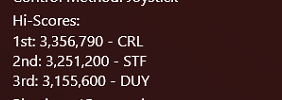

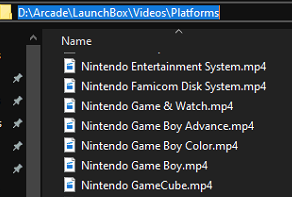

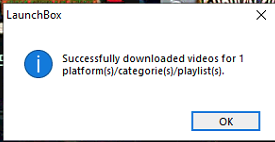
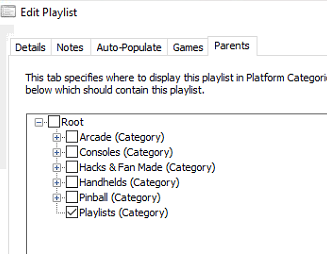
does any one have a clear logo for NEC-TurboGrafx CD? Looks like Launchbox does not carry this by default.
in Troubleshooting
Posted
There is no sizing standard for images in BigBox. Just name the file exactly as your platform name is an drop it in the correct folder.