-
Posts
7,064 -
Joined
-
Last visited
-
Days Won
27
Content Type
Profiles
Forums
Articles
Downloads
Gallery
Blogs
Posts posted by Retro808
-
-
Did you try editing a game and changing the relative path that is showing to reflect the full path of the rom that Dos mentioned earlier? I did not see you confirm you did. Also did you try and test with Startup Theme turned off for Mame?
Was Mame working on a version prior to the beta you are on?
-
Did it work in a prior version of Launchbox before you installed the beta?
-
Games should not disappear if you edit it to download new images or change metadata. This typically happens if someone accidentally or purposefully changes the platform field in the edit screen. When this happens usually the game can be found by changing the view to "All Games" then finding the game and correcting the platform. If it is not showing there check and see if you have any of the "Hide Games" options ticked under the "View" menu in Launchbox.
-
If memory serves me correct the downloads for the DB get updated but once every 24 hours. So try about a day later and see if it downloads. I think that even though you see it on the site, there is that delay before Launchbox can download media.
-
6 hours ago, pngbanner said:
Only on Bigbox my gamecube games are defaulting to open with Retroarch instead of Dolphin standalone (my default). What am I doing wrong?
Not sure how that could happen since BigBox functions off the settings from Launchbox. There are no settings in BigBox to change default emulators.
Share some pics. In Tools > Manage emulators share a pic of Retroarch showing the Associated platforms tab, make sure it shows the line for Gamecube. Do the same for Dolphin. Then choose a Gamecube game and right clik, edit and share a pic of the Emulation tab.
-
What is your actual platform name?
Also, Did you change all the games to use the new custom emulator? Even though you have default checked if the games were imported under a different emulator you need to right click and select all games then change the emulator to the new custom one.
-
20 minutes ago, saban said:
I have platforms which still rely on rocketlauncher and the controller automation is already in place via rocket launcher and I would like to disable launchbox/BB automation for that specific platform since they r in conflict with eachother but at the same time I would like to keep it for other platforms like Windows which is not launching via rocketlauncher for example.
can I maybe enable/disable controller automation in BB/LB via 'run programs before launching game' or via ahk ?
It may be possible via an AHK script to run before a game, but I am not skilled enough in AHK to confirm. I do have one platform using RocketLauncher but I have my BigBox and RL exit hooks set to the same button combo so there is no conflict. At least it never has conflicted.
-
10 minutes ago, saban said:
Am i blind or this option doesn't exists ? so this controller automation is either for everything or for nothing ??? I can not use for example only in PC games (platform) and not in MAME(platform) for example.
Thnx
It is one setting for all. Why?
-
4 hours ago, darioeslaonda said:
Yes, I have all the same configuration. I think the problem is with the emulator because even when I start a game through the rom, it only opens the emulator but never starts the game. Any help you can give me? Thank you so much.
mGBA has an option to add the folder the roms are located in. Located under the "File" option in mGBA header menu. Set that and see if it helps.
If it does not then share a few pics so we can see your setup.
1: In tools Manage emulators choose mGBA and edit. Share a pic of the Detail tab and the Associated Platforms tab.
2: Choose a GBA game and right click and edit it. Share a pic of the Launcher tab and the Emulation tab.
-
3 hours ago, SirTay said:
I extracted the Cover art using the Comic Belt Utility but what folder do I import the actual .pdf and .cbz files? I created a platform called 'Nintendo Power' and have it rolling up to a Platform category 'Magazines and Comics.' The platform category shows up in Launchbox but not the platform itself (I assume since it's not recognizing any files). So I put the files into the Games folder but still nothing.
Sorry if I'm missing something basic but I really appreciate the assistance.
You can just import it like any rom file. If you have a utility to open the cbz and pdf files you can set that up as an emulator for the platform and link it to your comic platform name. Import the cbz or pdf for the comic into the platform you want it in.
A platform will not show up until you import a file into it. Platform Categories though, will show up without and platform in it.
-
45 minutes ago, camboico said:
All mine are zipped, basically from a full Mame romset.
-
1 hour ago, camboico said:
Yes, check the routes after my failure with supermodel. The routes in demul are ok. I have separated by folders the roms of naomi, hikaru, sammy etc ...
Directly in Demul the Sammy games run ok?
-
-
-
8 hours ago, drewjbx said:
Hey all I'm finishing up my LB build.. coming from hyperspin I used xpadder for various PC games for button mapping but also exiting, like Alt+F4.
The AHK scripting in LB is a nice feature. How can I add a exit AHK script to games that don't use an emulator... so I can map an exit button for PC games.. (or any executable without an emulator)
When you right click and edit a game there is an additional apps tab. You can launch an AHK on a per game basis there. Since you used xpadder I would also recommend Controller Companion. It is only $2.99 on Steam and works like xpadder. I know we have quite a few members and mods that use it with Launchbox.
-
 1
1
-
 1
1
-
-
For Supermodel the problem is you are pointing to the Supermodel-UI.exe you need to point to Supermodel.exe (there should be 2 exe files in your supermodel folder).
For Sammy I do not see anything obviously wrong in your images. The command line parameter looks right. The only thing different in my set-up is I do not have the box checked for "Use file name only without file extension...". Although if you are able to run Naomi and the others with it checked than Sammy should work. Try unchecking it and see if it makes a different. Can you run the Sammy games directly in Demul?
-
2 hours ago, KIINGSK said:
Thank you so much, it worked like a charm! I'm not 100% sure how to update my romset/bios/chd but I read over the launchbox sticky tutorial and it sounded like a huge PITA since I'm so far back. I'm going to ride this romset to the old town road lol Thanks again! I'm so stoked.
Just keep in mind if you keep using that version then you likely will not be able to use the Pause feature with Mame.
-
It might be since that version of Mame is very old it is not working due to the new Pause feature Launchbox 9.8 has. A new piece was added to the default command line parameter in LB for Mame
Try editing your Mame set-up in the 9.8 version of Launchbox. Go to Tools>Manage Emulators and edit your Mame option. In the first tab in the "Default Command Line Parameters" section try deleting "-keyboardprovider dinput" from that line. See if that works.
If so, I would recommend updating your roms and mame to a more current version. As new features come to Launchbox you may find older versions of emulators not working nicely with Launchbox and you will have to find workarounds unless you update them.
-
I believe themes cannot pull custom field data natively. You would have to create a plugin that could pull data from custom fields to work in themes.
At least I do not recall seeing Jason add this functionality to any recent release.
-
-
Did you just add the SSD to the pc? Any chance maybe the drive letter for the external drive changed?
If you did not move the roms and updated the emulator paths correctly in Launchbox I would think the path for the rom would still match and you have no issue. Right click and edit a game and verify the path is correct. If it is, reselect the path anyway just to be sure and test that game.
If you run the game directly in the emulator does it work?
-
Should work or just
Esc::
Send ^q
-
 1
1
-
-
6 minutes ago, TheNewClassics said:
I appreciate you troubleshooting it with me. It must be something with my setup, because I tried just taking out the script altogether to start. That will close the game window, but obviously the GUI window still remains. Every script I tried just causes the emu to essentially hang when I exit. At this point I almost need an extra script that would run a few seconds around the initial exit in order to close the GUI separately.
Are you running the nightly build or canary? Did you change any settings in Citra like the control HotKeys in the configuration? Is it just exiting to the GUI or also asking you to confirm exit?
When you run a game through Launchbox and just hit Alt+F4 (or CTRL+Q) will it exit correctly?
-
On 5/31/2019 at 2:06 PM, TheNewClassics said:
Same issue unfortunately. What I've noticed is that I need to press Esc twice, and then the emu exits properly (though this only works with the keyboard). I can't figure out why that is tho. The first one just seems to freeze the emu, and then I have to alt tab back to the GUI screen.
Not sure. Works fine for me. Alt+F4 will close Citra. Try something simple like. Just tested and that works as well.
Esc:: Send !{f4}

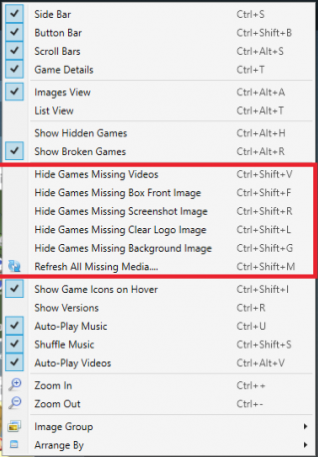


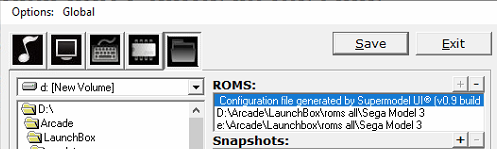



System requirement for latest LB versions.
in Troubleshooting
Posted
Not sure about the error, but if you have updates checked for automatically downloading in the background it will not ask you anything. It will just update. You have to make sure that box is unchecked to get the prompt.