-
Posts
7,077 -
Joined
-
Last visited
-
Days Won
27
Content Type
Profiles
Forums
Articles
Downloads
Gallery
Blogs
Posts posted by Retro808
-
-
-
-
8 hours ago, drewjbx said:
Hey all I'm finishing up my LB build.. coming from hyperspin I used xpadder for various PC games for button mapping but also exiting, like Alt+F4.
The AHK scripting in LB is a nice feature. How can I add a exit AHK script to games that don't use an emulator... so I can map an exit button for PC games.. (or any executable without an emulator)
When you right click and edit a game there is an additional apps tab. You can launch an AHK on a per game basis there. Since you used xpadder I would also recommend Controller Companion. It is only $2.99 on Steam and works like xpadder. I know we have quite a few members and mods that use it with Launchbox.
-
 1
1
-
 1
1
-
-
For Supermodel the problem is you are pointing to the Supermodel-UI.exe you need to point to Supermodel.exe (there should be 2 exe files in your supermodel folder).
For Sammy I do not see anything obviously wrong in your images. The command line parameter looks right. The only thing different in my set-up is I do not have the box checked for "Use file name only without file extension...". Although if you are able to run Naomi and the others with it checked than Sammy should work. Try unchecking it and see if it makes a different. Can you run the Sammy games directly in Demul?
-
2 hours ago, KIINGSK said:
Thank you so much, it worked like a charm! I'm not 100% sure how to update my romset/bios/chd but I read over the launchbox sticky tutorial and it sounded like a huge PITA since I'm so far back. I'm going to ride this romset to the old town road lol Thanks again! I'm so stoked.
Just keep in mind if you keep using that version then you likely will not be able to use the Pause feature with Mame.
-
It might be since that version of Mame is very old it is not working due to the new Pause feature Launchbox 9.8 has. A new piece was added to the default command line parameter in LB for Mame
Try editing your Mame set-up in the 9.8 version of Launchbox. Go to Tools>Manage Emulators and edit your Mame option. In the first tab in the "Default Command Line Parameters" section try deleting "-keyboardprovider dinput" from that line. See if that works.
If so, I would recommend updating your roms and mame to a more current version. As new features come to Launchbox you may find older versions of emulators not working nicely with Launchbox and you will have to find workarounds unless you update them.
-
I believe themes cannot pull custom field data natively. You would have to create a plugin that could pull data from custom fields to work in themes.
At least I do not recall seeing Jason add this functionality to any recent release.
-
-
Did you just add the SSD to the pc? Any chance maybe the drive letter for the external drive changed?
If you did not move the roms and updated the emulator paths correctly in Launchbox I would think the path for the rom would still match and you have no issue. Right click and edit a game and verify the path is correct. If it is, reselect the path anyway just to be sure and test that game.
If you run the game directly in the emulator does it work?
-
Should work or just
Esc::
Send ^q
-
 1
1
-
-
6 minutes ago, TheNewClassics said:
I appreciate you troubleshooting it with me. It must be something with my setup, because I tried just taking out the script altogether to start. That will close the game window, but obviously the GUI window still remains. Every script I tried just causes the emu to essentially hang when I exit. At this point I almost need an extra script that would run a few seconds around the initial exit in order to close the GUI separately.
Are you running the nightly build or canary? Did you change any settings in Citra like the control HotKeys in the configuration? Is it just exiting to the GUI or also asking you to confirm exit?
When you run a game through Launchbox and just hit Alt+F4 (or CTRL+Q) will it exit correctly?
-
On 5/31/2019 at 2:06 PM, TheNewClassics said:
Same issue unfortunately. What I've noticed is that I need to press Esc twice, and then the emu exits properly (though this only works with the keyboard). I can't figure out why that is tho. The first one just seems to freeze the emu, and then I have to alt tab back to the GUI screen.
Not sure. Works fine for me. Alt+F4 will close Citra. Try something simple like. Just tested and that works as well.
Esc:: Send !{f4} -
On 5/31/2019 at 1:18 PM, TheNewClassics said:
Where do you place that script? Is it under the "Exit Autohotkey" spot? It's not working for me, it just essentially freezes the emulator.
Put it in the Running AHK tab.
Try this one.
$Esc::WinClose, ahk_exe citra-qt.exe -
1 hour ago, Lamaman1971 said:
Hi, This issue isnt a problem with Lanuchbox, only Bigbox.
When I launch a MAME game (I use Arcade64 NoNag 195) I need to click with the mouse on the mame window to get focus to use my keyboard controls. Only an issue with BigBox. Has anyone seen this problem before? No issues with Retroarch based games - they all focus without any issues.
Cheers
Mark
It has been reported with some emulators. Mame I have seen reported a couple times. I do not think anything was resolved as it seems to be something not very many experience or are reporting. I justed tested Arcade64 and saw no issue. That being said I have not seen it with any Mame variant (standard Mame, MameUI, GroovyMame, or Arcade64).
Are you using the new Startup themes released in the latest LaunchBox stable build?
-
11 hours ago, drewjbx said:
Anyone have a MAME trackball games playlist they would like to share?
This post has a playlist someone made for trackball games. I am not sure what is in it game wise as I did not download it.
-
@cataclysm67 I edited your post and removed the NeoGeo bios file. IP files such as roms and system bios should not be shared or linked to in forum posts.
-
Cool. Glad you got it sorted.
-
 1
1
-
-
16 minutes ago, bman83 said:
Hi @chiukian,
Where is the menu for the parameters in LB 9.8 and how do I access it thanks
appreciate your quick reply.
cheers Bman
Just go to >Tools>Manage Emulators and edit Mame. You will see the default command line parameters box on the first tab. Delete -keyboardprovider dinput and test.
If you are running a version that old that is likely the issue. The update added the paramenters -keyboardprovider dinput to the default command line. With old versions of Mame this will not work. Try removing it and see if things work again. If it does unfortunately you will either have to keep doing that work around or update your Mame and Roms. With new features being added to Launchbox I would recommend bringing your roms and emulators to more current states.
-
 1
1
-
-
@TheNewClassics I responded in the AHK thread. See if that will help.
-
On 5/30/2019 at 1:38 PM, TheNewClassics said:
Hey guys, has anyone had any luck with being able to exit out of Citra or Cxbx Reloaded with AHK scripts? For a long time this script worked:
$Esc::
{
Process, Close, {{{StartupEXE}}}
}But now neither one properly exits. I'm not sure if it's secondary to updates to LB or the emulators themselves.
I just updated Citra and tested with current version of Launchbox and I can exit fine. I do use a different AHK though. Try this one, it is a cleaner way to close out of the emulator.
$Esc:: SetTitleMatchMode, 2 WinWaitActive, Citra Send !{f4} -
-
If you run a game directly in Mame (not using Launchbox) they still work correct?
If so, try going into Launchbox and turn off Startup screens globally (for all emulators) or just turn it off for Mame and see if the games launch. I would turn it off in the Launchbox and BigBox settings if you turn them off globally.
-
@deksi Per forum rules do not link to site with downlaodable roms. I removed the link from your post. You can list the name of the site, just do not provide a link.
-
1 hour ago, Jason Carr said:
Really old threads like this generally aren't the best place for feature requests lol.

What do you mean by randomizing the order of images in the details of the various titles?
You fixed this I believe, Jason. Some users did not want the images in the details pane in Launchbox appearing in random order. They wanted it to respect the image priority settings they set in Launchbox.


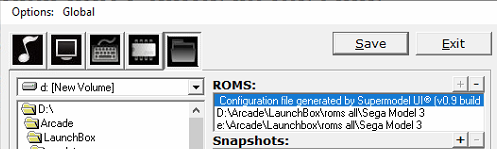





Problems with Sammy atomiswave and Super model 3.
in Troubleshooting
Posted
Directly in Demul the Sammy games run ok?