-
Posts
156 -
Joined
-
Last visited
-
Days Won
4
Content Type
Profiles
Forums
Articles
Downloads
Gallery
Blogs
Files posted by RetroNi
-
clear logos Basic - Platform Clear Logo Set
By RetroNi in Platform Clear Logos
This is a Basic Platform Clear Logo Set containing over 500 clear logos.
It contains platform, platform category, playlist and a few third-party clear logos.
There is variations of some platform clear logos as well.
This set works well with themes that have light coloured backgrounds and i have
also made an alternate white version for themes that have dark coloured backgrounds.
Its an updated set of the platform clear logos that i used for my White Trim set.
How to add them to LaunchBox.
Instructions:
Rename the PNG file exactly the same name of the desired platform as it is named in LaunchBox.
Copy/paste *.PNG file in your ...\ LaunchBox \ Images \ Platforms \ <Platform name> \ Clear Logo.
Delete the old logo (if present).
Launch BigBox and go into -> Options -> Image Cache and Refresh Platform Wheel Images.
How to add them to a Theme.
Instructions:
Rename the PNG file exactly the same name of the desired platform as it is named in LaunchBox.
Copy/paste *.PNG file in your ...\ LaunchBox \ Themes \ <Theme name> \ Images \ Platforms \ Clear Logo.
Delete the old logos (if present).
Launch BigBox and go into -> Options -> Image Cache and Refresh Platform Wheel Images.
Enjoy!
11,883 downloads
- fullset
- platform clear logos
- (and 4 more)
-
System Playlist Clear Logo Sets
By RetroNi in Playlist Clear Logos
I have created playlist clear logo sets, which I have based on the logo font for each system.
I had to create entire fonts and edit other fonts to resemble the logo font for many of the systems.
Each set contains a black, white and a colour version of clear logos for the following...
Playlists logos include:
Genres logos include:
Regions logos include:
Years logos include:
Not every platform category\playlist will utilize every logo depending on your build.
I have used the same naming system thats used in the Unified Theme. So I would suggest verifying the playlist/platform names before dropping them into your images folder... as some may differ from user to user and wrongly named files will not show up in BigBox.
If you do have different platform names you can use Bulk Rename Utility to rename them quick and easy.
How to add them to LaunchBox.
Instructions:
Drag and drop the Platform Categories and the Playlists folders into the Launchbox Images folder. Launch BigBox and go into -> Options -> Image Cache and Refresh Platform Wheel Images.
Here's links to all the fonts and .psd templates i used to make these for anyone who wants to create their own missing playlist logos.
Playlist Templates
Playlist Fonts
Enjoy!
11,605 downloads
- artwork
- clear logos
- (and 4 more)
-
clear logos White Trim - Platform Clear Logo Set
By RetroNi in Platform Clear Logos
I have made a lot of platform clear logos based on the design of the original Launchbox/BigBox platform clear logos.
There is variations of some platform logos and also a few third-party clear logos as well.
I have added a white trim round the edges of the clear logos so they are easier to see on darker backgrounds. Hope you guys like them.
How to add them to LaunchBox.
Instructions:
Rename the PNG file exactly the same name of the desired platform as it is named in LaunchBox. Copy/paste *.PNG file in your ...\ LaunchBox \ Images \ Platforms \ <Platform name> \ Clear Logo. Delete the old logo (if present). Launch BigBox and go into -> Options -> Image Cache and Refresh Platform Wheel Images. How to add them to a Theme.
Instructions:
Rename the PNG file exactly the same name of the desired platform as it is named in LaunchBox. Copy/paste *.PNG file in your ...\ LaunchBox \ Themes \ <Theme name> \ Images \ Platforms \ Clear Logo. Delete the old logos (if present). Launch BigBox and go into -> Options -> Image Cache and Refresh Platform Wheel Images. Enjoy!
3,068 downloads
- fullset
- platform clear logos
- (and 4 more)
-
Unified Platform Category Video set
By RetroNi in Platform Theme Videos
Here is a set of Unified Platform Category videos, with Synthwave music in the background and a set of clear logos to go with the videos.
Platform Category Clear logos 2.0.0.zip
4,787 downloads
-
Unified Startup and Shutdown Theme
By RetroNi in Startup Themes
This is a Startup/Shutdown theme for use with CriticalCid's Unified theme.
The theme will pull its Platform background and clear logo images from CriticalCid's Unified theme folder, so it will not work properly without the theme being installed.
The theme was designed for 16:9 screens and display resolutions only.
Installation:
Extract the archive and drag the 'Unified' folder inside to the "..\Launchbox\StartupThemes\" folder. Install the font supplied in Font folder. Launch BigBox and go into -> Options -> Game Startup -> Startup Theme and change the Theme to "Unified". IMPORTANT: Never rename the theme folder! The theme folder has to be named exactly "Unified" or the theme won't work properly!
NOTE: If the background is showing Box art go into options and change Background priorities to Fanart - Background only.
I have also made a Pause Theme to go with the Unifed theme to complete the setup.
1,313 downloads
-
Unified Pause Theme
By RetroNi in Pause Themes
This is a Pause theme for use with CriticalCid's Unified theme.
The theme will pull its Platform background and clear logo images from CriticalCid's Unified theme folder so it will not work properly without the theme being installed.
The theme was designed for 16:9 screens and display resolutions only.
I have made 2 versions of the pause theme, one will display the box and cart art and the other will display the controller layout for the system being used.
I have also included the .PSD template for the controller layout so you can create your own.
Installation:
Box Art pause theme:
Extract the archive and drag the 'Unified' folder inside to the "..\Launchbox\PauseThemes\" folder. Install the font supplied in Font folder. Launch BigBox and go into -> Options -> Game Pause -> Pause Theme and change the Theme to "Unified". Controls pause theme:
Extract the archive and drag the 'Unified' folder inside to the "..\Launchbox\PauseThemes\" folder. Drag the 'Game Controls' folder from the 'Controls' folder you want to use, to the "..\Launchbox\Images\" folder. Install the font supplied in Font folder. Launch BigBox and go into -> Options -> Game Pause -> Pause Theme and change the Theme to "Unified". IMPORTANT: Never rename the theme folder! The theme folder has to be named exactly "Unified" or the theme won't work properly!
NOTE: All images must be placed in a specific folder structure and follow a standard LaunchBox naming convention to work with this pause theme.
All platform specific control images must be named as the platform in your set-up is named and placed in the "..\Launchbox\Images\Game Controls\" folder.
All game specific control images must be named as the LaunchBox Database ID and be placed inside a folder that is named as the platform in your set-up is named and the folder must be placed in the "..\Launchbox\Images\Game Controls\" folder.
I have also made a Startup and Shutdown Theme to go with the Unifed theme to complete the setup.
2,455 downloads
-
8-Bit Sound Pack
By RetroNi in Sound Packs
An 8-Bit sound pack I made for my BigBox build to make it sound more retro. Hope you like it!
2,143 downloads
- sound pack
- 8-bit
- (and 1 more)
-
Xbox One Sound Pack
By RetroNi in Sound Packs
A sound pack I made using the Xbox One dashboard navigation sounds.
1,742 downloads
- sound pack
- xbox one
- (and 1 more)
-
Dreamcast Sound Pack
By RetroNi in Sound Packs
A sound pack I made using the Sega Dreamcast navigation sounds.
1,655 downloads
- sound pack
- dreamcast
- (and 1 more)
(0 reviews)0 comments
Updated
-
Arcade Board Unified Platform Videos
By RetroNi in Platform Theme Videos
This is a set of Arcade Board Unified videos and themes for use with CriticalCid's Unified theme.
I have also included the platform and game clear logos, with .bat files to extract the roms from your MAME folder so they can be imported to Launchbox.
Also once the rom files are imported you could always use Notepad++ to change the paths back to your original MAME ROMs folder and delete the copies you used to import them into Launchbox.
Unified themes:
Atari G1.zip Atari G42.zip Atari GT.zip Atari GX2.zip Atari System 1.zip Atari System 2.zip Brezzasoft Crystal System.zip Data East ARM6.zip Data East MEC-M1.zip IGS Polygame Master 2.zip IGS Polygame Master.zip Namco System 1.zip Namco System 2.zip Namco System 21.zip Nintendo PlayChoice-10.zip Psikyo.zip Sega System 1.zip Sega System 2.zip Sega System 14.zip Sega System 16.zip Sega System 18.zip Sega System 24.zip Sega System 32.zip Sega X Board.zip Sega Y Board.zip Toaplan Unique.zip Toaplan Version 1.zip Toaplan Version 2.zip
2,164 downloads
-
box art Pinball FX2 Table Box Art
I did not create the Pinball FX2 Backgrounds in this pack, i am uploading them here to save people time in getting Pinball FX2 setup in LaunchBox.
Here are Pinball FX2 background images which can be used as backgrounds or box art in launchBox.
Thanks to Victor from http://pinballvirtual.es/ for the Media Packs.
(i have resized them to look better LaunchBox.)
If any of the creators above dont want their work to be posted here please let me know and i will remove it.
How to add them to LaunchBox.
Instructions:
Rename the files exactly the same name of the desired table as it is named in LaunchBox.
Copy/paste the files in your ...\ LaunchBox \ Images \ Pinball FX2 \ <Folder name>.
Delete any old images (if present).
Launch BigBox and go into -> Options -> Image Cache and Refresh All Images.
1,679 downloads
(1 review)0 comments
Updated
-
table clear logos Pinball FX2 Table Clear Logos
I did not create all the clear logos in this pack, i am uploading them here to save people time in getting Pinball FX2 setup in LaunchBox.
Included in this Table Clear Logos set:
Pinball FX2 Mega Docklets Style Wheel Clear Logos.
Thanks to Draco1962 who created them on GameEX for PinballX.
Heres a link to go thank him for his work: https://www.gameex.info/forums/topic/16014-mega-docklets-style-pinball-fx2-wheel-images/
Pinball FX2 Wheel Clear Logos.
Thanks to 32assassin from VPUniverse who created them.
(i have updated them to include some of the missing clear logos for some of the later DLC tables.)
Pinball FX2 Custom Wheel Clear Logos.
Thanks to Victor from http://pinballvirtual.es/ for the Media Packs.
If any of the creators above dont want their work to be posted here please let me know and i will remove it.
How to add them to LaunchBox.
Instructions:
Rename the PNG file exactly the same name of the desired table as it is named in LaunchBox.
Copy/paste *.PNG files in your ...\ LaunchBox \ Images \ Pinball FX2 \ Clear Logo.
Delete the old logos (if present).
Launch BigBox and go into -> Options -> Image Cache and Refresh Game Wheel Images.
1,636 downloads
- game clear logos
- .png
- (and 2 more)
(0 reviews)0 comments
Updated
-
screenshots Pinball FX2 Table Screenshots
I did not create the Pinball FX2 Table Images in this pack, i am uploading them here to save people time in getting Pinball FX2 setup in LaunchBox.
Here are Pinball FX2 Table Images that can be used as Gameplay screenshots.
Thanks to Victor from http://pinballvirtual.es/ for the Media Packs.
(i have resized them to look better LaunchBox.)
If the creator above dont want their work to be posted here please let me know and i will remove it.
How to add them to LaunchBox.
Instructions:
Rename the files exactly the same name of the desired table as it is named in LaunchBox.
Copy/paste the files in your ...\ LaunchBox \ Images \ Pinball FX2 \ <Folder name>.
Delete any old images (if present).
Launch BigBox and go into -> Options -> Image Cache and Refresh All Images.
1,457 downloads
(0 reviews)0 comments
Updated
-
Xbox 360 Sound Pack
By RetroNi in Sound Packs
A sound pack I made using the Xbox 360 dashboard navigation sounds.
1,155 downloads
- sound pack
- xbox 360
- (and 1 more)
(0 reviews)0 comments
Updated
-
PlayStation 4 Sound Pack
By RetroNi in Sound Packs
A sound pack I made using the PlayStation 4 dashboard navigation sounds.
1,707 downloads
- sound pack
- playstation 4
- (and 2 more)
(0 reviews)0 comments
Updated
-
gameplay videos Pinball FX2 Table Videos (16:9)
I did not create the Pinball FX2 Table Videos in this pack, i am uploading them here to save people time in getting Pinball FX2 setup in LaunchBox.
Here are Pinball FX2 Table Videos that can be used as Gameplay videos.
Thanks to Victor from http://pinballvirtual.es/ for the Media Packs.
(they are all in a horizontal view and might need rotated if someone with video editor can help do this and repost them)
If the creator above dont want their work to be posted here please let me know and i will remove it.
How to add them to LaunchBox.
Instructions:
Rename the files exactly the same name of the desired table as it is named in LaunchBox.
Copy/paste the files in your ...\ LaunchBox \ Videos \ Pinball FX2.
Delete any old videos (if present).
Launch BigBox.
1,607 downloads
(0 reviews)0 comments
Updated
-
PlayStation 3 Sound Pack
By RetroNi in Sound Packs
A sound pack I made using the PlayStation 3 dashboard navigation sounds.
1,116 downloads
- sound pack
- playstation 3
- (and 2 more)
(0 reviews)0 comments
Updated
-
Pac-Man Sound Pack
By RetroNi in Sound Packs
A sound pack I made using Pac-Man sound effects.
589 downloads
- sound pack
- pac-man
- (and 1 more)
(2 reviews)0 comments
Updated
-
Pinball FX3 Unified Platform Video
By RetroNi in Platform Theme Videos
Heres 2 Pinball FX3 Unified videos i made for CriticalCid's Unified Theme, as well as a Unified theme for Pinball FX3 to go with them.
Pinball FX3 Unified Theme.zip
692 downloads
-
box art GamePark GP32 2D Box Art
By RetroNi in GamePark GP32
Heres a set of GamePark GP32 2D Box Art.
125 downloads
(0 reviews)0 comments
Updated
-
game clear logos Satellaview Game Clear Logos
By RetroNi in Nintendo Satellaview
Heres a full set of Satellaview Clear Logos. I used Aorin's hyperspin logos as the base and created a lot more for the missing games and also cleaned them up to look better in Launchbox as they were very pixelated.
193 downloads
-
box art Emerson Arcadia 2001 3D Box Art
By RetroNi in Emerson Arcadia 2001
Heres a full set of Emerson Arcadia 2001 3D box art that i have created.
100 downloads
(0 reviews)0 comments
Updated
-
game clear logos VTech CreatiVision Game Clear Logos
By RetroNi in VTech CreatiVision
Heres a full set of VTech CreatiVision game clear logos that i have created.
84 downloads
(0 reviews)0 comments
Submitted
-
Sega Dreamcast (Europe) Unified Platform Video
By RetroNi in Platform Theme Videos
This is a Sega Dreamcast PAL region Unified video for use with CriticalCid's Unified theme.
Theme:
Sega Dreamcast (Euro) Theme.zip
287 downloads
(0 reviews)0 comments
Updated
-
game clear logos WonderSwan Color Game Clear Logos
By RetroNi in WonderSwan Color
Heres a full set of WonderSwan Color game clear logos that i have created.
157 downloads
(0 reviews)0 comments
Submitted

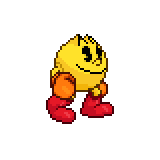


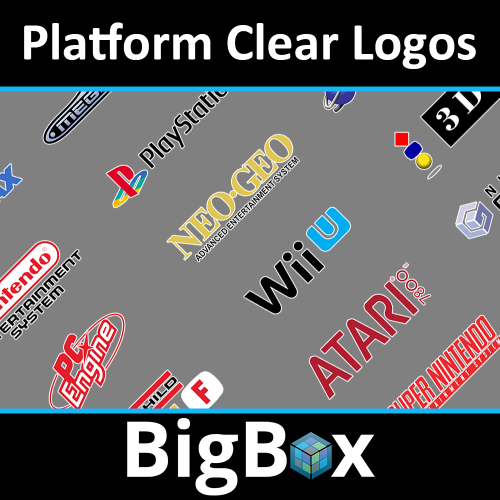

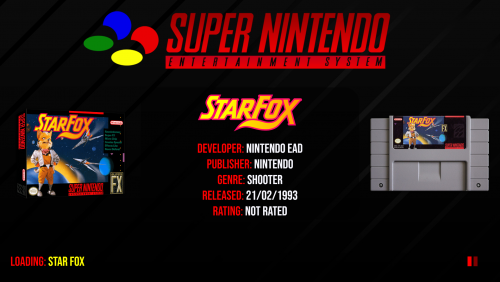












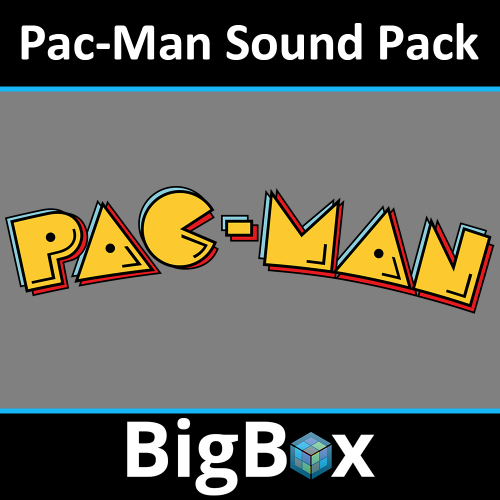
.thumb.jpg.69b5259ba3b8801b055162a339659e84.jpg)

.thumb.png.5cef8f5855a5a05eeae6ae216c5fb528.png)
.thumb.png.c5f0d6e49ef9cb9c9c60105e3cd6b057.png)

-Unified(16x9)(HD).thumb.jpg.75f95ecdaf9ce07ce7fd7c32b4e05649.jpg)
