About This File
I have created playlist clear logo sets, which I have based on the logo font for each system.
I had to create entire fonts and edit other fonts to resemble the logo font for many of the systems.
Each set contains a black, white and a colour version of clear logos for the following...
Playlists logos include:
Genres logos include:
Regions logos include:
Years logos include:
Not every platform category\playlist will utilize every logo depending on your build.
I have used the same naming system thats used in the Unified Theme. So I would suggest verifying the playlist/platform names before dropping them into your images folder... as some may differ from user to user and wrongly named files will not show up in BigBox.
If you do have different platform names you can use Bulk Rename Utility to rename them quick and easy.
How to add them to LaunchBox.
Instructions:
- Drag and drop the Platform Categories and the Playlists folders into the Launchbox Images folder.
- Launch BigBox and go into -> Options -> Image Cache and Refresh Platform Wheel Images.
Here's links to all the fonts and .psd templates i used to make these for anyone who wants to create their own missing playlist logos.
Enjoy!
Edited by RetroNi
What's New in Version 1.0.2 See changelog
Released
- Updated every systems playlists with the new Game Type field added to LaunchBox version 11.3.
- I have extended the years logos from 2019 to 2030 for all systems.
- Added more system playlists for: Aamber Pegasus, Dragon 32, Nintendo Famicom Disk System, Nintendo Switch, VTech Socrates.
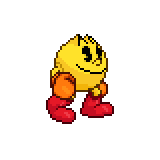
















Recommended Comments
Join the conversation
You can post now and register later. If you have an account, sign in now to post with your account.