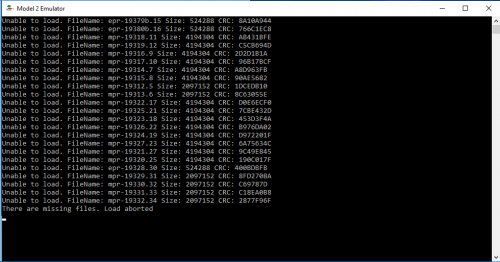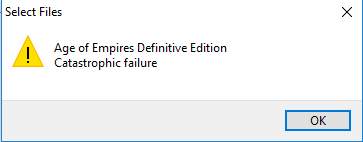Strubdog
Members-
Posts
25 -
Joined
-
Last visited
Content Type
Profiles
Forums
Articles
Downloads
Gallery
Blogs
Everything posted by Strubdog
-
I don't mind doing that. Do you have a link on how to create the startup file? Thanks
-
Been awhile since I asked this. Is there an easier way to play Windows 3.1 games. I know you can install windows 3.1 in dosbox and install the game within there. I just hoping there was a better way to play these types of games without that many steps (like sone sort of desktop icon or even launch the specific games from launchbox). Just wanted to see if there any any good solutions out there. Thanks
-
I was referring to within LaunchBox. Thanks for the info though.
-
Is it possible to install Windows 3.1 games using Dosbox? It not, is there a thread/guide that explains the best way to install Windows 3.1 games? Thanks
-
Not sure if this is an existing issue, but when I try to import a windows game. Launchbox does not see the game. I have tried this a few times. The games are installed on the C drive and I use the default settings when I install the respective games. I have been able to import the games by using the rom importer and getting the .exe. I'm just curious is there an issue with the Windows importer? Thanks
-
Thanks for the info. Sorry if my original post sounded too demanding. I was just curious. I'll look for that thread to disable it.
-
Could you modify launchbox in the future to be able to work better with Nahimic. I can't figure out how to uninstall Nahimic. Thanks
-
Are there any download packs that have artwork for external programs I wish to add to Big Box (such as Kodi or Music Box Alpha). If not, no biggie. Just curious if there is. I know probably isnt a very requested item. Thanks P.S. If this is in the wrong forum, I apologize.
-
I currently am running an unraid server for all my TV Shows and Movies. As long as I get a stable connection for high def video content, should I have any issue running my launchbox games from the server? Thanks
-
What is the recommended platform videos package for this theme? Thanks
- 52 replies
-
- nostalgic theme
- minimal-ao
-
(and 5 more)
Tagged with:
-
Looks like it was bad rom file.
-
Just tried that, I get the same result.
-
Help, I'm trying to set up the The Sega Model 2 Emulalator first and then I'll import it in Launchbox. I have setup the config file to find my roms: I then try to run my test rom (In this case, Dead or Alive). I get the following screen: I have tried both the multicpu and regular exe files. Thanks
-
I'm trying to add windows store games to launchbox. After I have taken the shortcut and placed it my Games/Windows folder in the launchbox folder, I get the following error. Any suggestions would be appreciated. Thanks
-
I"m currently importing some Sega Master System games. One of the games only pulls media from EmuMovies and not the Launchbox Games DB. I checked on another game and it clearly shows the available media from the Launchbox Games DB. Any idea on what is causing this? Thanks
-
Kodi addon for LaunchBox
Strubdog replied to CoinTos's topic in Third-Party Applications and Plugins (Released)
I have installed the add-on without issue and configured it correctly. It takes me to launchbox, not Big Box. Is this expected or am I missing a step? -
LaunchBox X by Cookz718 (Cookee Astro)
Strubdog replied to Cookz718's topic in Big Box Custom Themes
- 23 replies
-
- launchbox x
- bigbox
-
(and 3 more)
Tagged with:
-
Help, I just added my first startup video. The video runs, but it quits 5 seconds in and goes to launchbox. I apologize if this issue has already been brought up. Let me know what I'm doing wrong
-
-
Works now
-
I am currently having trouble connecting. I can connect on the site, but not through launchbox.
-
Is it possible to manually sort games? The way some of my steam games are titled, games of the same series are spread apart.