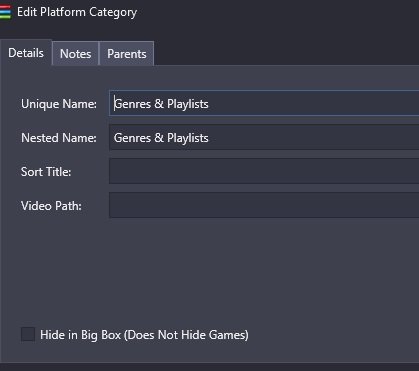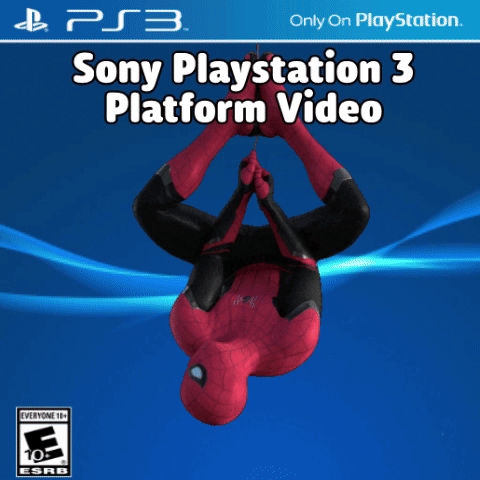-
Posts
466 -
Joined
-
Last visited
-
Days Won
5
Content Type
Profiles
Forums
Articles
Downloads
Gallery
Blogs
Everything posted by Cnells2000
-

Trying to put all my custom Playlists and genres into one playlist.
Cnells2000 replied to Cnells2000's topic in Noobs
i want it nested with a custom platform name i created. i cant see where to implement this. there is no box to check to include this with platforms with this option. i dont want it under nintendo, sega etc. i want it to be a custom platform name. when i go in, i wanted to see all my playlists and genres that i have in there... -

Trying to put all my custom Playlists and genres into one playlist.
Cnells2000 replied to Cnells2000's topic in Noobs
ok so i cant put all of them into a platform.... cant include my category of playlists with platforms -

Trying to put all my custom Playlists and genres into one playlist.
Cnells2000 replied to Cnells2000's topic in Noobs
how would i begin to set this up sir? its kinda confusing -
-
- 5 comments
-
- 1
-

-
- playlists
- collections
-
(and 3 more)
Tagged with:
-

Big Box Crashing After Around 2 Minutes of scrolling....
Cnells2000 replied to Cnells2000's topic in Troubleshooting
confirmed it does happen at random....i thought i was ok but it then it happened again after id opened big box several times. now it keeps doing it. I tried going back to launchbox 13:15 but i cant now because i get major plugin errors when i do. hope this gets resolved soon. Is there a Log or something i can submit to you guys to see whats goin on? but i guess the log wont matter when i have to force close big box.... -

Big Box Crashing After Around 2 Minutes of scrolling....
Cnells2000 replied to Cnells2000's topic in Troubleshooting
this was actually manual scrolling sir. i started from A and scrolled down until it happened. After changing the settings to WMP player, im still experiencing the same issue.... should i remove VLC from the third party folder? will that help? -
-
Microsoft Windows Platform Theme Video View File My Microsoft Windows video. Drop a reaction to let me know How im doing. Game On. WIndows.mov Submitter Cnells2000 Submitted 03/03/2025 Category Platform Theme Videos
-
Nintendo Satellaview Platform Theme Video View File Here's My Satellaview Platform Video. Game On. Drop A Reaction On My Videos To Let Me Know How I'm Doing. Nintendo Satellaview.mov Submitter Cnells2000 Submitted 03/03/2025 Category Platform Theme Videos
-
- satellaview media
- satellaview theme video
-
(and 1 more)
Tagged with:
-
-
- satellaview media
- satellaview theme video
-
(and 1 more)
Tagged with:
-
-
Sammy Atomiswave Platform Theme Video View File Here's My Sammy Atomiswave Platform Video. Game On. Sammy Atomiswave.mov Submitter Cnells2000 Submitted 03/03/2025 Category Platform Theme Videos
-
-
Microsoft Xbox 360 Platform Theme Video View File Here's My Xbox 360 Platform Video. Enjoy. Xbox 360.mov Submitter Cnells2000 Submitted 03/03/2025 Category Platform Theme Videos
-
Sony Playstation 4 Platform Theme Video View File My PS4 Platform Theme Video. Game On Guys. Sony Playstation 4.mov Submitter Cnells2000 Submitted 03/03/2025 Category Platform Theme Videos
-
- ps4 media
- ps4 platform video
-
(and 1 more)
Tagged with:
-
-
- ps4 media
- ps4 platform video
-
(and 1 more)
Tagged with:
-
Sony Playstation 3 Platform Theme Video View File Here's My Sony PS3 Platform Video. Game On. Sony Playstation 3.mov Submitter Cnells2000 Submitted 03/02/2025 Category Platform Theme Videos
-
-
Daphne Laserdisc Theme Video View File Here's My Daphne Platform Video. Enjoy. Daphne Laserdisc.mov Submitter Cnells2000 Submitted 03/02/2025 Category Playlist Theme Videos
-
-
Taito Type-X Platform Theme Video View File Here's An Alternate Taito Type-X Platform Video. Game On. Taito Type-X.mov Submitter Cnells2000 Submitted 03/02/2025 Category Platform Theme Videos
-
-