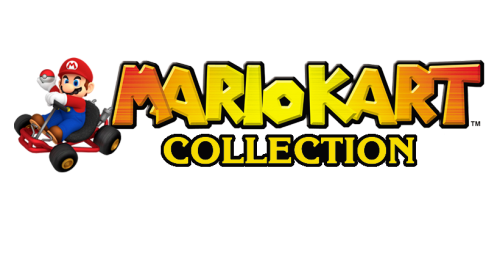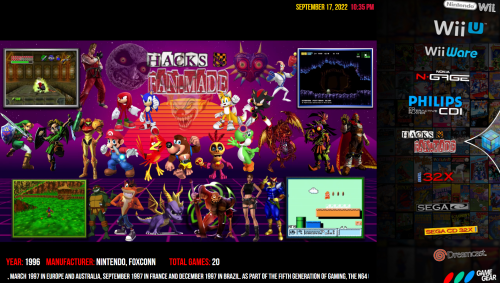-
Posts
466 -
Joined
-
Last visited
-
Days Won
5
Content Type
Profiles
Forums
Articles
Downloads
Gallery
Blogs
Everything posted by Cnells2000
-
after trying your method With RALT and Enter Everything Is Working Fine Now. Also I Changed it To 8000 To make It maximize Just In Time. Thank you Guys So Much for your help.
-
Hello Guys. Sorry If I Broke The topic but Im Using The MelonDS Emulator and i can't for the life of me get it to go in fullscreen by pasting the below script in running autohotkey Script. Usually i dont have this problem and it usually works but it will not for MelonDs... this is the script i use currently....... Sleep, 5000 Send, {F11} Or I Use Sleep, 5000 Send, !{Enter} It Wont Work Tho.... I even disabled startup screen An Alternative I thought about is getting an AHK script to wait 5 Seconds then Hold Alt and then pressing enter. Pressing Either Hotkey I change It to whether it is Alt+Enter Or F11, it works when i manually press it with my fingers, But It Does Not Work at all By Script. Please Help. heres the video of whats happening and screenshot of settings. and the video. Melon Video.mp4 Emulator Settings
-

A Light Gun Play list for all Systems
Cnells2000 replied to Mute64's topic in Playlists & Playlist Media
here u go. make sure launchbox is closed. drop it in your launchbox/data/playlists folder. then open launchbox. Light Gun Games.xml -
-

Nintendo Switch - Arcade - Marquee (by Truest1)
Cnells2000 reviewed Truest1's file in Platform Media Packs
-
- 1
-

-
hey wondering if i could get help with a script I want to launch D:\Emulators\Teknoparrot\Games\Wacky Races\Data\Launcher.exe and when i push the ESC key to exit, i want to send the Alt+F4 instead. It keeps going to the dipswitch menu and i don't want to see that. If the process; close exit App thingy works for this i can use that instead. Thank you in advance
-
thank you @faeran
-
When the themes demo attract mode starts, it plays sounds for the first game it cycles through, but when it gets to the consecutive cycles sound stops entirely. Is there a way I can keep playing sounds always?
-
Thank You Sir!!!!!!
-
Thank You! trying it now. Will This Close the ahk at the end of it all as well?
-
wondering if someone can help me with an ahk that i want to put in the additional apps section i want to open an ahk telling it to open MKDX simulation server 1.0.exe and continue to run until i press the escape key to escape out of the game as usual. the hotkey to close the MKDX Server app is alt+F4 but i dont know if you use something else. plz help
-
-
- platform video
- microsoft
-
(and 38 more)
Tagged with:
- platform video
- microsoft
- original
- xbox
- romhacks
- rom hacks
- patches
- improvements
- xboxlivearcade
- xbox live arcade
- live
- arcade
- rom
- hacks
- 360
- platform
- video
- 1080p
- 16:9
- nintendo 64
- disc
- drive
- dd
- nintendo
- 64
- pc engine super grafx
- super
- grafx
- nec
- engine
- turbografx cd
- turbo
- cd
- pc engine
- dsi ware
- dsi
- ware
- vita
- sony
- sony vita
-
@DanCue Glad U Got Ur Issue Fixed
-
requires a copy of smash bros brawl and the smash stack items. check here friend good luck.
-
Windows Fanart Disc Pack View File 317 Windows Fanart Disc Images In Png Format. Drop A Rating! Enjoy! Disc List: 007 Legends-01 007_ Blood Stone Alan Wake Remastered Alien_ Isolation-01 Aliens_ Fireteam Elite AM2R Angry Video Game Nerd Adventures Angry Video Game Nerd II_ ASSimilation Army Men_ RTS-01 Assassin's Creed III Assassin's Creed Valhalla Assassin_s Creed II-01 Assassin_s Creed IV_ Black Flag-01 Assassin_s Creed Origins-01 Assassin_s Creed-01 Assassin_s Creed_ Revelations-01 Assassin_s Creed_ Rogue-01 Assassin_s Creed_ Syndicate-01 Assassin_s Creed_ Unity-01 Batman Arkham Origins Batman_ Arkham City-01 Batman_ Arkham Origins_ Blackgate Deluxe Edition Batman_ The Telltale Series Batman_ The Telltale Series_ The Enemy Within-01 Battlefield 2-01 Battlefield 2142 Battlefield 3-01 Battlefield 4-01 Battlefield hardline Battlefield_ Bad Company 2-01 Battletoads-01 Beat Cop Big Con, The Bionic Commando_ Rearmed-01 BioShock 2_ Remastered-01 BioShock Infinite-01 Blade Runner (Virgin Interactive)-01 Borderlands 2-01 Borderlands 3-01 Burnout Paradise Ultimate Box Caladrius Blaze-01 Call of Duty 4_ Modern Warfare Multiplayer-01 Call of Duty 4_ Modern Warfare Remastered Call of Duty 4_ Modern Warfare Singleplayer-01 Call of Duty_ Modern Warfare 2_ Campaign Remastered-01 Call of Duty_ MW3-01 Call of Juarez_ Gunslinger-01 Command & Conquer 3_ Kane_s Wrath-01 Command & Conquer 3_ Tiberium Wars-01 Command & Conquer Generals Rise Of The Reds v1.86 Command & Conquer Generals_ Rise Of The Reds v1.87-01 Command & Conquer Generals_ Rise of the Reds_ Babushka's Revenge Command & Conquer_ Generals-01 Command & Conquer_ Generals_ Zero Hour-01 Command & Conquer_ Red Alert 2-01 Command & Conquer_ Red Alert 2_ Yuri_s Revenge-01 Command & Conquer_ Red Alert 3-01 Command & Conquer_ Remastered Collection-01 Command & Conquer_ Renegade-01 Command and Conquer generals shockwave Commandos 2_ HD Remaster-01 Company of Heroes-01 Counter-Strike_ Source-01 Crash Bandicoot 4_ Its About Time-01 Crash Bandicoot 4_ It’s About Time-01 Cue Club 2-01 Cuphead_ The Delicious Last Course-01 Cursed To Golf-01 Dark Souls II-01 Days Gone DC League of Super-Pets_ The Adventures of Krypto and Ace Dead Island_ Riptide-01 Dead Rising 2-01 Dead Rising 3-01 Dead Space-01 Death Rally (2012)-01 Death Rally-01 Death Stranding Deathloop-01 Destroy All Humans!-01 Diablo II-01 Disney Infinity-01 Disney Infinity_ 2.0 Edition-02 Disney Infinity_ 3.0 Edition-01 DmC_ Devil May Cry-02 Dragon Age_ Inquisition-01 Dragon Ball Z_ Kakarot-01 Dragon Quest heroes 2-01 Dune_ Spice Wars-01 Dying Light 2 _ Stay Human-01 Dying Light Eastward Elden Ring-01 Fallout 3-01 Fallout 4-01 Fallout-01 Fallout_ New Vegas-01 Far Cry 3_ Blood Dragon-01 Far Cry 4-01 Far Cry 6-01 Final Fantasy VII Remake Intergrade-01 Five Nights at Freddy_s_ Security Breach-01 Fortnite Forza Horizon 5 G.I. JOE_ Operation Blackout Gauntlet Slayer Edition-01 Gears Tactics Ghostbusters_ The Video Game-01 Ghosts _n Goblins Resurrection-01 Ghostwire_ Tokyo-01 Grand Theft Auto III_ The Definitive Edition-01 Grand Theft Auto IV-01 Grand Theft Auto V-01 Grand Theft Auto_ San Andreas_ The Definitive Edition-01 Grand Theft Auto_ Vice City - The Definitive Edition-01 Guardians of the Galaxy_ The Telltale Series-02 Guilty Gear Strive GUILTY GEAR Xrd SIGN-01 Half-Life_ Alyx-01 Halo Infinite-01 Halo Wars_ Definitive Edition Hard West-01 Harry Potter and the Deathly Hallows_ Part 1-01 Harry Potter and the Deathly Hallows_ Part 2-01 Harry Potter and the Half-Blood Prince-01 Harry Potter and the Order of the Phoenix-01 Hello Neighbor 2-01 Hello Neighbor Hitman 3 Hitman_ Absolution-01 Hot Wheels Unleashed-01 Infernax Injustice_ Gods Among Us-01 Joe Danger 2_ The Movie-01 John Wick Hex-01 JoJo_s Bizarre Adventure_ All Star Battle R-01 Just Cause 4 Kill Switch Killer Instinct L.A. Noire-01 Lacuna_ A Sci-Fi Noir Adventure Legend Bowl LEGO City_ Undercover-01 LEGO DC Super Villains-01 LEGO Harry Potter_ Years 1-4-01 LEGO Marvel Super Heroes-01 LEGO Pirates of the Caribbean_ The Video Game-01 LEGO Star Wars_ The Complete Saga-01 LEGO Star Wars_ The Force Awakens-02 LEGO Star Wars_ The Skywalker Saga-01 LEGO The Incredibles-01 LEGO The Lord of the Rings-01 Little League World Series Baseball 2022 Little Nightmares II Little Nightmares-01 London 2012_ The Official Video Game of the Olympic Games-01 Lost Planet 2-01 Lost Planet_ Extreme Condition_ Colonies Edition-01 Mad Games Tycoon 2 Mad Max Madden NFL 21 Mafia 3 Mafia_ Definitive Edition-01 Mark of the Ninja-01 Marvel vs. Capcom_ Infinite-01 Marvel_ Ultimate Alliance 2-01 Marvel_ Ultimate Alliance-01 Marvel_s Avengers-01 Mass Effect 1_ Legendary Edition-01 Mass Effect 2 Legendary Edition Mass Effect 3 Legendary Edition Max Payne 3 Mayhem Brawler Medal of Honor Allied Assault Breakthrough Medal of Honor Allied Assault Spearhead Medal of Honor_ Allied Assault_ War Chest-01 Mega Man 11-01 Mega Man Unlimited-01 Metal Gear Rising_ Revengeance-01 Minecraft Dungeons Minecraft-01 Minecraft_ Story Mode-01 Minecraft_ Story Mode_ Season Two-01 Monster Hunter_ World-01 Mortal Kombat 11 Mortal kombat XL-01 Mortal Kombat_ Komplete Edition-01 Motor Rock-01 MultiVersus-01 Nascar heat 5 NBA 2K Playgrounds 2-02 NBA 2K22-01 NBA 2k23 Need for Speed Heat-01 Need for Speed_ Hot Pursuit-01 Need for Speed_ Most Wanted 2012-01 Need For Speed_ The Run-01 Nickelodeon All-Star Brawl-01 No Man_s Sky-01 Nobody Saves The World-02 Organ Trail OutRun 2006_ Coast 2 Coast-01 PAC-MAN Championship Edition DX+-01 PGA Tour 2K21-01 PlayerUnknown_s Battlegrounds-01 Prison Architect_ Island Bound Psychonauts 2 Quantum Break R.I.P.D_ The Game-01 Railroad Tycoon 2 Railroad Tycoon 3-01 Rayman Origins-01 Red Faction Guerrilla Re-Mars-tered-01 Resident Evil 2 Remake-01 Resident Evil 7_ Biohazard-02 Resident Evil VIllage Rise of the Tomb Raider-01 River City Ransom Underground-01 RollerCoaster Tycoon 3_ Platinum!-01 Rollerdrome-01 Saints Row-02 Samurai Shodown (2019)-01 Scarface_ The World Is Yours-01 Scribblenauts Unlimited-01 Shadow of the Tomb Raider-01 Shank 2 Shank Sherlock Holmes_ The Devil_s Daughter-01 Shovel Knight-01 Sifu-01 Sleeping Dogs_ Definitive Edition-01 Sniper Elite III Sniper Ghost Warrior Contracts 2 Sniper Ghost Warrior Contracts Sonic & All-Stars Racing Transformed-01 Sonic Mania Sonic Smackdown South Park_ The Stick of Truth-01 Space Crew_ Legendary Edition Spelunky 2 Spelunky HD-01 Spider-Man_ Shattered Dimensions-01 Split_Second-01 Spy Party Star Wars_ Battlefront II (2005)-01 Star Wars_ Battlefront II (2017)-01 Star Wars_ Empire at War-01 Star Wars_ Empire at War_ Forces of Corruption-02 Star Wars_ Galactic Battlegrounds-01 StarCraft II_ Heart of the Swarm-01 Stardew Valley-01 Starship Troopers_ Terran Command Steel Rising Stray-01 Street Fighter V Street Fighter X Mega Man-01 Subway Surfers Sudden Strike 4 Super Mario Bros. X Super Meat Boy Forever Super Meat Boy Super Mega Baseball 3 Super Rad Raygun Supreme Commander 2-01 SWAT 4 Teenage Mutant Ninja Turtles_ Out of the Shadows-01 Teenage Mutant Ninja Turtles_ Portal Power-01 Teenage Mutant Ninja Turtles_ Shredder_s Revenge-01 The Amazing Spider-Man-01 The Binding Of Isaac The House of the Dead III-01 The Lord of the Rings The Battle for Middle-Earth II-01 The Lord of the Rings The Battle for Middle-Earth-01 The Lord of the Rings_ The Battle for Middle-Earth II_ The Rise of the Witch-King-01 The Lord of the Rings_ The Return of the King-01 The Movies Stunts Effects Expansion Pack-01 The Punisher-01 The Saboteur-01 The Sims 2-01 The Sims 3-01 The Sims-01 The Stanley Parable-01 The Walking Dead_ Season Two-01 The Walking Dead_ The Final Season-01 They Are Billions Thimbleweed Park Tom Clancy_s Ghost Recon_ Future Soldier-01 Tom Clancy_s Ghost Recon_ Wildlands-01 Tom Clancy_s Splinter Cell_ Blacklist-01 Tom Clancy_s Splinter Cell_ Conviction-01 Tom Clancy_s Splinter Cell_ Double Agent-01 Tomb Raider-01 Tomb Raider_ Legend-01 Torchlight Toy Soldiers HD-01 Transformers Battlegrounds Transformers_ Fall of Cybertron-01 Transformers_ War For Cybertron True Crime_ New York City-01 Tunic-01 Ultimate Spider-Man Ultra Street Fighter IV-01 Uncharted_ Legacy of Thieves Collection-01 UNDER NIGHT IN-BIRTH Exe_Late-01 Unmetal Untitled Goose Game Warcraft III_ Reign of Chaos-01 Warcraft III_ The Frozen Throne-01 Watch Dogs 2-01 Watch Dogs legion-01 Wolfenstein_ The New Order-01 Worms 3D-01 WWE 2K15-01 WWE 2K18-01 WWE 2K22-01 X-Men Origins_ Wolverine-01 XCOM - Chimera Squad-01 Young Justice Legacy Submitter Cnells2000 Submitted 09/23/2022 Category Platform Media
-
- windows platform media
- windows platform images
- (and 2 more)
-
Wow Action Max Platform Theme Video View File Made With Sony Vegas 17. Enjoy! WoW Action Max.mp4 Submitter Cnells2000 Submitted 09/21/2022 Category Platform Theme Videos
-
- wow action max
- wow action max media
- (and 1 more)
-
You're Welcome Friend
- 2 replies
-
- zaccaria
- zaccaria pinball
- (and 4 more)
-
Zaccaria Pinball Platform Theme View File Requested. Enjoy! Zacarria.mp4 Submitter Cnells2000 Submitted 09/12/2022 Category Platform Theme Videos
- 2 replies
-
- 2
-

-
- zaccaria
- zaccaria pinball
- (and 4 more)
-
Sony Playstation Vita Platform Theme Video View File Made A Sony PsVita Theme Video. Enjoy! Sony Playstation Vita.mp4 Submitter Cnells2000 Submitted 09/07/2022 Category Platform Theme Videos
-
- vita media
- ps vita media
- (and 3 more)
-
Sega Genesis Platform Theme Video View File Choose Your Version. Enjoy! Video With Logo To The Left Video With Logo Centered & Added 16-Bit Logo 552500742_SegaGenesis.mp4 Sega Genesis Platform (Logo Centered).mp4 Submitter Cnells2000 Submitted 09/07/2022 Category Platform Theme Videos
-
- sega genesis media
- sega genesis platform video
- (and 3 more)