-
Posts
662 -
Joined
-
Last visited
-
Days Won
3
Content Type
Profiles
Forums
Articles
Downloads
Gallery
Blogs
Posts posted by Your Friendly A.I Overlord
-
-
1 minute ago, Hads said:
now the steering wheel only turns right these are my settings
Don't use Analog Inc and Analog Dec. They are for digital controls funnily enough.
-
11 minutes ago, neil9000 said:
but if i set them to normal or + in Ridge Racer then the throttle and brake are constantly on
Then hit Tab and go to Analog Controls and set your pedal to use Reverse On. If you don't use combined pedals, but configure the pedal with a + or - you only use half of the axis. (Essentially half the pedal becomes a deadzone.)
-
4 minutes ago, neil9000 said:
it will now add a + after the name, (this will vary by game, Ridge Racer for example needs them to be on - not + so you have to set them three times in that case
*I think* this depends if you use your pedals in "Combined" mode. Then it maps the throttle to y-axis+ and brake to y-axis-. With my Thrustmaster I don't use Combined pedals. So an entire axis (both + and -) is mapped to one pedal.
-
3 minutes ago, Hads said:
K i see that when i start crusin now the gas still does nothing but the car is rolling really slow so tjat might narrow down what it is
In game, do you select Manual or Automatic transmission. To test, make sure you select Automatic.
-
6 minutes ago, Hads said:
K well i set all controls in ghub and they all respond perfectly there and went to mame and set pedal 1as gas pedal 2 brake ,calibrated in cruisin and still nothing
If you start your game, hit Tab and go to Analog Controls, do the bars move when you press the throttle or brake?
-
12 minutes ago, neil9000 said:
i just tried Ridge Racer, and that also didnt start turning until over 90 degrees.
Another thing I just remembered. By default Mame uses a generous joystick deadzone. Just because it is more convenient, I created a second Mame install just for Mame racing games and use:
joystick_deadzone 0.05
joystick_saturation 0.95in mame.ini
-
16 minutes ago, neil9000 said:
The steering on the other hand is awful, wont turn either way until i get to 90 degrees, and then it seems to go to full lock, completely unsteerable.
For my Mame games I set the wheel rotation to 270 degrees in the Thrustmaster control panel. And I just remembered, I did calibrate my controls in Cruisin'n USA's service menu. (Also I play my games with Force Feedback. Having the wheel using self-centering really improves steering.)
-
5 minutes ago, neil9000 said:
I cant even get past this screen to test it.
Maybe set your throttle and brake to reverse? Else the game detects them as being pressed.
-
-
7 hours ago, Hads said:
I just looked through the list of games that work on g920 wheel and crusin usa isnt one if them and thats why i bought it so back it goes , does anyone know the best wherl to use for this game in mame on pc?
I use a Thrustmaster wheel and Crusin' USA works. But have you actually tried. In Mame, start your game and hit Tab; you must configure your wheel on a per game basis.
-
More info in the FFB Plugin topic at the Arcade Controls forum: http://forum.arcadecontrols.com/index.php/topic,157734.0.html
-
9 hours ago, Joejoe said:
How do you add ffb plugin to supermodel 3 with laubchbox
Add FFB Plugin (the content of the "Supermodel 64bit Outputs" folder) to your supermodel folder and configure it like usual. In LaunchBox > Tools > Manage Emulators > Supermodel, add: "-outputs=win" (without quotes) to your command-line. But T.B.H. Supermodels own Force Feedback works better for me than FFB Plugin's.
-
-
-
As seeing your .cue files are from a later date then your iso's, do your .cue files themselves correctly point to your iso's?
*Edit*
To be clear, if you open your .cue file in a text editor, does the name in the .cue file match the actual name of your iso? Also make sure your emulator supports .m3u files.
-
Unless you have some specific reason, you don't need batch files for this. I set up the steam version as an emulator like this:
If you're not using the steam version, in the "Emulator Application Path" use Pinball FX3.exe and in the command-line use: -offline -class -table_
Then import the tables as rom files.
-
 1
1
-
-
9 hours ago, d8thstar said:
is it possible to tag a game as non working
You can edit your non-working game and mark it as "Broken".
Then in LaunchBox > View, untick "Show Broken Games".
And in BigBox also have "Show Broken Games" unticked.
Whenever you want to see your non-working games, tick "Show Broken Games" again.
-
3 hours ago, cleverest said:
Would also like to know what script to use to CLOSE CLOSE duckstation and avoid the exit UI and prompt to close....
If you use the duckstation-nogui-x64-ReleaseLTCG.exe version, add the following to: LaunchBox > Tools > Manage Emulator > Duckstation > Running AutoHotKey script
$Esc:: { WinClose, ahk_exe {{{StartupEXE}}} }If you use the duckstation-qt-x64-ReleaseLTCG.exe version, add -batch as an command-line parameter. No further script is required.
-
 4
4
-
 1
1
-
 1
1
-
-
-
First, obviously you must know what platform your games are for because you must pick an appropriate emulator (or in RetroArch a core) for them. RetroArch can have multiple cores for a platform. So it is advised to do some research about which core is best for you. Then go to: https://docs.libretro.com/ On the left side find: "For Users > Core Library: Emulation". It tells you what cores are available and how to set them up, if you need bios files and what file extensions (formats) a core can use.
-
BTW. LaunchBox should know that you have RetroArch installed. So before importing roms, add RetroArch as an emulator to LaunchBox. Go to: LaunchBox > Tools > Manage Emulators > Add. In the "Emulator Name" field type: RetroArch. Then in the "Emulator Application Path" point to retroarch.exe in your RetroArch installation folder.
-
4 hours ago, tweeder said:
how do i find out what a games platform is?
First, and most important, get your game running in RetroArch before importing it into LaunchBox. Then, if you are sure it works, go to: LaunchBox > Tools > Import > Rom Files.
Then: Next > Add file/Folder > Next. Then select your platform from the drop down menu.
Remenber or make a note of the platform name.
Then after the import process is finished go to: LaunchBox > Tools > Manage Emulators > RetroArch > Associated Platform tab and enter the "Associated Platform" name exactly like before. Then select the RetroArch core you are using.
-
First of all you must keep in mind that Dosbox Pure isn't finished yet.
3 hours ago, aleph_naught said:Unfortunately I've been unable to find a way to change its default drive mounting settings; it always mounts the root folder in the .zip as "C:\" which is fine for some games, but a real pain for games which are expecting a floppy disk or CD-ROM to be present in A:\ or D:\ and especially for games requiring Installation or Setup to a folder on C:\.
From the Dosbox Pure Github https://github.com/schellingb/dosbox-pure#start-menu-with-auto-start :
Mount ZIP as A or D drive
"If you have a ZIP file you want to load as a fake floppy disk or fake CD-ROM, there are multiple options.
The easiest is to rename the file from.ZIPto.D.ZIP(to use the D: drive).
You can also edit the RetroArch.LPLplaylist file to add a#Dafter the file likegame.zip#D.
A third option is available inside DOSBox Pure with a new remount command that can be called withREMOUNT C: D:to remount the C: drive to D:. This can for example be used in a startup batch file."But for me the easiest is using .zips from the eXoDOS set, where everything is contained in one zip, even iso's.
If your .zip contains an .iso, Dosbox Pure automatically mounts the root folder to C: and the .iso to D:.
When you run a game for the first time Dosbox Pure askes you to set the game's executable. But if the game must be configured first, run the setup .exe. After that go to RetroArch's menu and press: shift or L2 or R2 + Restart.
Then set your main executable for the game.
-
6 minutes ago, Equilan said:
In the Details sidebar. When I move to another game the new video plays in the Details bar and I can hear the old video still playing and it continues to repeat until I close Launchbox. Mooving on to new videos doesn't stop the original one from playing.
I had the same problem described in this comment:
As I don't use video's in LaunchBox (I don't even use the details bar), disabling video's solved the problem.
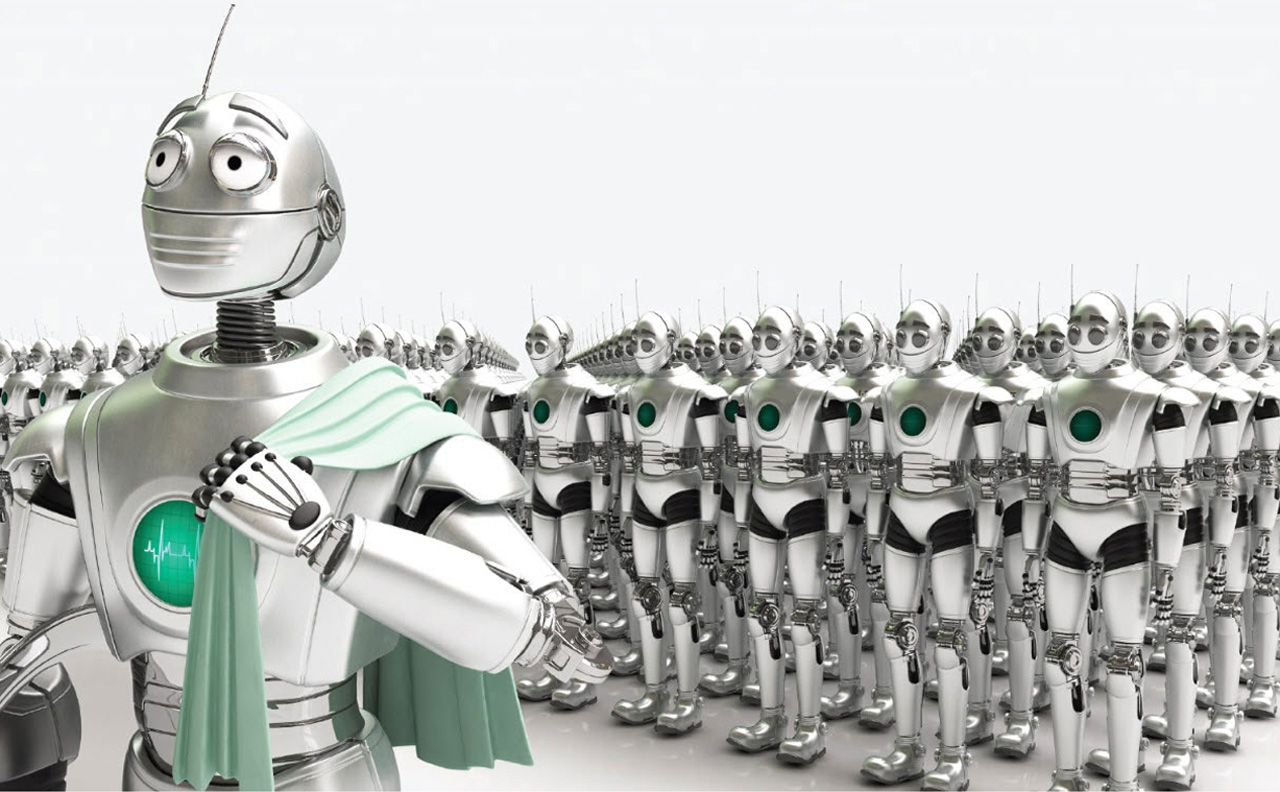



.thumb.jpg.59d4a4bd9c235ec2670f30ed8627e2f1.jpg)
.thumb.jpg.5abad5bb947788e4e6499cf9bcf2203d.jpg)
.thumb.jpg.296da203df958b4c92e2573541f55a6b.jpg)
.thumb.jpg.8e7598a4e2c709840d673e69e8cc72d4.jpg)
.thumb.jpg.bb891a8b35a67f3d145ede0be8736050.jpg)
.thumb.jpg.06640c0791b81a82ab07f64a47bafdf4.jpg)
.thumb.jpg.65fac86b30ff89abd3f0df060a428da8.jpg)
.thumb.jpg.14e1fc30e762c986669af4b0d0244483.jpg)
.thumb.jpg.5b33ae789f4386b325f3dde52e5a8f10.jpg)
.thumb.jpg.d84a3a93354b0aa246493cbfbe94915d.jpg)
.jpg.8f524876a16375468198e8edb4a1ecb1.thumb.jpg.9e3be1eeb4644c65320c1f36510316f7.jpg)
.thumb.jpg.f70e36e00ebf9b4f3d8d2c901c6fa4d9.jpg)
.thumb.jpg.8537eaaccacee02890fe889c20e7896b.jpg)
.thumb.jpg.8f8ff424b296f2e024da86a90adab57c.jpg)
.thumb.jpg.53ccc355ee66cc2e680757c61c071ae4.jpg)
.thumb.jpg.76d54e34bc92333dbda2a0984ae4dac2.jpg)
.thumb.jpg.eaf7e8ab6cfe67afa3506a616273406b.jpg)
.thumb.jpg.39d0184da419968b5a68352061930931.jpg)
.thumb.jpg.a7d9796e9a6d3979c6abaed590703f10.jpg)
.thumb.jpg.f75babb58dbcd14cf8cf664e61b007c1.jpg)
.thumb.jpg.ba2acf530dcd91427d38542da490e9c9.jpg)
Crusin usa dont work on my g920 wheel
in Noobs
Posted
Also remove the - for the steering axis.