-
Posts
662 -
Joined
-
Last visited
-
Days Won
3
Content Type
Profiles
Forums
Articles
Downloads
Gallery
Blogs
Posts posted by Your Friendly A.I Overlord
-
-
13 minutes ago, ReignerDeustcher said:
but i cannot escape from putting the conf manually in each game anyway
I don't think so. Maybe somebody else knows?
-
But for you, maybe the easiest thing to do is this:
On 3/1/2021 at 7:34 AM, Koroth said:Or do you mean in LaunchBox? If you want to use Dosbox SVN as an alternative to LaunchBox's internal Dosbox, you can use the Bulk Edit Wizard. Select all your Dos games > right click a game > Edit > Next > In the "Field" dropdown menu select: "Custom Dosbox Version EXE Path" and change it to your folder containing Dosbox SVN.
-
 1
1
-
-
3 minutes ago, ReignerDeustcher said:
mount C C
imgmount D "CD\aitd3.cue" -t isoYou must mount the game folders including the path like this:
[autoexec]
Mount C "D:\LaunchBox\Games\MS-DOS\Duke Nukem 3D - Atomic Edition (1996)\Duke3DAt\DUKE3D"
Imgmount D "D:\LaunchBox\Games\MS-DOS\Duke Nukem 3D - Atomic Edition (1996)\Duke3DAt\cd\KillATonCollection CD1.iso" -t cdrom -
6 minutes ago, jacobradio said:
Could it have to do with me renaming the Platforms in LB? I change the name from "Nintendo 64" to "N64" through the UI. When it asked if I wanted to change the folder names for the games, I said no.
You could either rename them or in LaunchBox > Tools > Manage Platforms > N64 change the image location. You have to refresh the images in LaunchBox afterwards.
-
 1
1
-
-
-
-
4 minutes ago, ReignerDeustcher said:
if i name the conf file after the game the game doesn't start, just loads the dosbox-x
1) Make sure your .conf contains the right path to the game folder and/or a cd-rom iso and also contains the games executable or .bat file under [autoexec].
2) In LaunchBox > Tools > Manage Emulators > Dosbox-x > Edit Emulator tab, did you enter the -conf command-line parameter to load the game's .conf file?
-
7 hours ago, Retro808 said:
@Koroth I just set up ryujinx on a few systems and 1 of them worked fine without needing an AHK, but the other 2 did (I am unsure why this would be the case, but I have seen this on a couple other emulators). So I tested the code below both with starting game in fullscreen and not starting in fullscreen and the games exited correctly back into LB and not into the Ryujinx UI. So give this a try.
ESC:: { SetTitleMatchMode, 2 WinWaitActive, Ryujinx Send !{f4} }Thanks @Retro808. It works for me too. You learn something every day!
-
9 minutes ago, Retro808 said:
Is the affect any different if the game is not run in full screen?
When you start the game in Fullscreen mode, exiting makes the game run in windowded mode. But when you start in Windowed mode, the game exits, but falls back to the gui. And for me script don't work to close the gui after exiting fullscreen or exiting the game.
*Edit*
I want to add that in the past scripts did work. So I can only conclude something recently changed in Ryujinx.
-
2 minutes ago, Retro808 said:
What tab are you putting that script in? Running AHK or Exit AHK tab.
Running of course.
-
15 minutes ago, Sbaby said:
I tried this now too, it doesn't work, ryujinx switches from full screen to window and doesn't close, I have to force ALT-F4 manually
I already weight in, but I do it again. I know my way around emulation, LaunchBox and AutoHotKey. I tried all sorts of commands and combinations. With the current version of Ryujinx exit scripts don't work. Not even:
$Esc:: { Run, Taskkill /f /im Ryujinx.exe }As I said, the game closes, probably due to the escape, but then falls back to it's gui and it doesn't seem to want to close completely. Whatever I try.
-
15 minutes ago, Sbaby said:
it does not work. If I press esc the emulator switches from full screen to window, not quit
I have to agree. It doesn't work for me either. (Ryujinx updated to the latest version and "Show "Comfirm Exit" Dialog" disabled). Alt + F4 works when used with a keyboard, but not in a script. Also WinClose nor Process, Close works. All it does is close the game, but returns Ryujinx to it's menu.
-
16 minutes ago, WInzen said:
Do you use ps3 emu ? if so maybe have a look at this....seems like a setting issue :
I am sorry. I haven't got both of these games, so I don't know how to fix the glitches.
-
 1
1
-
-
2 minutes ago, neil9000 said:
but i was under the impression that the .pkg files are simple installer files, and once installed are not needed
Yes, that's right. .pkg are installed in rpsc3 onto a virual PS3 harddisk.
3 minutes ago, neil9000 said:You should then have other files installed within the RPCS3 folder for these games, that should have EBOOT's now.
They are installed in rpcs3\dev_hdd0\game\"your game's serial folder"\USRDIR'.
So in my example Braid is installed in: rpcs3\dev_hdd0\game\NPEB00150\USRDIR\
-
 1
1
-
-
46 minutes ago, ReignerDeustcher said:
but you imported the folder with the .conf files after importing all the games
No. First, I made sure that all the .configs had the correct paths in them and pointing to the game folders. Then I made sure all the .conf were named after the game. For example: Descent (1995).conf. Then I imported the folder with the .configs AS the games (roms). I used the rom importer for this, not the MS-DOS game importer, with Dosbox-X as the emulator.
-
 1
1
-
-
2 hours ago, ReignerDeustcher said:
if i'm adding all the games there's some way to tell dosbox that i want to use a different .conf file for each game in one step
I am not sure what you want to "tell" Dosbox. The only thing Dosbox has to know is the path to your game and/or a cd-rom. You do this in the [autoexec] part of the .conf. For example:
[autoexec]
# Lines in this section will be run at startup.
# You can put your MOUNT lines here.
@echo off
SET PATH=Z:\
keyb US 437
cd\
mount C "\LaunchBox\Games\MS-DOS\Descent2"
Imgmount D "\LaunchBox\Games\MS-DOS\Descent2\cd\DESCENT_II.cue" -t cdrom
echo.
C:
cd\
Z:\config.com -securemode > nul
DESCENT2.EXE
exit2 hours ago, ReignerDeustcher said:or i will need to specify later for each game the custom dosbox conf path?
Or do you mean in LaunchBox? If you want to use Dosbox SVN as an alternative to LaunchBox's internal Dosbox, you can use the Bulk Edit Wizard. Select all your Dos games > right click a game > Edit > Next > In the "Field" dropdown menu select: "Custom Dosbox Version EXE Path" and change it to your folder containing Dosbox SVN.
If you want change to the .conf files as the rom, I think you have to re-import your games (or manually edit your games to point to the .conf file). But I don't know for sure. I myself had all my .conf files in one folder and I just imported that folder.
Also I like to mention that these days the Dosbox Pure core in RetroArch is becoming popular. It allows your games to be played as .zip files and configuring your controls through RetroArch is quite easy.
-
7 hours ago, ReignerDeustcher said:
want to replace the dosbox that comes with launchbox for another one (DOSBox SVN r4397 (Optionals), it can be done?
I don't know if you can replace the internal Dosbox with DOSBox SVN, but you can do this per game:
Or if you want to use DOSBox SVN for all your games, add it as an emulator:
*Edit*
I want to add: if you add Dosbox as an emulator, by putting -conf in the command-line, you can import .conf files as the roms and assuming the .conf file has the correct path to the game, they will load.
-
4 hours ago, WInzen said:
if the game is a digital game
First, in rpcs3 look what the game's Playstation serial is. Then you will find the EBOOT.bin in rpcs3\dev_hdd0\game\"your game's serial"\USRDIR.
-
 1
1
-
-
You say it works if you start RetroArch manually. For testing purposes you could make per core config files and load those with LaunchBox. Just start RetroArch manually, load a core and game. And if everything works, save a core config file.
The files are saved in the RetroArch config folder. Then tell LaunchBox to load those core config files when launching a game by adding: -c "config\core_name.cfg" to the platform/core in the "Extra command-Line Parameters" tab in the LaunchBox > Tools > Manage Emulators > RetroArch > Associated Platforms tab.
Of course I don't know if it solves your issues, but you could try.
-
6 minutes ago, ReignerDeustcher said:
i didn't put a dosbox for launchbox, i want to use the ones inside my games
Excuse me if I understand you incorrectly, but haven't you done this:
27 minutes ago, ReignerDeustcher said:using the correct conf file and ''use dosbox for this game'.......'' is ticked, in the mounting tab is the cd image path
-
22 hours ago, ReignerDeustcher said:
I have all my DOS games with a dosbox inside each folder of each game and a .bat to run them separately with their own .conf
9 minutes ago, ReignerDeustcher said:the launch tab have the correct .bat, in the dosbox tab is using the correct conf file and ''use dosbox for this game'.......'' is ticked, in the mounting tab is the cd image path
You are trying to launch the Dosbox inside your game folders and LaunchBox's build in Dosbox at the same time?
-
5 hours ago, Iskbob said:
I've associated the flycast core with the Dreamcast section, but when I try to run any of the games, nothing happens
In LaunchBox > Tools > Manage Emulators > RetroArch > Associated Platforms tab, did you enter the Associated Platform name exactly as you have it in LaunchBox?
5 hours ago, Iskbob said:it doesn't even load retroarch at all.
Are you sure your Dreamcast games are using RetroArch?
-
2 hours ago, legolas119 said:
But i can't set them in the game options, these are the default command because in the settings of the game if I try to change something, the joypad isn't detected. And the directional button aren't detected at all.
2 hours ago, legolas119 said:it could be solve when i will format my C hdd...
Before you take such drastic measures, are you sure your JoyToKey profile is actually active during gameplay? Could you Alt+Tab out of the game or run the game in windowed mode and check? If you could, right click on the JoyToKey tray icon in the system tray and it shows which profile is active.
And if you have auto-associated profiles with games / emulators, open the game / emulator in a window and also have JoyToKey open in a window. As soon as you click on a game (make the game window active), you should see JoyToKey jump to the corresponding profile.
And how sure are you that the profile actually does what you want it to do? Did you enter the new key bindings with the correct corresponding controller buttons/sticks?
-
35 minutes ago, ReignerDeustcher said:
I've added some games but i see that the ''launch with'' option is disabled even i've already added the dosbox pure core in retroarch
In LaunchBox > Tools > Manage Emulators > RetroArch > Associated Platforms tab, did you enter the Associated Platform name exactly as you have it in LaunchBox?
35 minutes ago, ReignerDeustcher said:I want to be able to play some with their own dosbox and some others with retroarch (because of the shaders)
In: Edit Game > Emulation, did you change the game's emulator to RetroArch?
-
 1
1
-
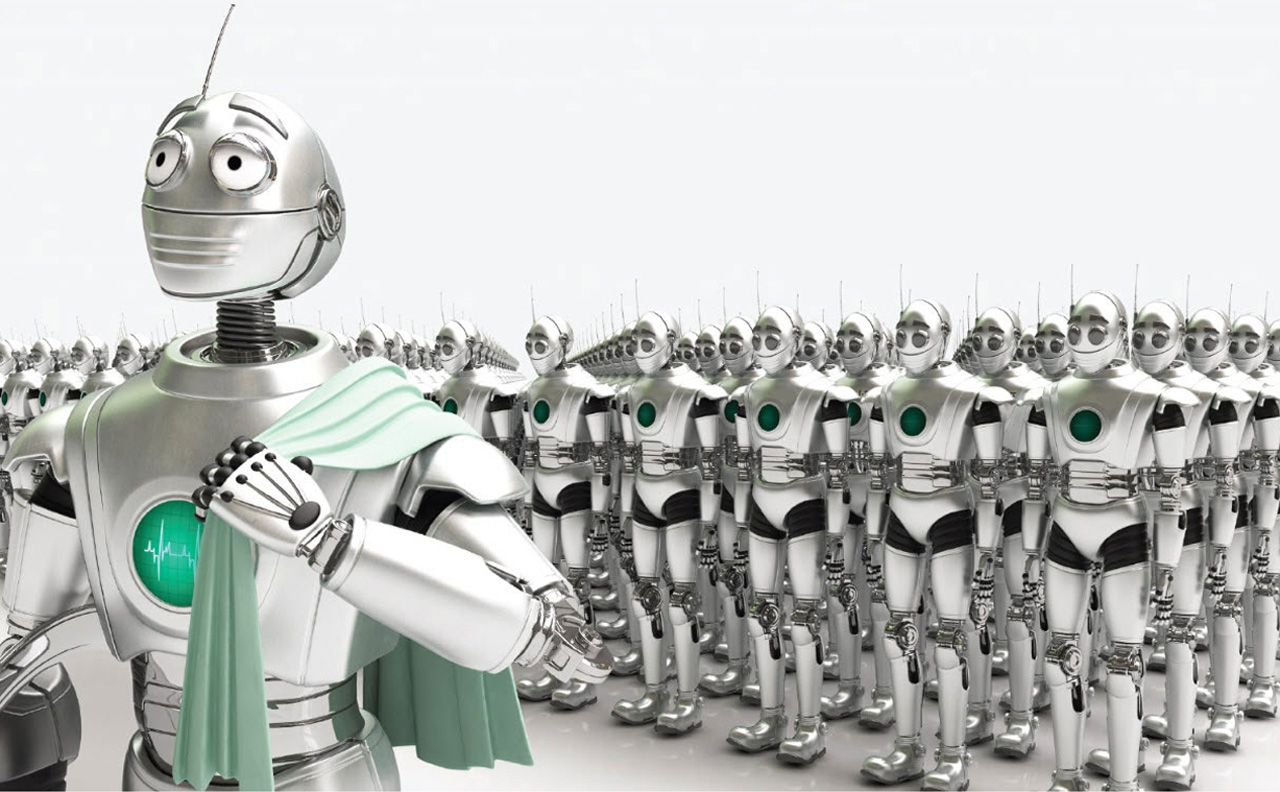

.thumb.jpg.8c9f389deb6b970106e14e1d7eceef00.jpg)
.thumb.jpg.c67c179c649842e565047716b11ecaa9.jpg)
.thumb.jpg.1299eb9e9b1b64c358c64f7158ecc2b0.jpg)
.jpg.27edfb9ea65bd393902594c26dafce3d.thumb.jpg.6079ac7a0af8ad1915eeecef4744a34c.jpg)
.thumb.jpg.4501e75b17694e174848d06f95e10464.jpg)
.thumb.jpg.405899d221a67676f313d9d257faae5a.jpg)
.thumb.jpg.ad965c6acc2b20ebccecc0d20d04216f.jpg)
.thumb.jpg.8441f0adea248e0564c9f9c44911ca4d.jpg)
.thumb.jpg.fc09ab497fc2503027e285abea682b7f.jpg)
.thumb.jpg.9ef48593c5045c3926a385de7733d511.jpg)
.thumb.jpg.f83880b7e770c95c401d75bad19d7455.jpg)
.thumb.jpg.1ad9605071624242425dd1bb7606c6e7.jpg)
.thumb.jpg.93b77f2d332d9030d9c8bfdeecb903cf.jpg)
.thumb.jpg.c5479dcbadc941a33044aa3fdd471ecb.jpg)
.thumb.jpg.81384a2c8b71379b13bb2e6b3a9d5cd6.jpg)
.thumb.jpg.1c40509a53bdc42d05d859b30b3d390c.jpg)
VJoy not working with x360ce
in Noobs
Posted
Do you use both of them at once, or do you use one or the other?