-
Posts
662 -
Joined
-
Last visited
-
Days Won
3
Content Type
Profiles
Forums
Articles
Downloads
Gallery
Blogs
Posts posted by Your Friendly A.I Overlord
-
-
Go to: LaunchBox > Tools > Manage emulators > RetroArch > Associated Platforms tab. Make sure that for your platform both cores are entered and set one as the default core.
Then right click the game you want to open with the non-default core > Edit > Emulation > Tick "Use Custom Command-line Parameters" and enter: -L "cores\retroarch_core.dll" where retroarch_core.dll is the name of your core.
-
@Kiinkyfoxx Thank you dear sir! This comes in very handy. Never knew this.
-
This is not really an answer to your problems. But if you have that many problems with the controller configuration, wouldn't it be easier to use the LaunchBox / BigBox pause menu for saving and loading savestates? When using the pause menu you don't have to set button combinations for your controller. Just a button (combination) in the LaunchBox / BigBox controller automation settings to enter the pause menu. Of course the emulator hotkeys for saving and loading savestates also need to be configured in LaunchBox. But I belief, for RetroArch, they are pre-configured in LaunchBox.
-
18 minutes ago, nohero said:
Here that script doesn't close the unlocker tool if TP Is booted with.admin rights.
You need the name of the executable of the program. Mine is named: MKDX-Unlocked-Profile-v1.0.exe.
If yours is named differently, just replace with the name of your executable.
TeknoParrot may run with Admin Rights, but I am guessing the unlocker tool does not. So it shouldn't be a problem to close.
-
2 hours ago, nohero said:
Thanks for replying but the problem I have is not closing the game or closing the Harm's tool.
Sorry, I misunderstood. I thought you where having problems closing TeknoParrot when running with Admin Rights.
2 hours ago, nohero said:I use this script :
Joy10:: If GetKeyState("Joy10") { SetKeyDelay, -1, 110 Send {F2} } ReturnIt works good without admin rights.
I never have much luck mapping buttons with AutoHotKey. I rather use a dedicated keymapper program for that. Like JoyToKey.
2 hours ago, nohero said:By the way, I tried your script for the Harm's tool and it doesn't work here booting TP with admin rights, the game closes but the tools stay open.
It is meant to close Mario Kart DX and the MKDX Unlocked Profile program. I don't know what Harm's tool is.
-
18 hours ago, Pixelpiper said:
Unfortunately, I can't find any concrete information indicating that anything can be done to package RPX/RPL folder structures for CEMU.
Unfortunately I can't help you with that either. If you want a one file solution for the Wii U/Cemu you have to search for iso's and re-download them I am afraid. But that would probably increase the size compared to Loadline.
18 hours ago, Pixelpiper said:I'm looking at all my platforms and will go CHD or similar wherever else I can to avoid multiple files, playlists and as a bonus, reduce install sizes.
Disc compression formats of the platforms I emulate:
CHD:
Sega Dreamcast - RetroArch /Flycast core
Sega Saturn - RetroArch/ Mednafen_Saturn core
Sega CD - RetroArch/ Genesis_plus_gx core
3DO - RetroArch/ 4DO core
Sony PlayStation - DuckStation
Sony Playstation 2 - PCSX2
For Nintendo Gamecube and Nintendo Wii - I use Dolphins .rvz compression
Sony PSP - PPSSPP .cso compression
-
 1
1
-
-
1 hour ago, nohero said:
Any tips?
Yes. This is because the script also needs Admin Rights to close a program with Admin Rights. Which, when executed from LaunchBox, it doesn't have. The solution is to create a script or batch file with Admin Rights that closes TeknoParrot.
For example:
$Esc:: { Run, D:\Close_TeknoParrot.exe }But it also depends on the script you are using. A lot of TeknoParrot games close with just an Escape key press. In that case, if the script sends an "Esc", no problem. But if your script uses something like "WinClose" or "Process, Close", that will probably not work.
*Edit*
To give you an example. I also run Mario Kart from an elevated TeknoParrot. But the script I use works for me without being elevated itself.
$ESC:: { WinClose, ahk_exe MKDX-Unlocked-Profile-v1.0.exe Send {ESC} Sleep 200 Send {ESC} } -
To hide the emulator during game launch go to: LaunchBox > Tools > Manage Emulators > RPCS3 > Startup Screen tab. Tick "Hide All Windows that are not in Exclusive Fullscreen Mode". Then increase the "Startup Load Delay" slider. I have set mine to 20 seconds.
You can't launch BigBox when LaunchBox is open. You either have to use the keyboard shortcut (Ctrl + B), launch BigBox from the hamburger menu on the left, or close LaunchBox and start BigBox.
Then your question about closing RPCS3 entirely at once.
First, in RPCS3, for a global setting go to: Config > Emulator > and tick "Exit RPCS3 when process finishes".
If you made per game configs in RPCS3, right click your game > Change Custom Configuration > Emulator > and tick "Exit RPCS3 when process finishes".
You have to do this for every game.
Then, to close RPCS3 in LaunchBox / BigBox with the Escape key (or controller automation) copy / paste the following script in: LaunchBox > Tools > Manage Emulators > RPCS3 > Running AutoHotKey tab
$Esc:: { WinClose, ahk_exe rpcs3.exe }But for me RPCS3 sometimes hangs when closing that way (a thread lock-up). If that happens try the following script.
$Esc:: { Process, Close, rpcs3.exe } -
45 minutes ago, Pixelpiper said:
Wish CHD was supported for CEMU - RPX/Loadline stuff produces a lot of files.
You're right. Cemu supports iso though. Just not any kind of compressed iso. And if I remember correctly Cemu also supports wad's. (Scrubbed iso's with junk data removed).
-
1 hour ago, DeadVoivod said:
So if it comes to compression, .cso and .chd are very close.
As I said, if you already compressed you iso's to .cso or .gz, than it is probably not worthwhile to convert. But there are some other benefits of using chd's. chd is considered "archival quality" and completely reversibel to the original iso. Also chd is quickly becoming the standard for disc compression in general and that bodes well for future compatibility. But you are right. If you are thinking of compressing your iso's, just research what your options are.
-
8 minutes ago, Pixelpiper said:
I'll try converting to CHD after that and before importing
If you put the bat file and chdman.exe in your ps2 games root folder all games are compressed. But if you want to test with a few select games, put the bat file and chdman.exe in the game folder.
-
 2
2
-
-
1 hour ago, Hads said:
Thanks but i havent even made it to launchbox yet im trying to configure in mame
Then either make a profile for Mame in the Logitech profiler software to use Combined Pedals or continue in the other thread you made about your wheel in Mame. There are a lot of answers in that thread.
-
1 hour ago, Pixelpiper said:
Any chance you tried them from a network share?
I do have a NAS but I only use it for backup. I already backuped the chd's so I just played a handful of them for a while from the share. They all played fine but t.b.h. there where a few instances of slowdown. But that probably has other causes. I haven't updated PCSX2 for a while and never have set anything up to play over the network.
1 hour ago, Pixelpiper said:I'm just setting up PS2 emu now for the first time
Setting up PCSX2 isn't as straightforward as other emulators. Sometimes it requires tinkering on a per game basis, which PCSX2 doesn't offer. There are workarounds for this like the PCSX2 Configurator plugin on this forum.
1 hour ago, Pixelpiper said:but I've had great success with GameCube and Wii single-file ROMs and WiiU uncompressed from a share.
In my reasoning, when having compressed isos, there is less data to send over the network if decompression is done local.
1 hour ago, Pixelpiper said:Trying to keep the gaming system's SSDs dedicated to metadata and leave all the media on the network.
I have limited SSD storage so I mainly use my SSD for when it is really useful. For example for modern PC games. SSD's are less effective for emulation. So my LaunchBox installation with all the roms and emulators are on a mechanical harddisk. However I moved the LaunchBox and BigBox image-cache folders to a SSD with use off Symbolic Links/Junctions. I also do this with the cache folders of the more modern/recent emulators.
-
 1
1
-
-
14 minutes ago, Pixelpiper said:
What's the word on compatibility right now? Is there a list of games known not to work with CHD?
I have no idea if there are compatibility isues. I only have 32 ps2 games and I tested half of them. They all worked. But that is no guarantee though. There is a Reddit thread about this topic and I didn't read about compatibility issues.
https://www.reddit.com/r/emulation/comments/mbcmgn/pcsx2_now_supports_the_chd_format/
But worst case scenario, if it doesn't work you can always reverse the compression back to iso and bin/cue.
-
1 hour ago, Hads said:
When im trying to setup my g920 racing wheel and pedals it just starts scrolling out of control
In the Logitech profiler software configure BigBox to use Combined Pedals, but this can conflict with other racing games when launched from BigBox (or so I read). Or, for the analog controls (the pedals and the wheel itself), delete the entries (set them to "None") in LaunchBox\Data\InputBindings.xml and configure controller automation to only use the digital buttons of your wheel. For navigating BigBox with my Thrustmaster wheel I use BigBox keyboard automation in combination with a JoyToKey profile for BigBox to send digital keystrokes when using the analog controls of my wheel.
-
This is just a heads-up that in recent versions of PCSX2 chd support was added. For me converting iso's and bin/cue's to chd yields a size reduction from anywhere between ~30% to ~60% compared to the original files. The conversion is lossless and reversible. As chd's use streaming decompression (the data requested by the emulator is decompressed on the fly), no decompression before starting a game is needed like with .zip or .7z. Although PCSX2 already supported other compression formats like .cso (lossy compression) and .gz, chd's don't require the creation of an indexing file upon first boot and with chd the compression ratio is slightly better. If you have already compressed your collection to .cso or .gz converting to chd probably isn't worth it, but if your still using iso's and bin/cue's compressing to chd has some advantages.
To convert your PlayStation 2 iso's and bin/cue's to chd create a bat file with:
for /r %%i in (*.cue, *.iso) do chdman createcd -i "%%i" -o "%%~ni.chdCopy the bat file and chdman.exe (found in your Mame installation folder - but is probably a good idea to download the latest version of Mame and get it from there) to your root PlayStation 2 games folder. Start the bat file and chdman automatically creates all the chd's in your root PlayStation 2 games folder, even if you keep all your games in subfolders. A warning though. Converting your games to chd's can take a very long time depending on the size of your collection and your cpu.
*Edit*
I forgot to mention. To use chd's with PCSX2, you must use the latest development build of PCSX2. Download here:
-
 8
8
-
 1
1
-
-
First of all, check if you run Cemu with admin rights. If so disable that. Many people have difficulty closing emulators through an AHK script when the emulator run with admin rights. Second, often there are multiple scripts (or variations) that wil work. But make sure it is pasted in the "Running AutoHotKey Script" tab.
I myself use the following script:
$Esc:: { WinClose, ahk_exe Cemu.exe }I just updated Cemu to the latest version and tested it and it closes like it should.
-
 1
1
-
-
-
17 minutes ago, Koroth said:
This seems to me as a bug.
Maybe I am mistaken, but I do want to add I'm on LaunchBox version 11.10 beta 5
-
-
55 minutes ago, dvdbob said:
I go through the Add Roms option and select the file (<game>.xml), all seems to be going well until the last step
Instead of using the rom import wizard, can you manually add the .xml by right clicking on your platform > Add?
-
14 minutes ago, hyunchris said:
but then it sometimes opens in a separate window, which is hidden because Big Box is still taking up the whole screen.
If you mean the game plays in windowed mode, try running it in fullscreen.
14 minutes ago, hyunchris said:I have to manually exit Big Box and then they kids can see their game and play it.
It can also mean your game is hidden by the startup theme. Try disabling the startup theme by right clicking on your game > Edit > Startup/Pause or try if disabling "Hide all windows that are not in exclusive fullscreen mode" makes any difference.
-
-
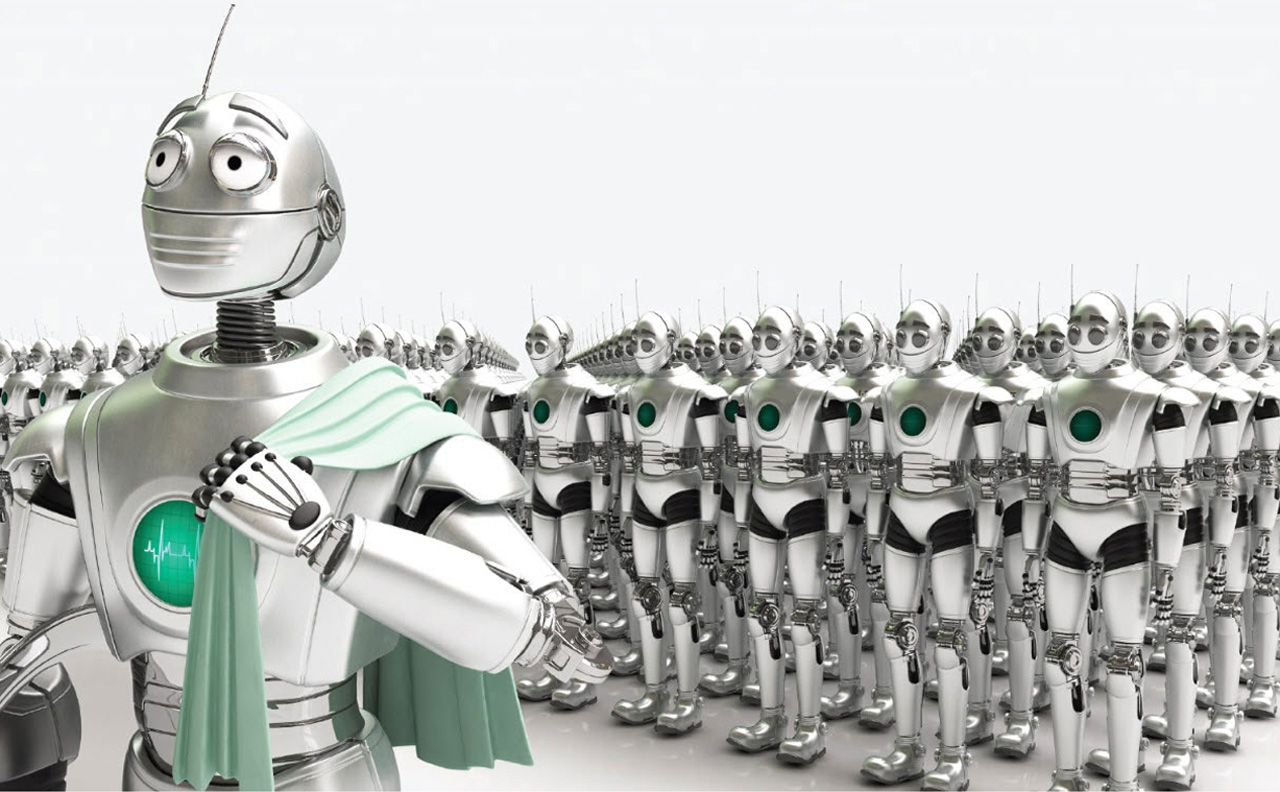

.thumb.jpg.bb6a185997f7147cbf5d6ac8a49ea2fc.jpg)
.thumb.jpg.4cb9c280bc3e7abf42ea3660497d8f9b.jpg)
.thumb.jpg.28a9f313bd41f77140b1faafd1adeba8.jpg)
.thumb.jpg.2353c3907b91c7ab9c1a2e60af0e6480.jpg)
.thumb.jpg.67c8646ad6d3dc365b64f9392038f222.jpg)
.thumb.jpg.ea8c5dda1a2dd863a42b3ca2c3d79069.jpg)
.thumb.jpg.c1e21036afec92c83f56b678187541fc.jpg)
.thumb.jpg.6fe3c07de169bb2a5c7f68572be318ba.jpg)
.thumb.jpg.f0f99fde9fb66ea2ca744db5f82e2dff.jpg)
.thumb.jpg.eee3a5d677928bfd5eda2c3b50a5c5f8.jpg)
.thumb.jpg.d81af5beb341e664c74c344513275215.jpg)
.thumb.jpg.a01fb8f5727f6ea7714f8ed1dec09559.jpg)
.thumb.jpg.2d81c422f618bfe64e3bb4ea2f683ef5.jpg)
.thumb.jpg.1cf202ff9c4f516655462e7e0a9e9014.jpg)
.thumb.jpg.d9ebb68b172fb2d6023027fd681f38c8.jpg)
.thumb.jpg.91428055be03787fce59f213f48d53ce.jpg)

RetroArch PSX with 2 different cores
in Noobs
Posted
Thanks for the tip. I didn't know that.
In that case. If you want test with which core a game runs best, it still could come in handy.
But thanks.