-
Posts
662 -
Joined
-
Last visited
-
Days Won
3
Content Type
Profiles
Forums
Articles
Downloads
Gallery
Blogs
Posts posted by Your Friendly A.I Overlord
-
-
Great that you got it working!! That is the ultimate goal here.
2 hours ago, pantonio3 said:I thought about exploring the 2 emulator option, but I like all my Sega Model 2 games being listed under the same emulator in launchbox.
I don't know exactly what you mean with "being listed under the same emulator in LaunchBox", but I interpret it as "being listed under the same platform in LaunchBox". In that case: You can add multiple instances of an emulator to LaunchBox. First make a copy of the folder of the emulator and rename it to something else. In this case lets call it m2emulator Gun. Run the emulator and configure it to your liking. When you add this emulator to LaunchBox also give it a different name. Lets name this emulator "Sega Model 2 Emulator Gun". In the Emulator Application Path point to the second folder of your emulator. Make sure all the setting are the same as your first emulator.
Then go to the game you want to launch with the second emulator. Right click > Edit > Emulation and from the dropdown box choose your second emulator. If you want to change it for multiple games at once, click your games while holding control > Right click 1 of the selected games > Edit > Next > in the dropdown box select "Emulator" and in "Value" select your emulator. (Sega Model 2 Emulator Gun). All your games under 1 platform.
-
1 minute ago, neil9000 said:
I believe that is to specify file types and not specific file names, but i could be wrong, i often am.

As I haven't used it myself, I am also not sure. Then @Daniel15 has to do some testing to find out I guess.

-
Someone created a plugin that can extract archives and then loads a preferred rom.
I haven't used it myself, but I think it does what you want.
https://forums.launchbox-app.com/files/file/234-archive-cache-manager/
-
 1
1
-
-
7 minutes ago, pantonio3 said:
Is there an easier way to do it using only a bat file?
I do not think it would make much difference, adding a bat file or autohotkey script. You basically have to do the same. But correct me Headrush69 if I'm wrong.
@pantonio3 Wouldn't be easier to use the 2x install method?
-
12 minutes ago, Headrush69 said:
You are correct Koroth, there are several ways to do this, including directly with a bat file and avoiding AHK. (Much like how many start Daphne games)
Hehe, you are right. I have a basic understanding of autohotkey, but for batch scripting none at all.
12 minutes ago, Headrush69 said:I think the easiest approach is probably just using Demulshooter as an additional application and you can avoid needing multiple inis since raw input doesn't have to be enabled in EMULATOR.ini
As I don't have lightguns (yet), I don't have experience with Demulshooter.
-
If I may give some further explanation?
I used Headrush69's script. First be sure you have 2 extra copies of emulator.ini in the m2emulator folder. Headrush69 called them default.ini and lightgun.ini. (also be sure you have edited default.ini for use with a xbox controller and lightgun.ini for use with a lightgun). The script first replaces the content of emulator.ini with the content of lightgun.ini. Then It waits for the emulator to start and after that to close again. Then it replaces the content of emulator.ini with the content of default.ini again. (So when you want to play non lightgun games the xbox controller will be the default controller.)
Be sure the paths in the script match the location of your m2emulator folder.
#NoEnv FileCopy, C:\Users\ARCADEPC\Launchbox\Emulators\m2emulator\lightgun.ini, C:\Users\ARCADEPC\Launchbox\Emulators\m2emulator\emulator.ini, 1 Process, Wait, emulator.exe Process, WaitClose, emulator.exe FileCopy, C:\Users\ARCADEPC\Launchbox\Emulators\m2emulator\default.ini, C:\Users\ARCADEPC\Launchbox\Emulators\m2emulator\emulator.ini, 1 ExitAppHeadrush69 would compile the script to an .exe, but for now I think the easiest approach would be the following: Copy/paste the script into a newly create text file. Save the text file and give it a name with an .ahk extension. For example model_2_lightgun.ahk. Go to the LaunchBox\ThirdParty\AutoHotkey folder. Copy AutoHotkey.exe and the ahk script you just created to a folder. Perhaps your m2emulator folder and rename AutoHotkey.exe the same as your .ahk script, so you have a model_2_lightgun.ahk and model_2_lightgun.exe.
Now go to LaunchBox and your lightgun game. Right click your lightgun game > Edit > Additional Apps. Click "Add Application". Enter a name for the additional app. > Then browse for the application: m2emulator folder, model_2_lightgun.exe. > Tick the checkbox "Automatically Run Before Main Application" > OK.
*Note*
By keeping model_2_lightgun.ahk and model_2_lightgun.exe you can always open lightgun.ahk in a text editor and change the script.
*Note 2*
In the case you use the "emulator_multicpu" exe of m2emulator, in the script change emulator.exe with emulator_multicpu.exe.
-
18 hours ago, LorneL said:
The issue is that when I exit any game using the Close Active Window command (set to the Xbox button on my controller), I get returned to the menu...but my controller stops working. The only way to get it working is to walk over to the PC and click a mouse button
This probably means that after closing a game or emulator Windows is not giving back focus to BigBox. You could try the following suggestions:
- In the Windows settings menu > Gaming, check if you have "Xbox Game Bar" (or the setting "Open the Xbox Game Bar with the Guide button") disabled. Also if you have steam running, steam's controller settings can also interfere with the Xbox Guide button.
- Try if disabling the Startup/Shutdown Screens for an emulator makes a difference.
- Check if you have other windows or programs open that can steal focus from BigBox.
- If you use an "exit script" to exit out of an emulator, try a different script. (Or change it.)
-
I am in a similar situation, but with my Thrustmaster racing wheel. There are a couple of solutions:
- Like Headrush69 mentions overwrite values or swap config files with an ahk script.
- Simply have multiple installs of an emulator (and added to LaunchBox) for different use cases. (probably the easiest solution.)
- I even have 2 setups for LaunchBox/Bigbox. (Default setup = Controller / Racing setup = Wheel). I start LaunchBox or BigBox from an ahk script. First the script checks if my wheel is connected. If it isn't, it starts my default LaunchBox or Bigbox setup. If it is, it starts my racing LaunchBox or Bigbox setup.
*Edit*
I want to elaborate on my third option a bit. The neat thing is not to have 2 setups, but auto loading different configs (files) when different peripherals are connected. (If you can detect that they are connected.)
-
2 hours ago, oslnx said:
Whoa, calm down little fella. PC games are meant to be closed via their own menus. And as long as a game has controller support, you can do this easily with a controller too. And it is not that you can not force close a pc game via a script, just that it is not recommended because force closing a pc game can lead to corruption. Corruption of the game itself as well as save files. Just close your pc games via its own menu. That's how they where designed. Deal with it.
-
18 minutes ago, ferrell said:
But I have no image loaded. When I talk about a fresh install, I really mean it.
I am not a developer and certainly not a LaunchBox developer. But it is my understanding that Task Manager (and similar programs) not necessarily report the memory used, but the memory reserved by a program. I don't know how much memory a fresh install of LaunchBox woud need at minimum. But in all reasonability LaunchBox can assume you are going to add games. And for a smooth experience LaunchBox needs to cache files. I would not worry about the memory usage of a fresh install of LaunchBox. When I open LaunchBox with almost 900 games Task Manager reports 1.4 GB but drops down to 1 GB after a few minutes. In my opinion, more than 8 GB of ram in computers has been the norm for years now. You cant expert the development of software being held back by outdated configurations.
-
 1
1
-
-
41 minutes ago, omegakiwi said:
Mame wont load games in LB no matter what i try.
If you use an older version of Mame, the first thing to try is, in LaunchBox > Tools > Manage Emulators > Mame delete " -keyboardprovider dinput " from the command-line.
-
-
4 minutes ago, Codeen said:
I kind of wanted to avoid DS4 since on some games if you turn it on then the controller acts like you're pressing the buttons twice and it's a headache.
That's where, in DS4Windows, the setting "Hide DS4 Controller" is for. It hides the original DS4 controller for Windows and games/emulators so only the virtual Xbox 360 controller is seen. This prevents "double presses".
-
 1
1
-
-
There are a couple variables that can determine the audio volume. For instance:
- The recordings audio volume input level. The recording you made could be made with a lower audio input level than the videos you downloaded. You can try recording your videos with a higher audio input level.
- The audio output volume in BigBox. BigBox has its own audio mixer in Options > Sound. Perhaps you can adjust the volume settings?
LaunchBox also has an audio volume dial. (In the right corner. LaunchBox > View > Button Bar) So the volume output levels of LaunchBox and BigBox dont have to be the same.
Of course I can't say that there is or isn't a bug. But the volume levels are going to change from video to video, no matter what. That's why I myself re-encoded the audio of all my videos with volume normalization.
-
1 hour ago, kevin.k said:
I changed literally every single color value in every single XAML file and these boxes and submenus didn't change their color.
I am not doubting your ability to edit .xaml files. But when it comes to editing .xml files for LaunchBox/BigBox you really have to know what your are looking for. Some things even may be hard coded into the Default theme. As an alternative maybe you can try the Community Theme Creator for BigBox? Although I haven't tried it myself, maybe you can load the copy of the Default theme and alter the colors?
1 hour ago, kevin.k said:PS: Please excuse my English if I did any mistake. It's not my native language and I'm still learning it at school.
You English is very well! But, as I am also not a native English speaker myself, any errors would cancel out and it becomes perfect again.

-
 1
1
-
-
Maybe you can find a config online from somebody who succeeded? (Or maybe there is somebody on this forum who has successfully configured a DS4 controller for Demul.) In that case, just copy/paste the button config into padDemul.ini under [JOY0_1]. I myself use DS4Windows to create a virtual Xbox 360 controller (xinput) for the DS4 controller together with the setting "Hide DS4 Controller". I also have DS4Windows run at system boot. For me Windows detects the DS4 controller being pressed even when the controller is turned off and for example the Windows screensaver wont activate. Running DS4Windows and hiding the DS4 controller itself solves that problem. My main controller is a Xbox One controller. It also has the advantage that you can use the LaunchBox/BigBox controller automation with both controllers because, with DS4Windows the Xbox One controller and the virtual Xbox 360 (DS4) controller both are seen as xinput. You would have to reconfigure your emulators/games though.
-
It looks like you try to edit the Default theme. You can't edit the Default theme. It wil always revert back to the original .xml files. (There always needs to be a working theme.) If you want to edit the Default theme, you have to make a copy of the Default theme folder and rename it. After that you can make edits to the copy's .xml files and select your copy of the Default theme in BigBox.
-
On 5/31/2021 at 12:12 PM, Johnny T said:
Anyone got any ideas on how I can diagnose what the issue is?
in BigBox, maybe you are using a hotkey to bring up the pause menu that interferes with Mame?
Or in LaunchBox > Tools > Manage Emulators > Mame > Pause Screen tab, you could try ticking/unticking "Suspend Emulator Process While Paused" and "Forceful Pause Screen Activation". (I have them both ticked for the Pause Menu to work correctly with Mame.)
-
 1
1
-
-
Maybe a good place to start would be the LaunchBox audit function? In LaunchBox go to your Atari 2600 platform > Tools > Audit Atari 2600. You can sort on any field you like.
-
 1
1
-
-
Glad you got it working!
7 minutes ago, knapman said:there is still the issue of the extension being hard set
I myself have all my roms for a system in the same format as much as possible, so I don't run into problems like that. But if you want "a standard command-line" you can always setup an emulator multiple times in LaunchBox with different command-lines.
-
2 hours ago, knapman said:
I am simply looking to achieve a launch command that does not include path but still keeps the extension
After thinking about it some more, are you sure 1964 GEPD doesn't want a path. It is possible but then 1964 GEPD, in its' settings or config file, must have an option to give a path to your roms. Or it wants the roms in its own roms/games folder. Maybe you can look at that.
-
Let me take the chance to show that %romfile% actually works. In the emulator settings I changed %romfile%.txt to %romfile%.lol.
I setup notepad as an emulator. After adding and launching a text file (New Document.txt) via LaunchBox, notepad complains it can't find New Document.lol. (Because no path and an unknown file extension.)
-
 1
1
-
-
15 minutes ago, knapman said:
I didn't have any luck with the %romfile% approach
Or
For more information about setting up 1964 GEPD I would check its files to see if there is a readme or other documentation. Also you could try opening 1964 GEPD in a command window with -help or -h.
15 minutes ago, knapman said:this is what I was hoping to see, is there documentation on these commands?
In this thtead:
More specifically in this post:
-
43 minutes ago, knapman said:
I am simply looking to achieve a launch command that does not include path but still keeps the extension
Try the following: In the command-line enter %romfile% followed by the file extension. So you get for example %romfile%.txt. Then tick "Use file name only without file extension or folder path". You may also need or not need to tick "Don't use quotes". (It has been a long time since I done this, so I am not sure if I remember this correctly and if it actually worked.)
*Edit*
Come to think of it, if it doesn't work, you may need to tick "Don't use quotes". But have %romfile%.txt between quotes. "%romfile%.txt". See if you can get it to work.
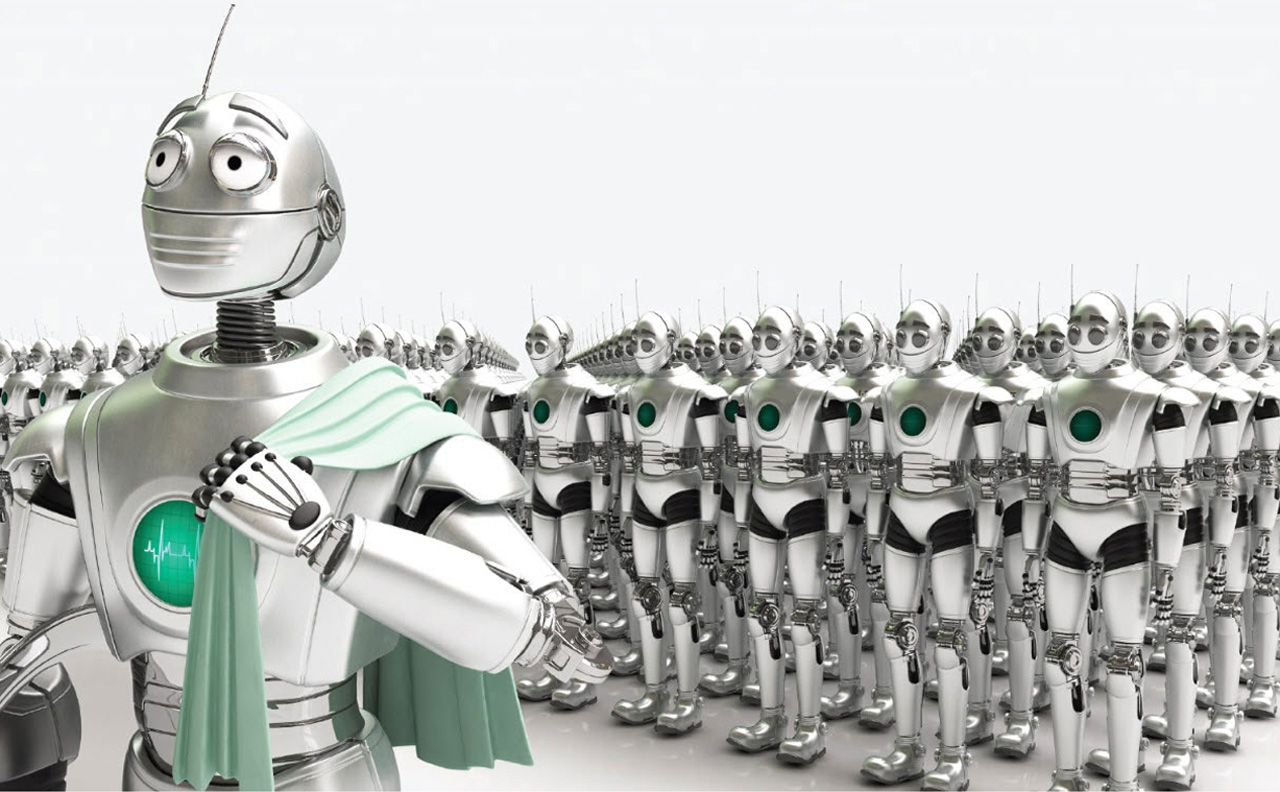

.thumb.jpg.caa05b39bc79821bf396f8eb4f834dce.jpg)
.thumb.jpg.72f95f5771be854546da84297799bb37.jpg)
.thumb.jpg.c99c49d9ab55e2b60523038ab5b50f51.jpg)
.thumb.jpg.3a4be476a8d71f9a7df7e6e03d2995db.jpg)
.thumb.jpg.38e90a6d02eb432b084c0ddb9dd9f4d5.jpg)
.thumb.jpg.afbaa294c0d77072f526fc045581886d.jpg)
.thumb.jpg.98eaa5aca71c5d0313c5f151cb41c8af.jpg)
.thumb.jpg.6bf34bd65f8a432e39bc90d4fe1884bf.jpg)
.thumb.jpg.b86a50aa7a0854c526af3e78d65cd1f0.jpg)
.thumb.jpg.8a7e4b969d24e0d49faebdad32c1d799.jpg)
Using both an Xbox 360 controller for Virtua Fighter 2 and an Aimtrak light gun for gun games for Sega Model 2 Emulator
in Troubleshooting
Posted · Edited by Koroth
I have no experience with Demulshooter, so I can't help you there.
Dude, set up a second emulator and be done with it. I gave you instructions how to do it. Why do you insist in doing it the hard way. BTW. In one of his comments Headrush69 linked to a Demulshooter setup guide. Maybe you should read that.