-
Posts
662 -
Joined
-
Last visited
-
Days Won
3
Content Type
Profiles
Forums
Articles
Downloads
Gallery
Blogs
Everything posted by Your Friendly A.I Overlord
-

Use a different cores for same platform ?♂️
Your Friendly A.I Overlord replied to Beanie moo's topic in Troubleshooting
For my MS-DOS platform I use the Dosbox Pure core for regular Dos games and the ScummVM core for ScummVM games. The Dosbox Pure core is my default core for my MS-DOS platform and I edited my ScummVM games like in the screenshot. (The second parameter is only necessary is you use per core config files.) -
And while am at it, I want to make one more remark. Most games I know of with a resolution patch, display the 2d elements (like the HUD) in the original resolution and does not match up with the game's 3d resolution. Then the HUD becomes to small to read. I myself rather play TeknoParrot games in their original resolution.
-
For me RetroArch starts fullscreen and gets focus immediately and stays that way. Although, I have to say, I don't use LaunchBox/Bigbox in a cabinet. Just for couch gaming. In the RetroArch options maybe you could try a different rendering API or check if the option "Windowed Full screen" is disabled, to get it more stable. Also check if your frontend uses something like startup screen that mask the hand off and could interfere. No autohoykey scripts don't require a key. The whole point is to automate tasks and can be run at startup via various ways. Yes, a script can run in the background and we can come up with a script that works. Quite often you can edit an existing script to suit your needs (adapt it to RetroArch.) But by far the easiest way is to execute such a script via the frontend. LaunchBox/BigBox can.
-
It's very difficult to answer your question directly because your situation is virtually unknown to me. But autohotkey has a WinActivate command. https://www.autohotkey.com/docs/commands/WinActivate.htm Something like: #NoEnv SetTitleMatchMode, 2 WinWait, RetroArch ahk_class RetroArch Sleep 5000 ;set for delay. 1000ms is 1 second. WinActivate, Of course you can make the script more complicated with WinActive https://www.autohotkey.com/docs/commands/WinActive.htm and run the script in a loop. But as a first step I myself would investigate the focus loss by finding out which program steals the focus.
-
I am vaguely familiar with game randomizers, but aren't those romhacks/mods. If so, maybe you can add them to your regular game as additional apps so you can choose between the regular game and the randomized game. Alternatively, if anything needs to be copied, you can easily create a .bat file or autohotkey script and add that as an additional app to your regular game. (I am sorry if I misunderstood, but I once read about Pokemon randomizers and that is all I know, I don't know how those randomizers work in practice.)
-

Help Setting Up Mame 32 Plus in Launchbox
Your Friendly A.I Overlord replied to Mas's topic in Troubleshooting
I am no mame expert but I believe for older versions of mame you have to delete "-keyboardprovider dinput" from the command line. -

Confused about out of the box MAME support
Your Friendly A.I Overlord replied to jajamelony's topic in Noobs
You're angry because if you buy a car you still can't drive before you take some drivers lessons. For things to work, you have to do them in the correct order you know. Honestly, you're coming across as a moron. Blaming the software and moderators for your failing to understand how something (obviously) works. If you don't know how something works, ask or do research instead of blaming others. *Edit* "Import FULL ROMSET" does exactly that. It imports a full set of mame roms into LaunchBox. Nowhere is that option called (or implied) "Play Full Romset" -
I'm not sure what the difference would be between manually copying a perfectly working setup of LaunchBox or syncing a perfectly working setup of LaunchBox. Just be selective when you sync. I personally sync to my NAS. The files that are replaced are moved to the recycle bin. If need be I can always get them from there. But to each his own. *Edit* Just to clarify, maybe you are equating syncing with real-time syncing. But you can do a manual sync too.
-

Can't change default music player?
Your Friendly A.I Overlord replied to Imgema's topic in Troubleshooting
This comment is probably not helpful to you. I don't know how to integrate Foobar2000 with LaunchBox and have your music files play automatically with your games. But you could import your music files or Foobar2000 playlists as roms and create a Music platform (or add them to your games as additional apps). Then setup Foobar2000 as an emulator. I know Foobar2000 has command line support and this way at least your music collection is accessible from LaunchBox. -

"Unable to verify ownership" - Killer Queen Black
Your Friendly A.I Overlord replied to SkiplaCruz's topic in Games
You can add a steam url e.g. steam://rungameid/421020 to the application path. Alternatively if you have a steam shortcut for that game you can add that as well. You can also try to directly import the game's .exe provided that .exe first launches steam before launching the game. -
In LaunchBox right click Mangas > Edit, then enter a "Sort Title".
-

Autohotkey script to Open/Close BetterJoy
Your Friendly A.I Overlord replied to otavioraposojr's topic in Noobs
Can I ask what you do to test closing DS4Windows? I'll probably kick in an open door, but those scripts only work if you close an emulator by pressing the escape key or using controller automation (which sends a virtual press of the escape key.) If you manually close an emulator the lines below $Esc:: won't get triggered. Just making sure. -

Autohotkey script to Open/Close BetterJoy
Your Friendly A.I Overlord replied to otavioraposojr's topic in Noobs
I'll post my autohotkey script that I use in the running autohotkey tab for Rscp3. This script only works for me because it's specific to my situation: SetTitleMatchMode, 2 SendMode Input SetWorkingDir %A_ScriptDir%\..\.. Run, %A_WorkingDir%\Opstarten\DS4WinTaskkill.lnk Loop { if WinExist("Building SPU cache...") If (ErrorLevel = 0 ) { WinActivate, Building WinMaximize, Building WinSet, AlwaysOnTop, Break } Else Sleep 1000 Continue } WinWait, FPS ahk_class Qt5QWindowIcon WinActivate, Sleep 500 Send, !{Enter down} Sleep 200 Send, !{Enter up} Sleep 500 MouseMove, 3840, -2160, 0 $Esc:: { Send, {Esc down} Sleep 100 Send, {Esc up} Sleep 500 Send ^{p down} Sleep 100 Send ^{p up} Sleep 500 Send, {Esc down} Sleep 100 Send, {Esc up} Sleep 500 Send ^{s down} Sleep 100 Send ^{s up} Sleep 1000 Process, Close, rpcs3.exe Run, "\LaunchBox\Opstarten\DS4Windows.lnk" } -

Autohotkey script to Open/Close BetterJoy
Your Friendly A.I Overlord replied to otavioraposojr's topic in Noobs
I used a program called: Bat_To_Exe_Converter -

Autohotkey script to Open/Close BetterJoy
Your Friendly A.I Overlord replied to otavioraposojr's topic in Noobs
Yes, exactly. -

Autohotkey script to Open/Close BetterJoy
Your Friendly A.I Overlord replied to otavioraposojr's topic in Noobs
By first making a .bat file that kills DS4Windows and than compile that to an .exe that can be run with admin rights. To prevent UAC pop-ups I created elevated shortcuts to that .exe via Task Scheduler that I run in the running autohotkey tab for Rpcs3. More info here: https://www.tenforums.com/tutorials/57690-create-elevated-shortcut-without-uac-prompt-windows-10-a.html It may all be a bit convoluted, but hey, for me tinkering is half the fun of emulation. I'm sorry that closing DS4Windows doesn't work for you, but at this moment I'm all out of ideas. If something comes to mind I will let you know. -

Autohotkey script to Open/Close BetterJoy
Your Friendly A.I Overlord replied to otavioraposojr's topic in Noobs
My situation is a little different then yours. I have DS4Windows run at system boot. So all my games and emulators see my DS4 Controller as a Xbox 360 controller. The only emulator that I want to exit DS4Windows for is Rpcs3, witch has native support for the DS4 and it's gyro functions. But in the DS4Windows settings I have "Hide DS4 Controller" checked to prevent double inputs. But that starts DS4Windows with admin rights, so I use an elevated script to exit DS4Windows when I start a game in Rpcs3. Then when I exit a game in Rpcs3 I run DS4Windows again. (All this via the Running Autohotkey tab for Rpcs3.) -

Autohotkey script to Open/Close BetterJoy
Your Friendly A.I Overlord replied to otavioraposojr's topic in Noobs
It looks right to me. But some programs are harder to close then others. As a last resort (because I do not find it a elegant solution), you could try: $Esc:: { Run, TASKKILL /F /IM DS4Windows.exe } This should kill DS4Windows -

Autohotkey script to Open/Close BetterJoy
Your Friendly A.I Overlord replied to otavioraposojr's topic in Noobs
That depends. If the emulator already closes then it is not necessary. If it doesn't then, yes. -

Autohotkey script to Open/Close BetterJoy
Your Friendly A.I Overlord replied to otavioraposojr's topic in Noobs
A few things come to mind. I use DS4Windows myself and there are a few things to consider. First, in the DS4Windows settings there is a checkbox "Hide DS4 Controller". If that is checked it starts DS4Windows with admin rights and needs to be closed via a script with admin rights. Second, there is also a checkbox "Close Minimizes". Make sure that one is unchecked. *Edit* I myself have the checkbox "Start Minimized" checked. -

Autohotkey script to Open/Close BetterJoy
Your Friendly A.I Overlord replied to otavioraposojr's topic in Noobs
No, in the running autohotkey section. -

Autohotkey script to Open/Close BetterJoy
Your Friendly A.I Overlord replied to otavioraposojr's topic in Noobs
You can close a program by using a window title/class name or a process name. You don't need a full path for that (if I understand you correctly.) Let me know if it works.
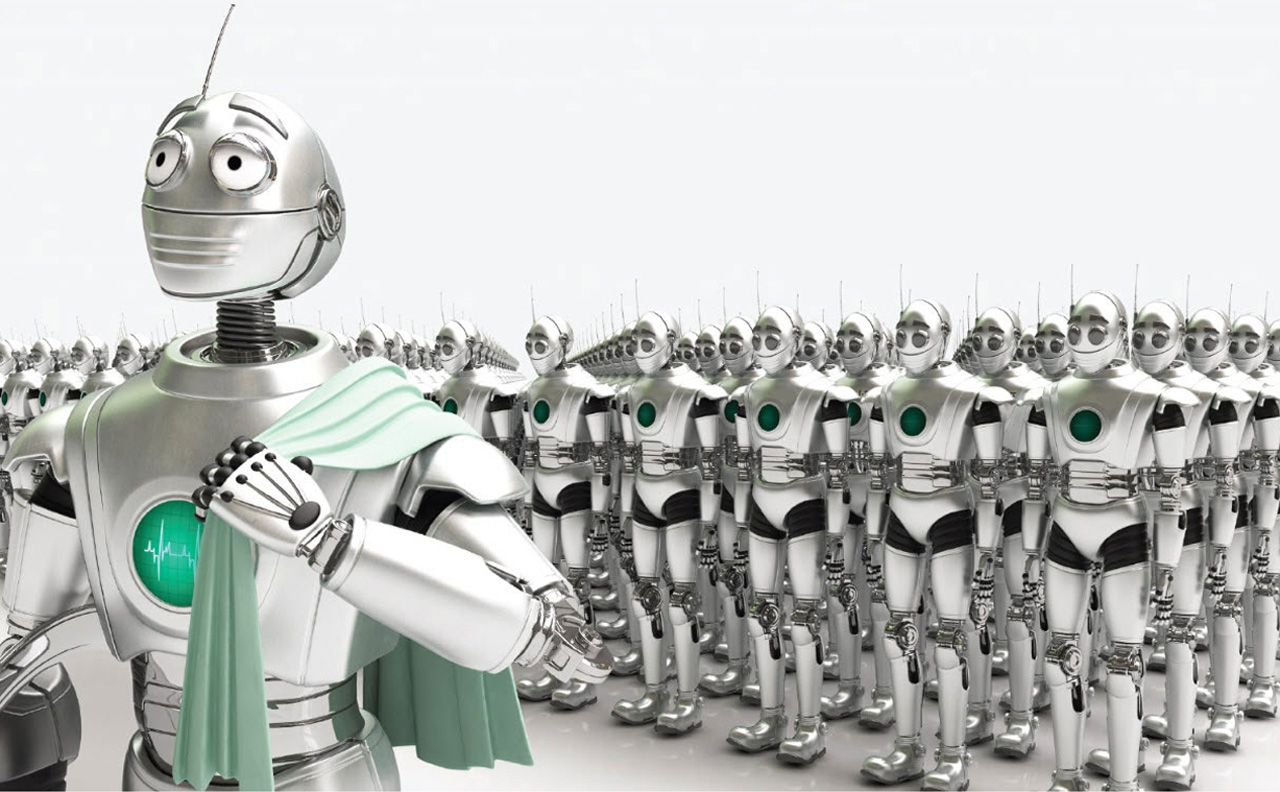

.thumb.jpg.2c802ddc88eb2e2fe882854ec46a342e.jpg)
.thumb.jpg.751332afc89608dcb4e4231611dc5683.jpg)

