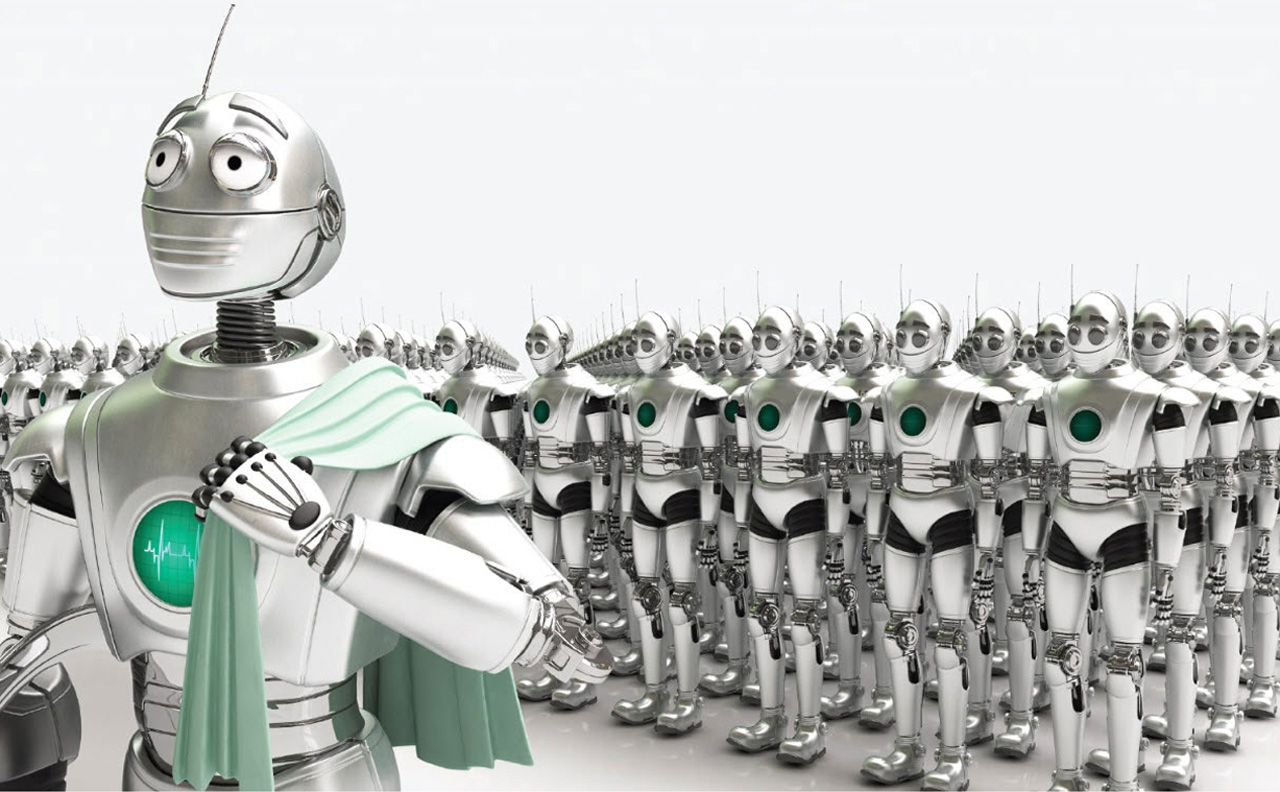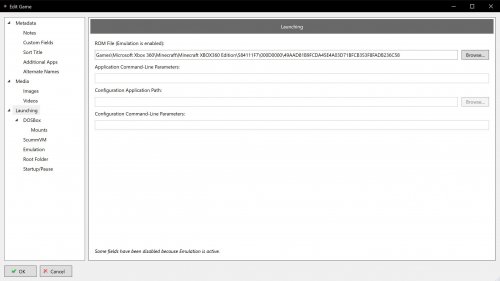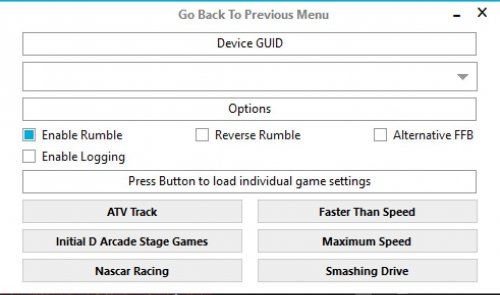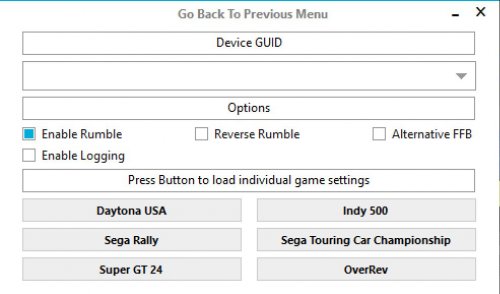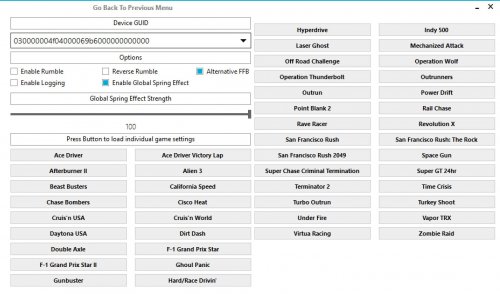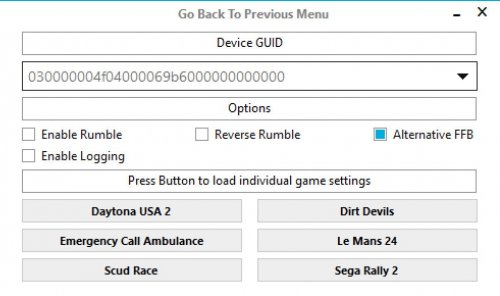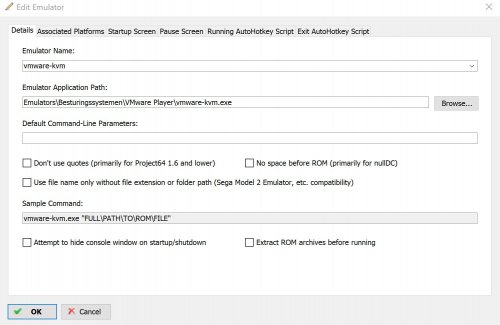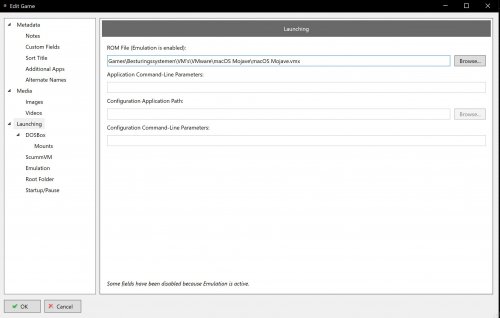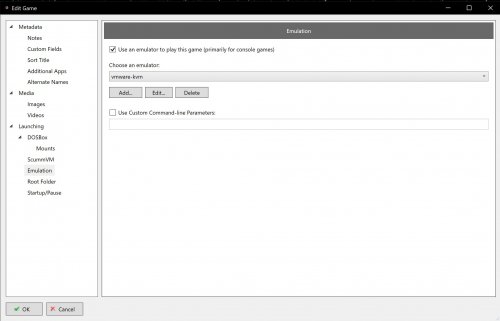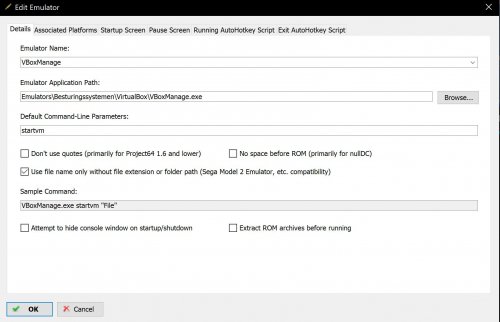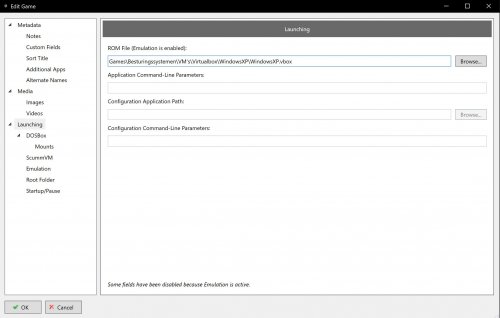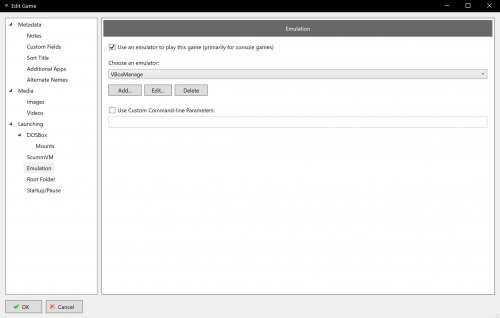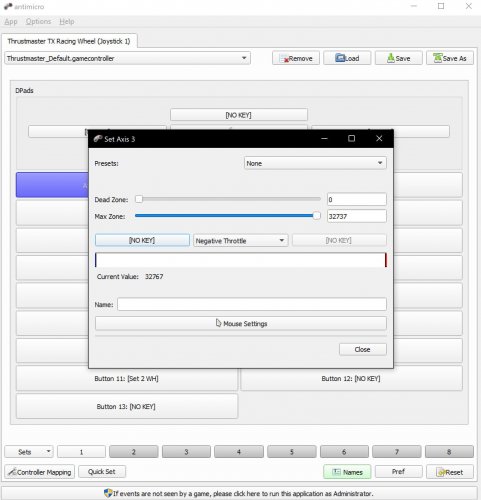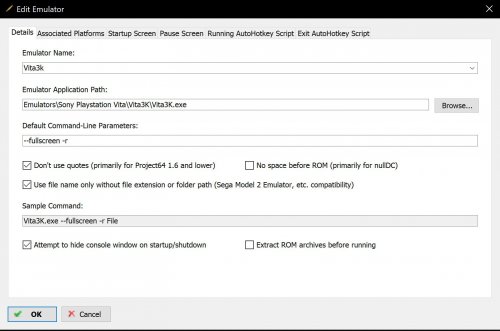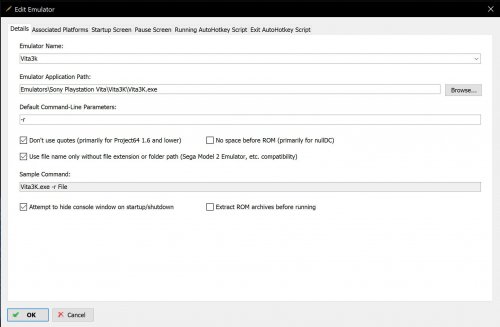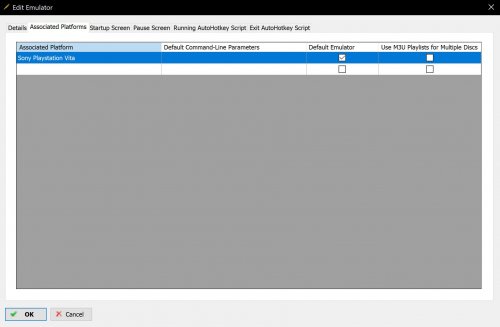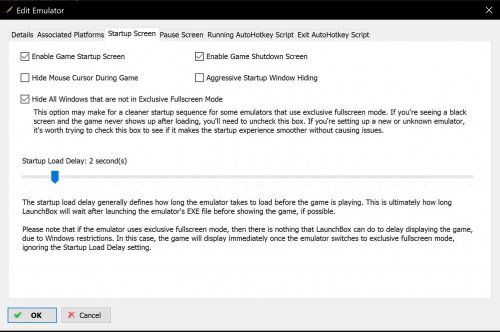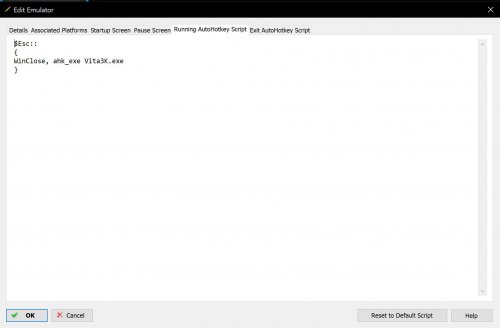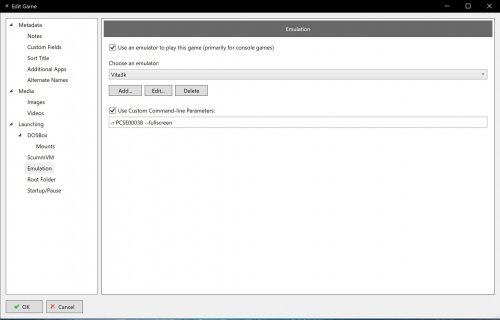-
Posts
662 -
Joined
-
Last visited
-
Days Won
3
Content Type
Profiles
Forums
Articles
Downloads
Gallery
Blogs
Everything posted by Your Friendly A.I Overlord
-

Autohotkey script to Open/Close BetterJoy
Your Friendly A.I Overlord replied to otavioraposojr's topic in Noobs
Try: $Esc:: { WinClose, ahk_exe DS4Windows.exe } If that doesn't work try: $Esc:: { Process, Close, DS4Windows.exe } -

Is there a way to Shorthand my Platforms?
Your Friendly A.I Overlord replied to d2produce's topic in Troubleshooting
@Jason Carr If I may make a suggestion? Is there a way to automate this? Or at least a warning popup that this needs to be done? It did slip my mind and I see this go wrong quite often. -

Is there a way to Shorthand my Platforms?
Your Friendly A.I Overlord replied to d2produce's topic in Troubleshooting
Also this. Good point! -

Is there a way to Shorthand my Platforms?
Your Friendly A.I Overlord replied to d2produce's topic in Troubleshooting
You should be able to do this. Go to LaunchBox > Tools > Manage Platforms > Go to the platform you want to edit > Change Title > Go to the Folders tab > LaunchBox prompts if you want to change the folder names, click Yes. > Then LaunchBox asks if you want to migrate you files from the old location to the new. Also click Yes. -

Can't integrate Minecraft
Your Friendly A.I Overlord replied to jjzelinski's topic in Troubleshooting
Microsoft did not make it easy to run Windows Store game yourself. There are ways you can go about this. Right click Windows Start > Run > type: "shell:AppsFolder" (without quotes) > Find your shortcut to Minecraft > create shortcut on your Desktop > copy to a folder of your liking > import shortcut in LaunchBox. Alternatively you can follow this guide. https://answers.microsoft.com/en-us/windows/forum/windows_10-windows_store/starting-windows-10-store-app-from-the-command/836354c5-b5af-4d6c-b414-80e40ed14675 It describes how you can launch you Windows Store App directly, without the use of a shortcut. This allows you to run a Windows Store App directly from a .bat file or script. (For more advanced users.) -
I don't use clear logo's on game wheels. But I do use them on the games details page, and of course platform / system logo's. The problem with clear logo's is that they can have different shapes. Some are wide or tall, others are square. The problem, I found, was that the options menu on the details page shifts depending on the shape of the logo. (regardless of the resolution.) For me the only solution for a uniform look was resizing and scaling them all to have a uniform shape and resolution. I (arbitrarily) settled on 1100 x 600. That means I searched for higher resolutions for some logos, while most of the time adding some transparent canvas to the height or width to get that uniformity. I think I have done a 1000 logo's. It was a tedious job, but the result was worth it.
-

Impossible to add Double Dragon for Xbox 360 to LB: why?
Your Friendly A.I Overlord replied to legolas119's topic in Noobs
You can always manually add games to you platform. Just drag and drop onto the rest of you Xbox 360 games. Or alternatively: right click > Add. It appears Double Dragon is a Xbox Live Arcade game. XBLA roms have a character string as rom name, without file extension. Those can be added as well. * Edit * After reading another thread in which neil9000 comments that the drag & drop method also starts the rom import process. That's not what I meant with manually adding roms. I myself always use the right click > Add method. I shouldn't make comments that I'm not entirely sure about! -
Could you check if LaunchBox points to the right rom file of your games? If your game is in the bin/cue format, Launchbox must point to the .cue file. If your rom is in the bin/gdi format, then select the .gdi file.
-
I don't use Redream. But the last time I did I just set my 'Sega Dreamcast" games directory in the library tab. Redream automatically scans underlying folders.
-

Autohotkey script to Open/Close BetterJoy
Your Friendly A.I Overlord replied to otavioraposojr's topic in Noobs
@Retro808 In this case "Escape" isn't used to close BetterJoy. "Escape" just sends the autohotkey "WinClose" command, which closes BetterJoy. @otavioraposojr BetterJoy has a checkbox to "Start in Tray". Make sure that is unchecked. If you did, start the game and double click on the BetterJoy tray icon and uncheck. Autohotkey's "WinClose" command does not work with apps that solely reside in the system-tray. (Usually they need to be force closed.) -

Autohotkey script to Open/Close BetterJoy
Your Friendly A.I Overlord replied to otavioraposojr's topic in Noobs
Thank you! (BTW, this was a test.) -

Autohotkey script to Open/Close BetterJoy
Your Friendly A.I Overlord replied to otavioraposojr's topic in Noobs
@JoeViking245 You are probably right about adding dolphin.exe to $Esc:: On my setup it worked without, but that is probably specific to my setup. But can I ask you a question? How do you get a white background to appear behind your script in your post. That makes the script stand out and easy to read/copy! -

Autohotkey script to Open/Close BetterJoy
Your Friendly A.I Overlord replied to otavioraposojr's topic in Noobs
I tested this script with starting and stopping and that worked as it should. On my computer the BetterJoy windows appears about 1 sec. before Dolphin's. However I don't own any Nintendo controllers, so I can't verify BetterJoy actually works. -

Force Feedback Arcade Plugin
Your Friendly A.I Overlord replied to Your Friendly A.I Overlord's topic in Emulation
Ah, sorry. You're right. I totally did not realize that.- 7 replies
-
- force feedback
- arcade
-
(and 2 more)
Tagged with:
-

Autohotkey script to Open/Close BetterJoy
Your Friendly A.I Overlord replied to otavioraposojr's topic in Noobs
I strongly would not recommend rocketlauncher. As you said, it is overwhelming for beginners. And by now very out of date and interferes with the working of LaunchBox. The few advantages rocketlauncher has over LaunchBox I could live without. Go to Tools > Manage Emulators > Dolphin > Running AutoHotKey Script tab. Add: Run, "path\to\BetterJoyForCemu.exe" $Esc:: { WinClose, ahk_exe BetterJoyForCemu.exe } *By "path\to\BetterJoyForCemu.exe" of course I mean de path to the BetterJoyForCemu folder and executable.* -

Force Feedback Arcade Plugin
Your Friendly A.I Overlord replied to Your Friendly A.I Overlord's topic in Emulation
To get it to work with Mame (32bit or 64bit) : in mame.ini under "OSD Output Options" set output to windows. Then drop the content of the appropriate Mame plugin folder (in my case MAME 64bits Outputs) containing the plugin files in your root mame folder and setup FFBPluginGUI.exe. If you haven't configured your wheel, do so on a per game basis. Lastly I want to mention, if in some games Force Feedback does't work, you may need to enable it in the game's service menu.- 7 replies
-
- 1
-

-
- force feedback
- arcade
-
(and 2 more)
Tagged with:
-
Not many people know that there is a plugin to get Force Feedback with arcade emulators. Currently the plugin works with: TeknoParrot, Demul, Mame, Supermodel and M2Emulator. I mainly use it for racing games with my Thrustmaster wheel, but it also supports rumble for controllers in racing games as well as some other genres. Sometimes it may not work perfectly, especially with every type of wheel, but the plugin is still under development. Get it here: https://github.com/Boomslangnz/FFBArcadePlugin/releases More info here: ((Removed Link - Search Emuline site for Forcefeedback Plugin))
- 7 replies
-
- force feedback
- arcade
-
(and 2 more)
Tagged with:
-

VirtualBox in LaunchBox (Quick tutorial)
Your Friendly A.I Overlord replied to Retro_Rage's topic in Emulation
Because I thought it would be fun, I also have added a Operating System platform to LaunchBox. Currently I have the following OS'ses: Linux Mint Cinnamon, Mac OS Mojave, Windows XP, Windows 7 and Android x86. But seeing as I mostly use VMware Workstation Player, I decided to share my settings using vmware-kvm.exe as the emulator. -

VirtualBox in LaunchBox (Quick tutorial)
Your Friendly A.I Overlord replied to Retro_Rage's topic in Emulation
I got it working fullscreen using VBoxManage.exe as the emulator and the " startvm " command line parameter. I had this set up almost 2 years ago, so I don't remember if it took some additional tinkering to run it fullscreen. -

LaunchBox and BigBox issue with Genshin Impact
Your Friendly A.I Overlord replied to JEA's topic in Troubleshooting
I have to ask: do you mean the game's startup / shutdown screens? If so, disable them and see if the game shows. -

Logitech g29 Bigbox Controls
Your Friendly A.I Overlord replied to 00aedwards's topic in Troubleshooting
I own a Thrustmaster wheel, not a Logitech wheel so I can't give you exact advice. However I can give some insight. Maybe a Logitech owner can chime in. The pedals register as analog axis with a range from positive to neutral (0) to negative. Because the pedals use the entire range of an axis, this gives more control and precision. A pedal in a fully upright position registers as being fully pressed on a positive or negative axis and a pedal halve way pressed registers as halve way between the max positive and negative range, so it is neutral or 0. In the Thrustmaster control panel there is an option to "combine" pedals. This maps the throttle to the positive Y-axis and the brake to the negative Y-axis. This has the result that when both pedals are not pressed (upright) they register as neutral, but you will loose halve of the range of an entire axis. Thrustmaster does not have profiler software where you can make settings on a per game basis, but it is my understanding that Logitech does. Maybe you can make a profile for BigBox. For my Thrustmaster wheel I came up with a different solution. I use a keymapper (antimicro) and made a profile for my Thrustmaster wheel. Antimicro has an option to set the range of an analog axis. When I select "negative throttle" for an axis, this makes the pedal register as not being pressed while keeping the entire negative and positive range of an axis. Again, I can't help you directly and I hope my ramblings make any sense, but maybe you have an direction to look for. -
I have to add some information I just learned. While testing (about a year ago) I had "-r --fullscreen" command line parameter in the Edit Emulator > Details tab. That didn't work. But if you switch to "--fullscreen -r", that runs every game in fullscreen without per game custom command line parameters. Stupid me!