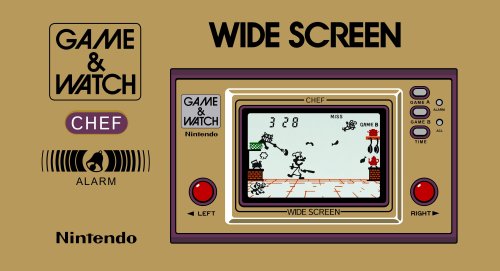EASTWOOD2002
Members-
Posts
765 -
Joined
-
Last visited
-
Days Won
22
Content Type
Profiles
Forums
Articles
Downloads
Gallery
Blogs
Everything posted by EASTWOOD2002
-
I decided to create a batch file to simplify the use of CHDMAN. The menu has the following options and as long as you have this batch file and chdman.exe from at least MAME 0.262 together in the same directory where you want to convert your CD or DVD images, then this should work OK. 1 - Compress CD to CHD (BIN+CUE and/or ISO) 2 - Compress GDI to CHD (GDI+BIN+RAW) 3 - Compress DVD to CHD (ISO) 4 - Extract CHD to CD BIN+CUE (e.g. PS1, CD32, NeoGeo CD etc...) 5 - Extract CHD to GDI (e.g. Dreamcast) 6 - Extract CHD to CD ISO (e.g. PS2*) 7 - Extract CHD to DVD ISO (e.g. PSP, PS2*) *The majority of PS2 games are DVD based, a few games are CD based 8 - Convert CD CHD to DVD CHD (if an old CD CHD should be a DVD CHD) Notes: I'm not a batch script expert so there are probably many expert ways to script this better...but I have tested this and it works for me I've included a tally on the Input vs. Output files to help you decide whether to delete Input files after running a command Re the delete options - If in any doubt - don't delete anything - exit the program and check your files manually (I cannot take responsibility for any lost files) This is a Windows Batch File (so obviously not for MAC or Linux) Anyway - feel free to use or improve - hope someone finds it useful CHDMAN Compress & Extract Menu.bat
-
- 731 replies
-
-
-
I had already created the Manx TT Superbike logo for arcade - so just uploaded it for Sega Model 2 now
-
- 731 replies
-
I don't have any PC88 / PC98 entries - simply because the emulators were too confusing to get up and running as I can't read Japanese. I've got 20 entries for X68000 - but most of those logo's aren't too bad. Then you're looking at the bigger sets like Gameboy - but the older you go, the less chance there are good source images to AI upscale and work with. I certainly don't have the tools or background that some of the talented guy's in the "Clear Logo Requests" channel have to (I assume) recreate Logo's from scratch. However - if I see the odd Logo I want to sort out - either from my Launchbox or in the Clear Logo Requests channel - I'll certainly do those
- 731 replies
-
- 731 replies
-
- 1
-

-
- 731 replies
-
That's what I thought.
-
- 731 replies
-
-
- 731 replies
-
Guardian Force (not 100% exactly the same, but would have taken longer to isolate and clean the one in this thread)
-
-
-
This marks the end of my Arcade Logo phase 435 logo's processed ~15% were better in the LB database ~50% I AI upscaled from the LB database ~33% I've isolated, upscaled and - in some cases - vectorised ~2% I found on the net What next? I must have completed nearly 1000 logo's in Pinball, Game & Watch, Dreamcast, Arcade (and a few random platform others) since February. I therefore need a little break from this for now...but like Bond - I will return
- 731 replies
-
- 3
-

-

-
Magical Truck Adventure (Arcade)...having checked the game running, the white drop details on the logo extend below the blue underline - so I have corrected that now
- 731 replies
-
- 731 replies
-
- 731 replies
-
- 2
-

-

-
- 731 replies
-
- 2
-

-
- 731 replies
-
- 1
-

-
Gun Force II (Arcade)...AI upscaled - though there really are no good quality source images (I cannot find a non-fan art English flyer)
- 731 replies
-
- 1
-

-
- 731 replies
-
- 1
-

copy.thumb.png.a9dc4baaef404b3f41a5cfab355c1c76.png)