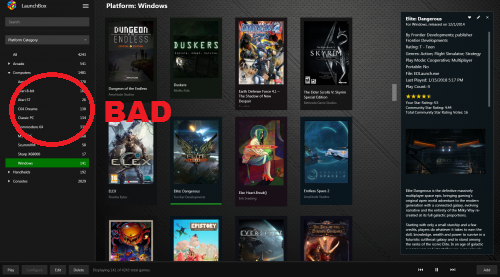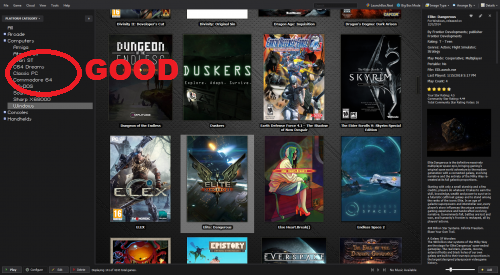-
Posts
25 -
Joined
-
Last visited
DaveC's Achievements

8-Bit Processor (3/7)
5
Reputation
-
As always thanks for the hard work @Jason Carr. The thing that sets my OCD off is the spacing between the platform names in the left-hand list. Is there any way we could change that? I've highlighted below what I mean. Thanks!
-
I figured it out. The command line must be -run=naomi customrom="Rom name"
-
Just bumping this up in the hopes someone can help as i'm trying to do exactly this. Is there any way to launch DEmul .dat files via the command line in Launchbox? They boot manually through DEmul by clicking the "Load Decrypted Rom" button but not in Launchbox using the command lines posted earlier in the thread. Thanks!
-

We Need Your Help! We're being attacked and threatened.
DaveC replied to Jason Carr's topic in News and Updates
Hey team. Just my two cents but @Jason Carr is free to do what he wants and what he feels is best for his business so I have no problems with the email. If I didn't like it, I'd delete it and move on with my life. Can I just ask, are any of our personal details at risk if a "hack" or something was to occur out of malice? I don't mean to be worrying about myself in this but would just like some reassurance that reasonable steps have been taken to mitigate a data leak should it go down that path? Anyway, all I can do is offer my continued support for this awesome product and the helpful people on these forums, good luck! -
@Reevesad are you using the latest WIP build? You can find it here: http://www.supermodel3.com/Forum/viewtopic.php?f=3&t=1206#p9332 (currently SVN 680 as of now I think). Just copy it over your previous install directory. If that doesn't work it could be a graphics card/driver issue maybe?
-

BigBox Freezes after Exiting Emulator (not every time)
DaveC replied to mgunther32's topic in Troubleshooting
I had this issue on exiting PPSSPP on version 7.10 i think? I found no reason or fix for it. Pressing Alt+Tab would unfreeze it. I just rolled back one version until 7.11 was released and that fixed the problem. Anyway, cool story, not much help to you though sorry! -

Clear logos instead of boxes showing for one platform only?
DaveC replied to DaveC's topic in Troubleshooting
Possibly yeah, I just use the default theme which I like the best. -
Version 1.0.0
205 downloads
This is a collection of banners I made using each system floating in a galaxy background, and I'd like to share them with the community! Don't forget to like, review or comment, I'd really appreciate it! The ZIP file includes all banners for the systems I own, as well as a few custom playlist platforms: Arcade Atari Lynx Super Nintendo (PAL) Nintendo Game Boy Nintendo Game Boy Advance Nintendo Entertainment System Nintendo Gamecube Nintendo Wii Nintendo WiiU Sega 32X Sega Model 2 Sega Model 3 Sega CD Sega Genesis/Mega Drive Sega Dreamcast Sega Master System Sony Playstation Sony Playstation 2 Sony PSP Panasonic 3DO Playlist Banners: Mortal Kombat Street Fighter Grand Theft Auto Tony Hawks Pro Skater Super Nintendo Mini (PAL) zer0s_Banners.zip -
zer0's Banners View File This is a collection of banners I made using each system floating in a galaxy background, and I'd like to share them with the community! Don't forget to like, review or comment, I'd really appreciate it! The ZIP file includes all banners for the systems I own, as well as a few custom playlist platforms: Arcade Atari Lynx Super Nintendo (PAL) Nintendo Game Boy Nintendo Game Boy Advance Nintendo Entertainment System Nintendo Gamecube Nintendo Wii Nintendo WiiU Sega 32X Sega Model 2 Sega Model 3 Sega CD Sega Genesis/Mega Drive Sega Dreamcast Sega Master System Sony Playstation Sony Playstation 2 Sony PSP Panasonic 3DO Playlist Banners: Mortal Kombat Street Fighter Grand Theft Auto Tony Hawks Pro Skater Super Nintendo Mini (PAL) zer0s_Banners.zip Submitter DaveC Submitted 11/02/2017 Category Platform Banners
-
zer0's Banners View File This is a collection of banners I made using each system floating in a galaxy background, and I'd like to share them with the community! PM me if you'd like a custom banner(s) made for you (within reason of course!) The ZIP file includes all banners for the systems I own, as well as a few custom playlist platforms: Arcade Super Nintendo Nintendo Game Boy Nintendo Game Boy Advance Nintendo Entertainment System Nintendo Gamecube Nintendo Wii Nintendo WiiU Sega 32X Sega CD Sega Genesis/Mega Drive Sega Dreamcast Sega Master System Sony Playstation Sony Playstation 2 Sony PSP Playlist Banners: Mortal Kombat Street Fighter Grand Theft Auto Tony Hawks Pro Skater Super Nintendo MINI Submitter DaveC Submitted 11/02/2017 Category Platform Banners
-

Clear logos instead of boxes showing for one platform only?
DaveC replied to DaveC's topic in Troubleshooting
Ok, figured it out! Mark this one as solved! It was @neil9000 with the right answer for my issue. I mapped an image type button and changed the recent and faves images from clear logos to boxes, like all the rest of the platforms are. @Retro808 if i change the options in the menu we were talking about, that changes the image type in the platform wheel, but it doesn't change the fave or recent games as you can see in the pics i posted. Regardless, i appreciate your help anyway, cheers! -

Clear logos instead of boxes showing for one platform only?
DaveC replied to DaveC's topic in Troubleshooting
Great, thanks! I can't wait to test it out when i'm home from work! Really appreciate your help. -

Clear logos instead of boxes showing for one platform only?
DaveC replied to DaveC's topic in Troubleshooting
Thanks, I know I have a setting set along the top right of the Launchbox window to show Clear Logo's in the Launchbox games lists, and so in BigBox it shows Clear Logos in the game wheels, so that's all good, but my issue is the "Favourites" and "Recent" lists for Game Boy Advance show Clear Logos, where as all the other platforms show Boxes. -

Clear logos instead of boxes showing for one platform only?
DaveC replied to DaveC's topic in Troubleshooting
Thanks, I will have to check. Everything's been uniformly the same every time I add a new platform, so this one is a bit strange, but I will take your suggestions and let you know how I go! -

Clear logos instead of boxes showing for one platform only?
DaveC replied to DaveC's topic in Troubleshooting
How did I miss this? Thanks I will try it as soon as i get home! Is there any reason this particular one is different to the others? Was it a setting I chose during import? Something I pressed in Big Box without realising or just a small glitch? Anyway, cheers again for the suggestion!