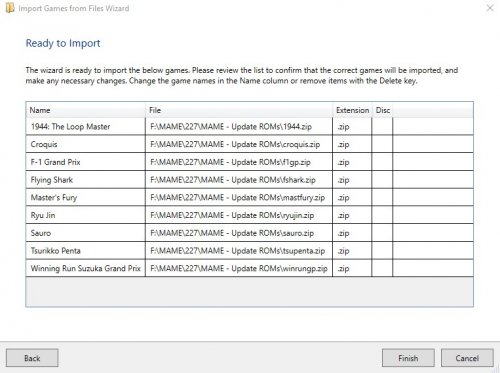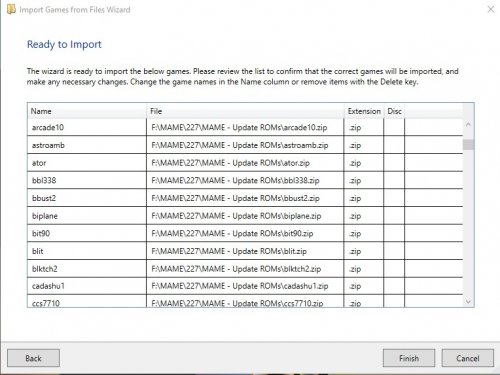mcfilmmakers
Members-
Posts
539 -
Joined
-
Last visited
-
Days Won
8
Content Type
Profiles
Forums
Articles
Downloads
Gallery
Blogs
Everything posted by mcfilmmakers
-
Sorry for reviving a dead thread but the link above states: "To get started, simply create a new Class Library project in Visual Studio, and then add a reference to Unbroken.LaunchBox.Plugins.dll which is located in the LaunchBox\Metadata folder." But I have no such DLL at that location. Shouldn't that be corrected to say Launchbox\Core?
-
Hello! I'll preface this by stating I know this plugin's original intent isn't for updating software lists.... BUT you had previously stated it's a natural evolution for an eventual version 4 so.... I'm using the latest version of the plugin (posted above) to update my Apple II platform. My platform currently is at version 0.237 and I'm trying to import version 0.238. On importing, the plugin is renaming everything to the current 0.238 names for ALL games. With 2800+ games in the list, all of which I renamed to remove everything in parenthesis, this is causing a massive setback for my list since none of the media gets renamed accordingly (not that I want them to get renamed at all). Example: From list apple2_flop_clcracked, the game addfrccd is called "Addition of Fractions: Common Denominators (cleanly cracked)" but I had named it "Mathematics: Skill 4.21: Addition of Fractions: Common Denominators". When i use the plugin, the game gets renamed per the software list. This behavior occurs regardless of whether I select to import clones separately, add clones to parents or exclude clones. This is happening even if I tell it to import only games in my source folder (my source folder only has 2 games: wntgames and tgwinter). This is before importing with the plugin on the apple2_flop_clcracked: and my list after import: Is there a way to avoid having the plugin rename everything? Just in case there isn't, I suggest the following: Per MAME, a proper MAME setup should consist of "your file path"\software\softwarelistname\filename.zip We also know that Launchbox platforms can contain games from more than one software list so... 1) scan the Platform.XML for all the ApplicationPaths 2) Get a list of filenames where it's parent directory matches the software list being imported. 3) Use this list to ignore importing those games from the software list. This will avoid renaming the games already in the platform. I assume the plugin already does some version of this but something is allowing it to rename the game in the platform even if it isn't importing the game. 4) Then import the remainder. This way only the new games carry the names from the software list. 5) Possible toggle option in the wizard so users can decide whether they want to allow renaming or not. In the case of clones, extra steps need to be incorporated to scan for additionalapps to avoid importing clones that are parented where appropriate depending on import options selected by the user. Just throwing the idea out there just in case to avoid too much back and forth.
- 202 replies
-
I noticed this since the release of 11.15 but since that thread is now locked, I'll bring it up here: When I have Launchbox open (not Big Box) with the window maximized and then I play a game like Sonic All Stars Racing Transformed (which changes the resolution) and then exit the game, the restore icon in Launchbox refuses to work (Launchbox remains maximized over the taskbar at all times). I can minimize Launchbox, which shrinks it completely and I can show Launchbox from the icon in the taskbar but it returns in full maximized mode, over the taskbar again. Normally, when maximized, Launchbox does not hide the taskbar at all. The only fix is to close Launchbox and re-open it again or press the windows key to show the taskbar, which overlays the taskbar on top of the bottom of the Launchbox window. This is while using the lambda theme. It happens regardless of how the game is launched: via Launchbox or directly through Steam. It does not happen when launching any retro game using an emulator. Am I alone in seeing this happen?
-
You never, ever would need a steam "version". Steam lets you add any external program you want to your library. Just add Launchbox and you're set. Install Windows, run Steam in Big Picture and you have a seamless integration.
-
I bring it up because it might be as simple as one specific game causing this issue. Try narrowing your selection down, rather than expanding out by separating your problem into chunks and testing each chunk rather than only looking at one chunk and ignoring the rest. Once you find the problem chunk, divide it again, and rinse and repeat. If all chunks have no problem, then it would have to be a volume problem.
-
Have you considered it might be a filename or even game name issue (ex: special characters?). Just a thought...
-
Common sense buddy. As was explained to you several times, the priority was for the TOP 20. 24.85% = #20 and 24.56% = #21. That's why it's not on the list. It's elementary math. Did other things happen to get done along the way? Yeah. Why? Because they were convenient at the time of development and personal interests of the Dev team. That's why. There's nothing to understand or "get" here. It's pretty darn common sense. The features you're complaining about being ignored aren't. They'll show up in the next round of polling and popularity will reset priorities. If your features still don't make the cut you have to face the music - they aren't popular. If your retort is "How can 24% be popular but 24% isn't?" then you fundamentally aren't listening because the answer is in this very paragraph. Read it. Look at the 1st post in this thread. Jason literally pointed out that he's working on the LAST of the features in the Top 20 of the last poll. So if you're wondering why there hasn't been a new poll yet, it's because the last poll isn't finished with yet. There's even a thread that kept track of this ever since the last poll. Simple. Thank you Jason and C-Beats for your work and democratizing the process at least somewhat. You and the process are a big part of why so many are still around because the community get to participate in a clear and open way. The dynamic works, keep up the good job!
-
Look at the 1st post in this thread. Jason literally pointed out that he's working on the LAST of the features in the Top 20 of the last poll. So if you're wondering why there hasn't been a new poll yet, it's because the last poll isn't finished with yet. READ people.
-
I recognize you're going for a true NESICA reproduction, but for the record I do like the ability to go in any direction... making it a theme option would be a great value.
-
it was just an example. What I mean is people have their own sets and might have say, a best of, for a givne platform. Even if that ini file existed, their set wouldn't conform to that anyway.
- 202 replies
-
- 1
-

-
All good. I think the partial set import could be something to consider but I don't know how in-demand that is. I assume it would be popular since so many don't want to import educational stuff. Anyway, thanks for the response.
- 202 replies
-
11.9 Launchbox won't import MAME roms
mcfilmmakers replied to mcfilmmakers's topic in Troubleshooting
I hear you, but the full set importer will still filter out those same games. What is needed is a checkbox to disable ALL filters because clearly there are filters being applied even when you tell Launchbox to import all clones, import all duplicates and skip nothing. I guess what I'm getting at is that the full set importer should continue working as is but when the user is manually importing the roms themselves, they should be granted the right to import exactly what they chose to import using the emulator they want to specify. The fact that the import wizard is still restricting the imported files takes away from that purpose. At the end of the day, if the rom itself doesn't work or isn't playable, that's not Launchbox's fault just the same as it is the case for any other rom using any other emulator. -
11.9 Launchbox won't import MAME roms
mcfilmmakers replied to mcfilmmakers's topic in Troubleshooting
I realize everything you mentioned but here's the point: I want them anyway. If they aren't working today, I want them there in my list, where I can hide them, so that they will be there in my list when they do work. Not actually true. Some of the new games are working, full games but in less than perfect quality. That doesn't mean they aren't playable. That's my point. I AM telling Launchbox to import EVERYTHING, skip NOTHING and I am trying to override the settings and yet it still filters out what it considers non valid. I want to make that full and complete choice, myself. I should be allowed to. There is value in those bios files. You might not see that value, but it's there. But I'm not talking about the bios files. In particular, it's that in those screenshots, there are playable games being filtered out when I am doing everything I can to tell it not to do that. If it's not possible to make the distinction between those game types then why not allow the option to import them with a checkbox "import ALL roms without filters". I don't mind doing the manual deleting afterwards, I just want the name on the rom when it's imported. -
Long time no speak! I know updating software lists wasn't in the cards originally, but I was wondering if you had put any thought into version 4? I just tried importing an update folder (contains only new roms) and the plugin keeps importing the entire platform. Say i want to import fmtowns_flop update folder (contains 8 files), the plugin imports 130 "files". I was thinking that the plugin could scan the source folder for the roms present (strip the path and file extension, retaining only the name), and then on the import loop compare the rom name from the hash to the "present in folder" list and skip the import if no match is found. I'm thinking this would be useful also in situations where people aren't looking to update but only want to import a partial set that they cleaned out themselves.
- 202 replies
-
@Jason Carr I'm not sure what it is that I'm doing wrong here. My understanding is that 11.9 is Mame version agnostic and includes the 227 xml files. I am trying to import the 227 update roms to a Temp platform. There are 168 files that I drag and drop into Launchbox for import. I tell it to scan as Arcade with MAME as the emulator. Import all duplicates, etc.... I want to import all 168 files. Yet the above is all Launchbox is recognizing. Even if I try to import as none of the above instead of roms, it is only recognizing the same set of games. It will only import all the files if I DO NOT select scan as Arcade AND do not select MAME, but then I get this: Which is not acceptable because it isn't assigning the names to the roms. Isn't there a way to import the MAME 227 roms I selected, in full, with the title of the actual games being assigned?
-
In 11.9 when changing a game's platform and opting to migrate media files, manuals don't get migrated. I have to manually go into the manuals folder and cut/paste the manuals.
-
Upon further testing, deleting the emulator from the Managre Emulators window works. The issue was happening because I was trying to delete the emulator from the edit games window.
-
Deleting emulators doesn't seem to work? I can delete them in Launchbox but on restart, they reappear...
-
- 4 comments
-
- startup video
- startup videos
-
(and 3 more)
Tagged with:
-
- 4 comments
-
- 1
-

-
- startup video
- startup videos
-
(and 3 more)
Tagged with:
-
For both it's set to FM Towns Marty
-
Nope. When the update window glitch happened, I was editing a game inside the FM Towns platform. I spent most of the day creating clear logos for the platform so I only ever was pressing F5 to refresh the window every once in a while. When the glitch happened, I force quit, reopened launchbox and applied the update. Once the update was done, the platform image folders were all reassigned to FM Towns CD. I never went into the edit platform window except the fix the issue after you mentioned it.
-
They were supposed to be /Images/FM Towns and were changed to Images/FM Towns CD. All of the folders switched to the the FM Towns CD path, except videos for some reason. I do have a separate FM Towns CD platform. The paths in that folder remained correct.
-
You were right. But I never went into that screen... glad to know its not irreparable though!
.thumb.png.9051294c093233edccb919ce45ec6907.png)
.thumb.png.f9807f7076be037986037b02f4996410.png)