-
Posts
179 -
Joined
-
Last visited
Content Type
Profiles
Forums
Articles
Downloads
Gallery
Blogs
File Comments posted by Drodrik
-
-
Beatifull! thats what I was lookin for..!
-
love it! do you have for main menue: consoles, handhelds, computers, collections and pinballs?
-
-
Hi for some reason I cannot access Xbox and Ps2, when I try access bigbox frezzes, note all other platforms works nice
-
Rockstar games pls!
-
-
thank you!!!!! 😭
-
-
 3
3
-
-
Awesome, beautiful job bro!! how can I download all at once?
-
thank you for this impressive work!, is there a post to get the clear logos for these collections?
-
On 11/8/2023 at 4:12 AM, PeeWii said:
All hope is not lost !
So I basterdized the source code to get it done (this is my first time fiddling with c# and the tools) but the result is good.
Have fun.
It works! great man, thanks
-
-
thanks for this, but really there is even hello kity but no metal gear 🤣
-
thanks for this job amazing bro!! Loveit
-
 1
1
-
-
not working


-
-
-
-
On 7/24/2020 at 11:31 AM, dragon57 said:
Added MS-DOS and NEC PC Engine-CD.
beatifull, thak you so much
-
MS DOS PLEASE!!!
-
1 hour ago, y2guru said:
The Theme creator does not work that way, it has a set of preset UI Elements that you essentially drop onto a blank canvas and manipulate the properties, think of PowerPoint but as you add UI elements to the canvas it is generating XAML behind the scenes
ohh i understant, i have a question, wallgamesview does not support videos? I cant find the option for insert the selected item video
-
I was working in a theme without the creator, just using visual studio, may I export that project to this editor??
-
awesome work!
-
26 minutes ago, Drodrick said:
Does not work in the last release 10.11, the context menu is not appearing
Solved!! just go to your plugins folder an delete the playtimeTracker and playtimeTracker_v1.3 folders, and Xceed.Wpf.Toolkit.dll and the PlaytimeTracker.dll it seems playtime tracker and pscx2 configurartor Next plugins are incompatible between them, you can write for the developers for answers:

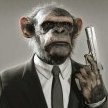

















.png.d3713b53e0d83602b713a3001b157a50.png)
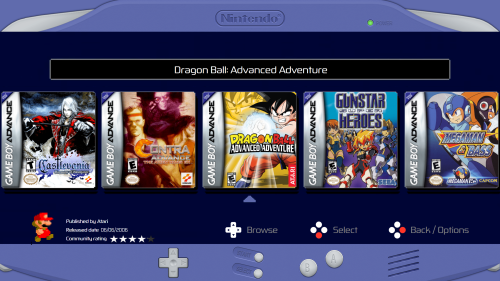





Nintendo Famicom (2D Carts) [ArcDragon]
in Nintendo Entertainment System
Posted
Holy cow really awesome job!