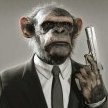-
Posts
179 -
Joined
-
Last visited
Content Type
Profiles
Forums
Articles
Downloads
Gallery
Blogs
Everything posted by Drodrik
-
-
- 834 comments
-
- bigbox
- custom bigbox themes
-
(and 1 more)
Tagged with:
-
- 834 comments
-
- bigbox
- custom bigbox themes
-
(and 1 more)
Tagged with:
-
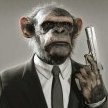
Default assets - Extract to Platforms directory
Drodrik commented on dragon57's file in Platform Default Image Packs
-
-
-
-
No issues here, all fine!
-
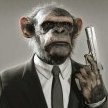
Is there an issue with the Launchbox server??
Drodrik replied to ModerateNOOB's topic in Troubleshooting
Hey bro, I'm find the solution for the "Error downloading media extensions" and "Unable to connect to the remote server" , it seems the psiphon vpn, activated me a proxy. So just, type "proxy" in windows search , go to proxy settings and verify you are not connected to a proxy, if you are conected just disable the proxy and try again!! if the problem persist, open the classic internet explorer, configuration, lan setings, and verify that use proxy is uncheked now scrapping return to life! ? -
Sorry community, issue fixed!? ,when you get those errors: "Error downloading media extensions" and "Unable to connect to the remote server",, and you verified your firewall, antivirus exceptions and receive the same error, make sure you are not connected to a proxy, both internet explorer a windows proxy settings, I had a proxy installed and I did not know it, I disabled it, now scrapping return to life! ?
-
Your issue can be related with mine, so im just dowloading fromn the LB game database, i dont use emumovies, can you download normally from the database, non-emumovies download?
-
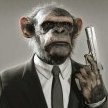
Is there an issue with the Launchbox server??
Drodrik replied to ModerateNOOB's topic in Troubleshooting
For now Im just download media using a VPN called psiphon, otherwise i receive the error: Unable to connect remote server -
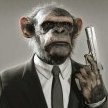
Is there an issue with the Launchbox server??
Drodrik replied to ModerateNOOB's topic in Troubleshooting
same problem here, i use malwarebytes too, it seems the issue is related with that antimalware -
When I try to download media images I get this error: "Error downloading media extensions" and "Unable to connect to the remote server", i verified antivirus and antimalware, does anybody have the same issue or just me?
-
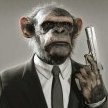
How Long To Beat - Game Length Plugin
Drodrik reviewed matiaspons's file in Third-party Apps and Plugins
- 32 comments
-
- plugin
- game length
-
(and 2 more)
Tagged with:
-
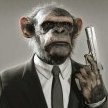
Controller automation volume & Retroarch problem
Drodrik replied to Drodrik's topic in Troubleshooting
Works great!! open retroarch without cores, go to driver input, select "raw" , go to configuration file, "save current configuration"... thanks for answering!- 38 replies
-
- controller automation
- null
-
(and 1 more)
Tagged with:
-
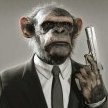
Controller automation volume & Retroarch problem
Drodrik replied to Drodrik's topic in Troubleshooting
Hi, I used that solution too, nverthless y discovered a better one, you can configure the controls inside retroarch control hotkeys for volume up and down is much more confortable, I set the rigth stick up and down for that work.- 38 replies
-
- controller automation
- null
-
(and 1 more)
Tagged with:
-
I cant downaload any images or videos from launc hbox, when i try to download something i receive the next message
-
plaftorm categories PLEASE! Including Mobile (celphones java and android), pinbal, computers, arcade and consoles
-
Hi, I'm trying to instal .JAR games like Doom RPG and more, but I don't know how to configure bigbox for run the Java clasic phone games, I saw this video https://www.youtube.com/watch?v=edsLAOJzHLk , but he is using rocket launcher, Can anybody explain me how to get run the kemulator inside laucnhbox or any other emulator for java clasis games, I don't know how use Freej2me on windows either
-
Hola amigo, pudiste solucionarlo? tambien he tratado de configurar los juegos java pero no me reconoce el KEMULATOR, solo vi este video pero el usa rocketlauncher y tampoco se como lo configurahttps://www.youtube.com/watch?v=edsLAOJzHLk
-
how to configure the Kemulator in launchbox?
-
How can i use FreeJ2ME on windows there is nothing in the web
-
Solved with the last official update
-
Same result in both cases