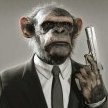-
Posts
179 -
Joined
-
Last visited
Content Type
Profiles
Forums
Articles
Downloads
Gallery
Blogs
Everything posted by Drodrik
-
Thanks a lot for those changes! , So i installed this beta no I cant open launchbox or bigbox, I reinstalled the previous beta and I can open it, but I not get install this beta
-
Yeh that's right, I know there are a lot of more important request than this one jejeje, so this little changes make the BIG differences compared with other frontends like PDF reader for example, create subfolders, play music in the games details!, a lot of customizable filters!, can view the reverse of the box, auto merging, the awesome DATABASE and etc... I came here for this little options, Those are good options for take a better position from another softwares, due that all this apps have the same purpose, organize your library! the question is which make it better? I follow your advice to create a bitbucket, I'm going to try my luck with @Jason Carr with this entry jejeje, if you want to vote, it should be ok, thank you https://bitbucket.org/jasondavidcarr/launchbox/issues/3856/being-able-to-jump-game-title-letters-in
-
Yes that's right, so if a person that have bigbox does not mean that he has a cabinet, like me I just have my pc, gamepad and keyboard jejeje, a selectable option should be ok
-
Yes i know, so you are talking about the gamepad navigator, not keyboard alpha jumping, both are great, You have reason wit the another keys, I think it shoul be an activatable option, In my another frontend gameex said for example: Enable letter select: YES/ NO : Enable jumping in the list by typing the first letter of an item. For some arcade controls you may want to turn this off as certain controls can be mapped to letters, which could cause inadvertently jumping in the list.
-
That right, but for my is much more faster to tap -metroid in bigbox that looking for the game with the gamepad navigator, especially if a have a collection of 3000 Snes Games,and the performance can be slower, I used to had this option in worst frontends, it seems rare that a piece of software like bigbox does not have the same. The good new is that jason has implemented this function just for the first letter in launchbox, probably he is going to implement the same for bigbox, and with more characters
-
I can't moderate; the page says : An unexpected error occurred while loading the page. The LaunchBox team has been notified about the error and will be fixing it shortly.
-
Hi everyone, I'm really noob in moderation terms Ok, I have a question about compilations, if i receive a compilation with 3 different discs, for example "Call of duty: black ops collection" Can I reject it for duplication? On the other hand if i receive a compilation but this is Just an special disc with different games for example "Devil may cry Hd collection", May i treat as a new game?
-
Oh that's interesting, it is necessary to find a solution for this , are you using the database plugin?
-
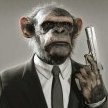
Moderator Guidelines and Contributor Rules
Drodrik replied to Jason Carr's topic in News and Updates
You have reason, so most of games in retroachievements are the (USA) version, the alternate names that I said are from other regions like Japan, Retoachivements uses principal USA name, this will not affect retroachievements due to launchbox take the Default application for achievements, This if you have merged your roms. -
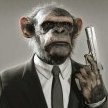
Moderator Guidelines and Contributor Rules
Drodrik replied to Jason Carr's topic in News and Updates
I just use No-intro Sets, neverthless there are a lot of games alone without images and not merged for this reason -
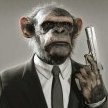
Moderator Guidelines and Contributor Rules
Drodrik replied to Jason Carr's topic in News and Updates
I have a question in moderation, when I receive a new game, Can I change some information of the same? like the name, etc.. or Just can accept /do not accept, I receive various games with a wrong name, May I approve that? -
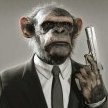
Moderator Guidelines and Contributor Rules
Drodrik replied to Jason Carr's topic in News and Updates
Hi jason, I know if somebody wants to add a new region it should be mandatory the he specified the region, I made a bitbucket realted with this issue: https://bitbucket.org/jasondavidcarr/launchbox/issues/3852/it-is-necessary-that-every-alternate-name#comment-None , sorry if is some long Pd: thanks a lot for activate me for moderation,I really enjoy to add games ! -
Don't worry, No It was not for me jejejej, I'm just corrected all the N64 and Snes games library for the moment. So that's the idea, have the best best available videogames database!! I'm going to work with in it as well, and its better in this way you'll have more approved changes jejeje , I corrected a lot by following the next steps: In fact, I'm just created a bitbucket entry, if you want to support it in order to improve our databases!! https://bitbucket.org/jasondavidcarr/launchbox/issues/3852/it-is-necessary-that-every-alternate-name
-
Yes, but in the moment to import games it was some games without images, boxes, and not merged, mainly japanese versions, i did not understand why, So i took a look on the databases, and all the games that did not have artwork and it was not been merged, are games as an alternative names without his specified region, take a look in your roms it posible that you have some roms without cover art and not merged, then take a look in the databases, So I've corrected almost than 500 alternative names without his corresponding region, it is posible that this is the cause of your deletion
-
I've noticed that all the alternate name without his region specified region does not run properly, So the game with this alternate name without specified region, the metadata region and merged simply does not run;
-
Thanks for your answer, Thats true, I think it should be just a selectable YES/No option: for example: Enable BIGBOX Letter Select ? YES/NO "Enable jumping in the list by typing the first letter of an item. For some arcade controls you may want to turn this off as certain controls can be mapped to letters, which could cause inadvertedly jumping in the list."
-
Those are great news!!! thanks a lot!, I'm just want to no know if It is no possible to implement "jump to name by pressing the letter" in Big box? I mean, it would be faster that the search bar (that is very useful with controller) but with keyboard It is better jump by letter. Otherwise, Is it possible, apply this function with the beginning of the names, I mean sometimes I want to found games started by -MA or -MET or -ZELD, like in the windows file explorer, Is that possible? Thanks a lot for these Betas Jason
-
Im in the same situation Jajajaja
-
Yes there is another systems that allow that, In fact also support fast scrolling by pressing the letter or the begining of the name in the keyboard, like in windows you must no use the search option for jump to an archive, you just press write the beggining of the name or the first letter, It would be 2 very good improvements.
-
Hello everyone, I'm very happy with my premium license! and I want to contribute every possible thing in my hands for the community and the app, pdta: sorry if my english is not appropriate, this is the situation: Have you think: Why something games does not download artwork and why do not merged automatically ? that's the answer: I've noticed that all the games (generally Japanese versions) in the database with an alternative names but without its corresponding region , have issues with auto download Metadata & Media and especially with the merge function as well. For example In my Snes roms I've one called "Takahashi Meijin no Daibōken Jima II" that is the japanese version of "Super Adventure Island 2" but the Japanese version was not auto included/merged into "Super Adventure Island 2" apps, for a simply reason, the alternative name does not have the region, It does not been specified in the database. as in the image: It easy to report it, I've reported all the Snes & Nintendo 64 alternative names without region, I like to help improving the games database, for this reason, for a better database please do not upload alternative names without his region, If you are a moderator of the database please take in to account that the alternatives names with his region helps to improve the merging in and download Artwork for the collections. If you see an alternative name without region please change it!! is simple, you must delete the previous alternative name by pressing backspace, and create a new entry with the alternative name and his corresponding region, like in the images: That's all!! This must seem very exaggerated hehe, but can you imagine the lot of games without his media & not merged/linked in his parent game, it's like a game without his parents and his home heheh, just for this simply reason, It must be mandatory add the region in every alternative name, this will improve the database and our collections a lot!! Thanks for reading!! have a nice game!
- 2 replies
-
- 2
-

-
- alternative names
- merge
-
(and 2 more)
Tagged with:
-
I found the answer, if you want to change the interface language of Big Bog & launch Box just follow these steps: - Close any window of Launchbox Or BigBox - Into the launchbox folder you must search the "Data folder" - Into the Data folder search the "Settings.xml" document press right click and select "open with" - Select Notepad an open it, then press "Ctrl + B" and search for "Language" - Change the leterrs between language for the language that you want examples: for english: <Language>en</Language> for French: <Language>fr</Language> - Save Changes and enjoy the new language!
-
I want to use them English, but I can't find the option to change language
-
Do you have any link or screenshot of these themes? it sounds very nice
- 13 replies
-
- big box wall view
- views
-
(and 1 more)
Tagged with:
-
Is it posible to create a big box theme with grid view?
- 13 replies
-
- big box wall view
- views
-
(and 1 more)
Tagged with: