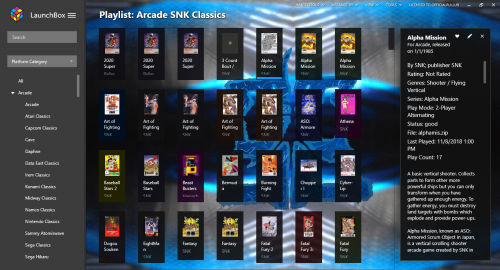-
Posts
495 -
Joined
-
Last visited
Content Type
Profiles
Forums
Articles
Downloads
Gallery
Blogs
Everything posted by RULLUR
-
I wonder how this startup timing adjustment will do with MUGEN since at times if you ever load it up the first time that day it'll take a while and almost be unresponsive until it finally starts, and then of you go back into that same version of MUGEN it'll start in way less time than before. With that being said, I just hope if things like that get set to the timing of the longer load if it will or will not keep on the startup screen if the game finally is ready to play in the shorter load time of the same program..or will it switch right over to the game?
-
Nevermind that last post..I did some research and switched my Atari Lynx stuff to Mednafen instead
-
Seems like the last Platform I need to Fullscreen is Atari Lynx so I can avoid a Black Screen in Startup. Does anyone happen to know a good Command Line for Handy to go Fullscreen at Launch?
-
Same here..I think that's gonna get fixed in the next Beta though, but I wonder if anyone else found a way around the issue before then. I had to turn the startup off, and later found you have to turn it off in BigBox too since my Fiancee and I been playing more PS2 this month Ha!Ha!Ha! I think it's more the fact when something doesn't go Fullscreen and/or uses more than one window to run itself, then we're sure to get a black screen with sound that kinda stays on top of your game's screen until you can get out of it via Windows key or whatever
-
Just giving an update on the MUGEN stuff, and turns out it was a Fullscreen issue after all. So for anyone trying MUGEN, you'll be fine as long as you have it all start in Fullscreen. Nothing I can figure out as to why it takes forever to load up on the first try though other than these games can be pretty large and have so many files to gather? I'm certainly no Programmer to really tell it down to the finest detailed info on how all that can be fixed though
-
So I have a version of MUGEN that I've been working on for years that usually takes a while to load the game since it's over 8gb in size. Thing is the Startup feature doesn't wait as long as that version MUGEN does to start and I get a black screen even when it starts in the same way I once had with CCS64. Not sure if I just need to go in and Fullscreen this version of MUGEN or not as it seemed to be the issue with CCS64, but this version of MUGEN I have is known to get unresponsive in the load up to where I might see about fresh copy and Import the data of it back in and see if that starts things fast without all these issues. Not sure whoelse here messes with MUGEN or not to really see if they too are facing the same issue with the startup
-
I probably didn't set those commands right or something because my Hoxs64 stuff would take forever to where my Controllers would turn off after the wait to where I felt something really had to give. Overall I'm just glad things with my C-64 stuff is becoming smoother than ever, especially with this advice in which I truly appreciate. Now to go and see whatelse may need further testing with this Beta
-
I used to use Hoxs64 as the YouTube Tutorial recommended, but later found in a thread here that CCS64 lets you speed things up with ease and all, so I never looked back after hearing about that
-
PERFECT! Worked like a charm, and yes I too see the pointer in the way as it keeps doing the buffer too now. I think anything else that could further better my C-64 experience is finding a way to Maximum Speed or 5x Speed things via controller along with flipping disks and all that without much need of the keyboard
-
Not sure if it's the way I have it set..but CCS64 goes black after launching with that new Startup. I hear a slight pop in which lets me know the game is running, but all I see is black until I close it out with the Windows Key I set as a command for exiting CCS64 just in case I can finally work a Fullscreen launch and all, and since the Esc key is needed at times within C-64 too. Bottomline I'm just letting you know CCS64 is one that seems to have an issue with this new startup feature.
-
Thanks @Jason Carr, I figured Playlists were the only way to go for now. Not sure I'm ready to do that with everything on a Playlist only status, but I may reconsider depending on how things go while I still get things arranged all the way to my liking. If not, I'll likely just wait it out until that happens without Playlists
-
All this time I thought you could do Clear Logos for Series and Genre categories, but unsure if I overlooked that one or not. All I know is in LaunchBox I can't Right-Click for an Edit to it as I can for a Platform to where those edits end up in BigBox. I'd love to be able to scroll through a list of Series or Genres, Developers, and even Publishers on BigBox with Clear Logos related to them. I was working on some Genre Clear Logos and all that too. Any chance I overlooked something or will that probably something coming soon @Jason Carr?
-
So it turns out that I now see the "Classics" Playlists in Big Box since switch it all to Platform Categories instead of just Platforms. I was exploring some of the Setting to see whatelse can be done. So that issue seems to be solved without further digging I guess
-
As far as Playlists go I have imported a few more MAME games last night..but not using the Set Importer. I went ahead with it arranging a Playlist..but what happened was I got 2 different Playlists for SEGA Model 2. I thought doing so might so up in Big Box, but no change on any "Classics" Playlists or anything like that. I ended up Delteing the "Arcade SEGA Model 2" Playlist from the Import, and just left the "SEGA Model 2" Playlist I had from before
-
I'm getting massive slowdown when I set Platform Category to All in LaunchBox, and I still get bounced back to the previous title if I play or edit something and don't wait a bit before I hit Random again. I feel many of my issues are from when I hit Random which is a feature I really love, and wish more can be worked around it to where I don't so much have loading issues with it and a way I can get to it easier as then maybe not an optional viewed Random button on the dash, but maybe just a HotKey command to it at least somehow via Keyboard and/or Controller.
-
Sounds all very awesome..and I just installed the newest Beta too. My Fiancee and I have been using Big Box more than ever as of yet and I can't wait to see the newest improvements with it. I may when I have time to try and make some Clear Logos and everything else too. We may try some of the newest Beta later on tonight though and see what may need improvements.
-
Looks like the dotted lines are back. Just wasn't sure if you was working on it by next Beta or not @Jason Carr, but wanted to show you it's still a thing just in case you wanted to know or not
-
I think every time we played, we used the Projector in which I HDMI from the Laptop. Anything you did to help the issue? I can't RetroArch anything through HDMI either for some odd reason so I try do everything the non-RetroArch route
-
Could this almost be why when I play MAME with my Fiancee it bounces back out to LaunchBox at random? I thought once I turned off using the controller in LaunchBox would fix the issue..but still seems to be a problem at rare occasion. It doesn't close out the game when it happens though.
-
When I switched to the next thing on my list from SNK Classic to Taito Classics I noticed it went away. Not sure whoelse experienced the dotted lines, but good to know it's not permanent
-
-
@Jason CarrWhen it comes to the Laptop I'm always using the latest versions including Betas. The GPD Win is a different story since I tend to play when public Wi-Fi is crappy and I hardly use Big Box much since I mainly stay busy editing everything as much as possible unless on rare occasion I wanna work on the look of it there like I did yesterday to where I basically leave LaunchBox open for about a week and then turn the Laptop off on Fridays around noon for a few hours. So that means I keep my Browser open and all that as well. So I'm unsure how much it may help or hurt performance even though I'm an i3 with 8gb of System Memory on Windows 10. I figured those details can help give you an estimate on how things may need to improve performance wise and all when it comes to such low specs as mine and everything. One issue I have right now as I Edit around is after I finish Editing a game's details I have to wait a few seconds until the new details change over or else it'll bounce me back to what game I just got done editing. I tend Edit a game and then hit Random on the Toolbar for something else to edit or test play which another reason I wish the Random button had an easier way to be accessed since I use it like all the time
-
I'm gonna try see if the cache will help first and all before I do a PM as last resort. I'll have to see if I have time to get back on letting you all know if it worked or not, but if it's been said more than once by more than one person about the cache, then that might be what it is then
-
Sounds like yet again I overlooked something Ha!Ha!Ha! I'm constantly rotating from one thing to the next all unfinished as I balance things in my personal life while knowledge of everything LaunchBox that can be done passes me by. I'll go give that cache a look though. I thought it was weird to see that was the only thing that didn't change over while everything else since I got some free time last night to work on my Big Box stuff..which of course is STILL unfinished.
-
I haven't used Big Box in a while, but I see almost every Playlist such as the Classics ones are no longer there. I'm not using any Theme, but have gone in to change things manually. One problem I'm having is the Clear Logo for Arcade doesn't wanna seem to change over to the one I replaced it to.
.jpg.d2a45b610179d86bc17701110d2a67e2.jpg)