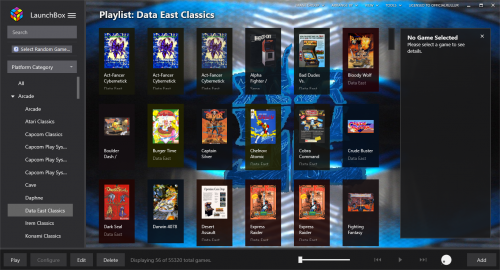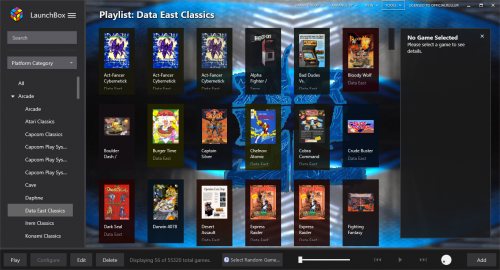-
Posts
495 -
Joined
-
Last visited
Content Type
Profiles
Forums
Articles
Downloads
Gallery
Blogs
Everything posted by RULLUR
-
I'm trying to get Handy for Atari Lynx to load at Fullscreen. Apparently adding -fullscreen as a Command Line makes it act as it can't find the ROM I loaded up. RetroArch isn't gonna work with my setup so please avoid any recommendations involving that.
-
I haven't had much time messing with my GPD Win, but have found at times the cursor will become unresponsive for like 2secs. when switched to controller to navigate the menu. I think @Jason Carrwas saying he also had a GPD Win or possibly GPD Win 2, and I wonder if he too had the same issue or not. I've been spending more time with LaunchBox on my Laptop than GPD Win, but hope I can try help notice any issues on both as much as I can
-
Sounds like when I go to my Super Nintendo stuff or even click to a Super Nintendo game on a list. My Arcade stuff isn't that way though
-
As of last night I've trying to organize my Publisher's section and I have came across some entries that seem should be mark under one name at times to where I'm merging things together like various names Acclaim or Activision went by or if someone had Ltd. or Inc. in their name or not & etc. I also have made the mistake at times of using the drop list when I Bulk Edit the Publishers in the Value part instead of just typing the name in which makes things Unresponsive and I have to End Task. I'd like Publishers and Developers in, but somehow I hope they aren't too messy in the names to where you get things for example like "Acclaim" "Acclaim Entertainment" "Acclaim Publishing" when it all should just be "Acclaim" and maybe the exception of "Acclaim Sports" being its own thing. I have like 75,000+ games on mine that I'm trying to sort out properly and make sure I need to expand while making sure all of them work and can be easily found too. Sorry of the long explanation, but just wanted you to know what I'm dealing with and how necessary some features will be for me on my end and unsure whoelse is doing about the same thing in their set too. Just one other thing I'm dealing with that I'm unsure anyone else is having trouble with is Super Nintendo details are taking a while to come up. I could even have 1 SNES game listed in a search with some from other Platforms, but that one SNES game gets stuck for almost over a minute at times. Not sure what could be the case since I have more C-64 titles than SNES or anything else, yet the SNES stuff takes the longest to show up. I just figured I'd let you know @Jason Carr
-
Yeah, all I know is it's very strange and not something I've ever experienced before until today.
-
I'm using the Wireless Afterglow PS3/PC Controllers. Sometimes they even mix up and make Player 1 acts as Players 2 though. They kinda register commands to games as if they were XBOX though. I don't have any buttons acting as Alt or Tab or any keys either
-
Not sure what it is, but I'm over here playing Altered Beast on MAME with my Fiancee and it keeps being interrupted at random with LaunchBox for some reason is opening up even though it's already opened. Not sure if it's due to moving the menu with the controller or not, but it's really annoying though.
-
What would be a good Command Line for Phoenix Project? Virtual Jaguar seems to get stuck for most of my games on my Laptop (haven't tried it on GPD Win yet), and 4DO doesn't get to a proper speed and sound when I try playing it on my GPD Win. I'm avoiding all of RetroArch on my Laptop since it doesn't seem to work when I HDMI it to my Projector even when I change the mirror settings within RetroArch. I'm only doing RetroArch on my GPD Win though
-
-
Couldn't there be a way it shrinks the text as more characters are typed into it for each game title somehow? Mine kinda cuts off the rest of the title and I have to look to the panel on the right to see what the whole game title is called.
-
Fair enough. sounds like something I'm gonna definitely check out though and will be helping out with some of us who use GPD Win handhelds without hassle of switching controller modes. I especially like how Jason had GPD Win in mind when working on LaunchBox for that same reason as well to where you can stay in X-Input the whole time and make it open right as you turn the Handheld on too if you want. This Controller Companion sounds like it's gonna make that pocket-sized portable LaunchBox experience so much easier too
-
First I ever heard of this, but sounds way more awesome than Joy-to-Key though. The price and everything sounds very worthy, and I thank you so much for introducing me to it too Neil. Does this also work well with MS-DOS titles? I know Joy-to-Key works with DOS games, but just wanted to make sure of this one can too or not.
-
You mean like as a Command Line to be tied into the game that is being Launched with it somehow? I just wanna find a better way than opening Joy-to-Key and picking which control setting for whatever I'm about to play and THEN Launch the game. I would love to just Launch a game and have it already know the control setting without making any other clicks around it. If you ever used GPD Win..it can be somewhat annoying to switch between Mouse Mode and X-Input Mode while in the middle of a game to where even doing so will make things unresponsive unless you came in already switched to X-Input Mode in the same ways as if you Launched a game and forgot to plug in or turn your controller on and have to exit and come back for it to work.
-
I wonder if something like a Joy-To-Key can be built-in for games that don't come that way as standard. I'd love to Launch some older PC Game and not have to open Joy-To-Key before doing so..especially if I'm playing on my GPD Win.
-
Thank you Jason for letting me know of this. I had an issue with it for example I was Importing multiple copies of ChaosEdit which is an editor for games like Wolfenstein 3D and others within that same engine to my Windows Platform section, and it decided to give everything in Metadata for Blood Bowl: Chaos Edition. I deleted all the images from the "Edit" menu and put my own stuff in manually, and later came back to it having Blood Bowl: Chaos Edition artwork again. Might've been I didn't clear out traces of it in the Images folder and so that was why they went back in place to all the other copies of ChaosEdit I was using for other Wolfenstein 3D mods projects I was working on when instead I wanted to have only the cover art I made for it? Since then I guess going in and ridding any trace of the wrong Metadata Images hasn't made anything come back all wrong.
-
I haven't updated much of the Metadata to my games lately unless it gets listed as whatever file it's called, but I have at times get the wrong cover on things that even aren't that game or even that platform. I have made my own cover art for some things and I later come back to it being either overwritten or the one I deleted gets added in with the cover art I made. Not sure if that has been fixed long ago or not or what, and what can be done about it since I like things to be as precise as can be to even having a Japanese Cover and Metadata of a game I Imported and not have it be given either or both the American Cover and/or Game Title to it. I have even gone from clicking the x by where it gives the LaunchBox ID to it in hopes it won't automatically classify it as the wrong thing and then further to go in the Image Folders and Delete out the wrong Images, but sometimes they come back wrong. The bug that @Lordmonkus mentioned still be around kinda reminded me of my above statement and felt the need to address it and know if or when that too has been fixed.
-
Hopefully we can soon see an Updated MAME LaunchBox Tutorial on YouTube soon. It might help much of us out on how to do this correctly, especially those of us who get a ROM here and there instead of sets of games that we mostly aren't ever gonna play.
-
Okay, I think I'm starting to understand this better than I used to since most things seemed to be somewhat whispered about how to do MAME properly as it keeps updating. Any idea why I keep getting those command prompts popping up even when I get a game to run? Seems ever since those have happened around yesterday evening they have made things run slower and stuttered in both framerate and sound
-
I've always found at times when I update MAME in the times before I even had LaunchBox I would dump all my ROMs into the newest version and get rid of the the older MAME, but then some games would no longer work in the latest MAME after. So because this happens, I decided to kinda play it safe with keeping them around and using LaunchBox to run the ones that work with whatever version certain ones work best with. So what would be best in making things run much cleaner?
-
The problem I'm having when it comes to MAME is trying to get everything to run correctly in which was to maybe Download every version of MAME from v1-200+. I don't have things as a set really. I just get a few ROMs here and there in which I don't quite know which is compatible with what. All I know now is that my oldest MAME is v155 and seems to do best with most of my games, but now it seems to have framerate issues in which the sound is stuttered up and once I exit a game I see a command prompt window appear for like a split-second and then close. When I run others that don't do v155 at most I'll get a command prompt window popping up scrolling a list of errors I can't read quick enough with at times I can see it say something of a "fatal error". I even have ran some from a version between 155-199 that open a prompt with a blinking cursor and then kinda close, or I get a game to load at a percentage that seems finished and then it crashes. I'm not exactly clear on the new MAME Import feature, and seems now having all versions of MAME adjusted manually to whichever ROM is now crashing too at most since I Bulk Edited to v200 and this new feature is kinda unclear to me since I don't have my ROMs in sets
-
You're welcome, but I feel credit is due more to @proghodet instead since he found which command lines and all work. Without him I'd likely still be getting it ran in a grey screen and nothing else. It's just a shame the newer more stable versions after v1.4.0 fail to Launch. There is still much needed to be done with 3DNES as a whole to even better 3dn files properly set in their repository and everything else in both the PC and VR parts of it. Seems the creator was interested in a 3DSNES a few years back in which I hope turns out very well and maybe could be in the works as well.
-
So have we got to the point of customization that I can now put "Select Random Game" as a button on the left panel? I took a look at things last night and most I seen was the ability to change fonts, change colors, and other sizing, but nothing much I noticed on placing buttons elsewhere. I know Jason was saying it can now be made to look nothing at all like LaunchBox now, but I always kinda thought BigBox was more where it comes to custom themes and all. I guess my main thing for now is just how can I make the "Select Random Game" button be something I can click on the left panel?
-
Seems since a new beta has been released it keeps installing and launching to say there is a new beta to be installed. I have done this like more than 5 times to where now I have decided to click "No" in which seems mine isn't switching over to Beta 2 yet. Not sure why this is or whoelse is having this issue, but I figured I'd let it be known
-
So I noticed you were using v1.4.0 which is like the last one they made before focusing more on VR. Seems the newer one acts up for some reason..so I downgraded it back to v1.4.0 and it totally works with no problems. v2.1 can handle more games like Code Name: Viper and all..but v2.1 can't Launch anything and takes you to a grey screen that you think might take a while to load..but does nothing. I even loaded up a game to Launch via v2.1 and went to take care of some errands for like an hour and came back to see it was still a grey screen. Not sure why v2.1 had problems with Launching..yet v1.4.0 is fine though. I'd love to find out why the updated version does that and how it can be fixed so more games can be played and Launch properly from it
-
Seems even after moving all the ROMs to the LaunchBox NES Folder Directory and setting things as you did I'm still stuck at a grey screen. I wonder if it has to do with not only having a ton of ROMs..but also I run on an i3-6100U Processor and 8GB system memory. Are you running on something higher than that? I'm trying to figure out if now it's a Hardware thing or just too much to load up.
.jpg.d2a45b610179d86bc17701110d2a67e2.jpg)