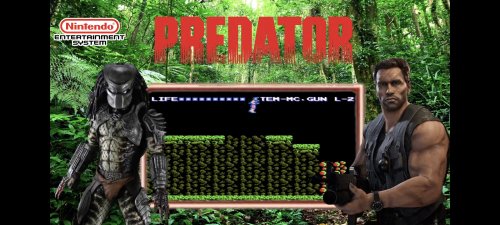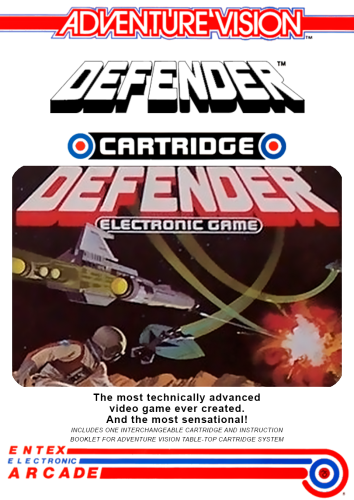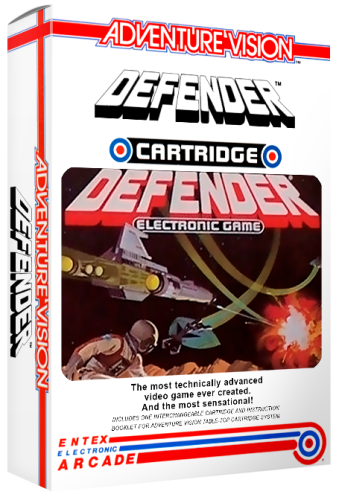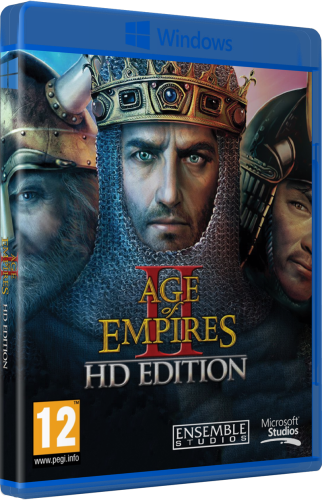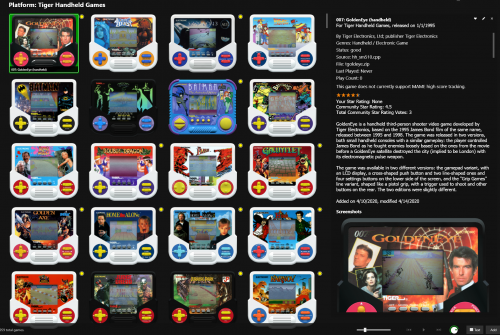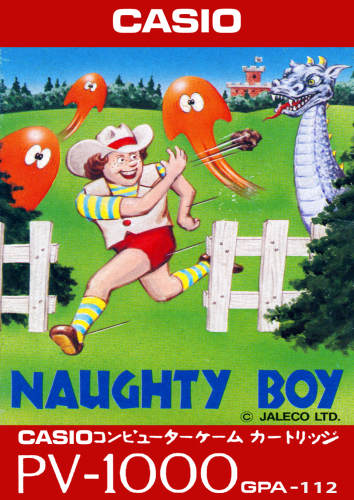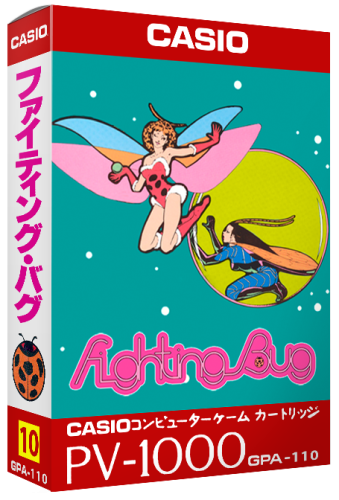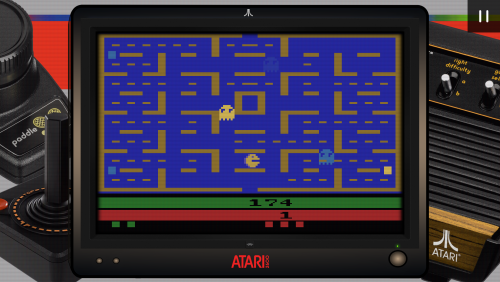Pinball
56 files
-
clear logo Pinball FX2 Clear Logo sets
By dragon57
Here are three sets of clear logos for Zen Studio's Pinball FX2. These sets should cover all tables released as of October 31, 2017. I have also included an updated Pinball FX2.xml file that can be used to replace your current one, assuming you haven't already built the table info out already. My xml file includes notes, developer, publisher, release dates, etc.
Pinball FX2.xml
329 downloads
- pinball fx2
- xml
- (and 1 more)
(0 reviews)0 comments
Submitted
-
Couple hundred Pinball backglass & cabinet images
By stevaside
Took me a couple months to pull all these off the web, best quality I could find...hope some of you can use some of them
770 downloads
-
table clear logos Pinball FX2 Table Clear Logos
By RetroNi
I did not create all the clear logos in this pack, i am uploading them here to save people time in getting Pinball FX2 setup in LaunchBox.
Included in this Table Clear Logos set:
Pinball FX2 Mega Docklets Style Wheel Clear Logos.
Thanks to Draco1962 who created them on GameEX for PinballX.
Heres a link to go thank him for his work: https://www.gameex.info/forums/topic/16014-mega-docklets-style-pinball-fx2-wheel-images/
Pinball FX2 Wheel Clear Logos.
Thanks to 32assassin from VPUniverse who created them.
(i have updated them to include some of the missing clear logos for some of the later DLC tables.)
Pinball FX2 Custom Wheel Clear Logos.
Thanks to Victor from http://pinballvirtual.es/ for the Media Packs.
If any of the creators above dont want their work to be posted here please let me know and i will remove it.
How to add them to LaunchBox.
Instructions:
Rename the PNG file exactly the same name of the desired table as it is named in LaunchBox.
Copy/paste *.PNG files in your ...\ LaunchBox \ Images \ Pinball FX2 \ Clear Logo.
Delete the old logos (if present).
Launch BigBox and go into -> Options -> Image Cache and Refresh Game Wheel Images.
1,643 downloads
- game clear logos
- .png
- (and 2 more)
(0 reviews)0 comments
Updated
-
box art Pinball FX2 Table Box Art
By RetroNi
I did not create the Pinball FX2 Backgrounds in this pack, i am uploading them here to save people time in getting Pinball FX2 setup in LaunchBox.
Here are Pinball FX2 background images which can be used as backgrounds or box art in launchBox.
Thanks to Victor from http://pinballvirtual.es/ for the Media Packs.
(i have resized them to look better LaunchBox.)
If any of the creators above dont want their work to be posted here please let me know and i will remove it.
How to add them to LaunchBox.
Instructions:
Rename the files exactly the same name of the desired table as it is named in LaunchBox.
Copy/paste the files in your ...\ LaunchBox \ Images \ Pinball FX2 \ <Folder name>.
Delete any old images (if present).
Launch BigBox and go into -> Options -> Image Cache and Refresh All Images.
1,683 downloads
(1 review)0 comments
Updated
-
screenshots Pinball FX2 Table Screenshots
By RetroNi
I did not create the Pinball FX2 Table Images in this pack, i am uploading them here to save people time in getting Pinball FX2 setup in LaunchBox.
Here are Pinball FX2 Table Images that can be used as Gameplay screenshots.
Thanks to Victor from http://pinballvirtual.es/ for the Media Packs.
(i have resized them to look better LaunchBox.)
If the creator above dont want their work to be posted here please let me know and i will remove it.
How to add them to LaunchBox.
Instructions:
Rename the files exactly the same name of the desired table as it is named in LaunchBox.
Copy/paste the files in your ...\ LaunchBox \ Images \ Pinball FX2 \ <Folder name>.
Delete any old images (if present).
Launch BigBox and go into -> Options -> Image Cache and Refresh All Images.
1,462 downloads
(0 reviews)0 comments
Updated
-
gameplay videos Pinball FX2 Table Videos (16:9)
By RetroNi
I did not create the Pinball FX2 Table Videos in this pack, i am uploading them here to save people time in getting Pinball FX2 setup in LaunchBox.
Here are Pinball FX2 Table Videos that can be used as Gameplay videos.
Thanks to Victor from http://pinballvirtual.es/ for the Media Packs.
(they are all in a horizontal view and might need rotated if someone with video editor can help do this and repost them)
If the creator above dont want their work to be posted here please let me know and i will remove it.
How to add them to LaunchBox.
Instructions:
Rename the files exactly the same name of the desired table as it is named in LaunchBox.
Copy/paste the files in your ...\ LaunchBox \ Videos \ Pinball FX2.
Delete any old videos (if present).
Launch BigBox.
1,616 downloads
(0 reviews)0 comments
Updated





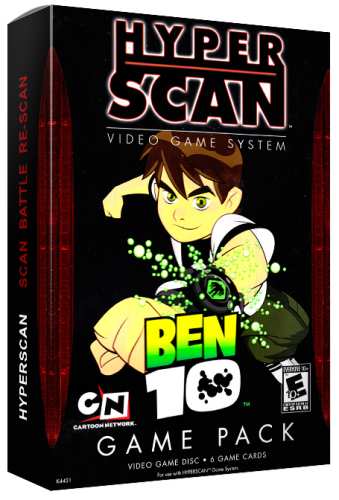

.thumb.png.2fe172895a3a01650d47541f42c15944.png)