About This File
Following @CriticalCid awesome Unified theme project, and so you can seamlessly transition from the theme to the emulator, this pack consists of each of the +200 system backgrounds, made as overlays in 1080p, 3 variations each.
IMPORTANT (In case you will be using these pngs with Retroarch):
-
Overlays require at least one image (
.png) and a configuration file (.cfg) in order to activate them. - The configuration file should have the exact same name as the image file.
- DO NOT use spaces in the filenames (for this pack you will need to remove the spaces from the file names).
-
These files (the png and its corresponding cfg) should be placed together in the libretro
overlayfolder. -
In order to activate an overlay, go to the RetroArch
Settingsmenu. Find theOnscreen Displaysubmenu. From this menu you can activate the Overlay system and select which overlay file to display.
Example:

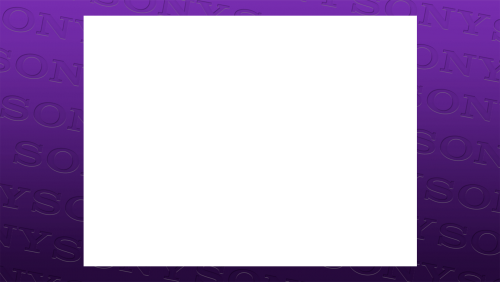
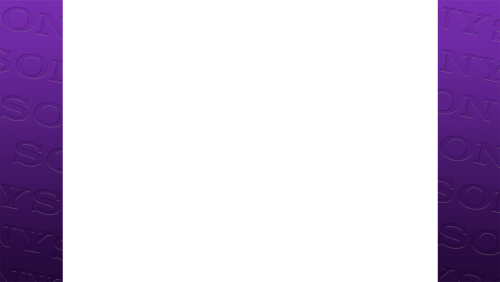


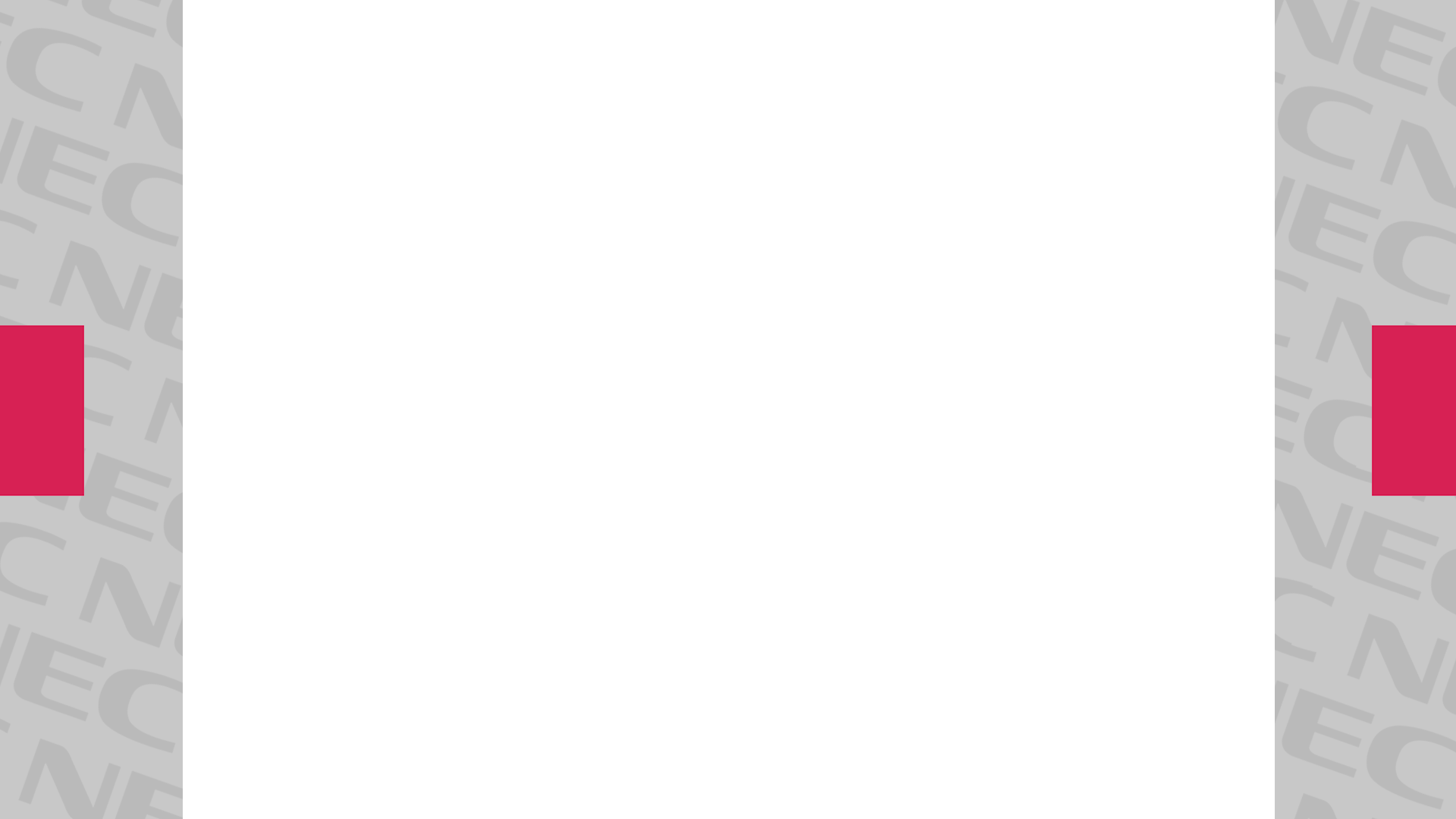


Recommended Comments
Join the conversation
You can post now and register later. If you have an account, sign in now to post with your account.