About This File
Fundamental is a clean theme that focuses on big artwork. Large, high quality covers are recommended to get the best visual appearance.
*********************************************************************************************************************
A couple of notes about this theme:
- After unzipping, you have to unblock the DLL that contains the font (in the plugin folder).
-Requires the font Bebas Neue, included in the root theme folder. Install it before running BigBox.
-Any display scaling above or below 100% is likely to cause alignment issues with some theme elements.
-Because of the way the videos and their rounded corner mask re-size based on aspect ratio, you have to use WMP with this theme. VLC aligning in BigBox is horribly buggy at the moment and it doesn't work with the way things are accomplished in this theme.
-I realize I could have accomplished my UI background files in pure XAML. I tested this and it decreased the theme's performance substantially, so I reverted back to using the images.
-This theme is based around high quality vertical covers (1534x2100) for all platforms and game boxes (yes, even Super Nintendo and Nintendo 64). A good collection of them can be found at http://www.thecoverproject.net/. The theme will work with horizontal covers, it just won't look as intended.
-Background opacity for the text based views is changed in the BigBox "Options" menu. A good setting range is 75-90 percent depending on your display.
-I've included 12 custom platform banners that I made based on each systems game boxes. I may make a few more, but don't count on it. Be creative and make the ones you're missing yourself.
What's New in Version 1.2.0 See changelog
Released
Fundamental Changelog:
v1.2.0 (08/01/2017):
- Fixed DPI scaling issues (tested from 100% up to 175%)
- Removed corner radius mask from all videos to negate the need to use WMP
- Added transition selectors back to everything that doesn't use the corner radius mask
- Embedded the font file so users no longer need to install it on their machine
- Added two more hq vertical platform banners (tg16 and master system)
v1.1.0 (01/28/2017):
- Added PlatformWheel3FiltersView
- Added HorizontalWheel2GamesView
- Added HorizontalWheel1GamesView
v1.0.1 (01/27/2017):
- Changed all "Selected*." tags to "Active*."
- Tidied up code on a few views to fix some minor alignment and sizing mistakes
v1.0.0 (01/25/2017):
- Initial release










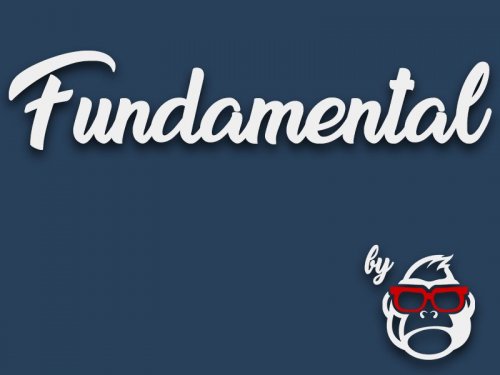


Recommended Comments
Join the conversation
You can post now and register later. If you have an account, sign in now to post with your account.