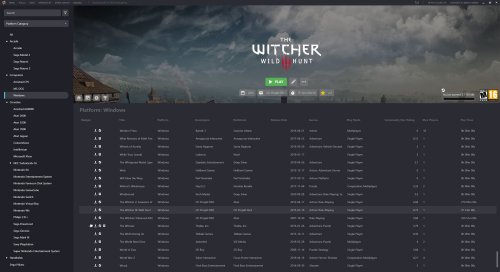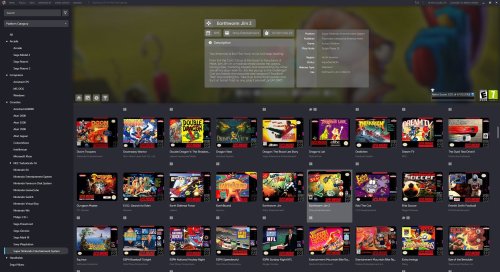About This File
The newest version of this theme requires version 13.4, or higher.
Big Details is a new theme that reimagines what the LaunchBox interface can be. Every piece of the interface has been tweaked and adjusted to provide a smooth and modern experience with subtle animations across the theme. The main highlight is the transition to a banner-type horizontal Game Details view.
There's a lot to unbundle in this one, and any potential theme developers are welcome to take a peak into the code to get inspiration.
Some features of this theme include:
- Banner style game details view with
- Uniform Image Grid View with rounded corners and vertically aligned images
- New controls pop-up that houses the music controls, and image and volume sliders
- Redesigned top menu bar
- Dynamic Play button with multiple version support, and states for: Play, Install, Unavailable
What's New in Version 1.1 See changelog
Released
- The Game Details bar can now be resized. This was a huge change that required every element within the Game Details view to be altered in some way. Game Details can now be squished pretty far, probably further than anyone would ever want. I'd say if you use a 1080p screen, you'd only want to adjust it about half way. Your size preference will be saved automatically for the next time you close and open LaunchBox (it doesn't save if you switch themes before closing, or force the process closed, either in task manager or by shutting your computer off before closing LaunchBox).
- The clear logo is a bit more playful, now with a mouse over animation.