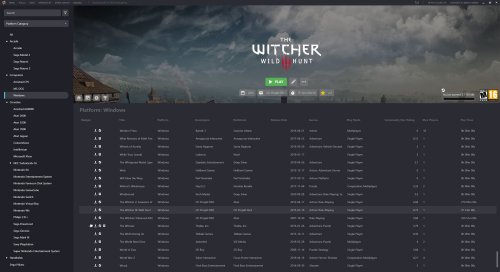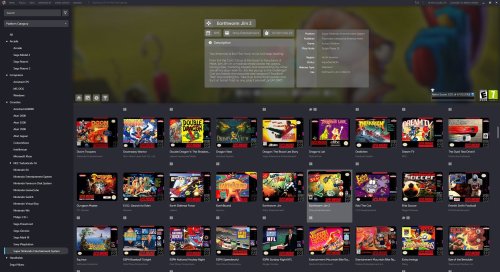About This File
The newest version of this theme requires version 13.4, or higher.
Big Details is a new theme that reimagines what the LaunchBox interface can be. Every piece of the interface has been tweaked and adjusted to provide a smooth and modern experience with subtle animations across the theme. The main highlight is the transition to a banner-type horizontal Game Details view.
There's a lot to unbundle in this one, and any potential theme developers are welcome to take a peak into the code to get inspiration.
Some features of this theme include:
- Banner style game details view with
- Uniform Image Grid View with rounded corners and vertically aligned images
- New controls pop-up that houses the music controls, and image and volume sliders
- Redesigned top menu bar
- Dynamic Play button with multiple version support, and states for: Play, Install, Unavailable
What's New in Version 1.4 See changelog
Released
- LaunchBox icon in the top left will now open the menu
- Increased opacity of title on the list view
- Adjusted badge opacity when moused over
- Increased length of progress bar
- Increased size of the carousel
- Carousel can now get larger when Game Details is open in a pop-up
- Description and Extra Info boxes will now change height and can get longer when in a pop-up
- Related Games box will now get longer when in a pop-up
- The color of the Related Games text can now be adjusted by the user via the options menu
- Media button will now collapse if a game has no media to display
- Buttons on the achievements summary are now a tad higher
- Favorite now has a dedicated button outside of the dropdown menu
- Fixed - Positioning of status text and error text that appears on either side of the progress bar
- Fixed - Badges disappearing if a game had too many