About This File
LIGHTS OUT! BEZELS UPDATED TO THE NEWEST MAME CODE
Mr. RetroLust created a series of bezels which is a masterpiece :
Yet as he uses a rather old version of MAME, some of those bezels are not compatible with the latest releases which use a redesigned artwork system (MAME 0.226 onwards).
As I intend to continue to enjoy his creations in optimal conditions, I have undertaken to update all the lay files and to correct recent incompatibilities.
The original project uses a reflection and scratch layer to add a realistic effect which defines its style.
You will find here the complete arcade 4K widescreen collection updated to the most recent lay code and expanded in various ways.
Mainly based on the version 6.0 of its collection :
I’ve updated/edited all the lay files (but one*).
Renamed files in sync with latest MAME release (0.272 at the time of this writing).
Merged some archives to avoid any conflict with the classic artworks of Mr. Do and progetto-SNAPS.
Converted and integrated some of Mr. RetroLust's non-MAME specific arworks**.
Added some new artworks in the same style (Ex: Darius II Dual-Screen).
Replaced most of the screen overlays based on pics with lay-coded ones according to the latest MAME sources (ex : Circus).
Corrected some MAME artwork display known bugs (ex : Dead Eye).
Added toggleable gear shift for racing games when possible (ex : Pole Position).
Added optional custom enhancements (ex : Galaga).
Added color variations (ex : Barricade).
Added BIOS specific bezels (ex : Deco Cassette System).
Added generic horizontal and vertical bezels to use as fallback art files for every game missing individual artwork.
Included a folder INI file to display a list of all games of the collection.
If you spot a bug, or a game I forgot to add a gear shift, please indicate it in the comments, I will try to rectify it ASAP.
* : « Golly! Ghost! » cannot be updated efficiently, the one included here is the original version from Mr. RetroLust.
** : Converted for MAME and upscaled to 4K some artworks from HD Lights Out! Retroarch Bezels 8.5.
Converted for MAME the Sammy Atomiswave 4K Lights Out! Realistic Bezels 1.0.0.
Converted for MAME the Sega Naomi 4K Lights Out! Realistic Retroarch Bezels 1.3.
It is essential to use the included horizontal.ini and vertical.ini files to make the generic fallback bezels work.
The vector.ini and the vector-mono.ini are highly recommended but not essential.
The raster.ini is only to be used if you use the D3D HLSL graphics mode.
I personally use BGFX for the rasters and the fantastic ArcCabView shader from Houb :
https://www.mediafire.com/file/71eylbzx8oom5ji/ArcCabView_MAME_BGFX_Chain_2.2d.7z/file
INSTALLATION
Easy way :
Unzip all LightsOutRevisited0-Z archives in MAME/ARTWORK/
Install updates one after the other, just unzip and replace all files when asked.
Put horizontal and vertical INIs in MAME/INI/PRESETS/
Advanced way :
Use the provided DAT to rebuild the collection with Clear MAME Pro.
Place the resulting ZIP files in MAME/ARTWORK/
Put horizontal and vertical INIs in MAME/INI/PRESETS/
Optional :
Put vector, vector-mono and raster INIs in MAME/INI/PRESETS/
Put Lights Out Bezels Revisited INI in MAME/FOLDERS/
Let's play !
All hails to Mr. RetroLust for the incredible work that he made with his original bezels.
Special thanks to the following people who directly or indirectly inspired and/or helped me with this project : AntoPISA, Houb, Layer0730, Mr. Do, numerous members from MAMEWorld, Starman99x, Vaughan and Widge-5.
After downloading and testing the release, if you enjoyed it, please come back and react by reviewing or liking the page.
It will take you just a few seconds and help me give visibility to this project.
Edited by kloug666
revised text
What's New in Version 0.08 fix See changelog
Released
Nothing new, previous upload just failed



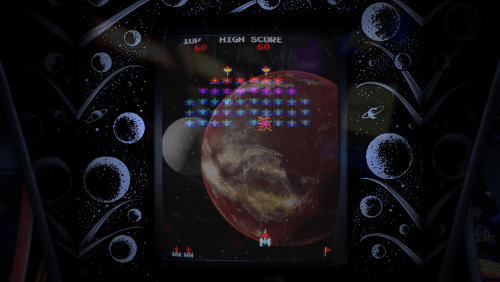




























Recommended Comments
Join the conversation
You can post now and register later. If you have an account, sign in now to post with your account.