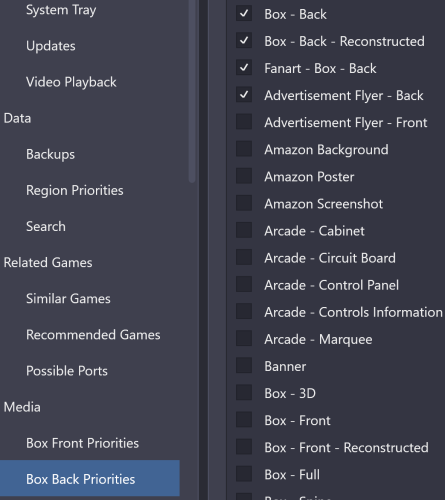About This File
So basically i have recreated RetroHumanoid's amazing Unified Refried theme in CTC and made quite a few changes to hopefully make it even better. The most notable changes are that it has more info when viewing games and the new movable 3D model boxes. I’ve also added the abilty to choose if you want Fanart or the default images as the background images and having images or text as in the bottom infobar. Atm its only 16:9 but if there is interest I’ll try and add more aspect ratios.
To get the most out of this theme you need box - fronts, box - backs and box spines in your Launchbox setup. You can do without the box - backs if you dont paln on rotating the 3D models though.
So the views it has so far;
-
3 Platform views 1 with a full screen video and vertical wheel, one with a smaller video and one that has a selectable favourites and recently played list
-
3 Wall views to kind of mimic Launchbox (need some tweaking still though)
-
4 Vertical Wheel games views with 2 different background choices like Refried, one with a big console/handheld/TV and dynamically changing images for different platforms. The other 2 are smaller images of the platform in the corner, without the dynamically changing platform images.
-
2 of the Vertical Wheel games views (1 dynamic and 1 not as above) have a clear logos wheel and movable 3D model boxes (front, back and spines images needed for full effect for all wheel views) and spinning CD or cart images
-
2 of the Vertical wheel games views (1 dynamic and 1 not as above) have a vertical box cases wheel as well as 3D movable boxes and and spinning CD or cart images
-
1 Text view which is mainly for the game selection options (play, read manual ect) with gameplay, title and game select screenshots.
----------
Features:
-
Dynamically changing platform images (like refried)
-
Dynamic Marquees for arcade games (like refried)
-
Dynamic Marquees/Backglass for Pinball games (Future Pinball, Pinball FX3 and Visual Pinball)
-
Moveable 3D model boxes
-
Controller images change in playmode for different platforms
-
Most badges shown
-
Publisher, genre, playmode and certification in infobar and game notes scrolling along the bottom
-
Fanart for the background if you wish.
---------
To change/remove certain images;
Wheel Views
- For the Fanart as a background delete or rename the folder; Themes>YART>Media>Background.
- If you want the any of the Publisher, Genre, Playmode and PEGI/ESRB* images to show as text instead of the images, delete or rename the folders; Publisher Logos, Icons Genres, Icons Play Modes and both the Icons PEGI and Icons ESRB folder (to remove the certification), all are in; Themes>YART>Media.
*( When the game certification is shown as text I can’t find a way for it to show the PEGI certification so it will say, M-Mature instead of 18 for example)
- To change the certification Image from the EU PEGI to the US ESRB ratings, rename or delete folder; Themes>YART>Media>Icons PEGI
- To change the PEGI text to read ESRB in the wheels views go to the folder; Themes>YART>Views and;
Open WheelGamesView.xaml, Wheel2GamesView.xaml, Wheel3GamesView.xaml, Wheel4GamesView.xaml and the TextGamesView.xaml in a text editor (Notepad++ is a good option) and find Text="PEGI: and replace it with Text="ESRB: in all 5 of the above views or just the one you use.
- To Stop all the Discs from Spinning
Open WheelGamesView.xaml, Wheel2GamesView.xaml, Wheel3GamesView.xaml and Wheel4GamesView.xaml in a text editor and search for BeginTime="00:00:02.5" To="360" Duration="00:00:05" RepeatBehavior="Forever"> and replace with BeginTime="00:00:00.0" To="0" Duration="00:00:00" RepeatBehavior="Forever">
You need to do this twice (or replace all in Notepad++) as there are 2 entries you need to replace to stop them all spinning, one for the CDs and one for the Mini CDs
Wall Views
- For Fanart to show for the Wall Views delete or rename the folder; Themes>YART>Media>WallViewBackground
- To change the certification Image from the EU PEGI to US ESRB overwrite the files in the folder; Themes>YART>Media>Icons PEGI Wall, with files in the Themes>YART>Media>Icons ESRB Wall folder.
----------------------
Text filter and Platform 3, recently played and favourites
For these to show you need to go to Options>Views in Bigbox and enable "show filters recent games" and "show filters favourite games"
Launchbox controls what images are shown in the recently played and favourites. To change what type of image is used go to image group and choose the type of image you want to use in the dropdown (shown below). This seems to be platform specific as well so you need to go through them all. (Boxes or 3D Boxes work best others don't work well)
----------------
Front and Back Images
To have more Front and Back boxes show on the 3D models (If the proper front and back ones arent available) i recommend setting these priorities in Launchbox.
Credit:
@RetroHumanoid and his amazing Unified Refried on which this built on. Whilst i have made a lot of images myself most are from his theme (especially the video borders).
@faeran for his Unified CTC which i used as a template to start this (and it taught me how to use the Community Theme Creator)
@y2guru for the unbelievable Community Theme Creator
If I’m missing others I’m really sorry as i have been at this for a while off and on so may have used other people images somewhere a long the line.
Lastly, this is my first effort at theme creation so bear with me if things aren't as they should be. I'll fix any problems ASAP if you guys find any issues ![]()
P.S. Please give me suggestions on what to do with views that haven't been filled yet or changes that could me made to the current views.
-------------------------------------------
Wheel 1, Wheel 2 Handhelds and Wheel 3 views showing the 3D boxes
This is what it looks like with all the images removed (as detailed above) in the infobar
Edited by PaulyC
What's New in Version 2.1 See changelog
Released
- Fixed the PlayStation 4 video not resizing correctly (thanks @vahn65 for letting me know about it)
- Added a 4th Wall view for Magazines. Nothing special, just quickly thrown together for now.

.thumb.jpg.92a8b06e189c473911cdb99f11e9ace2.jpg)
.thumb.jpg.96759349bc7cf88e8f2b2f1083a44d49.jpg)
.thumb.png.77863504d3b231dd33eb791339c57402.png)
.thumb.png.f0efbba1ed59f7130df03a9eab472f32.png)
.thumb.png.8432d393a93fadc89f09e1bdd887cab9.png)
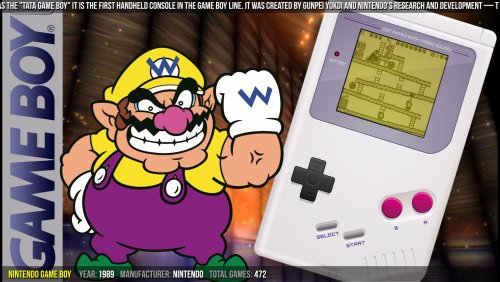



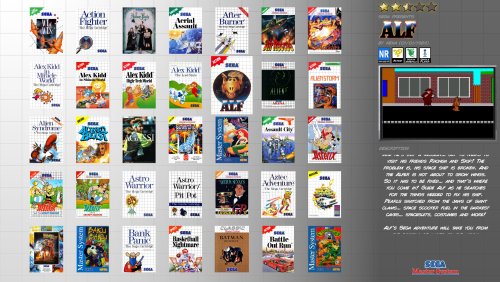




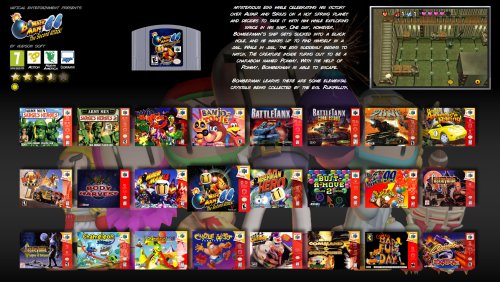


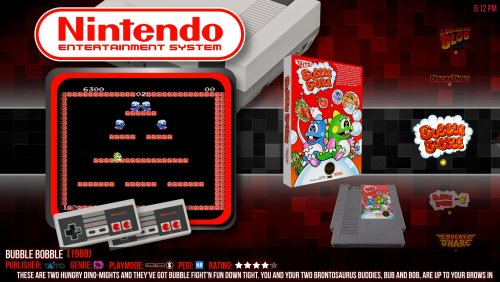


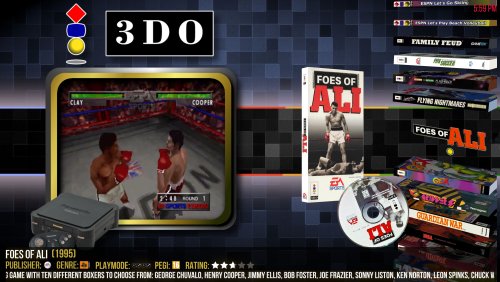
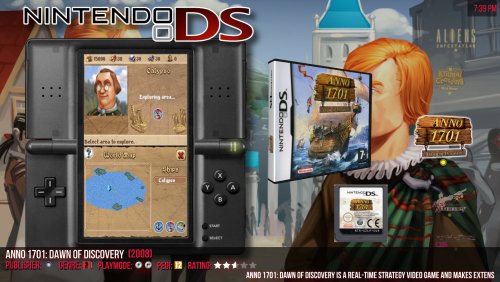





.thumb.png.c96c99d3021afac396f6c51d44872f47.png)