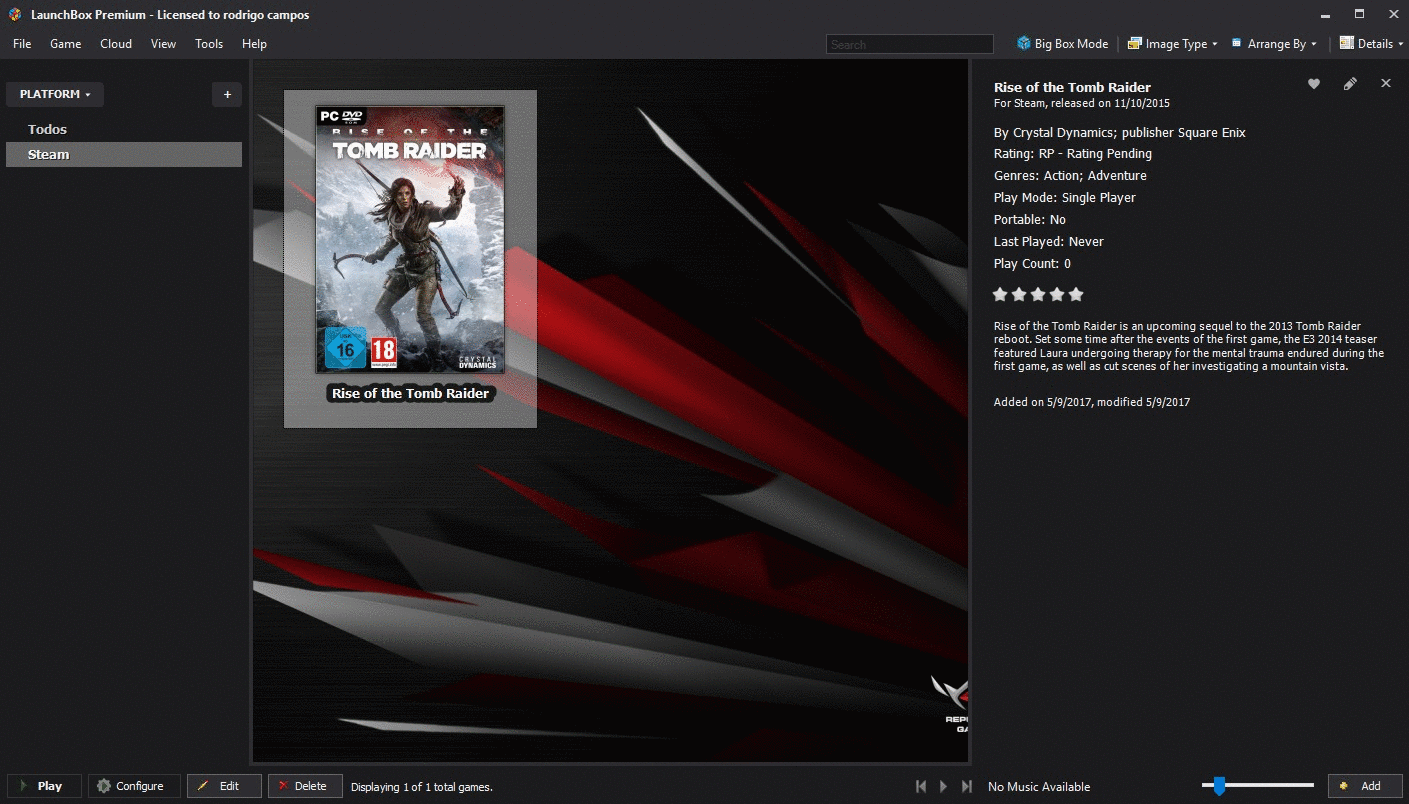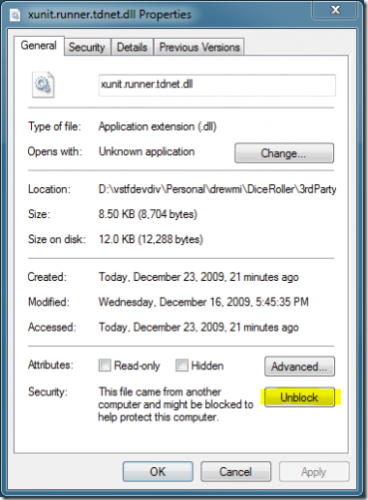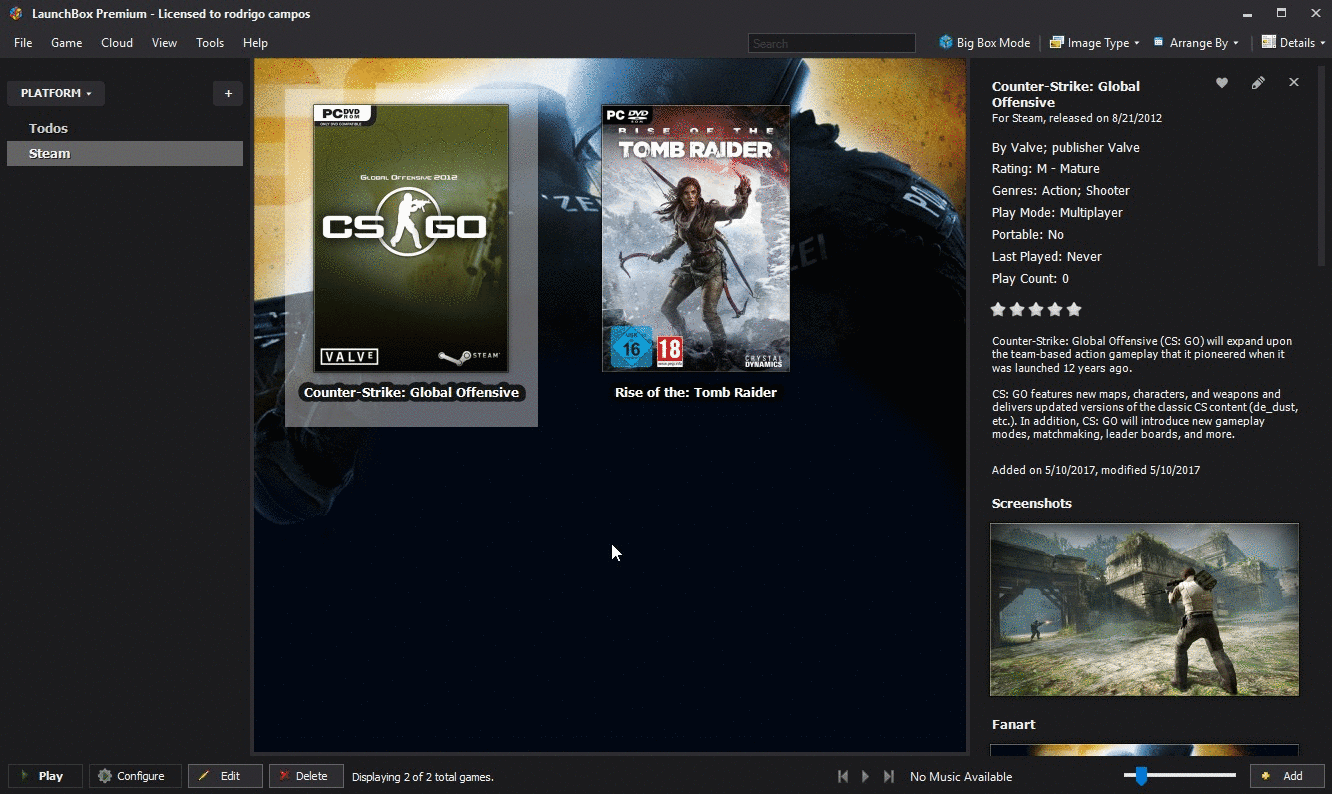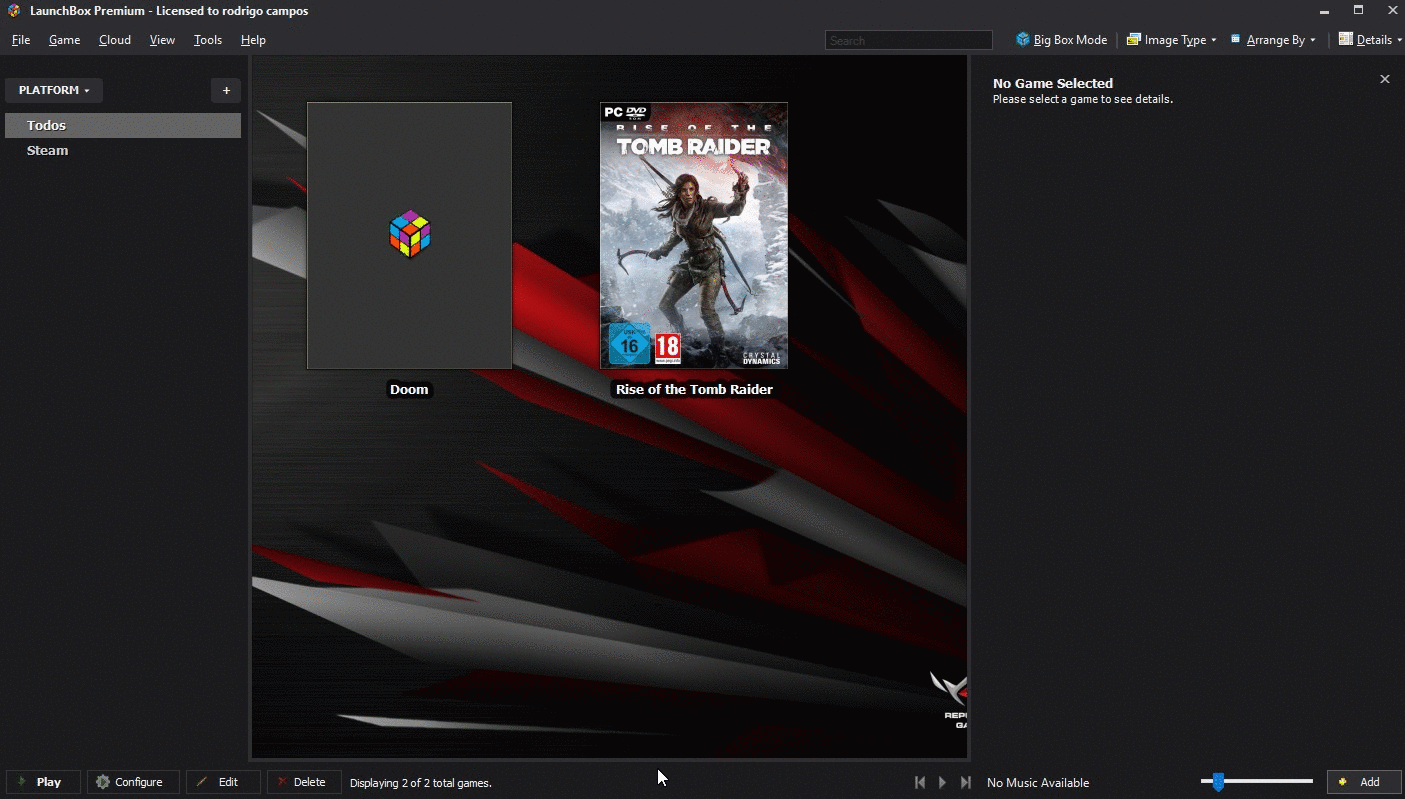About This File
Simple Plugin to automate download videos from youtube.
Requirements: Launchbox 8.2+
Install: Extract the content of zip file to : Launchbox/plugins/YoutubeScraper
Source code: Github (feel free to make a pull request )
EDIT
If you have trouble running the plugin and crashing due CAS error, please right click on the DLL's , properties and then unblock.
There's two options:
URL Scraper: Just paste entire youtube URL from the desired video
One-click downloader: It will search automatically and download the first entry from youtube. Bulk Download supported!
What's New in Version 0.1.2 See changelog
Released