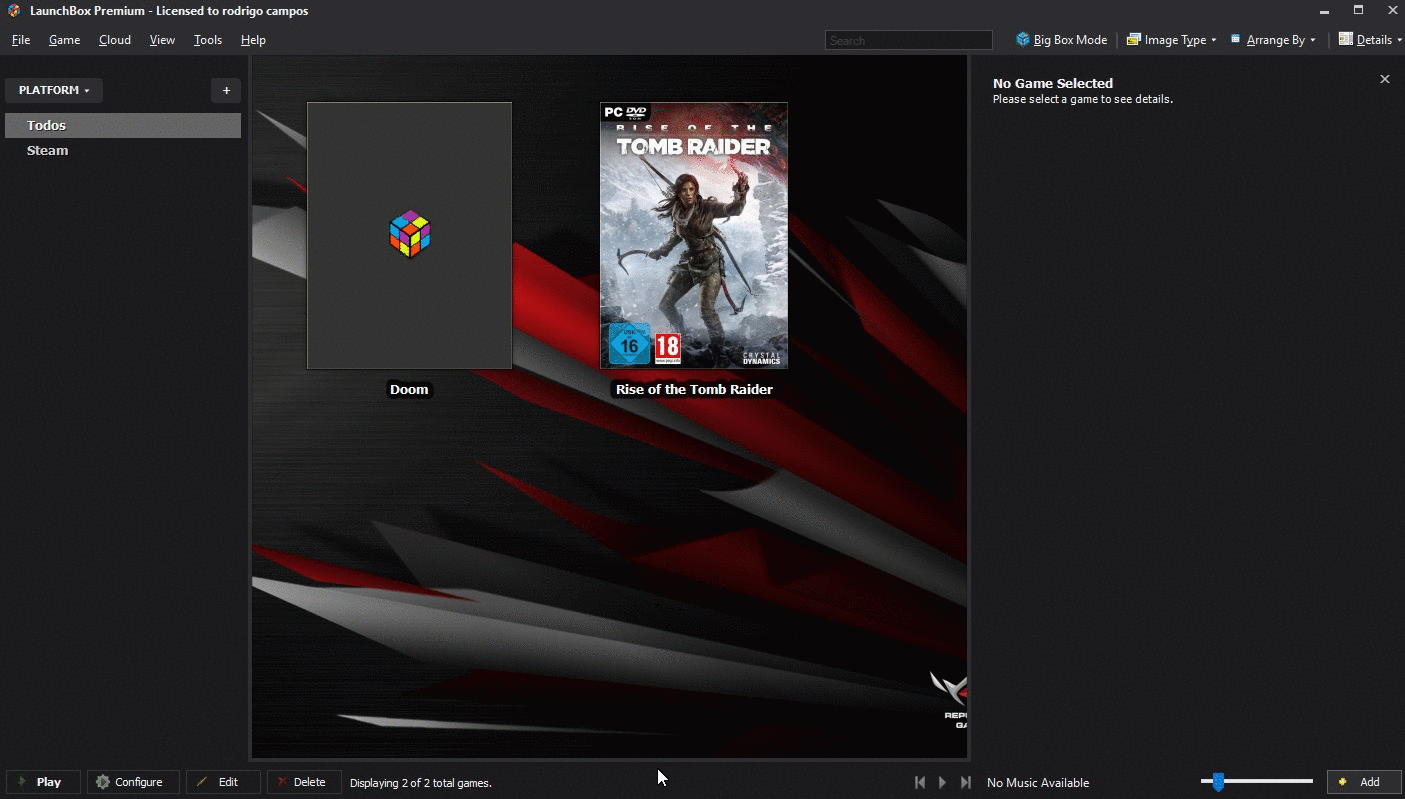an531
Members-
Posts
19 -
Joined
Recent Profile Visitors
The recent visitors block is disabled and is not being shown to other users.
an531's Achievements

8-Bit Processor (3/7)
4
Reputation
-
Doesn't Total DOS Collection (TDC) attempt to do exactly that, i.e. preserve every known release for DOS? So, if someone wants to do preservation, then he should definitely check out TDC and other archives. Not sure what the point would be in having another collection exactly like that. From a manageability and playability perspective, having multiple versions (as opposed to one best version) is really a nuisance to deal with, especially since there just isn't enough lifetime to even enjoy the one best version of each game... This is similar to the case of TOSEC vs No-Intro. The only people that I know to get TOSEC are the ones who just hoard it and not actually use/play the games.
-
Turns out this was a filepath problem. I named and extracted the archive as "C64 Dreams v0.20 [Zombeaver; test]". Windows doesn't mind a semicolon, but it gives errors with the .vbs files and other stuff inside the release...
-
Here are some of my issues/questions from using your release: (1) When I run any game .vbs I get the follwing error: "The program can't start because libwinpthread-1.dll is missing from your PC. Try installing the program to fix this problem". I just double-checked that the old, v0.18 game .vbs work just fine. (2) I thought that you are going through your C64 game database of choice alphabetically, but I see some titles from A to Z... What's your methodology? How far did you make it with this release? (3) Is screen resolution automatically adjusted in this release? There are no .bats to adjust it now. (4) When I click "Config Editor" in Configurator.exe, I get the following error: "CudaText has stopped working".
-
Thanks for letting me know! I'll definitely check it out sometime soon. It's nice to hear from you @FrodeSolheim. The work-in-progress looks very promising! I just wanted to clarify that I wasn't talking about "overriding OpenRetro configs with local config", which in and of itself would also be really great to have. However, as far as I recall there is a very easy work-around for this (I think mentioned in Zombeaver's tutorial), where you keep/import your games with OpenRetro configs and custom/local configs separately. What I was basically talking about is modifying OpenRetro configs and saving them locally. I like OpenRetro configs in general, but for example I would like to add custom key mapping for each game. To do this now, I have to create a custom config from zero (or template). Instead, for each game I would like to use OpenRetro configs as a basis, modify those configs (e.g. by adding custom key mapping) and then finally save the modified OpenRetro configs locally.
-
Many thanks to @FrodeSolheim for an awesome emulator and to @Zombeaver for the tutorial. In notes to the most recent version of FS-UAE (3.0.2) I read that two much needed features are on the to-do list. Namely: This is really great and I look forward to having those. Currently, like some people here, I'm using Xpadder to map mouse movements to an analog stick. It works well, but having native support would be much better. However, there is no way that I know of to have a working on-screen keybaord, with Amiga layout (ideally) or Windows layout... any ideas? That being said, what makes Amiga emulation most painful to me is creating custom configs per game, in particular mapping keyboard keys to gamepad buttons per game. I would like to use OpenRetro configs by default, but add/override custom key mapping manually and save that configuration. From what I know the only way to have custom keys assigned to gamepad buttons now is to create custom configs per game from scratch (or from template) like in Zombeaver's tutorial. However, that means losing all OpenRetro configs! On the other hand, when I use OpenRetro configs and in Additional Configuration add custom keys assigned to gamepad buttons, then this doesn't get saved anywhere and just disappears when I switch to another game... Is there any way to keep OpenRetro configs, but add to them a few custom lines of code? Where are the OpenRetro configs per game saved? To give an example, in the game Cyber Assault used in the tutorial, I would like to use OpenRetro configs + assign Delete key (turn left in game) to Left Shoulder + assign End key (turn right in game) to Right Shoulder and finally save that configuration forever. Using Xpadder, I mapped arrow keys to the d-pad and mouse movement to an analog stick, so the game could basically be played with a controller only.
-
I don't know what to tell you. I downloaded my files just now and the configuration in C64 Dreams\C64 Dreams\Retroarch\config\Vice x64\1920x1200\VICE x64.cfg is as follows: input_overlay_enable = "true" Perhaps you are still viewing the old file (with the same name)... I created "No Overlays" folder in C64 Dreams\C64 Dreams\Retroarch\overlays in the updated version. Either way, it works on my PC as intended.
-
Yes, this was actually the first thing I tried. However, for the empty/transparent image I used a weird-ass wikipedia blank .jpg and it didn't work. Your image works fine. I updated my previous files with new ones. You can check the code if you want. I provided modified .bat for the other resolutions as well that basically reapply your default overlays (in case someone later wanted to switch back to a different resolution that uses bezels).
-
(1) In case anyone else was missing this feature, I think that I figured it out. Apparently, adding a virtual keyboard here is really easy. No need to update Retroarch or the core, since this feature is already available in the setup provided. All that needs to be done is to assign virtual keyboard to a key and then assign that key to a controller button. So, go to Quick Options -> Options. There, in the current setup, virtual keyboard should be assigned to RETROK_F11 (if not, you can assign it there). Then just associate a controller button with RETROK_F11. In the current setup, the xbox controller button Y looks free. So, select Retropad X and set it to RETROK_F11. Now, you should be able to toggle virtual keyboard using the Y button. (2) If you want to navigate the Retroarch UI with the left analog stick, then go to Settings -> Input and turn off Unified Menu Controls. In the same place, you can swap A & B xbox buttons for the UI only by toggling Menu Swap OK & Cancel Buttons. IMO, this makes the UI more intuitive to navigate. (3) I'm using a 1920 x 1200 monitor, so I created configuration files for that resolution. I suppose I could add 1-2 pixels on each side to the width and height, but the 2304 x 1632 parameters that I used appear to be exactly (x6) the core default resolution... or, at least, I think that the multiplier refers to the core default resolution, which in this case would be 384 x 272. I also disabled the overlays/bezels, since there is no need for them now. So, to run this setup correctly at 1920 x 1200 resolution, you just need to copy/replace a few files attached into their respective directories and after that run "1920x1200.bat" . An unfortunate side effect of turning off overlays/bezels is that you will no longer be able to see control mappings (currently configured as Select + Start). This is because the file for control mappings is also designated as an overlay... I'm not sure how to get around this ATM. I tried deleting the bezels and only leaving the files with control mappings; substituting the bezels with a blank file; changing c64.cfg settings; but nothing worked so far. [you can now have no overlays and still see control mappings; I attached replacement .bat for other resolutions in case you later wanted to change 1920 x 1200 to another resolution that uses overlays; the new .bat simply reapply the default overlays] (4) It seems that the game "1917" also suffers from overscan problems... The stats at the bottom are cropped off. Cool game, though. C64 Dreams (1920x1200 configs).7z
-
@Zombeaver I try not to pollute forums with "thanks posts" if there is an actual "thanks button", but this has to be an exception. What a fantastic collection! I couldn't thank you enough for sharing this with us. The only thing that is missing from an otherwise perfect C64 setup, in my humble opinion, is a virtual keyboard. I understand that by design it is necessary to use a physical keyboard here. However, today I was battling C64 configuration myself (which is why I appreciate your share so much) and I played around with the newest Retroarch (1.8.4) and the newest Vice core for C64. When you set Retropad as an input device, then by default you get a fantastic virtual keyboard when you press Select on an Xbox controller... Since, as far as I can tell, you are effectively using Retroarch/Vice as an emulator here, would it be possible to have this feature with your setup? Would updating Retroarch and the C64 core break things? I'm new to emulation, so sorry if I missed something.
-
Problems with running the i800 core directly from Retroarch??
an531 replied to ModerateNOOB's topic in Emulation
@sundogak Your instructions helped me a lot, thanks. As I explained in this thread, all my Atari 5200 and RetroArch Atari - 5200 (Atari800) core problems ended when I manually edited the .atari800.cfg file to make sure that the absolute/full paths there (to bioses etc.) are correct. I can confirm that Atari 5200 works well with RetroArch Atari - 5200 (Atari800) core on a Windows 7 (x64) with xbox360 wireless controller. -
I just dropped in to say that I also had a problem with Atari 5200 and RetoArch. Games would launch from Launchbox, but instead of a game menu/start screen all I got was a shitty sound effect and a black screen. I had the correct bioses in the correct place, games were uncompressed and so on. It turned out that in the .atari800.cfg file there are absolute/full paths to bioses, among other places, that need to be correct for the whole thing to work. Earlier on I changed my HDDs drive letter and was lulled into a false sense of security on account of Launchbox using relative paths for everything... I can confirm that Atari 5200 works well with RetroArch Atari - 5200 (Atari800) core on a Windows 7 (x64) with xbox360 wireless controller.
-
Thanks @srxz for this plugin. As a mostly PC gamer, I find it very helpful. However, I was wondering if it were possible to add video crop functionality. As I mentioned in the forums before, youtube videos, or steam trailers for that matter, are not ideal for video snaps. For one thing, they are too long and hence take up too much HDD space. More importantly, though, the rarely show the actual game play. What makes those video snaps for old consoles so great is that you can have a look at a single picture or a few seconds long video snap and you know exactly what that particular game is like (and whether you want to play it or not). Youtube videos and Steam trailers often make a very looong intro with black screen, developer logos, game menus, animations etc., which IMO spoils the front end experience. Youtube Scraper would be much more functional IMO if you could crop a video by selecting the beginning and the end of extracted videos. This way one could both (1) select as short video as one wants (even, say, 10 seconds of actual gameplay would be enough), thereby saving HD space; and (2) select exactly what one wants to see in the video, like actual gameplay, rather than developer logos or game menus. Video cropping of youtube videos can be done free online (for example), but obviously it lacks Launchbox integration.
-
Out of curiosity, if my licence expired more than a year ago, like 2-3 years ago or so, can I still upgrade or is the upgrade only available at the end of the 1 year? My thinking is that I might be happy with the version that I have at the time of purchase, but a few years later a ground-breaking update may arrive and the question is if I will be able to upgrade to "forever" then or will I only have the options of "1-year"/"forever" licence? Also, can I change my details, like name/nick and email at any stage or are those permanently assigned to an account? Thanks
-
This plugin is a pretty good compromise in terms of time vs. quality for obtaining a sample video for a game. However, youtube videos, or steam trailers for that matter, are not ideal for video snaps. For one thing, they are too long and hence take up too much HDD space. More importantly, though, the rarely show the actual game play. What makes those video snaps for old consoles so great is that you can have a look at a single picture or a few seconds long video snap and you know exactly what that particular game is like (and whether you want to play it or not). Youtube videos and Steam trailers often make a very looong intro with black screen, developer logos, game menus, animations etc., which IMO spoils the front end experience. Youtube Scraper would be much more functional IMO if you could crop a video by selecting the beginning and the end of extracted videos. This way one could both (1) select as short video as one wants (even, say, 10 seconds of actual gameplay would be enough), thereby saving HD space; and (2) select exactly what one wants to see in the video, like actual gameplay, rather than developer logos or game menus.
-
Many thanks for sharing this info with me! This method is a pretty good compromise in terms of time vs. quality. However, youtube videos, or steam trailers for that matter, are not ideal for video snaps. For one thing, they are too long and hence take up too much HDD space. More importantly, though, the rarely show the actual game play. What makes those video snaps for old consoles so great is that you can have a look at a single picture or a few seconds long video snap and you know exactly what that particular game is like (and whether you want to play it or not). Youtube videos and Steam trailers often make a very looong intro with black screen, developer logos, game menus, animations etc., which IMO spoils the front end experience. Youtube Scraper would be much more functional IMO if you could crop a video by selecting the beginning and the end of extracted videos. This way one could both (1) select as short video as one wants (even, say, 10 seconds of actual gameplay would be enough), thereby saving HD space; and (2) select exactly what one wants to see in the video, like actual gameplay, rather than developer logos or game menus. Is there any plugin that allows this? EDIT: I found an extension for Chrome, called Chrome Capture, that allows to select a part of the screen and save it as .gif; however, quality is not great, size is not standardized/optimised for youtube and it takes a while to download the file; also, it would need to be imported to LaunchBox; EDIT2: Some online youtube video croppers seem better than extensions; odownloader is pretty simple and fast;