-
Posts
240 -
Joined
-
Last visited
-
Days Won
4
Content Type
Profiles
Forums
Articles
Downloads
Gallery
Blogs
File Comments posted by CMOSS
-
-
21 hours ago, glowof1000suns said:
For real? That'd be amazing! So, this is only used for MAME, so if by "views" you mean "consoles", then I'd only need the arcade. One cab is 1024x768 and the other is, obviously, 768x1024. Thank you!
A 4x3 version is something that I've had in mind for sometime. I will adapt the views only on demand, so I will start with the arcade one.
-
7 hours ago, glowof1000suns said:
I'm really diggin' this theme on my standup arcade. However, it doesn't seem to play very nice with my 4:3 monitor - the 'arcade cabinet' graphic gets stretched too tall, and the the scale lines are out of place. I've removed the scale lines and shadow images, so that part is better. But is there something I should be doing to get the aspect correct? I tried "forcing 4:3" in the .xml file, but it didn't make any difference. Side note: I'm also really hoping to use this theme on my vertical cabinets as well. Thanks!
Tell me which views you want to have in 4x3. We can get them ready fairly quickly.
-
4 hours ago, Pyrometheous said:
How do you use the fake roms list? I've generated it, but I'm not sure how to use it to populate a library of games.
Just import the txt files in launchbox, as roms.
-
1 hour ago, darreldearth said:
sometimes when backing out of a platform's game view the image that usually fades away after a few seconds wont disappear and the platform video plays behind the image never showing.
Also is there a way to just skip those images from showing before the platform videos or at lease not showing for so long?
We'll take a look.
-
12 minutes ago, Klopjero said:
Absoluty right
I've added credit for them in the What is it section.
-
 1
1
-
-
4 hours ago, Obsidian74 said:
Pretty solid theme! There was one thing I did notice however. If I open a multi-platform playlist in the vertical wheel view, the video window is forced to 4x3. Is there a way to have it set on a per-platform/video basis?
Can you post a screenshot of the problem? We will take a look.
4 hours ago, Obsidian74 said:Also, I really like the horizontal wheel view for the platforms. Any chance you could do something like that for the game views?
That's actually a good idea. We will give it a thought to add a couple of horizontal game wheels for the next update.
-
 1
1
-
-
8 hours ago, NLS said:
Any plans to "port" Next 2 to LB?
Yes, that is somehting on our minds. It is not straightforward, though, as there are things that would require the development of a plugin.
-
7 hours ago, NLS said:
1) I think you need to give more credit to original CoinOps creators (actually BP already noticed that and he is right).
7 hours ago, Chazer said:It would be nice to give some credit to BritneysPAIRS and the CoinOps team. It is their look and feel after all. Just saying.
@NLS @Chazer you are both totally right. If either BritneysPAIRS or any of the CoinOps team is on the forum, please let us know. We'll add their names.
-
6 hours ago, PaDeMoNiuM said:
I'm coming out, What a job bravo dude! Similar I had some mini slowdowns (very light) but I think it must come from the respective configurations of each, must be said that there is a media package to tell the truth more than my customs lol congrat's again it's the version 1.1 you have time to improve it;)
in all here in France in full confinement you will make people happy, I pass the links to my closed group friends;)
Thanks man! Yes, it took me a while to compile the background images. I still have quite a few more packages to share. I will keep on posting them here in due time.
-
 1
1
-
-
7 hours ago, ItchyRobot said:
I am getting freezing too. It forced a BigBox crash which was reported to @Jason Carr through the automated process. Hopefully he can share what ever data was in that with the theme author, as I didn't copy it. I am on the latest LB/BB beta
Did you try changing to Windows Media Player as reported by @Nyny77?
-
3 minutes ago, DerSchlachter said:
Nice, really nice, i tried it today and i like it. Now i will check the different viewes. Which is the perfect view for Arcade?
Thanks!
We have 2 views for Arcade, wheel games view 1 and wheel games view 2, being the main difference that the latter displays also the 3D box, title and description of the game.
-
 1
1
-
-
25 minutes ago, Nyny77 said:
how can you help? an error report?
Thanks
Sorry with my english, i m french
In fact, that would be really helpful. Please, activate the debugging logs and post them here once you get the freeze. Not that I can do anything about it, but probably y2guru or Jason can identify the issue.
I will keep on testing to try to reproduce the problem.
-
 1
1
-
-
1 hour ago, Klopjero said:
Its a weird thing. As it seems to occur random.. as if its a caching problem. When BB froze and I closed the application. it wouldnt freeze at that same point (cave)
I cannot reproduce the issue. I've been playing with it for 15 minutes, going back and forth, without a problem. I used to have freezes, every 1 minute or so, but they dissapeared as of version 11.6. I'll keep on testing...
-
Just now, Klopjero said:
I had it in the system view..
I'll take a look.
-
3 hours ago, Nyny77 said:
Awesome, but sometimes it bugs, the theme freezes ... help would be appreciated
Thanks, great work !
Can you be a little bit more specific? In which view do you get a freeze?
-
Hi @y2guru,
Would it be possible to display the game video twice on the same view? The effect that we are pursuing is the one below (we are using a game video element and a user defined video element, for the same video, positioned in different locations and using an image mask to hide the part that belongs to the other screen), so that for platforms with a split screen we can align perfectly the game video in both of them.
Best!
-
1 hour ago, y2guru said:
Add a text element to the view and change the constant value to the following
this will show the file name and you can determine if you have the file name or not
{Binding Path=Text, ElementName=UserDefinedVideo2ImageFile}
Hi @y2guru,
I finally managed to make it work.
My problem was that I was working on a specifi playlist view, with games from different platforms, so I had the videos within a subfolder named after the playlist (all of them inside). I've had to create subfolders per platform, and include there the videos of the games of those platforms.
Thanks a lot for your help!
-
4 hours ago, y2guru said:
You can do a few things, 1. You can display the path name associated with the user defined element , this will enable you to determine if the file exists in your folder
2. Add an element like a rectangle to the screen, then define visibility conditioning to it, set it to visible but collapse it if the user defined file name is not found, this too will determine if you have the videoed in your folder
Hi @y2guru,
The path seems to be correct. I've edited directly the generated xaml code and I can make it work if I remove @@PLATFORM@@ from the binding path below:
<TextBlock x:Name="UserDefinedVideo2ImageFile" Visibility="Collapsed">
<TextBlock.Text>
<MultiBinding Converter="{StaticResource GetFileUsingTitle}">
<Binding Path="." Source="pack://siteoforigin:,,,/Themes/COLLECTIONS/Media/CollectionsGameVideos\@@PLATFORM@@"/>
<Binding Path="SelectedGame.Platform"/>
<Binding Path="ActiveGame.Title"/>
<Binding Path="." Source="0"/>
<Binding Path="." Source=".png"/>
<Binding Path="." Source="Fuzzy"/>
</MultiBinding>
</TextBlock.Text>
</TextBlock>Any idea of what I am doing wrong?
Thanks!
-
Hi!
I have added a user defined video element that to display a particular video based on the selected game name (not the normal game video snap). The name of the game and the name of the video coincide, and the video is in the correct folder, but it is not being displayed.
Can anyone with me a hint on what I might be doing wrong?
-
Hi @y2guru,
I have an issue that maybe you can help me with. The theme that I am working on, once published, BigBox will not load any user defined image or video.
This is a screenshot from the theme in your creator:
 And this is how it looks in BigBox (I've tried refreshing the images cache):
And this is how it looks in BigBox (I've tried refreshing the images cache):
 The blue stripe on the left and the marquee are platform specific. The cabinet and the video overlay are fixed assets.
The blue stripe on the left and the marquee are platform specific. The cabinet and the video overlay are fixed assets.
Any idea?
Edit: Issue solved by downgrading to 11.4 (I was on 11.5 Beta 2).
-
7 hours ago, y2guru said:
Hows this?
Perfect!!!
-
Hi @y2guru,
I have upgraded to version 1.0.7.9 from 1.0.7.7. It might be an issue with my computer, but it seems that the new version is struggling to display the themes (particularly the animations). Please, take a loot at the comparison videos below.
Any idea?
Version 1.0.7.7 (transitions are smooth)
Version 1.0.7.9 (transitions are definitely not smooth :))
PS. Thanks for this awesome piece of software!
-
@spycat Amazing work! The only one that I am missing is Last Hope. Would it be possible for you to send it to me?
-
4 minutes ago, xzerox said:
gracias @CMOSS por la ayuda, probare la opción que me dices para poner de momento alguna imagen personalizada.
por cierto me parece curioso que por ejemplo al no encontrar un tipo de imagen ponga una distinta dependiendo la imagen, por ejemplo. al no encontrar marquee ponga box front y al no encontrar fan art ponga clear logo.
revisare los xml haber si encuentro alguna pista.
Ese comportamiento que indicas tiene que ver con la configuración que tengas en Launchbox de prioridades de imagen.
El pantallazo de abajo es mi configuración. Si bigbox no encuentra la imagen para el frente de la caja (la opción marcada debajo) entonces va a ver la lista de prioridades. Empieza por orden: Primer box-front, luego box-front-reconstructed... y así hasta que da con una categoría para la que la imagen sí que existe... y esa es la que te saca en pantalla.
Estas prioridades las tienes que definir tú en tu configuración.
Un saludo!

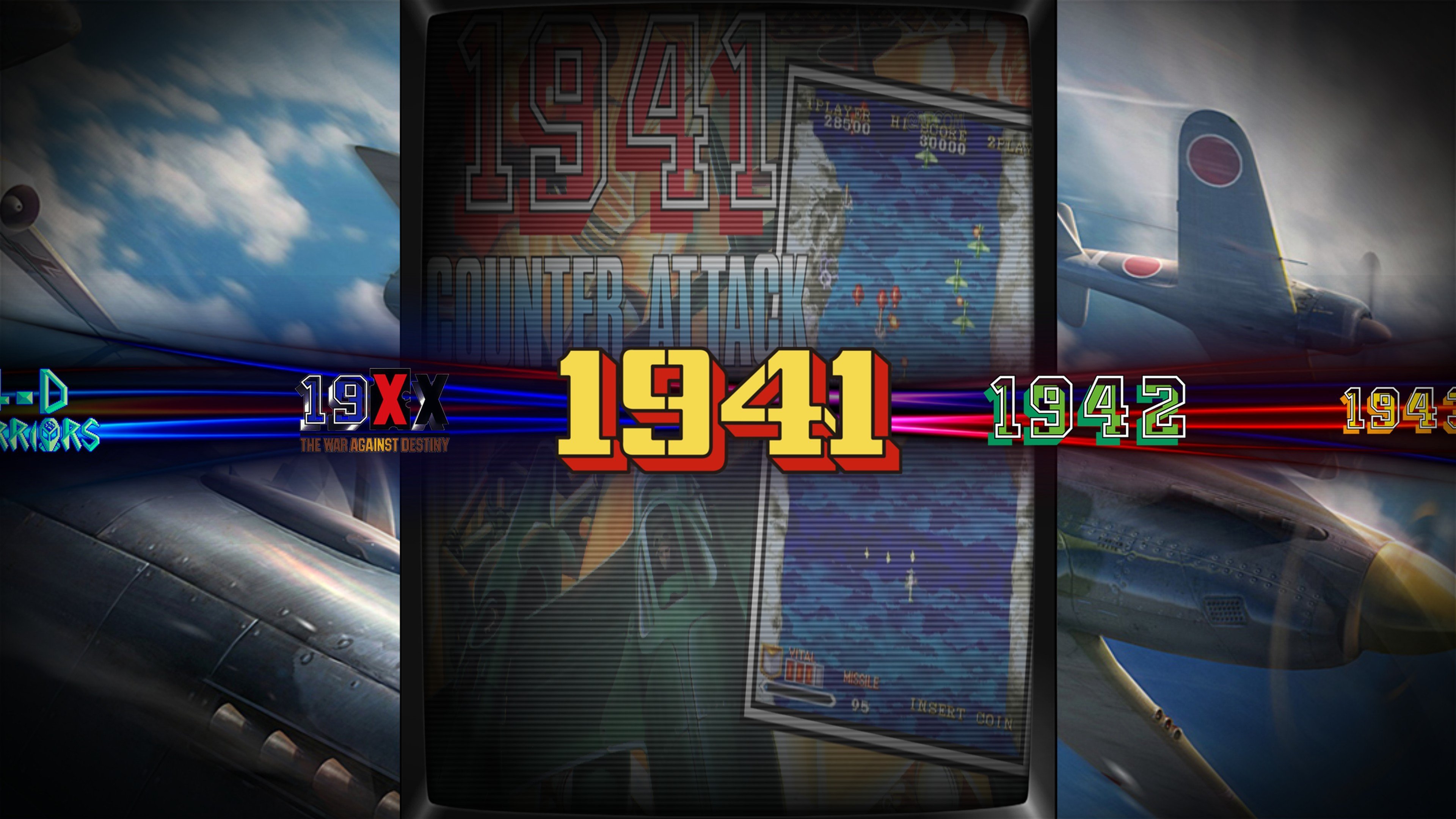




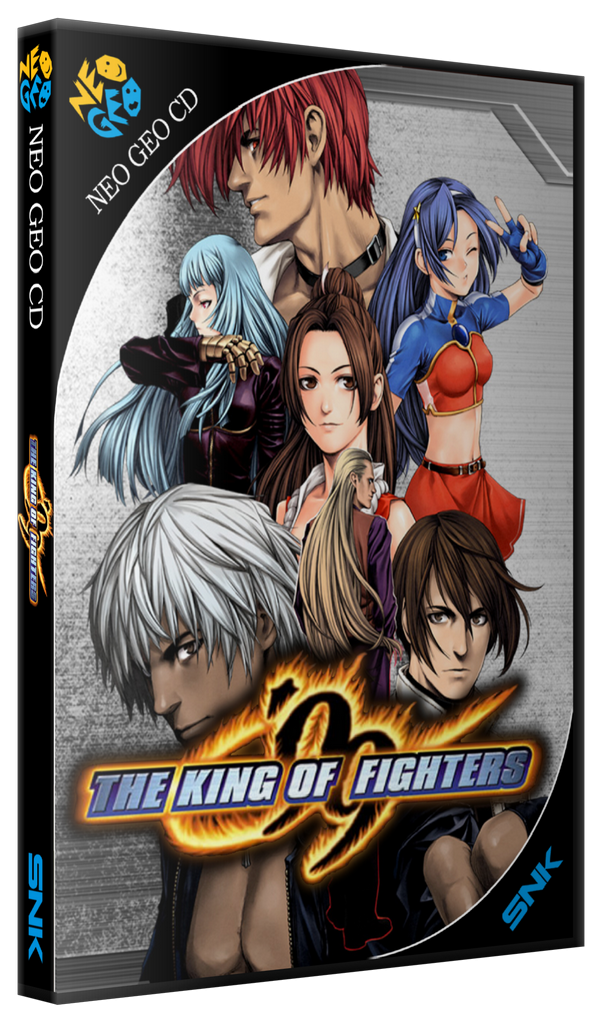

CoinOps Redux
in Custom Themes
Posted
That's easy, if you have the right tools. Like this one
There are quite some themes in the forum developed with @y2guru's tool that have shared the source files, like:
BannerBox, by @faeran
or LV-101, by @thimolor
2 of the best themes you can find. These can be modified to your liking using the tool and the source files.
If you want to work on a theme that either is not developed with the tool or is not sharing the source files, then you will need to modify the XAML code directly.
Hope this helps.