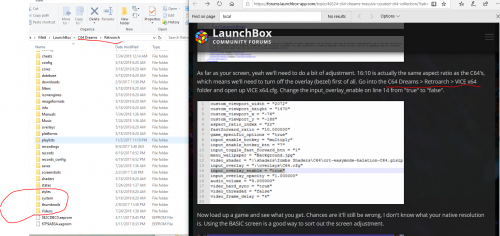mattdawson75
Members-
Posts
39 -
Joined
-
Last visited
Content Type
Profiles
Forums
Articles
Downloads
Gallery
Blogs
Everything posted by mattdawson75
-
Hello, I'm trying to add ROMS. It says "Unable to login to EmuMovies." When I go to Configure EmuMovies, I put in the password, and it says I'm able to login, but then I go back and it still says Unable to login to Emu Movies. I have gone to the Emu Movies website and logged in, confirming I have the right password. I was prompted by Emu Movies a few months ago to change my password which I did. I tried restarting LaunchBox, and also going to Options -> Integrations -> EmuMovies and putting the password in, it says Successfully logged in to Emu Movies. But when I import the ROM, it still says it's unable to login. My LaunchBox is version 13.1.
-
Retroarch - How to increase internal resolution? N64 (Mupen64Plus)
mattdawson75 replied to crystal6tak's topic in Emulation
Thank you for helping: -So I loaded the mupen64plus_next core, for some reason my games are just showing a black screen, with the message "Run ahead has been disabled because this core does not support save states," and it never moves on from that. Here's a screenshot. -I think my only option is updating RetroArch, something's wrong with it. So I pressed F5, went to Tools -> Online Updater, but I'm getting the error "Network Error: HTTP Code 404." I'm willing to just start over with RetroArch, uninstall/reinstall the latest version, but the problem is, I have tons and tons of things I'm scared of losing. All my save states for countless games. Also custom controller setups for countless games across many different systems. I'm not sure where all that stuff is saved or how to "transfer" all of it easily to a fresh download of RetroArch. -I set the Power Management mode to "Prefer maximum performance," but it is the same. -(I think I'm going to the right place for this) - Advanced display properties, clicked Display adapter properties for Display 1, click Monitor tab, under Screen Refresh Rate, it says 60 Hertz while games are running. -
Retroarch - How to increase internal resolution? N64 (Mupen64Plus)
mattdawson75 replied to crystal6tak's topic in Emulation
Sorry to necro an old topic, but I have the same problem and am having trouble. I found the setting to change the resolution, so I changed the 4:3 resolution from 320x240 to 1920x1440, but the game's video and audio lagged like crazy. So I set everything back to 320x240, but all N64 games are still lagging. Here is a short clip to show what I am talking about: https://imgur.com/gallery/DjnIduo Below are some of my settings/specs. I would appreciate any help! Retroarch - build date Feb. 3 2019 Core: Mupen64Plus OpenGL 2.5 CPU Core: dynamic_recompiler RSP Mode: HLE 4:3 resolution: 1920x1440 16:9 Resolution: 1920x1080 Aspect ratio: 4:3 Bilinear filtering mode: standard Windows 10 64 bit Motherboard: Z270x-Gaming K7 CPU: Intel Core i7-7700K CPU@4.20 GHz Ram: 16 GB GPU: Nvidia 1070 -
Thank you!!!
-
Jason said on the stream today (he's still streaming btw) that this is a current feature. He said it's a plug-in and also there's a way to press a button to "spin the wheel" and it will land on a game. Can anyone tell me how to do this?
-
PCXS2 - "DVD Player not setup" - cannot play 1 specific PS2 game
mattdawson75 replied to mattdawson75's topic in Noobs
Thanks CDBlue, I'll try that. -
So I have playlists set up for each of my consoles now. Its easy to select a platform then choose the multiplayer playlist, which is my goal. Can a playlist be generated that includes ALL multiplayer or co-op games, across ALL of my systems? Instead of it being on a console by console basis. I tried to make a new playlist. I went into Auto-Populate. Set Field to Playmode, Comparison to "Is equal to," and in value wrote "co-op." That's probably wrong, it didn't auto populate. Edit: Thanks Retro808, works great!
-
c64 C64 Dreams (massive curated C64 collection)
mattdawson75 replied to Zombeaver's topic in Emulation
Do I have to do anything special to play 2 player? Both controllers are on (wireless 360 controllers), work in other Retroarch roms fine, Steam games, etc.|| I've tried Popeye and 1942, but I don't see how to make them 2 player. Most likely due to unfamiliarity with Commodore's interface, do you know what I'm doing wrong? -
c64 C64 Dreams (massive curated C64 collection)
mattdawson75 replied to Zombeaver's topic in Emulation
-
c64 C64 Dreams (massive curated C64 collection)
mattdawson75 replied to Zombeaver's topic in Emulation
You really helped me out, especially because, I'm new to this and I could not get Commodore 64 games to play properly no matter what. But you got everything pre-packaged perfectly! I'm going to work on importing your stuff into my library and I'm good to go. -
c64 C64 Dreams (massive curated C64 collection)
mattdawson75 replied to Zombeaver's topic in Emulation
Thanks Zombeaver!! -
Just wondering. I wanted to make a custom one for myself.
-
I'll try that, thank you!
-
Oh I see. How about this, so currently my Big Box boots up right away to Platforms. Is it possible to choose what Big Box loads up to initially on startup? Can I make it boot up to Playlists, instead of Platforms?
-
Sorry to bump this, but it definitely seems to have happened for all of my Steam games. It's like they weren't scraped properly. I have 100's of Steam games and many are missing box art or movies. Not all, but 90% of them. So I can click "Edit" on a Steam game, then kind of make it look for Meta data all over again, and for some reason, it's finding new stuff for EVERY game I try this on. So it's as if, it didn't really check for most of my games when I imported them all. I can certainly click through and edit these games individually. But is there a way to make Launchbox kind of search/get the meta data again, and then get the art and movies, automatically? I'm not sure why it didn't do it on import, but clearly the data is there when I go to edit games individually.
-
I am having issues making playlists the way I want them. Basically what I want is this: -Start Big Box -Taken to my list of platforms as normal -Scrolling left and right through my platforms, I want an option for Playlists -Within Playlists will be a selection for custom playlists and auto-generated playlists -Clicking custom I will see just playlists I have made. I want to then press Back and go back to see Custom Playlists and Auto-generated playlists -Clicking on Auto playlists will show me the playlists Launchbox created I tried making a Platform called "Playlists," but it didn't appear in my list of platforms with my SNES, PXE, Sega Genesis, etc. Currently, the only way I can get to playlists, is to start Big Box, then i have to press Back, so I get to the text menu, then I have to go down on the menu where it says Playlists. By the "text menu" I mean where the different options all appear on the left of the screen, with options, etc. I'm trying to avoid this menu completely, I want to be able to access playlists, completely within Big Box without having to press Back. I do everything within Big Box, I don't want to use the Desktop interface at all for playing. Does this make sense?
-
c64 C64 Dreams (massive curated C64 collection)
mattdawson75 replied to Zombeaver's topic in Emulation
Thanks for doing this. I'd like to request "Barbie" for Commodore 64. My older siblings played this before I was born and they have fond memories of it. I'd really like to surprise them and have this game running for them. -
FFS! how the heck do I use commodore 64?????
mattdawson75 replied to ResidentEvul13's topic in Emulation
Okay, I got a different Commodore rom set. I originally had one that said Commodore 64 (PP) but those were .NIB files so now I have a set called Commodore 64 (Tapes) and they are .TAP files. I have the same problem as before, Commodore just opens up to the blue screen and no games start. I have -quickload -autoload written in the settings for hoxs64. I have tried multiple Commodore 64 games. What else should I try? Edit: So I tried the same file in retroarch. It actually gets beyond the purple screen. And it opens up in full screen. I tried to play a 007 game. It opened up, and a saw a bunch of horizontal lines and flashing colors. So I guess it still didn't work. Zombeaver, is this why you made your curated collection of C64 games, because most of these just don't work? I will follow your configuration and instructions if that's the case because this seems pretty hopeless at this point.- 58 replies
-
- commodore 64
- error
-
(and 1 more)
Tagged with:
-
FFS! how the heck do I use commodore 64?????
mattdawson75 replied to ResidentEvul13's topic in Emulation
I just finished with Sentai brads tutorial and was wondering why it wasn't working. Now knowing that .NIB are basically useless, ugh, wasted a lot of time... Is there an updated/better tutorial? Edit: I am trying again now, just with the Tapes instead of the (PP) romset.- 58 replies
-
- commodore 64
- error
-
(and 1 more)
Tagged with: