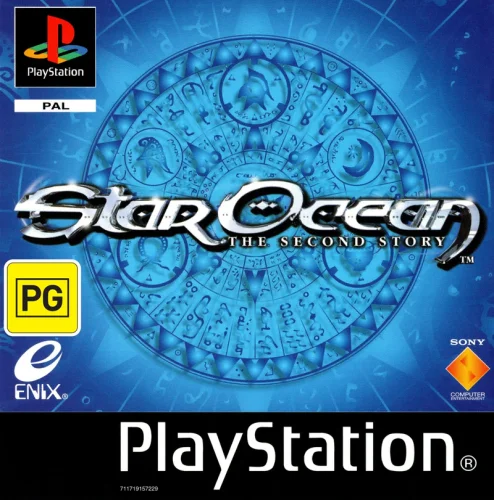-
Posts
243 -
Joined
-
Last visited
-
Days Won
1
Content Type
Profiles
Forums
Articles
Downloads
Gallery
Blogs
Everything posted by Kefka2b
-
Great thanks both!
-
Thanks a lot, setting it as Sleep 4000 made it switch before it's in focus
-
Since the change to their launcher when starting a game from LaunchBox it starts windowed, full screen can be toggled with f11, tried to add -f or --fullscreen to arguments but that doesn't do anything. Games open in full screen when started from Shadps4 launcher. Can someone help?
-
In Retroarch yes, there's a setting that allows to store controller remaps per controller type, can't remember how it's called. For Bigbox I don't believe that's possible which is not ideal.
-
Tried it but for now it's not really more than a PoC, can't use my Dualsense, can't choose which core to use in Retroarch (at least from what I can see) and no customisation possible so we'll have to wait and see how this turns out, but it's not surprising it's fast since it's so bare bones for now. The interface is interesting, mainly the achievements navigation.
-
It's actually called poll type behaviour, it's in the Retroarch Input settings normally.
-
I used to have the same problem with the Odin 2, I had set input poll behaviour to early instead of leaving normal, after changing it back it worked fine. I don't even know what this option does but I just had assumed that early would be better.
-
Not sure when this started but when I open pause screen when playing Retroarch the sound is getting stuck until you resume. I am on 13.24 and RA 1.22.1
-
A couple for MS-DOS please: Doom 2D -> https://gamesdb.launchbox-app.com/games/details/86523 Space Quest: The Lost Chapter -> https://gamesdb.launchbox-app.com/games/details/126328
-
If anyone can suggest some, that would be appreciated
-

Additional Apps - Shader Glass - Not Working As Expected
Kefka2b replied to ghettowario's topic in Troubleshooting
Hello is this supposed to be added to the XEMU emulator running script? Can someone share their script please? -
Hey thanks for your reply. They all support it, the RPCS3 implementation looks very janky for now so I'll just not pursue it, not sure why model 2 and 3 crash when loading state, the save state file is created though. Quick question somehow related as it is about the Pause screen, is there a way not to display the achievements option when using an emulator that doesn't support them?
-
I was trying to make those work with the Pause screen and I am positive I have set the right script and it works fine on all other emulator that support it (Retroarch, Dolphin, PCSX2, PPSSPP etc..), even when using the emulators without Launchbox, each time I try to use those features they crash the emulator, anyone able to make it work? I have an 17 13700k and an RTX3070ti if that matters.
-
Hi yep putting the platform name manually actually works thanks. Regarding your question as to why create a PC Ports platform, it's because I like to have things separated as old console games ported feel like they should belong to their own section (to me at least) just like Windows 3.1 has its own for example, and I don't like the fact that they would show up both in Windows and in a playlist if I went the playlist route instead. I mainly use platforms in BigBox and not really playlists except for Collections.
-

Community Playlist 📄 Deserted Island Picks 🏝️ + Steam Key Giveaway
Kefka2b replied to AstroBob's topic in Community Corner
Man that would be a tough decision. I would go with Star Ocean 2 on PSX: 1 of my all time favourites, the music is incredible for a start, just classic Enix. The combat was incredibly good , fast-paced, aggressive and real-time, but also required strategic planning. It is the perfect universe (quite literally) to get lost in on a deserted island with plenty of time on your hands and time you will need to beat the game 100%, as you will need to play it several times to enjoy the full cast of characters and unlock all the personal events, go through the end game optional dungeon, reach level 255 etc... The crafting system, the skills, the arts, everything is so deep and interesting. Just thinking about it now just reminds me of of that first encounter between Claude and Rena in that village on Expel 25 years ago, the eerie music, little did I know of the incredible adventure I was embarking on. -
Just created a PC Ports platform under Computers and trying to add a game to it manually however it doesn't show up in the platforms list, also not when using the importer. Anything I am missing here?
-
Ok I don't have experience in those 😐
-
Not sure if this is megabezel or something else but if it is play with the non-integer scale, high Res scanlines, scan line direction multiplier settings in the shader parameters in retroarch
-
You will need to adjust the resolution of the emulator, or the size of the screen area (scale) or scan line Resolution.
-
I run at 4k, maybe 1080p is fast.
-
Emulation wise you'll be good, maybe will need a bit of tweaking in PS3· or Switch games if upscaling to 4k. Regarding Bigbox navigation, I have a more powerful computer (RTX 3070 ti, i7 13700k, 64gb RAM and everything stored on NVME gen 4 drives), but navigation in Bigbox is still rather choppy even on default theme, there's been improvements recently but still needs a bit more optimisation I think. I tested other front-ends like ES-DE or Retrobat which do run buttersmooth, however their features are not as advance as LB/BB.
-

community COLORFUL resources
Kefka2b replied to viking's topic in Third-Party Applications and Plugins (Released)
Looking for a pc ports (decompiled recompiled games) PNG and video 😎