-
Posts
13,723 -
Joined
-
Last visited
-
Days Won
388
Content Type
Profiles
Forums
Articles
Downloads
Gallery
Blogs
File Comments posted by Jason Carr
-
-
8 minutes ago, breech said:
Awesome, I'm more exited about this than the main app

Could you look into mode 80 support? Thanks!
What do you mean by mode 80 support? I'm currently testing all the way down to a CGA graphics card and monitor.
-
5 hours ago, breech said:
Are we getting a 2020 annual update?

I actually have a rewrite in development, written from scratch in 8086 assembly. I have it working even on the original IBM 5150 PC. Development is slow-going though and I'm only doing it in my free time, so it'll be a while yet.

-
 1
1
-
-
19 hours ago, vgbox said:
Awesome theme. How do we add a platform video to the platform wheel screen like presented in the beginning on the UR youtube presentation video? Currently my platform wheel fades to a black screen with a line of info in the bottom.
The videos are available in LaunchBox under Tools > Download Platform/Playlist Theme Videos.
-
3 hours ago, stevosoangry said:
Hey there! I can't thank you enough for this, to be honest. I have been building a bunch of dos gaming machines lately, both physical as well as dosbox based, and this launcher has saved me so much time and energy getting everything automatically configured! Keep up the great work.
I do have an issue I'm currently experiencing, though. I have about 320 games in my txt file but if I try to add any more games, or try to add any more info to any existing games, I get the following message when trying to launch the app:
Out of string space in module MAIN at address 01B7:0423
My guess is the app is reaching its mem limit while trying to process the info. Hopefully this is an issue that can be easily remedied, as my goal is to have autoconfigs set up for every dos game I own (and I own...a lot.)
Please let me know if you need me to provide any additional info or testing, I will happily send you my txt file I'm currently using for the app.
Sadly yes, it's hitting it's memory limit. Feel free to PM me your text file. I've been working on a new version written in assembly for quite a while now, but of course that's taking a long time. The previous version's memory limit is due to the fact that it's written in Visual Basic for MS-DOS 1.0.
For now, the only thing I can suggest is using separate instances. You can use one instance to filter and launch other instances to artificially remove the limit. Removing some metadata may help as well.
-
 1
1
-
-
8 hours ago, viking said:
@Wanderer189 Thanks for your feedback.
For Game players numbers, I used the Data Conversion function.
It's based on my own Game DataBase, to trie to have all the automatic formulation. I may have forgotten some and I may not be able to cover all the custom conventions made by users.Currently, here are the converter that I have written in the code. On the left, the dataBase entries. On the right, what is visible in the theme.
2-Player Alternating = 2
2-Player Simultaneous = 2
3-Player Simultaneous = 3
4-Player Alternating = 4
4-Player Alternating / 2-Player Simultaneous = 2/4
4-Player Simultaneous = 4
6-Player Simultaneous = 6
8-Player Alternating / 2-Player Simultaneous = 2/8
8-Player Simultaneous = 8
Cooperative = 2+
Coopération = 2+
Multijoueur = 2+
Single Player = 1
Un joueur = 1If you have any other formulation, give it to me precisely. I can add them to the code.
Preferably auto-generated entries. If I have to cover all the custom data of each user, it's endless! ?EDIT : About the stars. They display the community's rating. If you have a personal rating, it's the one that will display instead. Everything works well at home. I am not aware of a cache file to be dumped at this level.
@Jason Carr An idea of why there is no connection between LB and BB?
I'm not aware of an issue like that. Are you seeing that issue too @viking?
-
@harryoke I see the issue; the "/" in the name is causing trouble. It's on my list to fix.

-
2 minutes ago, freerunner said:
Gotcha. I know that we can call for the DOSBOX to be full screen from the starting of DOSBOX using "dosbox.conf" file with the line of code "fullscreen=true". Is there no way to call this within the MS-DOS app while it is running?
Thanks
I believe there is a DOSBox keyboard shortcut to make it fullscreen. Maybe F11? Or Alt+Enter? Either way though, that keyboard shortcut is intercepted by DOSBox, so the actual MS-DOS code can't do anything with it.
-
On 9/21/2019 at 11:17 AM, terrornoize said:
Hi Jason, great job, I use your application to launch a hundred games on my pentium 90!
Is it possible to have the source to do some improvement? It would be nice, for example, to give the possibility to start a screensaver after a few minutes to avoid ruining the screen of vintage laptops!
Sorry for the late reply here @terrornoize. I may release the source here soon; I'll github it if/when I do. I'll probably want to tweak it a bit before I do though.
1 hour ago, freerunner said:Amazing! Great job Jason.
I was wondering if there was an option to turn on full screen within the client? I know this can be done through DOSBOX, but it would be nice to have an option within the client window to do this.
Not quite following here @freerunner. This is an MS-DOS app, and already runs fullscreen. If you're referring to making DOSBox fullscreen from within an MS-DOS app, that is basically impossible.
-
On 6/25/2019 at 1:05 PM, exodus_cl said:
At this point, I would recommend using Vertigo by faeran instead:
The styling is much better fitted to a vertical setup, rather than just adapted from the default theme.
-
Love this @harryoke!

-
1 minute ago, FlightRisk said:
+1 Third question asking about this. Not complaining, just keeping count until we can get an answer.
 Would we have to change the code using Visual Studio, or is this a simple XAML file change? The latter sure would be a nice option.
Would we have to change the code using Visual Studio, or is this a simple XAML file change? The latter sure would be a nice option.
It's a simple XAML file change, and it's commented fairly obviously in the XAML. Look for the spinning disc animations.
-
 1
1
-
-
8 minutes ago, FlightRisk said:
This no longer seems to be true. Unified 1.1.1 is a 679MB download. This theme is 2.3GB, so more than 3 times as large. Are there a lot more platform videos for all the auto generated playlist platforms?
The theme is not 2.3GB. It's still 282MB. 2.3GB is the combined size of all the versions.
-
20 minutes ago, Flope said:
Thanks for the help. Yes, I am using a win 10 from work. That might be the issue
I tried the winrar approach and other stuff including running some unlock-file command from the power shelll but nothing work
I will keep looking.
Sadly you might not be able to get past it since your work has locked down the machine; that would be my guess.
-
15 hours ago, mrcleen74 said:
Love the theme, only wish there was a way to make a coverflow view included for my magazines and comics. Also is there a way to have a view where the "disc" doesn't spin. I like seeing the cartridges but they spin. Again very cool theme on my top 3. Thank you so much Jason for creating this, Been as much fun playing with this as it is to play the games
You can enable the default CoverFlow view again by editing the ThemeSettings.xml file in the theme. Just change the DisableCoverFlowGamesView value to false instead of true.
1 hour ago, mrcleen74 said:Wow do I feel dumb. Didn't realize you could change themes per system. Still wish the "discs" didn't spin but holy cow. Thanks to you Jason and Criticalcid.
You should be able to use a different view to get the discs to stop spinning. There are views for no cart/disc, spinning cart/disc, and static cart/disc.
-
 1
1
-
-
On 11/17/2018 at 4:02 PM, Flope said:
I am new in launchbox amd I am trying to use this theme.
However, I am not able to do this step and when changing the theme complains about lack of access to the dll files."Go to the “Plugins” folder inside of the extracted folder and right-click on the .dll files. Choose Properties -> Click on “Unblock” at the bottom of the window. Close the window. Repeat that for all .dll files in that folder. If the "Unblock" button isn't there than you are already good to go."
In my windows 10, I don't have the "unblock" option and the properties it seems to indicate that all users have "full access".
Any suggestions on how to solve it?
Thanks,
Francesc
Hi Flope, are you using a work machine or something like that? It is possible that someone has configured your machine to disallow stuff like that. The full access thing is actually unrelated. Another thing that can help is to install 7-zip or WinRAR and use that to extract the theme files instead of the Windows zip utility, as they should automatically be unblocked if you use a separate unzip utility.
-
5 minutes ago, slashguns04 said:
I did it but it does not change anything ... background, logo, pointer always remain the default bigbox
Go ahead and create a new thread to ask for help on that. Not sure what could be going wrong but we'll need more details as that should work just fine.
-
20 hours ago, slashguns04 said:
is it possible to add new nintendo 64 hd theme to unidied redux images?
Yes, you can add any systems you want yourself. Just go to LaunchBox\Themes\Unified Redux\Images\Theme and place image files that are named with the name of the platform into the Background, Logo, Pointer, and VideoBorder folders.
-
On 11/2/2018 at 12:20 PM, Undertherainbow said:
Hey, @Jason Carr i am experiencing heavy lag when moving on and off collections. Its not just ur theme, ever theme behaves the same. And i am at full stop as i cant figure out what is causing the issue.
I have log here but it doesnt tell me much ,or maybe i cant read properly
There are few exceptions warnings.
There isnt nothing out of ordinary in my collections, just video themes in playlist folder, ~10gb total of video files.Playlist xml folder has 107 xml files (mame classics are ~100kb rest is under 60kb in file size.)
IS there something that u see , to help me solve the issue?
P.S lag(delay) is up to 10 seconds, move to collections and video wont even show, for 4 seconds even controls would freeze, after 10 sec collections video shows with logo. I move away , return to colections , same thing happens again
Ok, i may have found some logistic issue , same thing but with slight less delay is happening in Launchbox (above was bigbox) when moving from and on to collections
cpu spikes on single core to 100% and time to switch and actually show collections is 5-8 seconds. Thats a lot for that job.
Intel quad 2500k with 16gb ram.
Debug 2018-11-02 08-12-36 PM.log
launchbox Debug 2018-11-02 08-26-07 PM.rar
Something must be wrong, because ALL games, which have ~15k games are showing instant, while collections, which have bunch of xml files but only 10th of all games it takes up to 10 seconds just to show
Hi Undertherainbow, if you would, please create a separate thread so we can troubleshoot. I need to know whether you're running the latest beta or the official release (what version exactly).
-
6 hours ago, harryoke said:
im not sure kondorito? maybe @Jason Carr can answer this? Would be nice if we could implement it when changing platforms in themes

This would indeed be amazing, but video transitions like this are completely incompatible with the current engine, so it would be a major and difficult task. Maybe some day.

-
On 10/11/2018 at 11:38 PM, figgl001 said:
Yes it is a shame..... I get the below error whenever I change to the pixel noir for the game font. I have tried reinstalling the font aswell and can see it is truefont but launchbox thinks it is not...
Only TrueType fonts are supported. This is not a TrueType font.
App: LaunchBox
Version: 8.9
Type: System.ArgumentException
Site: System.Drawing.Font FromLogFont(System.Object, IntPtr)
Source: System.Drawingat System.Drawing.Font.FromLogFont(Object lf, IntPtr hdc)
at System.Windows.Forms.FontDialog.UpdateFont(LOGFONT lf)
at System.Windows.Forms.FontDialog.RunDialog(IntPtr hWndOwner)
at System.Windows.Forms.CommonDialog.ShowDialog(IWin32Window owner)
at (OptionsForm , Object , EventArgs )
at Unbroken.LaunchBox.Desktop.Forms.OptionsForm.fontButton_Click(Object sender, EventArgs e)
at System.Windows.Forms.Control.OnClick(EventArgs e)
at System.Windows.Forms.Button.OnClick(EventArgs e)
at System.Windows.Forms.Button.OnMouseUp(MouseEventArgs mevent)
at (CustomButton , MouseEventArgs )
at Unbroken.LaunchBox.Desktop.FormsControls.CustomButton.OnMouseUp(MouseEventArgs mevent)
at System.Windows.Forms.Control.WmMouseUp(Message& m, MouseButtons button, Int32 clicks)
at System.Windows.Forms.Control.WndProc(Message& m)
at System.Windows.Forms.ButtonBase.WndProc(Message& m)
at System.Windows.Forms.Button.WndProc(Message& m)
at System.Windows.Forms.NativeWindow.Callback(IntPtr hWnd, Int32 msg, IntPtr wparam, IntPtr lparam)Recent Log:
7:22:02 AM Music.Prepare Start
07:22:02 Music.Kill Start
07:22:02 Music.Kill Finished
07:22:02 Music.NotifyTrackList Start
07:22:02 Music.NotifyTrackList Invoke WPF
7:22:35 AM Music.Play Start
07:22:35 Music.Kill Start
07:22:35 Music.Kill Finished
07:22:35 Music.Play Empty Music Path
07:22:35 Music.NotifyTrackList Start
07:22:35 Music.NotifyTrackList Invoke WPF
7:23:30 AM Music.Play Start
07:23:30 Music.Kill Start
07:23:30 Music.Kill Finished
07:23:30 Music.Play Empty Music Path
07:23:30 Music.NotifyTrackList Start
07:23:30 Music.NotifyTrackList Invoke WPF
7:23:41 AM Music.Pause Start
7:23:42 AM Music.Prepare Start
07:23:42 Music.Kill Start
07:23:42 Music.Kill Finished
07:23:42 Music.NotifyTrackList Start
07:23:42 Music.NotifyTrackList Invoke WPF
7:24:24 AM Music.Stop Start
07:24:24 Music.Kill Start
07:24:24 Music.Kill Finished
7:24:49 AM Music.Play Start
07:24:49 Music.Kill Start
07:24:49 Music.Kill Finished
07:24:49 Music.Play Empty Music Path
07:24:49 Music.NotifyTrackList Start
07:24:49 Music.NotifyTrackList Invoke WPF
7:35:17 AM ExceptionI'm not sure what it is about that font that doesn't work, but I can replicate it here as well. Windows Forms is just refusing to accept it. I'm not sure why it's working for @harryoke.
-
8 hours ago, figgl001 said:
Hi looks great but I get a True fonts error whenever I try to change any of the Game fonts to the Pixel Noir. I am running version 8.8. Thanks
I think it's because LaunchBox requires TrueType fonts. I assume Pixel Noir is not a True Type font?
-
10 hours ago, irghen said:
Oh no, I am, I guess I wasn't very clear with the completely dumb idea I was having, sorry.
So, I was watching this LGR video where he built a 486 PC to play old DOS games and when I later found this I thought maybe I could build one myself and have a full eXoDos library running on it.
I'm guessing there must be a ton of technical difficulties with that idea (having DOS recognize a big hard drive and accessing all the CD games comes to mind), but maybe on a Raspberry PI running DosBox it could be viable?
Something like this:
Raspberry PI -> DosBox -> Launchbox for MS-Dos -> full eXoDos library
Sorry if I'm not making a lot of sense, English isn't my 1st language and this is a weird idea.LGR is one of my absolute favorite YouTubers.

Yes, I don't think it would really be feasible to put a collection the size of eXoDOS onto a physical DOS machine, but it would be a fun project. The most I've gotten onto DOS machines successfully is 8 GB (spread across 4 different partitions). The other issue is that the eXoDOS collection is fairly heavily tweaked for DOSBox, so there may be some issues with some of the games on physical machines. I'd love to have that all put together though.

-
 1
1
-
-
Thank you @letstalkaboutdune! Just to let you know I've replaced the default Racing logo that comes with LaunchBox with yours, just because I like it and it's easier to see in the wheels.

-
 1
1
-
-
3 minutes ago, phivewmd said:
I just updated to the Unified Redux 1.2 and I can't get it to look like my previous Unified theme or the layout you have in the videos. The wheels in this one seem to be different. What view settings do I need to make the theme look like the video above?
It should look like the video straight out of the box. No customizations are necessary at all. Did you change the folder name at all? It should be in LaunchBox\Themes\Unified Redux. Any other folder name will mess things up. Post a screenshot if you're still having issues.


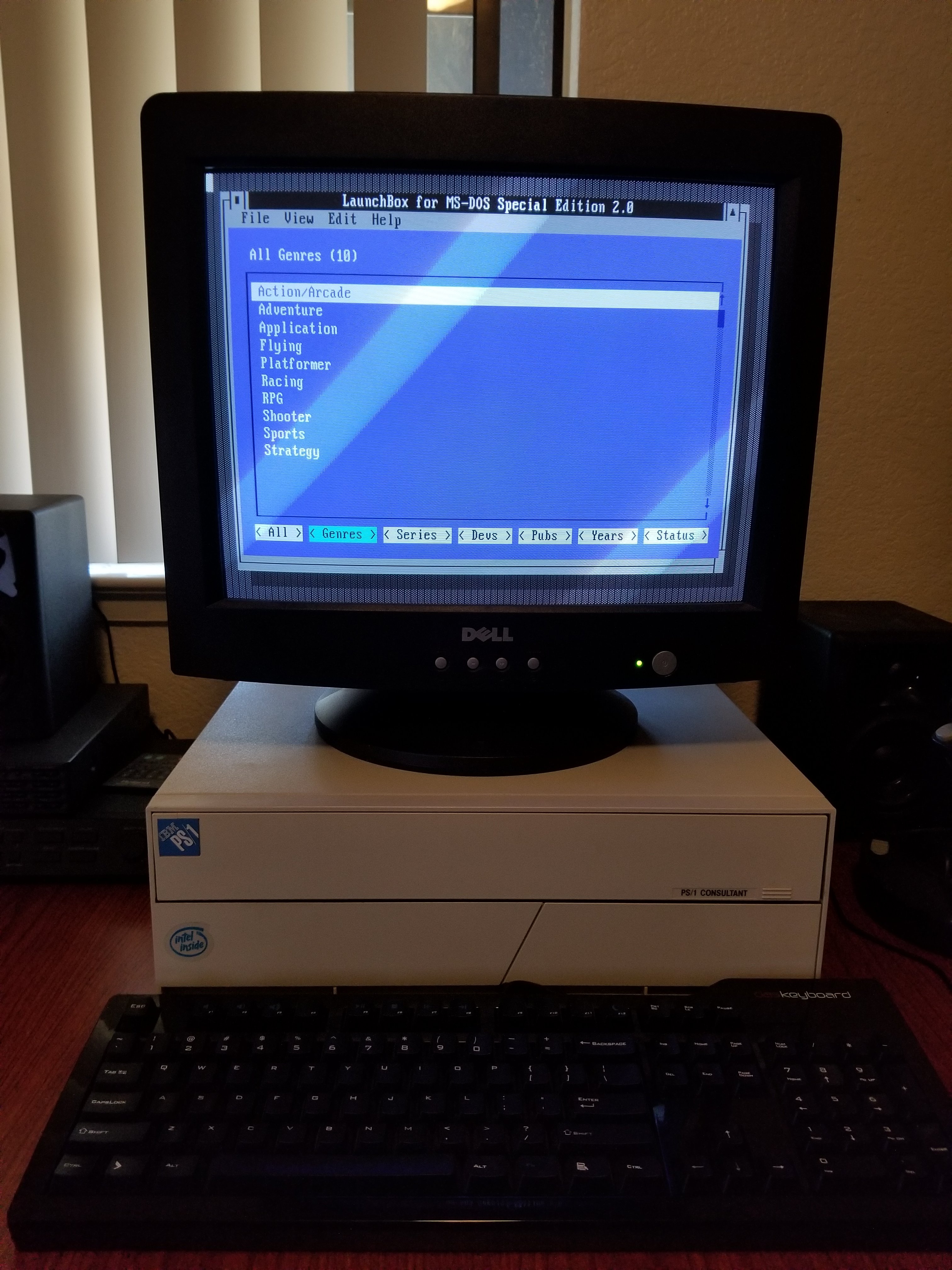






.png.fe92250abc7b008ec4ff8d925743a5ed.png)


LaunchBox for MS-DOS Special Edition
in LaunchBox/Big Box Media
Posted
Gotcha. I'll see if I can't get that in there at some point.
Sorry to hear about those errors; I'm honestly lost on why they would be happening, but the errors appear to be errors with Visual Basic for DOS itself, which the old version was developed with. For that reason it seems like it's an issue with that version of DOSBox, though I can't for sure.