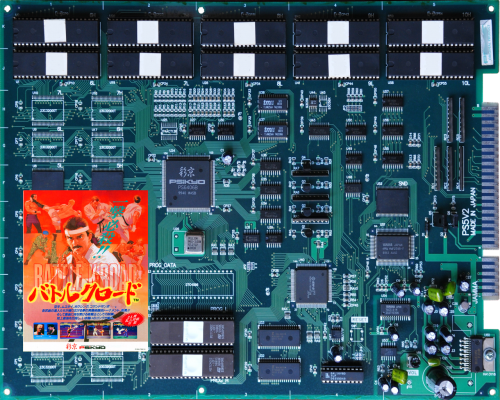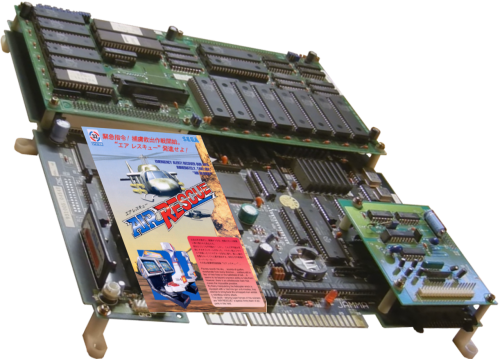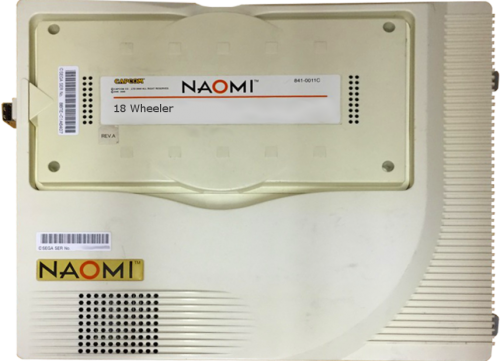-
Posts
1,105 -
Joined
-
Days Won
5
Content Type
Profiles
Forums
Articles
Downloads
Gallery
Blogs
Everything posted by Maddoc1007
-
@DOS76 just hope i uploaded them properly as its my first time uploading on the new forum
-
Just uploaded the start of the cart images CP System Dash (known as Capcom Play System 1.5), Cps1, Cps2 and Cps3 will upload more as above in the coming days hope ye like them.
-

Graphical glitch with clear logo's after update to 6.7
Maddoc1007 replied to AeronNL's topic in Troubleshooting
@spycat hi scree sorry just thought it was maybe worth checking glad this problem has been sorted. -
CPS3 View File 2D and 3D Cart Images for CPS3 Submitter Maddoc1007 Submitted 09/12/16 Category Game Media
-
-
CPS2 View File 2D and 3D Cart Images for CPS2 Submitter Maddoc1007 Submitted 09/12/16 Category Game Media
-
- 1
-

-
-
CPS1 View File 2D and 3D Cart Images for CPS1 Submitter Maddoc1007 Submitted 09/12/16 Category Game Media
-
- 1
-

-
-
CP System Dash View File 2D and 3D Cart Images For Cp System Dash Submitter Maddoc1007 Submitted 09/12/16 Category Game Media
-
-

Graphical glitch with clear logo's after update to 6.7
Maddoc1007 replied to AeronNL's topic in Troubleshooting
@Kishio at bottom of page if you reply to a post and start typing @ their username it normally shows as you type a list members starting with the letters and just click on or fully type their username. -

Graphical glitch with clear logo's after update to 6.7
Maddoc1007 replied to AeronNL's topic in Troubleshooting
@Jason Carr just a thought did anyone try one of these images that show white outlines and layer them on a black background in photoshop or gimp and see if they had white outlines that hadn't the edges properly erased just a thought. -
have out checked you have the latest sound drivers for your pc know i was using WASAPI driver on my pc but had to uninstall them as it caused sound issues for me in bigbox but gave great sound in my music player, found using updated sound drivers for my pc worked better for bigbox.
-
@DOS76 something like this
-
Why not just use mame as it plays the games no problem
-
-
Will start next week uploading them as have daughter over the weekend.
-
I have more done as well atomiswave and other arcade boards pgm Psikyo sega system 16, 32 etc.
-
@DOS76 there ones i did from original parts of the machines and i put the artwork on most of them
-
@Jason Carr have you looked at these images yet and is it okay to upload the sets ive done here in a few days
-
By any chance do you have LaunchBox installed on the C Drive. You should have it installed in my documents or a seperate drive or partition that has administrative privileges.
-
Also make sure you videos are named the same as either you game names or roms name which they should be no harm checking that out as well.
-
Have ye set the path to your media in LaunchBox. To do so open LaunchBox, on the menu bar go to tools, then down and click on manage platforms, pick the platform and click on edit. When the Platforms box opens up 2nd tab at top called folder, then set the paths for all your media. also in the main menu bar at the top in LaunchBox the is a link called Image Type if you changed this to an image type you don't have images for it will show up as blank even though you have as you said the images. There is also another option that must be set image priorities. You find this in the menu bar of LaunchBox, Tools down to options, you'll see a section on the left Images with the sub categories the priorities for the images make sure you set the priorities for the images you want by putting a check in the boxes on each of the priorities type when you click on them. Also you can set the image type for each platform by clicking on platform say mame then in the menu bar top right, when you click on Image Type you can change it there for that platform.
-
Have ye set the path to your media in LaunchBox. To do so open LaunchBox, on the menu bar go to tools, then down and click on manage platforms, pick the platform and click on edit. When the Platforms box opens up 2nd tab at top called folder, then set the paths for all your media. also in the main menu bar at the top in LaunchBox the is a link called Image Type if you changed this to an image type you don't have images for it will show up as blank even though you have as you said the images. There is also another option that must be set image priorities. You find this in the menu bar of LaunchBox, Tools down to options, you'll see a section on the left Images with the sub categories the priorities for the images make sure you set the priorities for the images you want by putting a check in the boxes on each of the priorities type when you click on them.