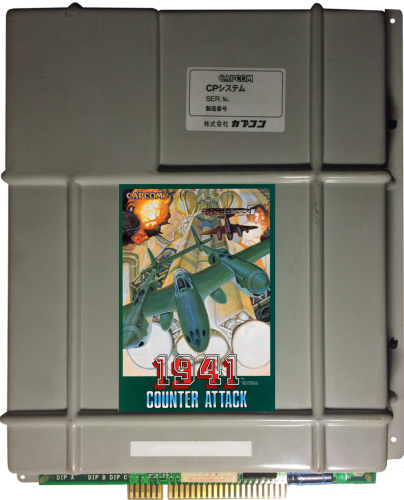-
Posts
1,105 -
Joined
-
Days Won
5
Content Type
Profiles
Forums
Articles
Downloads
Gallery
Blogs
Everything posted by Maddoc1007
-
@Jason Carr sent a copy of the gif overlay video to your gmail address have to say it looks really sweet
-
seems like my video didnt upload even though it said it did, couldnt upload it to demo videos as it needs a url
-
@Jason Carr here is what gif looks like overlayed on video but for wrong platforms had to delete video link as it kept going to my desktop
-
@Jason Carr watched the video on gifs but it doesnt show how per platform only for all platforms, here is the code i used in xaml </Grid.ColumnDefinitions> <transitions:TransitionPresenter TransitionSelector="{Binding BackgroundTransitionSelector}" Grid.Column="0" Content="{Binding BackgroundView}" IsContentVideo="true" Margin="219,22,52,103" /> <Image gif:ImageBehavior.AnimatedSource="pack://siteoforigin:,,,/Themes/Metallic/Images/Platforms/Gifs/Nintendo 64.gif" RenderOptions.BitmapScalingMode="HighQuality" Stretch="Fill"/> </Grid> Thanks
-
@Jason Carr yes that was the plan using a fullscreen gif but directly on top of the background video thanks will have to look at the videos again as could not get it to work per platform. As per the image samples i uploaded in images thread is it ok to upload here or where to as these are ones i made for cart art for some of the arcade platforms.
-
@Jason Carr is there a way to make a GIF work per individual platforms through the platform views in xaml as id like to add a GIF to say N64 that doesn't loop but starts as soon as i scroll to that platform, my idea is to have a game character say walk across the screen when i go to a specific platform, is that feasible? Edit:- To be more precise have the said game character walk across the VIDEO background in the platform views. Oh and also on another note while its still in my head where we use the packsiteoforigin....image png in the platform views in xaml that we could have two pngs, one that BigBox would use when we specify use platform background videos say with the scanline overlay, and then say a similar png without the scanlines when we don't use background videos as this would be a wonderful addition to have to the themes.
-
You certainly know a lot more about autohotkey scripts than i, as im really not great at them and i wanted a way to close some emulators with the escape key instead of using the Alt+F4 and using the script that way just worked, technically i do'nt know why but it did.
-
Whoops meant the Alt+F4 lol
-
i tried it for some emulators that use al + f4 to close and it just worked for me.
-
And if that doesn't work try this ; This section closes [platform name] when pressing Escape $Esc::Send !{f4} { Process, Close, {{{StartupEXE}}} }
-
@niglurion Thank you did all 5 platforms LOL minor changes in some and got them working for background videos as well, my monitor is a 5.4 had to change for the packs site of origin from auto-fill to fill in order for them to work properly talk about a crash course in xaml thanks to you and such a major undertaking you did creating this theme. MAJOR KUDOS and many thanks. Looking forward to the many changes you do.
-
@Jason Carr Here is the Comparison with Background videos Turned On First Screenshot Windows Media Player, The Second Screenshot VLC Player See both are perfectly aligned, With the platform Xaml i did i have it set that both Background Videos are sized the same in case i forget to turn off background videos LOL
-
@Jason Carr Just downloaded the latest beta have to say Vlc is almost working flawlessly with it apart from one small irregularity its screen placement with background videos turned off, however this doe'snt happen with background videos turned on. See below screenshots, the fist screenshot is Windows Media player the screen is positioned correctly, the second screenshot is with Vlc player you notice that it's about a half an inch or more lower than when using WMP. Note this doe'snt happen when you have background videos turned on.
-
@ThePolish that's good hav'nt downloaded the latest beta yet.
-
@ThePolish Jason said earlier he'd hope to have it sorted for the 6.9 release
-
-
@RetroArcade thanks my first try thanks to nigurlon's theme
-
@Jason Carr I have created some what i call cartridges for a few Arcade platforms is it okay to upload them in a few days here is an example Atomiswave. and Cps2
-
@niglurion thanks for a wonderful theme it has introduced me to a bit of xaml, hope you don't mind me changing it around a bit for myself have only done one platform and posted a screenshot of it in 6.8+ beta hope you don't mind. Looking forward to future themes from you kudos and well done.
-
@Jason Carr thanks Jason glad to be back just trying to get my feelings around new forum its awesome. Also trying my hand at xaml downloaded the metallic theme and changed it around a bit as just for one platform view, hope you do more tutorials about xaml hopefully a tutorial about starting from the ground up with the background and how to add grids etc. Fantastic work your doing for the only programmer on LaunchBox/Bigbox Kudos I Tip My Hat To Yea Sir (try saying it with an Irish Brogue lol). My First Try at xaml Thanks to the creator of the Metallic theme.
-
Inside LaunchBox check the Themes Folder then Metallic\Images\Platforms inside the Platforms folder the is a folder called banner make sure the png's there are named the same as your platforms, also there is a folder called Fanart make sure the images inside this folder are named the same as your platforms as well. For platforms and banners that there are no images for to match all your platforms and banners it will display your own default banners and fanart.
-
google is your best friend here look for no intro sets
-
You need to get a romset to match the version of mame you are running ie:- if using mame 177 you need a mame 0177 set if mame version 0176 then you need to get a 0176 romset.
-
@spycat thanks scree and good to be back
-
@DOS76 hi dos glad to be back lol