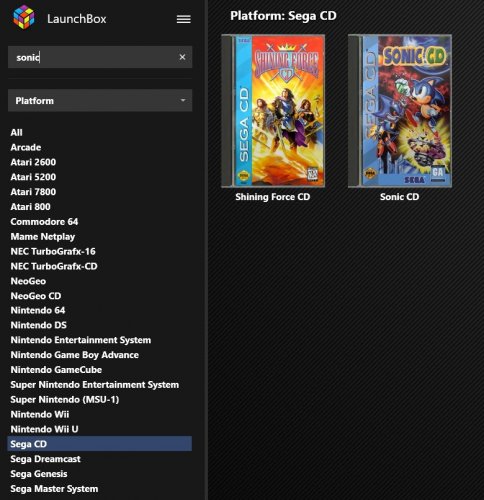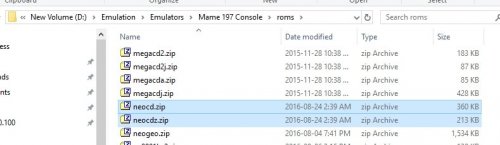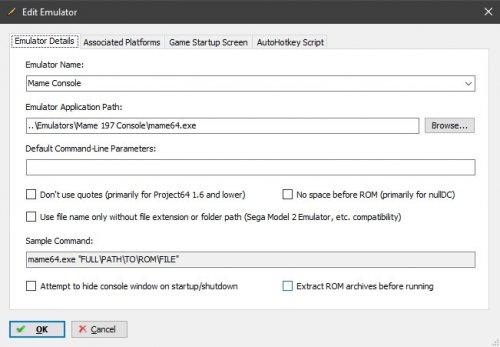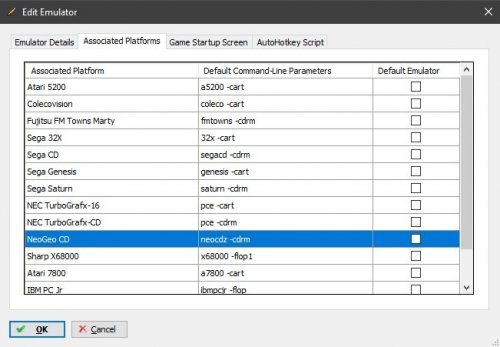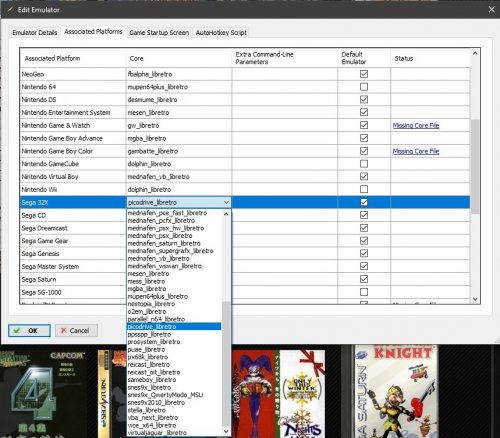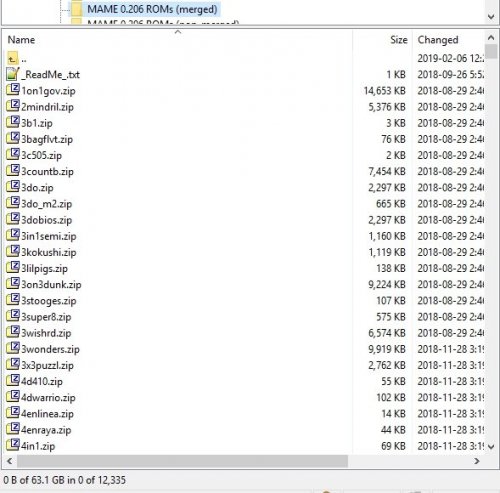-
Posts
11,556 -
Joined
-
Last visited
-
Days Won
76
Content Type
Profiles
Forums
Articles
Downloads
Gallery
Blogs
Everything posted by Lordmonkus
-
Usually if a game doesn't import it is because the game is already in the platform you are trying to import to or maybe the file being imported is very incorrectly named and the scraper is confusing it with a game already imported. Try importing just the cue file instead of the folder and if you get the same error try again but tell LB to force import duplicates during the import wizard.
-
No clue, I never use the UI in Mame.
-
Then your bios or disk image is no good. The fact you are getting a quick popup on the Mame window means everything else is correct.
-
Is your platform in LB named the same was as it is in the Associated Platforms ? If it is then im gonna stick with bad disk image.
-
bin + cue are generally good, are you loading the cue file ?
-
It's possible your disk images are bad or in a format that Mame doesn't like.
-
https://forums.launchbox-app.com/topic/33042-neogeo-cd-w-mess-tutorial/ Just replace MESS with Mame.
-
Version 9.4 - Released February 12, 2019 - New Premium Feature: Big Box themes have been overhauled with new support for platform-specific games views, performance improvements, and bug fixes. The documentation PDF file in the LaunchBox\Themes folder has been updated as well. - Improvement: LaunchBox will no longer download images for inapplicable regions during batch imports and media download processes. This will help to save disk space and speed up the download processes. Please be sure your region priority preferences are correct in LaunchBox under Tools > Options > General > Region Priorities, as this will define what types of images are downloaded for games that have no region specified. - Improvement: Debug logging has been improved for media downloads and cleaning up media, now reporting the downloaded and deleted files. - Improvement: Debug logging has been improved for exceptions; the full stack trace is now included, and exceptions displayed in the popup window are now logged as well. - Improvement: Debug logging can now be turned on or off under Tools > Options > Debugging in LaunchBox. Debug logs were previously available, but had to be manually turned on via the Settings.xml file. - Improvement: New option to "Hide Auto-Generated Playlists from Playlist View" under the Big Box View settings. This new setting is on by default and will hide all the auto-generated nested playlists from the playlists view. - Improvement: New options to "Hide Mouse Cursor on Startup Screens" are available in the Game Startup settings of both LaunchBox and Big Box. These routines were causing issues on some rare systems, so they can now be disabled. - Improvement: A shortcut key combination is now available for "Select Random Game" in LaunchBox: Ctrl+Alt+Q - Improvement: New key and controller button mappings are available in Big Box for Lock/Unlock. This will allow you to lock or unlock Big Box without having to go all the way out to the System menu. - Improvement: Games can now be marked as completed or incomplete in Big Box via the game details menu. This new game details menu item can also be hidden in the Game Menu options. - Improvement: Big Box now has options to allow doing a bunch more things while locked: setting star ratings, opening game folders, opening game image folders, opening emulators, favoriting games, hiding games, marking games as broken, and marking games as completed. All options are available in the Security section of the Big Box options. - Improvement: The built-in version of VLC has been upgraded to version 3.0.6, which should resolve various issues with the previous versions of VLC; performance has also improved significantly. - Improvement: All the functionality of NJDave71's HelperControl for Big Box themes has been integrated into Big Box. Many thanks to David for his code. For theme developers, details are here: https://forums.launchbox-app.com/topic/48735-njdave71s-helpercontrol-functionality-integrated/ - Improvement: Data saving performance in Big Box has been drastically improved, especially for users with lots of playlists - Improvement: The Big Box TextFiltersView now has proper support for videos with the ImageVideoView for custom themes - Fixed: In the LaunchBox list view, pressing a letter key to jump to a game in the list did not put keyboard focus on the newly selected item, so using the arrow keys afterwards would jump back to the previous location - Fixed: The Minimize on Game Startup and Restore on Game Exit LaunchBox options were messing with the startup screens, so they are now automatically disabled if the startup screens are used
-
I've never tried Unz but I do keep hearing it is the best emulator for FM Towns so if you are very serious about your FM Towns games then use that but for casual playing of a couple of games then Mame from my limited testing is the way to go, as long as the games you want to play work with it.
-
I couldn't say how compatible the FM Towns driver is, I have only tried a couple of the games that interested me and they seemed to work very well without any noticeable issues and I have zero real life experience with one to compare it to.
-
I'm fairly certain you can import without the CHDs and be fine, just add the CHDs to your collection after. I don't believe there are any games that are CHD only without a normal zip file rom associated with it. Hopefully someone else like @DOS76 can provide a better answer for you since CHDs are something I don't deal with at all.
-
You want the second one, that's for the arcade stuff. The software lists is for the console stuff like Sega CD, TurboGrafx CD and Playstation, software lists Mame sets are for consoles and computers.
-

Problem launching Sega 32X games via LaunchBox & RetroArch
Lordmonkus replied to Giblet's topic in Troubleshooting
Just make sure you have the core downloaded first, you may have to reload LB if you don't have the core already and have to get it. -

Problem launching Sega 32X games via LaunchBox & RetroArch
Lordmonkus replied to Giblet's topic in Troubleshooting
Use the drop down menu in the core column, just click in there twice. -

Problem launching Sega 32X games via LaunchBox & RetroArch
Lordmonkus replied to Giblet's topic in Troubleshooting
You need to use the Pico core for 32X. -
Pressing Escape on the keyboard or using Launchbox's Controller Automation button combo will exit Retroarch completely.
-
Yeah Gmail is perfectly fine, that's what I am registered with.
-
lol, yeah that'll do it every time
-
I would think an i7 4770 would be fast enough for those 2 emulators, they ran fine on my old AMD 8350@ 4GHz but that CPU has considerably less power when it comes to emulation. https://cpu.userbenchmark.com/Compare/Intel-Core-i7-4770-vs-AMD-FX-8350/1978vs1489
-
500 Mhz can make a huge difference in emulation, especially when you are near the tipping point.
-
CPU would be my guess but your CPU on paper would seem to be powerful enough for PCSX2, though certain games do require a bit more than others.
-
Yup.
-
They need to be zipped, Mame does not like them unzipped, it will break it if they are. Mame is looking for those zip files and they have to retain their proper name as well. This is way too small if that is all the files in your merged set. Looking at your screenshot you are definitely missing a lot of files, here is a screenshot of the 206 Merged set currently sitting on my seedbox. As you can see there is 12,335 files totaling 63.1 GB in size.