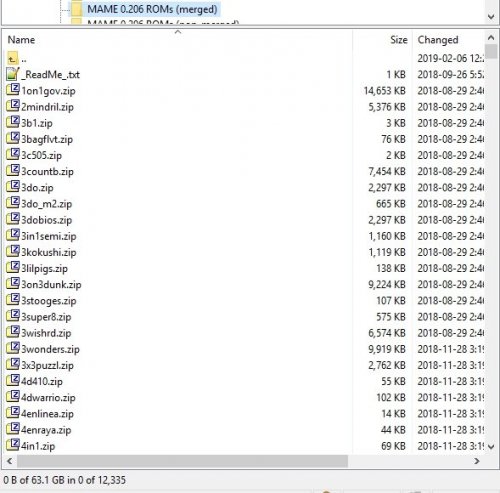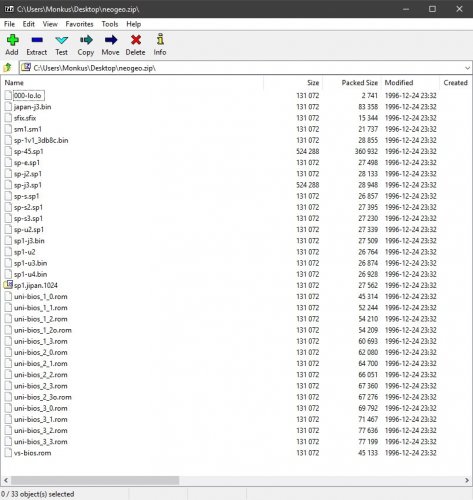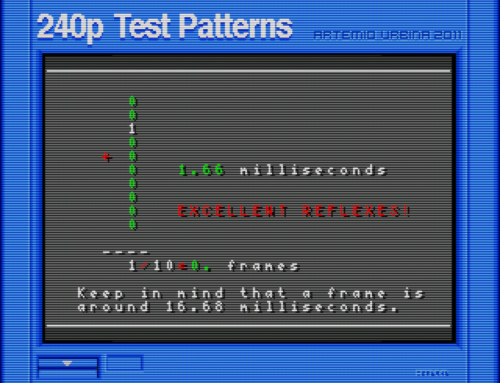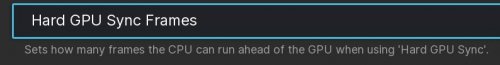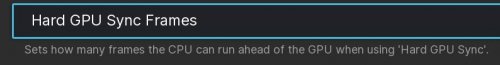-
Posts
11,556 -
Joined
-
Last visited
-
Days Won
76
Content Type
Profiles
Forums
Articles
Downloads
Gallery
Blogs
Everything posted by Lordmonkus
-
Yup.
-
They need to be zipped, Mame does not like them unzipped, it will break it if they are. Mame is looking for those zip files and they have to retain their proper name as well. This is way too small if that is all the files in your merged set. Looking at your screenshot you are definitely missing a lot of files, here is a screenshot of the 206 Merged set currently sitting on my seedbox. As you can see there is 12,335 files totaling 63.1 GB in size.
-
Ok this is weird, if you put your roms in your \Mame\Roms folder you don't need to tell Mame where they are since that is the default location. If some games work then things are definitely setup correctly. Can you find your neogeo.zip file in your \Mame\Roms folder, open it in 7zip or whatever file compression software you use and take a screenshot of that window ? It should look like this: Also how big is your rom collection ? Right click the folder and check the properties, it should be approximately 60GB.
-
That image is saying your neogeo.zip bios file is either wrong or missing. If your set is complete which you say it is then your setup is incorrect, did you tell Mame where your roms are located ?
-
None of those games should require any CHDs from my memory except for some of the CPS3 stuff. If you have a complete set and set everything up correctly it should work without issues.
-
Maybe those games giving you that message requires the CHDs for it. There are some games such as Killer Instinct and others that require CHDs to work.
-
Oh the ddr3 vram graphics card is most definitely the bottleneck when it comes to BigBox, that is very old and slow when modern cards have moved on to ddr5. I'm not interested in debating your theories on what can be read and inferred in RA itself from it's description of what Hard GPU Sync Frames does:This reads to me as the CPU runs ahead and calculates frames holding them in buffer, this means there has to be more input lag. I have done manual input lag testing, I don't have the equipment to do scientific to do what Brunnis has done. I have gotten my input lag as low as it can be on a PC with a software based emulator without using Run Ahead, I view that as cheating but that's just my personal opinion on that.Also since I use a G-Sync monitor the Frame Delay setting does nothing for me.
-
I'd suggest taking your theories and questions over to the RA forums, more specifically this thread here https://forums.libretro.com/t/an-input-lag-investigation/4407/817 This discussion is now outside your original post and it is most likely that your video card is your source of the bottleneck.
-
That means it's buffering frames ahead of time which means it's adding input lag. https://forums.libretro.com/t/question-about-gpu-hard-sync/567/3 There are many threads on the Retroarch website talking about this and everyone confirms that 0 is the best and everything else is adding more lag while boosting performance. I Have experienced this myself with the Beetle (Mednafen) Saturn core on my old 8350. That CPU rides the fine line on performance for that core, with Hard GPU Sync Frames 0 I will get some audio crackle, setting it to 1 removes the crackle. Good to hear, if you can find an old 1 gig ddr5 vram video card to throw in your system (preferably Nvidia) that will help performance in BigBox. I have an old 1 gig Radeon with ddr5 vram in my ancient toaster I mentioned in the performance thread and it really helps.
-
Are you talking about Hard GPU Sync Frames ? If so this should be set to 0 for minimal input lag, setting it higher induces more lag for performance gains.
-
Yeah both cards have ddr3 vram which is old and very slow, this is the bottle neck and source of your performance issues in BigBox. That's a very low frame delay, you aren't removing a lot of input lag with that, a good modern Intel or AMD Ryzen will get you much higher. On my Ryzen 2700X I can go as high as 12-14 on certain cores.
-
You said you have dual HD6150 graphics cards, do you mean 6450 ? I googled HD6150 and found nothing but 6450s. If they 6450s those are weak as hell with 1 gig of DDR3 vram and BigBox does benefit from a decent video card (one with ddr5 vram). Also BigBox does not take advantage of dual graphics cards as far as I am aware of, software has to be written to take advantage of it. How high can you set your frame delay on an AMD 6300 CPU ? On my 8350 I was not able to go very high on the good cores, at best I was able to manage 5 or 6 before encountering audio issues.
-
We cannot help you with Colpipes setup, we have no idea how he has his stuff setup, you should try asking about it on his discord channel.
-
Enough of the trolling, enjoy your vacation from the forums.
-
LOL yeah Fusion is a Sega emulator and can't play Pier Solar while the GenesisGX core in Retroarch plays it perfectly along with the CD version.
-
Retroarch works great, anyone with a brain can work it out and its features that make normal emulation better. covfefe ? Perhaps you should form a complete thought and sentence to go with your rage.
-
Moved to features section of forum.
-
I won't get into a debate about this stuff here but all I can say is that I have run BigBox on less than ideal hardware with tweaks mentioned in the Performance thread. I won't be repeating them here but setting image quality to medium had a huge impact on speed and doesn't look any worse than higher quality images. This is a myth perpetuated by uninformed click bait internet articles. Yes you can run emulators on old low end hardware but the quality of it is trash. Now I am in no way saying that people need high end powerful PCs to do some emulation but if your CPU cannot handle something like Higan or Mednafen Saturn you really should look into a better PC and that PC will be more than fast enough to run BigBox, especially when you throw a (by todays standards) low end graphics card, say a GTX 1050. I always tell people when they ask what hardware they should buy that they should get the best they are willing to throw money into. A more powerful CPU will never go to waste in emulation, especially as you move up the food chain to more modern and accurate emulators. That extra CPU will make your life so much better and you can use that extra power in Retroarch to reduce input lag which in turn makes your gaming experience that much more enjoyable. Just throwing a 10 year old junker PC at a TV and calling it a day is just asking for a bad experience. This is what happens when "hardware purists" try out crap like this or a RaspberryPi and then turn around and shit on emulation and say it's "awful" and "laggy". As for BigBox, we all know it's not the most performance friendly out there but it offers way more features than any other frontend out there and is constantly updated at an extremely rapid pace while others remain stagnant and for all appearances dead except for maybe a small update once a year. Edit: I should also add that performance is always something Jason looks into improving where he can see gains to be made, it isn't something that is just ignored.
-
Glad you got it sorted.
-
It should be there in the dropdown menu in the Associated Platforms section of your Retroarch emulator entry in LB.
-

Is there a way to change the default launchbox 'no box' box art?
Lordmonkus replied to Maul83's topic in Features
Not right now but it's on the to do list from the last poll. https://forums.launchbox-app.com/topic/45421-poll-results/ -
This is not how you change the emulator for your games, for single games just right click and edit a game and change the emulator in the edit window. For all games in a platform select all the games using Control + A and then edit with Control + E, this brings up the bulk edit tool, select emulator from the first drop down menu that appears and then in the 2nd dropdown pick the emulator you want to use and finish out the wizard. I don't use WinUAE in LB so I cannot help you with that one, sorry.
-
They use exactly the same config.
-
I put a bunch of recommended stand alone emulators in my Beginners Guide to Emulation thread here:
-
By default they are off but if you have Save On Exit enabled and you set a shader in a core it will set it in the default and then all cores will load that shader. This is why I disable Save on Exit and I set up each core separately with their own shaders and configs.