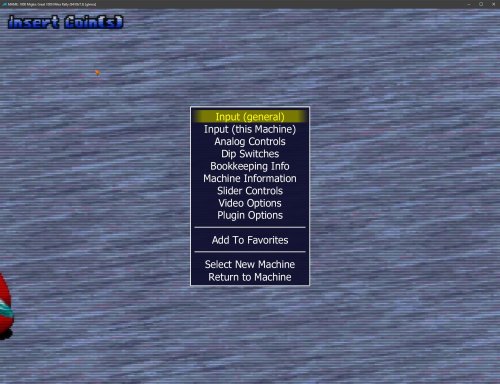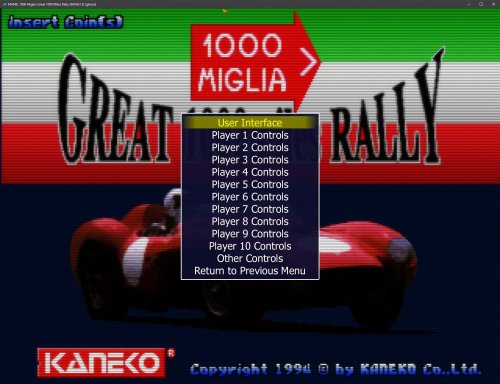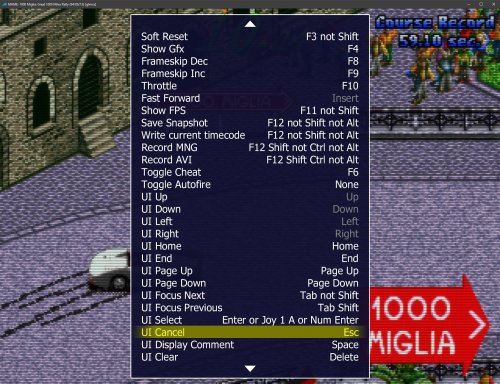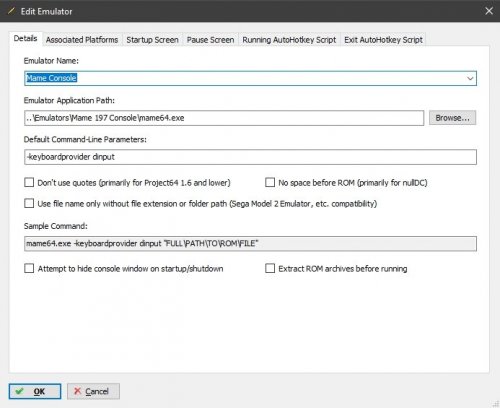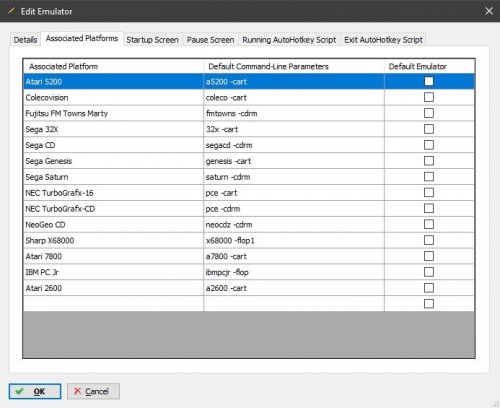-
Posts
11,556 -
Joined
-
Last visited
-
Days Won
76
Content Type
Profiles
Forums
Articles
Downloads
Gallery
Blogs
Everything posted by Lordmonkus
-
Ok, interesting, never saw it before and no mention of it on their site that I could see. Yeah while Mame is running with a game you can press Tab on your keyboard to bring up the menu. Here are some screenshots from mine but like I said I use the regular version of Mame, not the UI version.
-
Did you buy that from X-Arcade like that or 2nd hand ? The Tab menu is in Mame itself, though im not sure about MameUI64, I only use the standard Mame.
-
Do you have a picture of it ? Because there isn't one on any from their website and my TankStick doesn't have one. If you press Tab on the keyboard it brings up a menu where you can change certain settings and map controls.
-
What button are you referring to ? There is no red light up button, just an actual red light indicating it is getting power. Anyways, what you should do is in Mame itself set an exit emulator combo in the controller bindings screen.
-
If you got the game working in Mame / Mess itself then it should work through LB as long as your settings are correct. I have a separate install of Mame just for non arcade systems but I have not set up Coco of any type so I can't help with that specific system but here are screenshots for reference.Also here is the Mame / Mess reference sheet for command line parameters https://pastebin.com/18W3EbD0 Be sure to double check your platform name in the Associated Platforms window matches what you have your games imported under.
-
I got to thinking and I came up with a pretty simple solution to the issue of generating a mame.ini file. Here is a bat file that will do it for you, simply place the bat file in the same folder as your Mame executable is and double click it. It will only work with the version of Mame that has the Mame64.exe file since that is what is being called in the batch file, if your Mame executable is something different you can edit the bat file in notepad and replace mame64.exe with the name of the executable you have. Mame Ini Generator.bat
-
I actually explained how to generate a mame.ini file without any command line knowledge at all or even opening the command line.
-
You literally ignored my 2nd point above when I said you really should have a full rom set and this is precisely why. Nothing actually does get installed, you just unzip the Mame download with its self extracting zip file. It does, but you either need to tell Mame where that folder is or just put all your roms in your \Mame\roms folder. Your choice.
-
Anytime anyone remote connects to your PC it is always a risk due to security flaws in the software. Now if you are fine with it then that is up to you but we won't condone or support it because of security reasons. ETA's video is setting up Mame in Launchbox, it does not explain how to get Mame working with games, that is what my tutorial does. My tutorial is on how to get Mame itself working and covers the basic information for getting it up and running. I wrote that guide to be as simple as possible, I even wrote the guide step by step as I setup a fresh download of Mame so I know that each step is 100% correct. You can safely ignore the later parts of it where I talk a little about PortAudio, that was just some bonus stuff and is not required at all. The main things to keep in mind is to match your rom set version to your emulator version. I can say with great confidence that is probably where the vast majority of people run into issues. They download a rom set from some website and have no idea what version it is or they download individual game files again not knowing what version of the rom set they are from and try and run them in the latest version of Mame. This is pretty much a guaranteed recipe for failure. Also as I said above, we are always willing to help here on the forums and on Discord (once they get their servers back up) and it is always better to learn to do this stuff yourself rather than rely on others to do it for you. Things will eventually break and you will know how to fix it yourself in the future. We really do try our best to make things as simple as possible while helping people learn how to do this. We want to save people money rather than have them spend on others doing the work or worse buying some pre setup drive from shady internet sellers. I know Mame can seem daunting at first but it really is not that difficult once you wrap your head around certain key things: Match your rom set to the version of Mame being used, the further apart they are the more likely you are to have issues You really should have a full rom set until you get more comfortable with how Mame works Mame needs to know where your roms are located If you need more help here on the forums or on Discord it would be a big help to whoever is helping you to be able to take and post screenshots of certain things. Windows 10 has the Snipping tool or you can download and install a 3rd party screenshot software such as Greenshot or Lightscreen (both are free).
-
Because anytime you allow someone else to remote connect to your computer its a security risk for you and your computer. Not saying that anyone here would do anything malicious but it is always possible.
-
And of course after I posted this Discord as a whole took a huge dump and is currently having issues.
-
We obviously cannot condone this sort of thing for anyone due to safety reasons but let me help you out here and hopefully save you some money and learn something in the process so you know what to do in the future when something stops working. First, start with getting your games working in Mame on its own. I wrote up an entire guide on how to do this here on the forums: Once you have your games up in running in Mame outside of Launchbox then you can follow @ETAPRIMEs guide for setting up Mame in Launchbox here: If you need further help feel free to post here on the forums or on our Discord https://discord.gg/AFxfhnv where we have many helpful mods and users. Also being able to take and post screenshots of certain things helps us help you troubleshoot and figure out any potential issue you may be having.
-
If I were a professional wrestler this would be my finishing move.
-
Nope, not touching it, my theming career ended as soon as it started. Started and ended with perfection.
-
Now make a YouTube video "Launchbox Devs Hate This One Amazing Trick !!!!"
-
Yeah, Mame will tell you what is missing and what file it is looking in to find it.
-
Yup, in many cases the region of the games picked are a "clone" rom and require the "parent" for it to work,
-
Yeah, that is one of the reasons I did it using the Non Merged set, 1 file = 1 game. I also didn't want to go through all the extra work of figuring out individual game required files especially when certain US region roms would require the Japanese region as a parent as well. If you got the Split there is the older No Filler batch files made for the 182 rom set but should work fine since file names have not changed as far as I am aware of.
-
Possibly the attract mode is enabled. This is normal. Rebuild the image cache.
-
I'm not 100% certain this will work but you can try adding this playlist file to your \Launchbox\Data\Playlists folder and see if that works. Mame No-Filler.xml
-
If other games are working and only some have black screens that generally means a bad disk image.
-
You need to import and load the cue files only, the cue files tell the emulator what to do and plays the music.
-
Flame war ? No one is being flamed at all.
-
You can get a lifetime license for 30$, just 10$ this year and 20$ next year instead of 10$ and 20$ now.