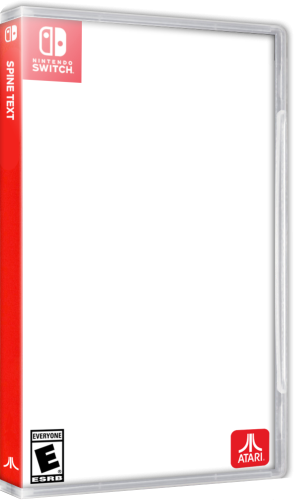Drakkorcia
Members-
Posts
170 -
Joined
-
Last visited
Recent Profile Visitors
The recent visitors block is disabled and is not being shown to other users.
Drakkorcia's Achievements

32-Bit GPU (5/7)
19
Reputation
-
I would like to make a 3d box for my arcade titles that don't have media available. Is there a psd template for Retrolust's boxes, or something similar?
- 1 reply
-
- 1
-

-
Instructions make zero sense unless you know how to use GIMP already. Photoshop tutorial is for photoshop. Written instructions are vague. This would be great if someone put the effort into making a video tutorial for using GIMP. Until then, it may not be of help to those without graphic design skills.
-
Does anyone have 3D Boxes for Switch titles Asphalt 9: Legends and Hot Wheels Unleashed? (Not Hot Wheels Unleashed 2, that's in the database). I have searched far and wide, through the downloads section, everywhere to no avail.
-
So I have been on a wandering path trying other frontends and building different collections and I must say Launchbox is simply the best. Collections run fine on other frontends like RetroFE which is definitely my second favorite but where Launchbox really shines is the ease of importing media and adding games, and running scripts to perform certain actions like quick closing emulators that don't close with Escape or running AHK scripts to load external applications like Sinden software or Wheel2xinput. I look forward to having things work the way they are supposed to; customized to our liking instead of running into brick walls. Good to be back.
-
I have Retroarch loaded with Flycast Core, Crazy Taxi and 18 Wheeler both launch and intro screens run well, but my T300RS will not respond. Retroarch populates Device Index in Port 1 as Thrustmaster T300RS so everything is plugged in. I have tried to set controller driver as dinput; no response. I have updated the controller profiles; nothing. I have a usb mini keyboard and even that wouldn't remap buttons as long as device index was the T300. It only worked when I changed the device index to N/A #2. I tried unplugging the T300 and Retroarch gave messages that the T300 was disconnected/connected to Port 1. I am out of ideas. This should be simple.
-
I only use Demul for those two games. But to get the pedals to work you have to go into the wheel software and use the "combined pedals" option and clutch pedal as brake. So to play I literally have to run the wheel control panel and select combined pedals and unselect it to play anything else. I have a Thrustmaster T300 which has a simple and feature lacking control panel. No profiles per game, etc. Demul is a so-so emulator in my opinion. No quick exit button is thoroughly idiotic. I think Flycast just might support wheels. I will try it and see what happens in a couple days.
-
I have been working with Demul to play Crazy Taxi and 18 Wheeler. I have it sorted but it requires a couple unique configurations to get the gas and brake to work; you must select "combined pedals" under the wheel software (Logitech, Thrustmaster, etc) and use clutch for brake. Using clutch doesn't bother me, but selecting combined pedals does because my other games don't work this way rendering my Demul collection a tweak by game standalone. Does anyone play Naomi games with a racing wheel and have it integrated into Launchbox or other frontend? I would like it if Retroarch supported wheels but up to now have never seen it done.
-
Mr. RetroLust's - Mame 4K - Lights Out - Realistic Bezels
Drakkorcia commented on Mr. RetroLust's file in Platform Bezels/Overlays
The default bezel zipped folder has 4 overlays; Horizontal, Vertical, and a Horizontal and Vertical for the Japanese cabinets. With Photoshop or GIMP one could edit the reflections and scratches by hand on those 4 images. Shouldn't have to edit every game. I do agree that the scratches are very prominent but unfortunately what really throws me off is the background reflection onto the game screen. But I'm pretty sure those 4 overlay PNG's will solve this issue as that is where those imperfection graphics come from. -
This thread may be a few years old but this is still a relevant question. Yes, you can create a backgrounds folder under music and Bigbox will play the audio file you drop in there, but the music you hear when scrolling platforms is actually the platform videos themselves (Launchbox->Videos->Platforms). All you have to do to get rid of the modern dance/tekno music blasting is go into the themes sound options and mute the video volume. A more permanent solution is to edit each of the platform videos with handbrake and mute the music. Then you can drop your audio file in the backgrounds folder, enable background music, and hear one song of your choice. You can also use handbrake to adjust the volume by percentage if you like. You can also change the videos altogether as long as you retitle them to the original name. There are many platform videos on Emu Movies that show gameplay and none of this ear shattering dance music. Or you can record your own gameplay.
-
I changed the complete play default theme and wanted to know which one it is in case I want to change it back. Tried several of my installed themes but no luck yet. Anyone know?
-
Retroarch - Solution for no BIOS screen and FM sound
Drakkorcia replied to Drakkorcia's topic in Noobs
It amuses me to use my own tutorial two years after I created it. -
-
Hi, I have a USB trackball, spinner and analog stick on my control panel and periodically the trackball or other device will stop working from what I assume is the device id's changing after so many reboots. This happens with Retroarch too. I go into input settings, everything works great and one day I fire up a console like SNES or SMS and the controls stop working. Would anyone be able to point me in the direction of a tutorial to solve this specific issue? There are so many MAME and Retroarch issues and I want to narrow my focus.
-
Selected "all controllers" and it allows mapping across multiple encoders. Issue resolved.
-
I have a 22 button control panel with 4 admin buttons using two zero delay for Player 1 and Player 2. Because the zero delays have 12 inputs each, I had to split the admin buttons between the two. When remapping the controls, Bigbox only recognizes buttons wired to the Player 1 encoder. Is there any way to be able to map buttons wired to the Player 2 encoder as well? I understand at some point getting an I-Pac 2 that supports more inputs with only one encoder might be in my future, but if I can avoid it that would be ideal. I have this problem in other areas as well, like when I wanted to use some of the buttons on the Player 2 side for Pinball Arcade. It would be nice to be able to map any button on the control panel regardless if those buttons are split over multiple encoders.