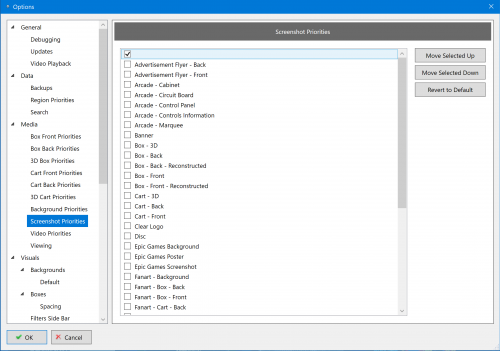-
Posts
921 -
Joined
-
Last visited
-
Days Won
5
Content Type
Profiles
Forums
Articles
Downloads
Gallery
Blogs
Everything posted by Krakerman
-
Active marquees works great just using AHK no need for Hyper Marquee to accomplish doing that.
-
Icons in the title bar for the import feature are still micro small. Yeah it's slightly better on startup but noway better than 11.8 was but helluva lot better than last beta haha
-
Good catch .. yeah confirmed that as well. The other thing I noticed is the Icons for GOG/EPIC/WINDOWS Ect ect are very very small need a magnifying glass to see them in the window title bar. Populating Games is what takes the longest when LaunchBox starting up.
-
At least I wasn't imagining it?
-
One thing noticed is when Launching LaunchBox is very slow to start.
-
@C-Beats Include the ability to view them within LB/BB Pause as well?
-
Good to know but so far not seeing any issues here but then again I been just messing with my Launchers and they have no issues that I have found yet and are working fine so all is good?
-
No lockups here
-
I used the bulk edit to change emulators and works fine.
-
Very nice! But when resizing the Manage Emulators window doesn't remember the position you opened at next time it is launched.
-

RocketLauncher Cinematic Fades
Krakerman replied to Krakerman's topic in Third-Party Applications and Plugins (Released)
I am actually in process of removing RocketLauncher from my system as it's no longer needed as I now have been coding my own Launchers for LaunchBox that include much of the same features that RL has and adding a few more things. Just this weekend have added Marquee and Bezel support. As much as I have liked and have used RL in the past I have found too many issues plus it's no longer being developed. So I decided to create my own Launchers which I like doing and is similar to RL modules in a way using AHK plus doing this I have more control on how I want things to work for my own personal setup with LaunchBox. Things missing in LaunchBox like bezels, instruction cards, cinematic fades and marquees for LaunchBox but yes I know marquees are supported in BigBox but not LaunchBox up until now as I have them working and on any monitor of my choice along with the options to use a Default marquee or bezel if the rom marquee or bezel are not found as well as option to put the bezels or marquees anywhere making it portable. This way I don't have to wait for one day when and if things get implemented. The biggest hurdle was bezels if I could actually do it in a way similar to how RocketLauncher does them. Well this weekend check that off my list as I now have them working perfectly within LaunchBox/BigBox. ? -

RocketLauncher Cinematic Fades
Krakerman replied to Krakerman's topic in Third-Party Applications and Plugins (Released)
Not sure you are talking about RocketLauncher Multi-Game support? I actually have never used it before sorry. To be honest I found RocketLauncher to have some quirky effect and results that don't work exactly how I want them too that is why I am moving away from RocketLauncher and coding my own Launchers for LB/BB that have most of the features that RocketLauncher has but keeping it more simplistic but this weekend I have added Marquee and Bezel support to my Launcher and personally think it works much better and uses less code to achieve it. These also work from within LaunchBox and BigBox. My Launcher also has Cinematic startup/shutdown fade support as well just like I did with RocketLauncher. Hope someone else can chime in and help you with that issue. -

RocketLauncher Cinematic Fades
Krakerman replied to Krakerman's topic in Third-Party Applications and Plugins (Released)
PowerPoint is awesome! -

RocketLauncher Cinematic Fades
Krakerman replied to Krakerman's topic in Third-Party Applications and Plugins (Released)
Yes at some point. -
no still have the issue. zipping it up for you
-
I noticed in the Options a couple missing itemsScreenshot and Background priorities there is a check box but no description
-

RocketLauncher Cinematic Fades
Krakerman replied to Krakerman's topic in Third-Party Applications and Plugins (Released)
Also within VLC there is a setting you need to check to be always on top. It's under the Tools\Preferences\Video. Update I just added it to the code so you don't have to edit the setting in VLC. The first post has all the latest Global.ahk updates. -

RocketLauncher Cinematic Fades
Krakerman replied to Krakerman's topic in Third-Party Applications and Plugins (Released)
Another fix! Should be final one. -

RocketLauncher Cinematic Fades
Krakerman replied to Krakerman's topic in Third-Party Applications and Plugins (Released)
Small Fix! -

RocketLauncher Cinematic Fades
Krakerman replied to Krakerman's topic in Third-Party Applications and Plugins (Released)
I have not included any video fades since I haven't had time to create any at the moment but anyone can create them but at least this gives you the capability to have them now or create your own. This still works with RL built in fades so if you want to just use those then just leave that enabled and if no fade in/out video is found it will just launch the game. Any fade in/out videos that I create can be found over on EmuMovies FTP and can see them in action on my YouTube channel: EmuMovies FTP: /Upload Here/_Other/Krakerman/ YouTube Channel: https://www.youtube.com/user/KrakermanSD -

RocketLauncher Cinematic Fades
Krakerman replied to Krakerman's topic in Third-Party Applications and Plugins (Released)
Not at the moment but if you been following my Cinematic themes for LaunchBox can use those fades or any other mp4 video that you want. The default folder for the videos go (As an example): Fade In: RocketLauncher\Media\Videos\Fade In\Atari 2600\_Default.mp4 RocketLauncher\Media\Videos\Fade In\Atari 2600\Adventure (USA).mp4 Fade Out: RocketLauncher\Media\Videos\Fade Out\Atari 2600\_Default.mp4 RocketLauncher\Media\Videos\Fade Out\Atari 2600\Adventure (USA).mp4 * Note: Whatever your roms names are that is what you use to name your fade videos. ** If no rom fade in/out video is found it will look for a _Default fade in/out video next. Just setup RocketLauncher like you would normally do in LaunchBox and it will automatically search those folders and play the videos before running the game. Just make sure you have installed VLC https://www.videolan.org/vlc/index.html and in that Global.ahk you can edit the lines of code where the path is I already put in the default location where it installs typically and also change the paths to the Video Fade In/Out folder to where you want to put them on your setup if you want and that is all. -
I guys here is a little something for those wanting to have cinematic fade in/out videos within RocketLauncher. Just uzip it in your RocketLauncher\Lib\User Functions folder (Backup your original file first just in case). Within the Global.ahk you can set your VLC path and where you have your Fade In/Out video folders. I also added a Hide the dektop code that seems to work better than the one in RLUI when using it with LaunchBox preventing the desktop for showing when starting or exiting the videos. Enjoy! Global.zip
-
I tried using it as a spinner in MAME and doesn't work even thou I use mame64.exe -keyboardprovider dinput I can control LaunchBox ok and the menu inside MAME but when running game doesn't work even thou I setup the dial in windows wheel app to keyboard shortcut Left and Right when launching mame64 unless I am missing something here.
-

Can LB pass variables to AutoHotkey?
Krakerman replied to igotdvds's topic in Third-Party Applications and Plugins (Released)
Ok the Launcher is done! ? I removed the GUI for now as it isn't ready for general use it's more for my own personal use as it was more of a proof of concept and something I personally wanted to create to see if I could do it taking inspiration from RLUI. You will be able to edit the included config files and create your own by using your own favorite text editor such as Notepad++ or my favorite Visual Studio Code. The only thing left to do is pretty much just post it and instructions on how to set it up in LaunchBox (which is really easy). The folder structure is customizable but does use a similar file/folder structure like RL for saving your Info Cards (Instruction Cards like in RocketLauncher) and Sound FX. The Launcher for Altirra supports the following: Atari 8-Bit Computer Systems (400/800/XL/XE). Atari 5200. Atari XEGS. Supports Altirra profiles as well as many more features like Various RAM Sizes, Cheats, Covox, RAMDisks and much more. Info Cards (Instruction Cards) up to 4 you can create. Supports PNG images. Info Cards support sound effects in MP3 or WAV format. Cinematic startup/shutdown videos. Per game configs. Can launch/run Basic, Binary, Carts, Disks and Tape formats. Comes with configs for all supported systems to get you started of which most of the Atari 5200 and XEGS have are close if not complete. Works with LaunchBox/BigBox Pause feature as well!