-
Posts
24 -
Joined
-
Last visited
Content Type
Profiles
Forums
Articles
Downloads
Gallery
Blogs
Everything posted by steve73
-
-
i was playing bomb kick in Mame, anyone else here play this game and just let the demo mode play thru all 3 characters with out starting the game and sure enough you will here a super mario song as the background level tune in the game as you watch i guess the demo mode? anyone know why this? or the history of why this was included in the arcade game? just a wondering thought that makes you go Hhmmmmm....... i think this game is dated from 1998? have an amazing day! Steve..
-
ME Too, Me Too. Simple is a Fantastical Concept....at the Office, I open up my LaunchBox and I feast my eyes on a retro gaming buffet of fun!
-
Lord knows I'm weary and carry heavy burdens. I've been running my business for 12yrs now. That can bring burdens, lol.. One thing I do know is that I am completely dependant on God for direction. Completely dependant on him for the many blessings that honestly man could never bring. Being in his will is not only wonderful but actually quite stress relieving knowing I'm not in control of my life, this has been the best free will choice I've ever made! And when I do get in a bind I know and fully understand that I can do ALL things THRU Christ Jesus that strengthens me...
-
The logo looks similar but is clearly different. See how the acer game zone logo has some bubbles. Launchbox doesnt...
-
It all depends on what you want. In my cabinet I only have arcade classics. On my computer I have everything else and now days you can find retro style controllers with USB plugs so you can play however way you wish. Oh snap!
-
It's simplistic on purpose for ease of use. Easy to find stuff... I originally landed there when I was trying to source out some bezels for RL...
-
Everything you can think of is in there if you dig deep enough.. even pdf manuals to pretty much every original arcade cabinet ever made it seems.
-
Raspberry pi zero I believe is its brains.. sorry brain furp for a sec..
-
You couldn't run very fast even if you tried! Bwahahaa but heh it's the details that matter most. Backlit marquee with 1 tiny led is classic.... only source of power has to be the USB?
-
My stupid phone! I'm sorry.. ugh..
-
I cannot be the only person that visits this site for various goodies! http://www.arcadeartwork.org/index.php?/category/5 Anyone looking to enhance their collections, there might very well be something in their for YOU...
-
Saweeeet! It's very good times for bigbox. May your hands continue to be blessed with boundless success...
-
I love the ability to utilize led blinky with my buttons sometime soon with bigbox. I know nothing about programming, but was wondering about checking out the developers kit over at ultimarc? Controlling LEDs from your own programs An SDK is available which includes a DLL to provide an API to enable LED control in your programs. The SDK includes the DLL, plus example source code showing its use. A test program for checking operation of the DLL is also included. The SDK is detailed on our PROGRAMMING PAGE http://www.ultimarc.com/programming.html
-
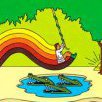
Who wants to help us design a bartop arcade cabinet? :)
steve73 replied to Jason Carr's topic in News and Updates
Forgive me if I missed reading earlier but I'm sure your gonna use this as hopefully a tester for implementing led blinky support down the road maybe hopefully. And add dynamic marquee control and support would be the bees knees in this launch box big box project. With those 2 added features to add and modify the arcade build you would have a Monster Box... lol.. -
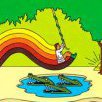
Calling all Brad & Jason-types: Prestigious Job Opening at Blizzard
steve73 replied to CadetStimpy's topic in Monkeys
I went to school for game development. You pretty much sacrifice a lot for very little in return. I never did finish and decided half way thru that family was more important... open source has come along way. My goto animation program is blender which is free. Gimp for image manipulation and unity for tinkering around in a game development. I can say that you have a better chance at getting a job if your self taught than if you went to school for it.. -
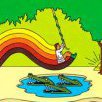
Unity Technologies? (5.5 million developers have registered with 'em)
steve73 replied to CadetStimpy's topic in Monkeys
One of my long time buds owns a game creation studio and they use unity for all their games. Make 1 game and unity can port out to different devices.. the asset repository is pretty huge too. Makes sense that many developers are using it. -
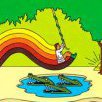
assigning wrong emulator after loading roms issue..
steve73 replied to steve73's topic in Troubleshooting
jeremy0203 said ctrl-a to select all the games and you can right click and edit. Will let you do a bulk edit in which you can choose emulator as one of the options to change. wow that was soo easy and quick. im almost embarrased for asking thatnk you soo much! steve... -
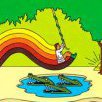
assigning wrong emulator after loading roms issue..
steve73 replied to steve73's topic in Troubleshooting
so im new to launch box..love it big box love it! so here is my issue. i was loading my super Nintendo roms in and for some reason i had set my snes roms to use something other than retro-arch. i realized my error and deleted my old emulator and downloaded the newest retro-arch build and set it up. after deleting my old emulator from the list in launch box everyone of my snes roms have no emulator assigned to them anymore. is there a way to when you change emulators launch box somehow knows and assigns the new emulator to each game? cuz right now it looks like i might have to go edit every game and reassign the emulator to use in launch box. i click on each title and click edit and then go in to emulation tab and assign the emulator to use.. or would it be better to just remove the whole list some how and reload them in and assign the correct emulator to use from the beginning and there is no issue? thanks again! have a blessed day... steve.. :)



