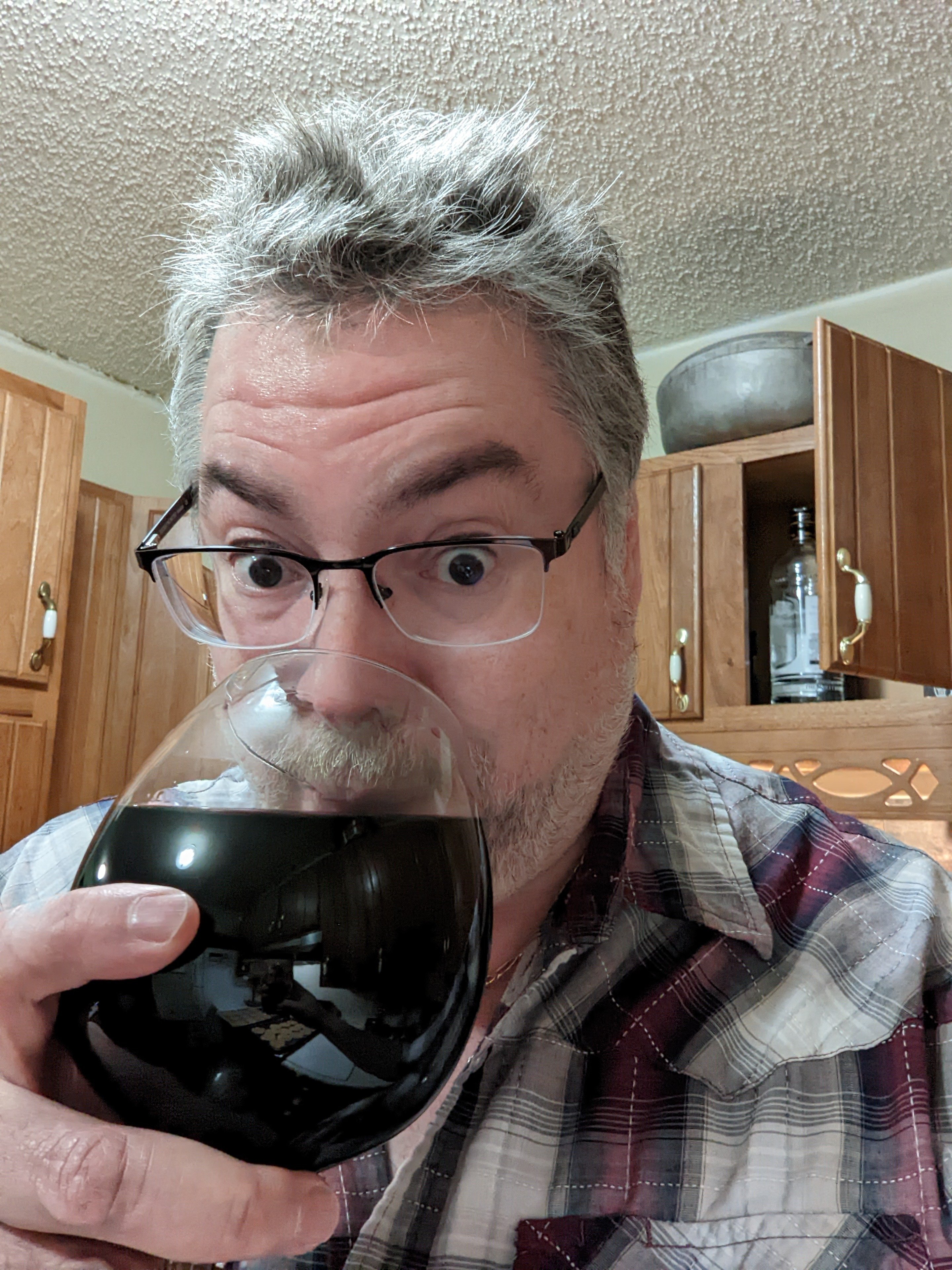-
Posts
73 -
Joined
-
Last visited
Content Type
Profiles
Forums
Articles
Downloads
Gallery
Blogs
Everything posted by snarfo67
-
I don't have my HTPC in the Fast Ring (if it acts up at all with Kodi betas or the core OS my partner gets very frustrated) so it's pretty stable. The only taskbar issue I've had (on LB 7.5) was exiting BigBox and the taskbar stayed hidden. It turns out that the Big Box process was still running, but even after force-killing the process and reloading explorer.exe the taskbar didn't come back. I had to reboot to get things working normally. I updated to the new beta this morning and checked the box to leave the taskbar unhidden since I never had a problem with focus or anything. Tonight I hope to get enough time to try opening and closing BB numerous times to see how it behaves.
-
Yeah, ideally for me (and I know that everyone's tastes are different) I like the standard vanilla view without clear logos so I can see more of the games list along with the game info blurb in the lower right side and a few of the things I have interest in (developer, publisher, release year, etc.) in the upper-right. That allows the video to be seen clearly with just a bit of relevant data overlayed. I've tried out several themes and their various viewing permutations, but maybe I missed the view in City Hunter--- thanks for the suggestion, I'll revisit it and see what I can come up with. Otherwise I'll just ask Jason to tweak the view to offer to hide the game box and maintain the video aspect ratio.
-
Loving development of LB/BB as always. Just a thought for a future update--- while I'm really impressed with the various themes available for BB I find myself using the default most often since it gives me the ideal balance of pretty vs. practical. The two things I'd like are a way to hide the game box art on the Game Details screen because I would like to show the game videos as backgrounds and the big box art in the center of the screen just doesn't work well with that aesthetic. On a related note, the background videos always stretch to fill the screen. Personally for videos that are 4:3 I'd prefer to have the black bars on the side instead of a distorted video. Just an idea for a couple checkboxes to add in the options.
-
Awesome work as always. The audit is looking very good. I know there are bugs to squash, but is there any timeframe on including an integrated document viewer? It's the only thing left I can think of that feels like a missing feature (well, and maybe an integrated way to download themes like the videos, but I don't want to sound too crazy).
-
Aha, that sounds like what I'm after. There are some emulators, MAME functions in particular, that require arguments after the romfile so I'll give that a shot. Thanks.
-
I haven't see a way to do this yet--- is there a way to append a switch to a MAME (or any other emulator that uses switches after the ROM name) command line?
-
@Eirulan Don't sell yourself short on your apps--- without them the Launchbox Amiga integration would be miserable right now (I tried many times and kept giving up). Kudos to you.
-
I updated to the new dev build last night and had time to try out a couple games, both of which exited gracefully with f10 mapped to my right thumbstick button. So success! I haven't dug into save states yet, but that's next on the list if I can stop myself from going down the list of games and reading all the the blurbs.
-
Thanks, guys--- everything's working great for me now. I'll be sure to keep lurking here and on the FS-UAE forums to keep abreast with updates. Fine work, both of you.
-
Yep, I had the buttons correct and it affected all games--- it actually worked fine on the first xinput controller (a regular XBox One controller which I use for second players), but the Elite is my go-to default for all my emulators that don't require specific controllers (N64, Colecovision, Intellivision, Gamecube, Wii). Annnnnnd as I'm typing this I see the FS-UAE dev has replied to my post over on http://eab.abime.net/showthread.php?t=85446 Looks like I need to shorten my work day and get home to try again. I can't tell you how happy I am to not have to futz with WinUAE and be able to run Amiga games in LB :-)
-
Okay, maybe you can earn some bronze coating on that statue. My only issue so far is with the advanced controller config. My XBox One Elite controller is seen by FS-UAE as 'xinput controller #2' and I can't get the f10 to quite to work on it (I know it works since it works on the first xinput controller) no matter how I change the syntax. Actually I posted a question on an FS-UAE forum but so far no nibbles. Here's the text from that post: Hi all, FS-UAE detects and works with my controllers just fine--- however, I'm trying to map the game exit function to f10 and assign it to the right thumbstick button on my XBox One Elite pad and it's making me crazy. FS-UAE detects my controller as 'xinput controller #2' since I have a few other controllers hooked up to this htpc as well. I can go into the advanced controller setup and enter the string to enable this on the first 'xinput controller' (which works), but for the life of me I can't get the syntax to use controller #2 for the special mapping string: xinput_controller_2_button_9 = action_key_f10 I've tried using #2 instead of just 2, with and without the underscore, etc., but I just can't get it to work on this second stick. Little help, anyone? To be clear, I can control the games with my Elite controller just fine--- it's just the f10 to quit and the speedup trigger functions don't work.
-
You sir, need to have a statue erected in your honor. I was dreading working on adding the Amiga (my favorite line of computers ever) to my LaunchBox setup but your video got me up and running with very little fuss. Many thanks, much appreciated, and I look forward to your next projects!
-

How to update your MAME ROMset to a newer version with CLRmamepro
snarfo67 replied to SentaiBrad's topic in Emulation
Yeah, I use ClrMamePro to update them so as far as I can tell they function well enough. Ah, that makes sense. I'll keep my MAME updated since I also use it to run Intellivision and Sega Genesis emulation (Retroarch is awesome, but its control setups are a miserable experience for me) and just keep an eye out for MAME version updating in Launchbox down the road. Thanks for the info! -

How to update your MAME ROMset to a newer version with CLRmamepro
snarfo67 replied to SentaiBrad's topic in Emulation
Not sure if this is off-topic or not, but it's at least related :-) I was using a complete .180 set and added the .181 updated files when it was released. I tried using the 'scan for new roms' function in LB but it came up empty (and ran very quickly considering the ROM folder size). I thought maybe LB might use the mame.xml file so I generated a new one from .181 and tried the rescan but again no bueno. Is there a painless way to add the new additions to MAME as they trickle out? For the record I just use the vanilla MAME64 executable these days since it supports high score saves now. -
Dump wmp!
-
@martinconroy One thing you might want to do is update your Windows 10--- build 1511 is from November of last year. If you haven't gotten 1607 automatically yet (the "Anniversary Update") you can download it manually from Microsoft's Windows 10 site with the update tool. Not a guaranteed fix of course, but being current is a good starting point :-)
-
Hm, my automation is still working (pressing down on both analog sticks on XBox One Elite controller). Have you tinkered with a different combo to see if it responds?
-
Not sure if I should send this to higan or @Jason Carr --- the current beta is working great for me (no crashes) with the exception of a couple VLC-related issues. The main one is when scrolling through a list of games and the video doesn't always load at all, which I realize a number of people have reported already. The other oddity only happened when I was swapping through a few of the very cool new themes and some audio from videos got stuck. Eventually I had an overlapping cacophony of game sound effects and music :-). If that's more of a VLC issue than a LB issue I'll post it for Higan. For the record I'm using the current 64-bit version of VLC. For me there's no real advantage to using VLC so I'll go back to the built-in Windows media player engine. The codecs included in Windows 10 are a lot more comprehensive than in older versions of Windows so all my stuff plays just fine without a 3rd-party solution. I really only use VLC to play videos outside of any programs anyway (even if its UI looks like a Windows 95 holdover) for the robustness of its options.
-
-
You've been on an unbelievable development streak with LB/BB--- I think we can allow a tiny imperfection. It shows you're still human :-P. Thanks for such an incredible program, Jason.
-
Same here.
-
Hi all, I'm working on converting my Hyperspin setup to Launchbox and I've hit a snag when launching any Intellivision game. A dialog pops up saying Error, DxPinput::OpenJoystick: Setproperty failed with error: ERROR_FILE_NOT_FOUND A Google search hasn't netted me any info, nor can I find any forums for jzintv (my default emulator) or Nostalgia, both of which I have installed. jzintv will run games just fine outside of Launchbox, though curiously Nostalgia (5.0) pops up the exact same error dialog and aborts. The error reminds me of the bad old days when you had to sometimes manually copy a DirectX .dll into an emulator folder, but this one isn't giving me much to go on. Anyone else had this issue and figured out a fix?