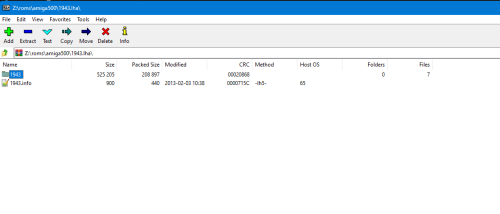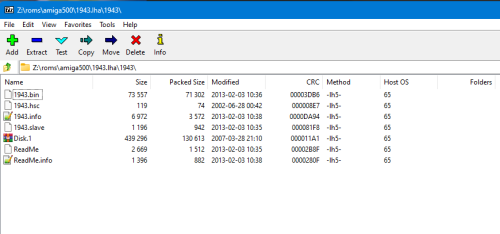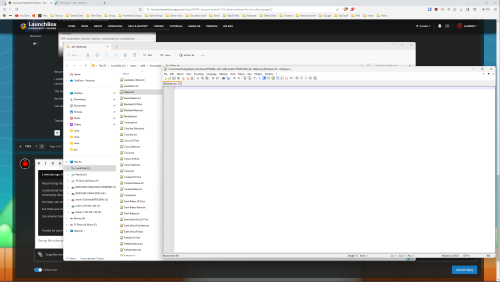-
Posts
12,648 -
Joined
-
Last visited
-
Days Won
38
Content Type
Profiles
Forums
Articles
Downloads
Gallery
Blogs
Everything posted by neil9000
-

Unable to match Metal Slug with games database
neil9000 replied to Zodiark12's topic in Troubleshooting
This may sound controversial, but couldnt a game be "locked in" at the point of acceptance, and at that point need a far higher accepts to rejects to "unlock it" so to speak in order to change important aspects like platform? -

Unable to match Metal Slug with games database
neil9000 replied to Zodiark12's topic in Troubleshooting
Yeah as Faeran noticed it seems to of had its platform changed on the database from arcade to MVS, and as you titled your platform Arcade, as is default it couldnt find the correct game. The database is user contributed and approved, so this change was approved it seems when it should of been rejected, as changing it to MVS omits it from the Arcade search. As Faeran said, they will look into it. -

Unable to match Metal Slug with games database
neil9000 replied to Zodiark12's topic in Troubleshooting
Ah, good catch. Yeah ideally that would be in Arcade only, i see there is a separate entry in the AES platform as that was the home console version, so no issues there. I'm assuming the same game entry cant be in two platforms correct? so it couldn't be in MVS and Arcade at the same time, it needs to be just Arcade? -

Unable to match Metal Slug with games database
neil9000 replied to Zodiark12's topic in Troubleshooting
Try the alternate name on the database page, i wanna say it was renamed Metal Slug at some point, but my memory is a little hazy. https://gamesdb.launchbox-app.com/games/details/37606-metal-slug -

Moderator Guidelines and Contributor Rules
neil9000 replied to Jason Carr's topic in News and Updates
Agreed, -

Moderator Guidelines and Contributor Rules
neil9000 replied to Jason Carr's topic in News and Updates
I disagree with your interpretation of that. Developers and Publishers are two very different things, it was not unheard of in those days for people to just steal and republish games. Can i ask what your end goal is in this conversation, you seem to want accuracy, a noble goal, but we all do, so how is this better achieved in your opinion? -

Moderator Guidelines and Contributor Rules
neil9000 replied to Jason Carr's topic in News and Updates
Yup, shulda made that clearer myself, different publisher = different game, unless hard evidence to the contrary. -

Moderator Guidelines and Contributor Rules
neil9000 replied to Jason Carr's topic in News and Updates
Please also be very aware that trolls exist... -

Moderator Guidelines and Contributor Rules
neil9000 replied to Jason Carr's topic in News and Updates
Interesting, that should always be there as far as im concerned, ill bug @C-Beats on this one, knowing full well he has no control here, but better access to the peeps that do. Tool tips should always be available. -

Moderator Guidelines and Contributor Rules
neil9000 replied to Jason Carr's topic in News and Updates
Usually original release would take precedent, but back in these "old days" it wasnt unusual for different games to have the same name, or worse still the same game to get re-released, but under a completely different developer or publisher, there was some real wild west stuff back then. Do the best you can, but never delete/overwrite unless well sourced. -
-
That's not a bug, it's by design and intended to act that way. A dev will have to explain why, but there are very valid reasons for choosing this approach.
-

Mr. RetroLust's - Mame 4K - Lights Out - Realistic Bezels / Artwork
neil9000 replied to Mr. RetroLust's topic in Game Media
go to tools/manage/manage emulators/mame and you should see a list of commands in the command line box, delete the part that says -artwork crop. -

Zaccaria Pinball 110 Tables - Settings for Launchbox
neil9000 replied to marcosgaming's topic in Troubleshooting
The zip file in the second post is from one of the Launchbox devs and is safe. I just looked at it and they are empty text files, i assume named after the tables. -
Get a monitor, not only should it have lower input lag, but it will also support more resolutions and different framerates via gsync/freesync, as well as supporting display port that no TV has.
-
It will be related to this as your window says "browsersubservice".
-

Retroarch imported, but SNES does not work on front end.
neil9000 replied to Rob J Nathan's topic in Noobs
Your file path for Pilotwings is "Games/Super Nintendo Entertainment System/Pilotwings (Europe) (1).zip" (Id hugely recommend not using PAL European roms by the way, they run slower than they should) but that (1) in the file path, that means you downloaded the same file twice so the (1) was added in order to differentiate it as two files in the same folder cannot have the same name, so did you maybe import the (1) file, then realise you had two of the same file and delete or rename one? also you are using a zip, what happens if you unzip and import the .sfc file instead and run that (there is no reason at all to have files so small zipped)? -

Retroarch imported, but SNES does not work on front end.
neil9000 replied to Rob J Nathan's topic in Noobs
If you click the core name in your screenshot it will open a dropdown menu were you can choose any core you want, try snes9x and try loading a game again. -

Retroarch imported, but SNES does not work on front end.
neil9000 replied to Rob J Nathan's topic in Noobs
Im not sure if this is your issue but you are using a strange core there, is that the same core you are using when launching directly in retroarch? I ask as if i recall correctly bsnes accuracy needs bios files for a lot of its games, so if you are loading say snes9x in retroarch those games would work, but when launched from launchbox via a bsnes accuracy core they wouldnt. Personally id uses mesensnes or snes9x myself. -
OK, i think i was just confused with your thread title, the 2 specifically, i was assuming it was a new fork of the previous but i could find nothing other than references to paid android apps. Hopefully the info retro808 provided is accurate which im sure it is, so enjoy.
-
could you reference the video please, i think i know the one, but want to be sure before any other advice?
-
A quick google for this emulator just gives me results for a android version, have you a link to this version you are running, and do you know if it supports command line interface at all, cause if it doesnt and relies on its own UI to launch games only then it wont work with frontends like launchbox. As a aside any specific reason you want to use this over the excellent beetle/mednafen standalone or retroarch cores?
-

Launchbox importing MAME alternative ROMS as default...
neil9000 replied to drewjbx's topic in Troubleshooting
The mame full set importer has a huge list of filters that you can enable/disable before import, region and player count version being the two big ones, so if you chose say North America as region and the parent rom is Japanese you wont have the "default" rom as you word it, same for player count for games like simpsons and turtles, the version of those that allows any player number to choose any character is the 2 player version, which again is not the "default" parent rom. -

Retroarch Mame loading some config but where from?
neil9000 replied to Enlighted17's topic in Troubleshooting
This is the main reason i advise against retroarch for mame, the control situation is a mess if you dont like the defaults, you have both mame and retroarch fighting over control and changing things often just doesnt work. Stick to standalone mame which has excellent control support.